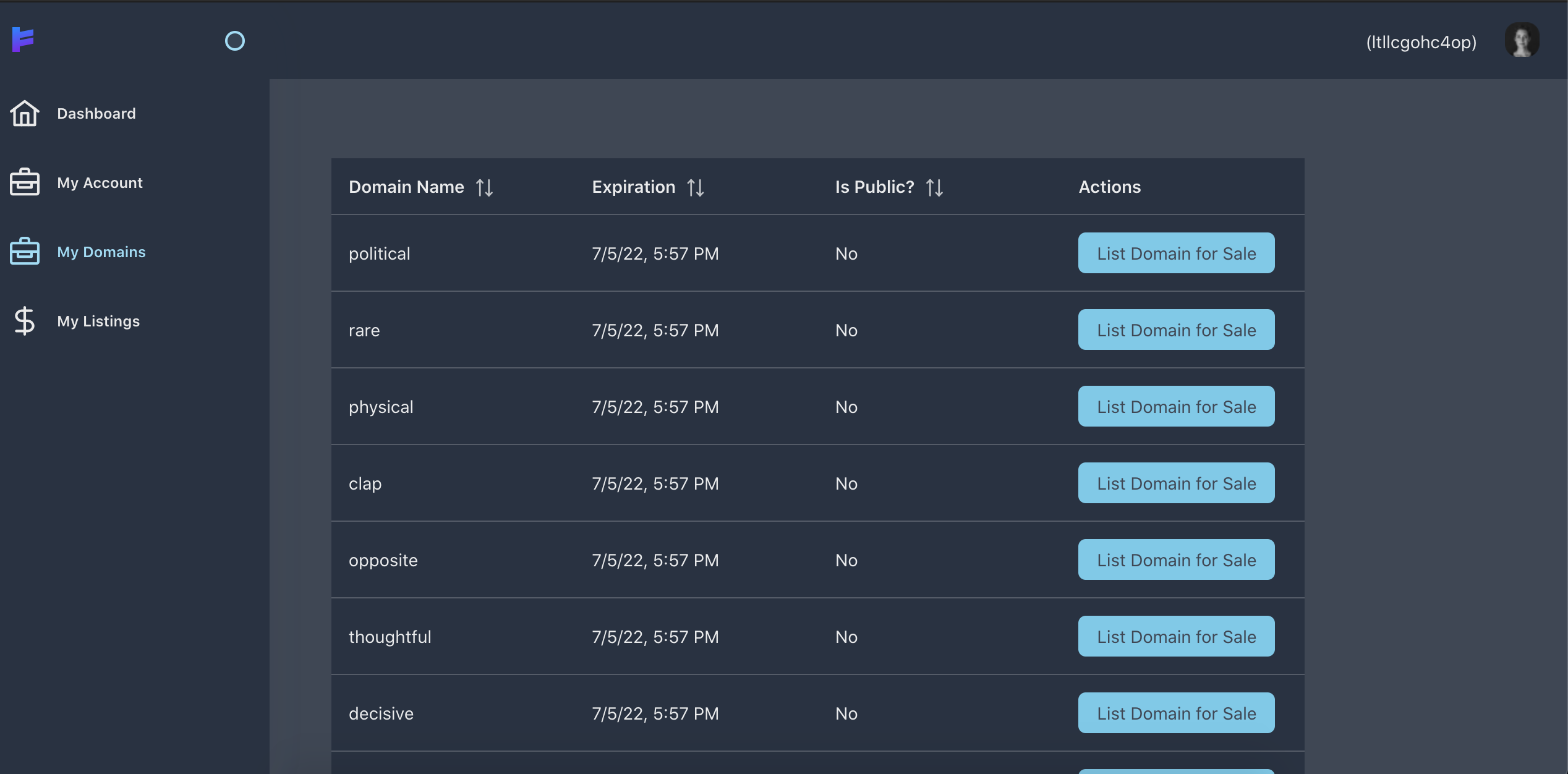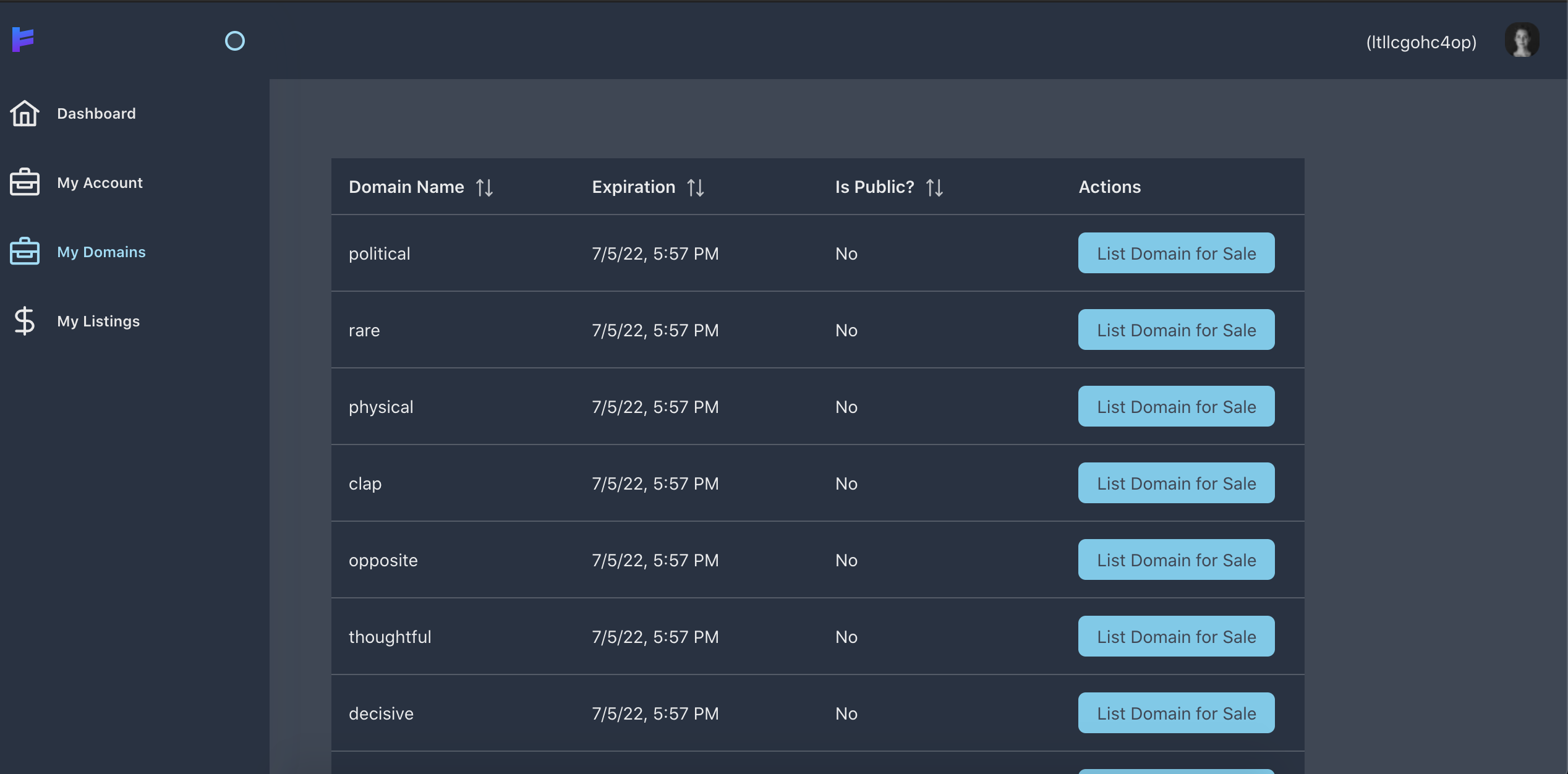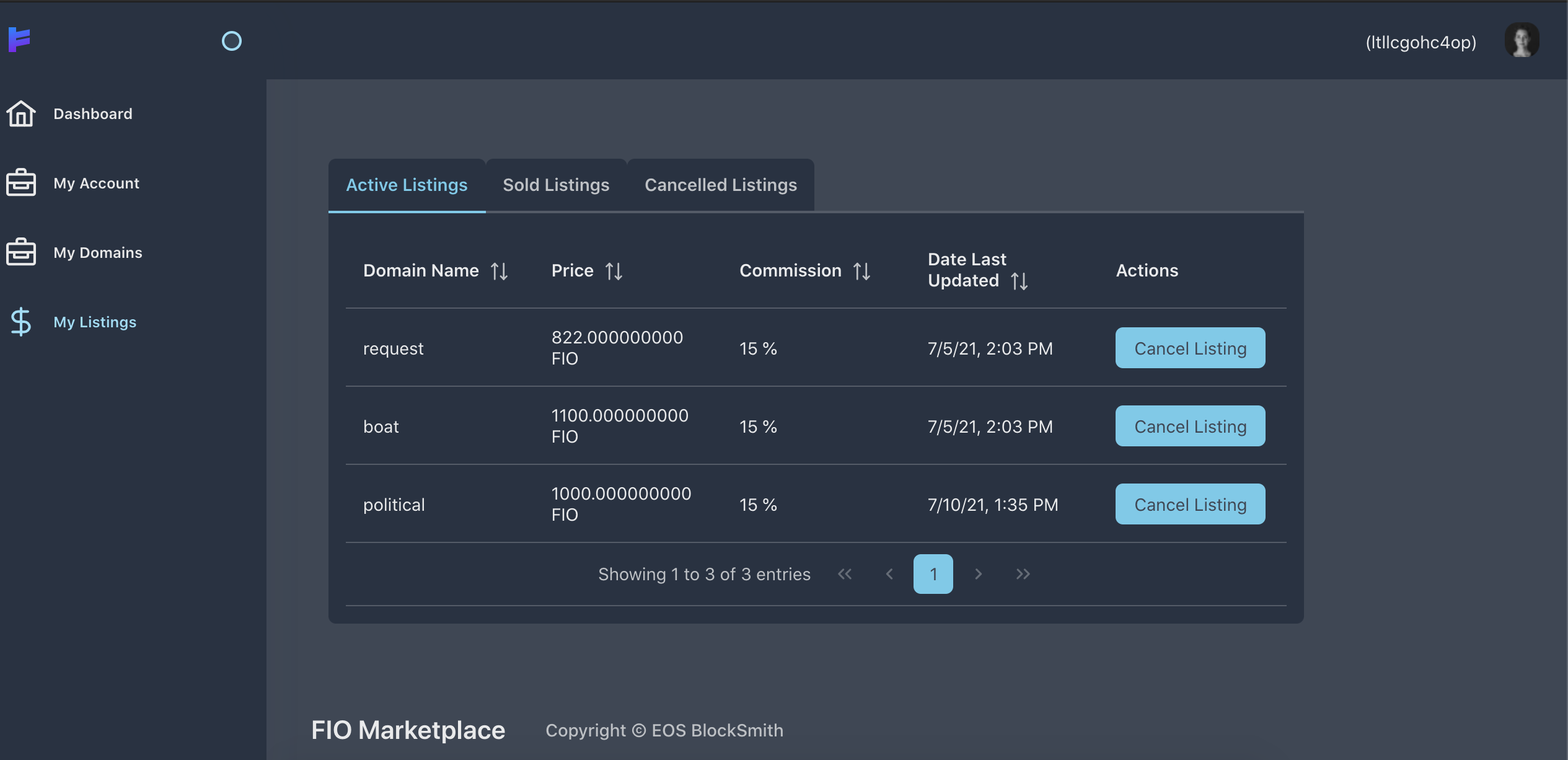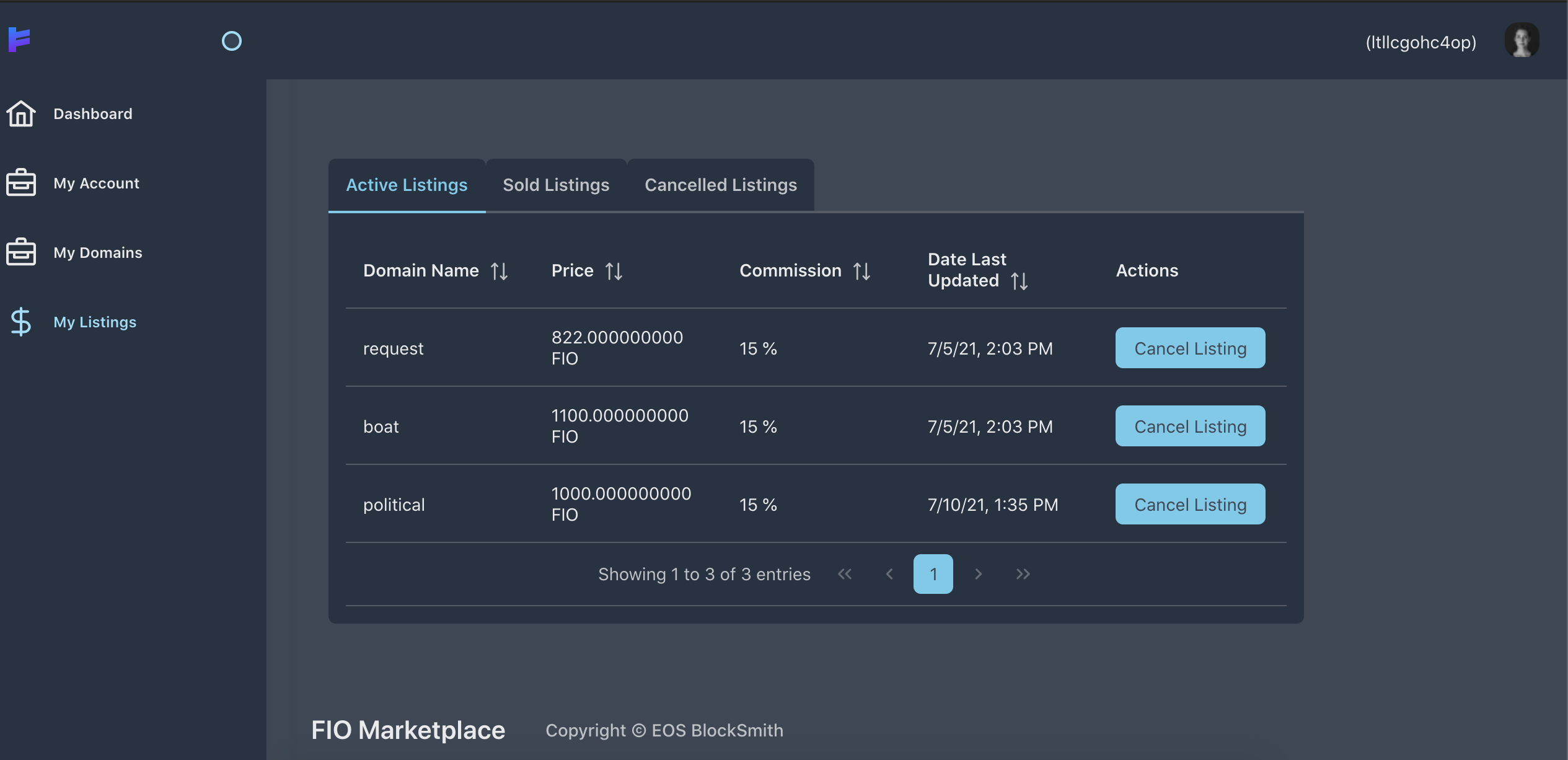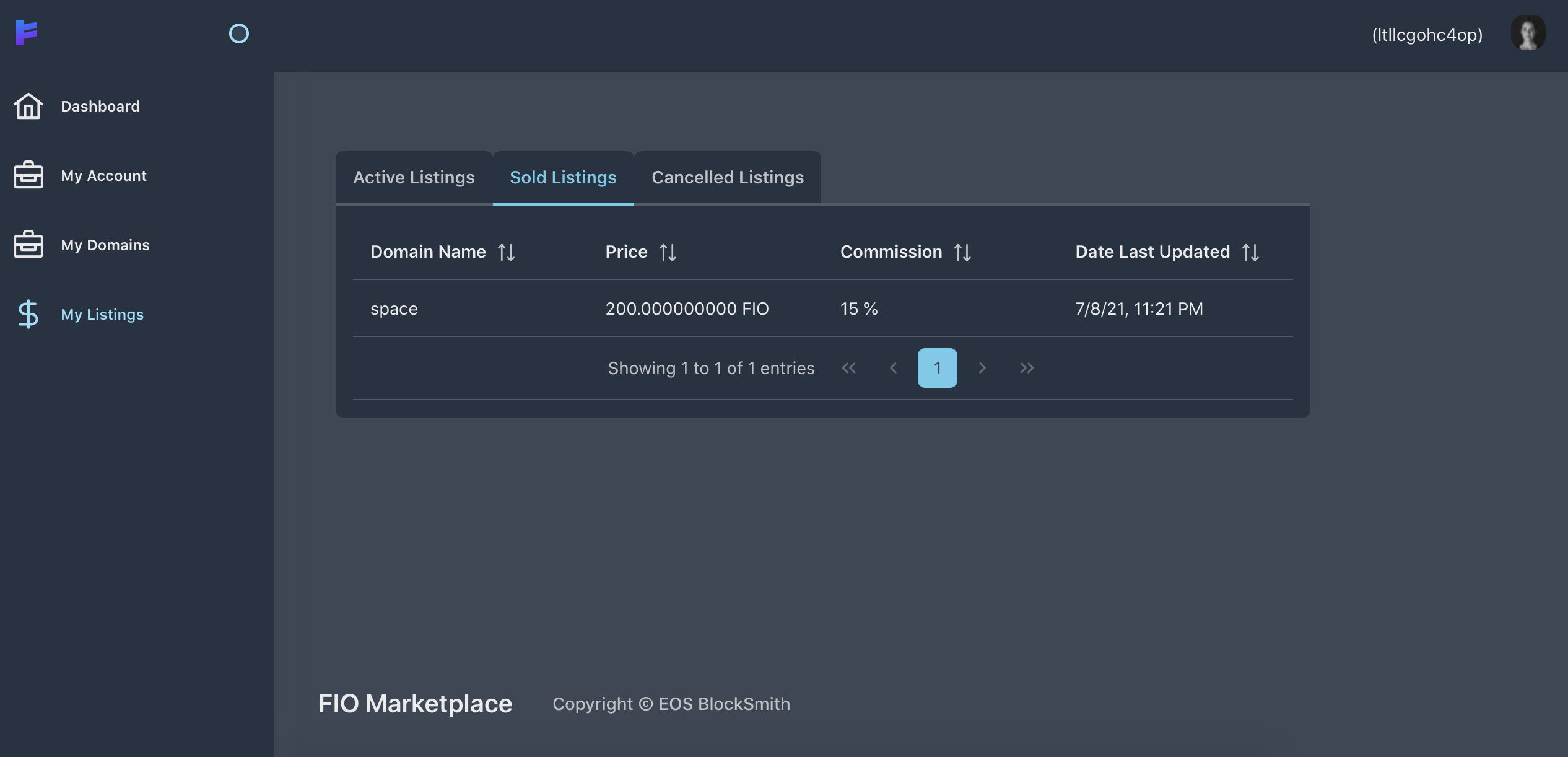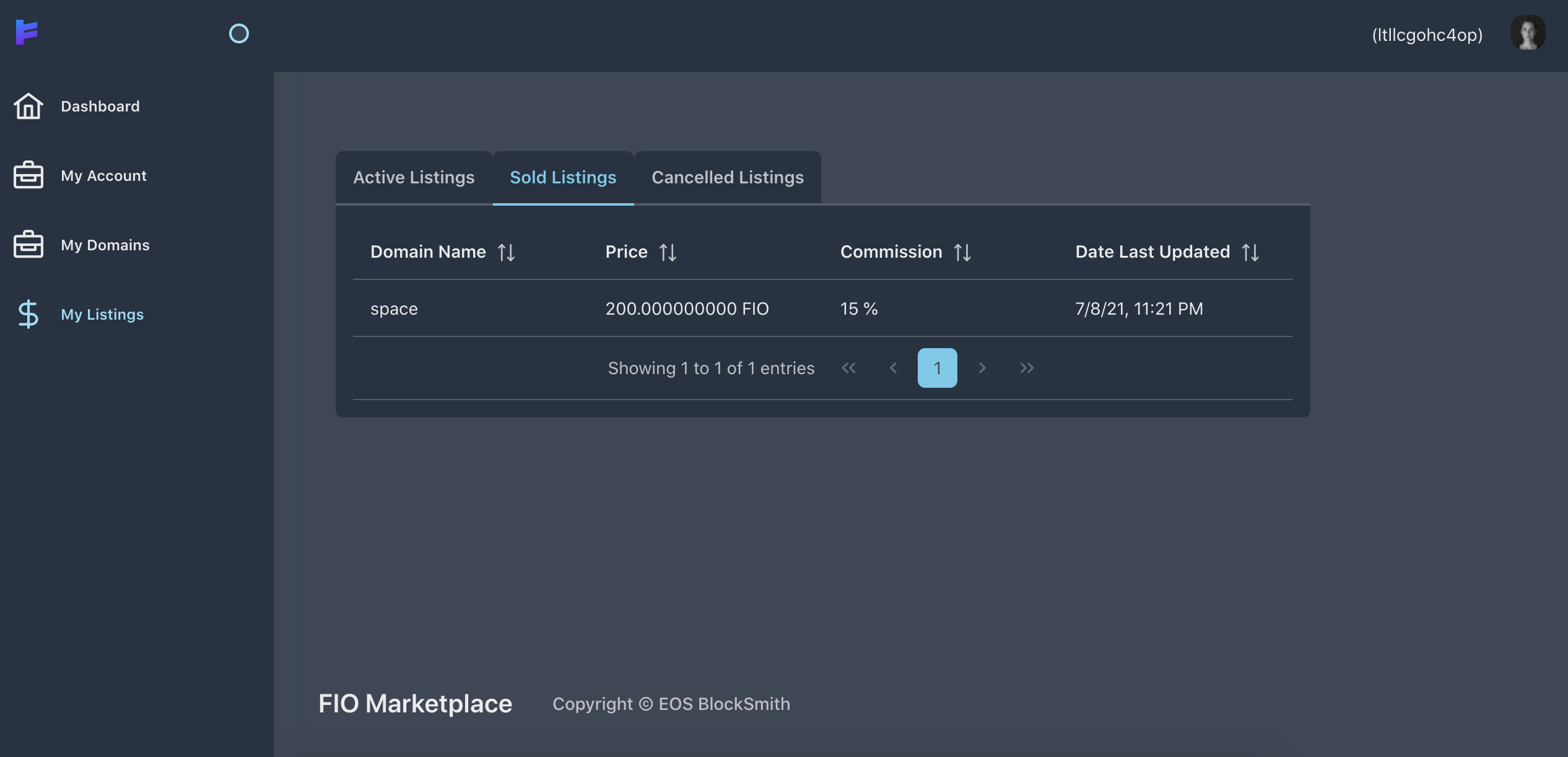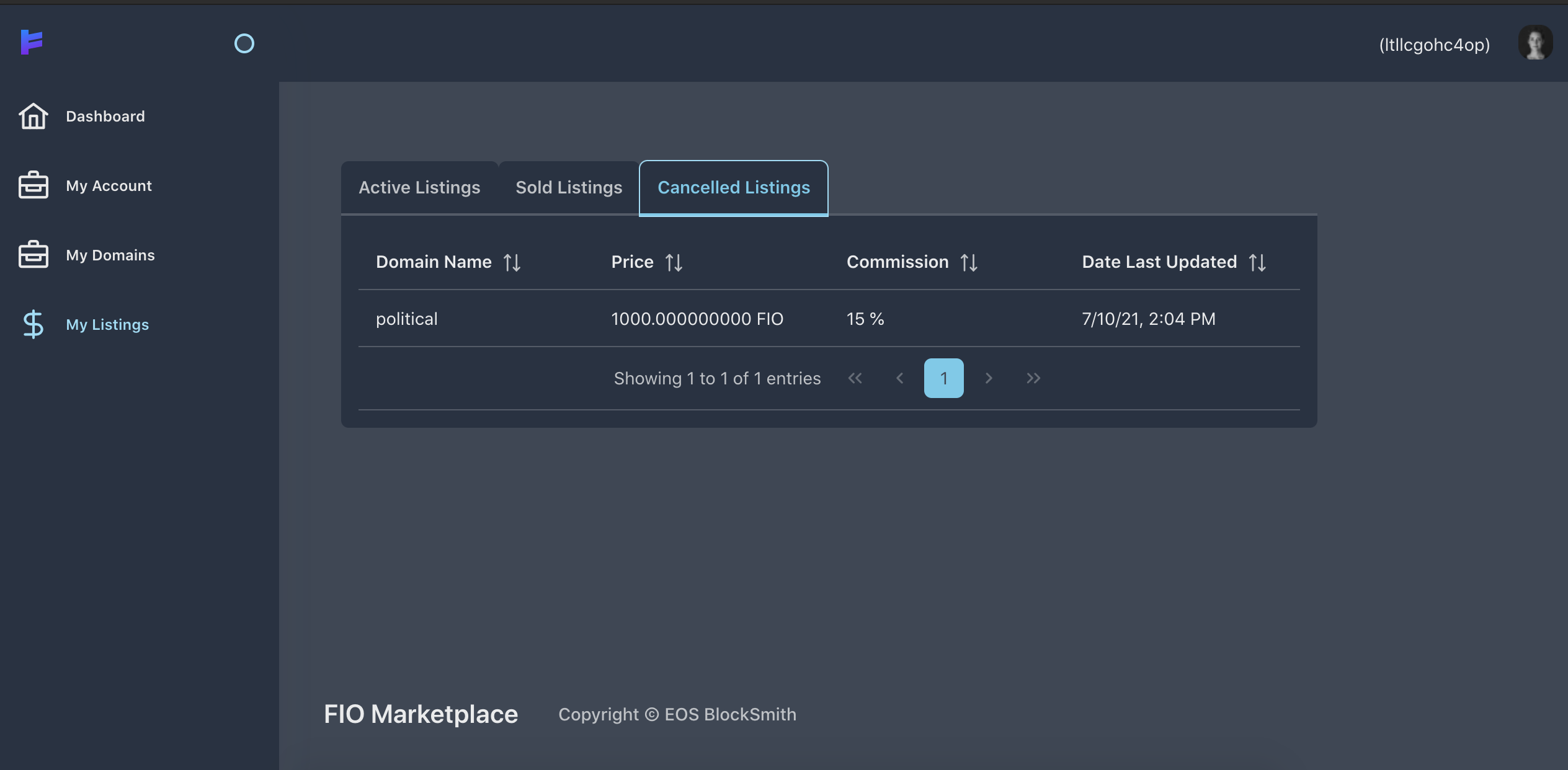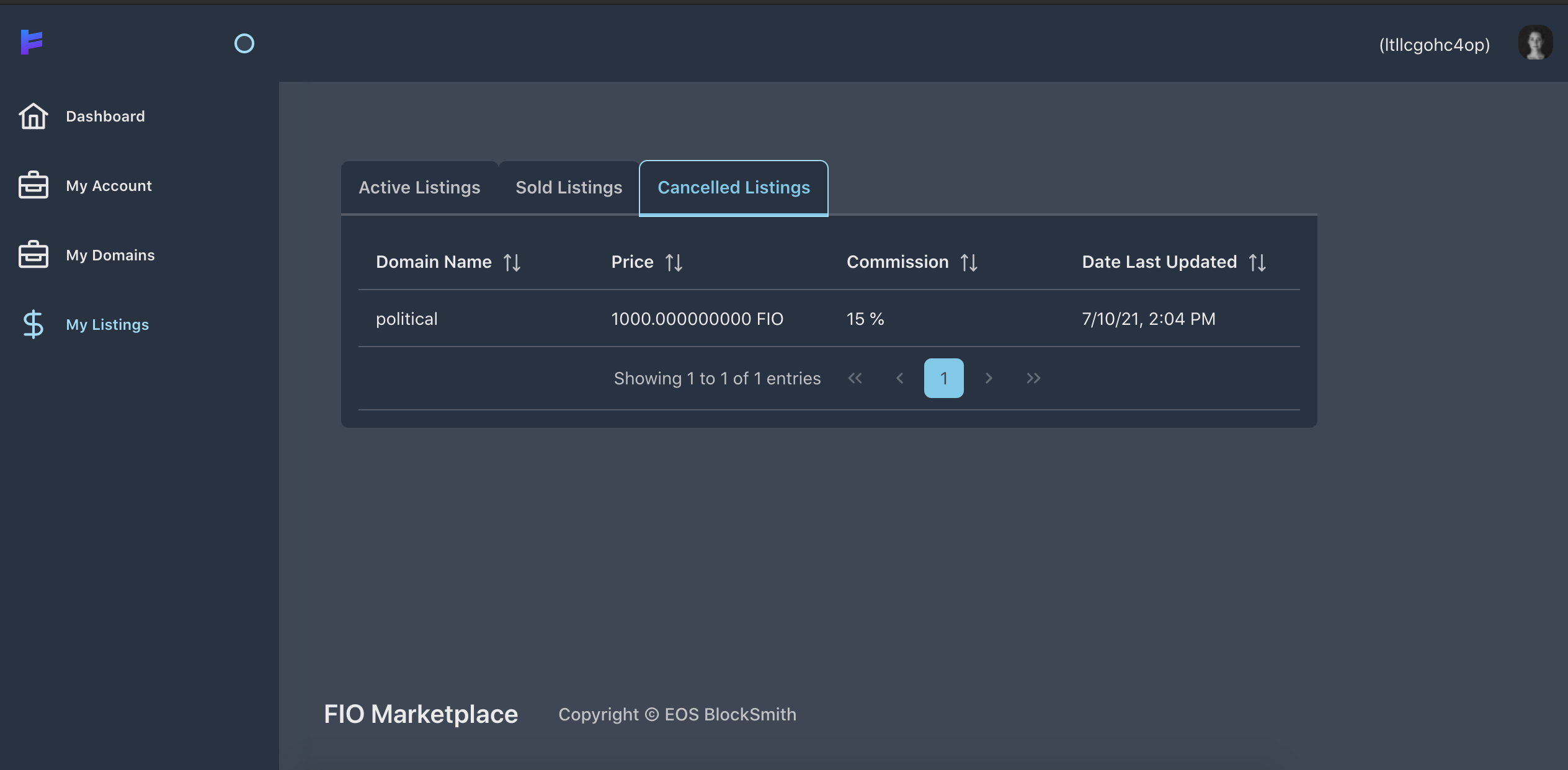...
My Domains
Contains a list of domains that the user currently owns
Users have the option to list domains that they own for sale by clicking “List Domain for Sale”
Clicking “List Domain for Sale” takes you to a page where you can create a listing
...
My Listings
Where users can see the domains that they have listed for sale on the FIO Domain Marketplace.
This page has 3 tabs: Active Listings, Sold Listings and Cancelled Listings
Active Listings
Domains currently listed for sale
Users have the option to cancel any of their active listings by clicking “Cancel Listing”
Sold Listings
List of domains that have been sold
Cancelled Listings
List of domains that have been cancelled (see the “political” domain that I have listed and cancelled while creating this document)
Future Ideas
For the frontend to facilitate the registering of usernames to domains
Fuzzy searching on the Dashboard
Seller being able to edit/adjust the price
Being able to send an offer to sellers and they can either accept or decline
“Willing to sell” designation
Messaging system
Notification system – for expiring domains
Being able to renew a domain upon purchase
Expiring domain page to see all domains that are about to expire
Being able to send and receive FIO
Include functionality for addresses
...