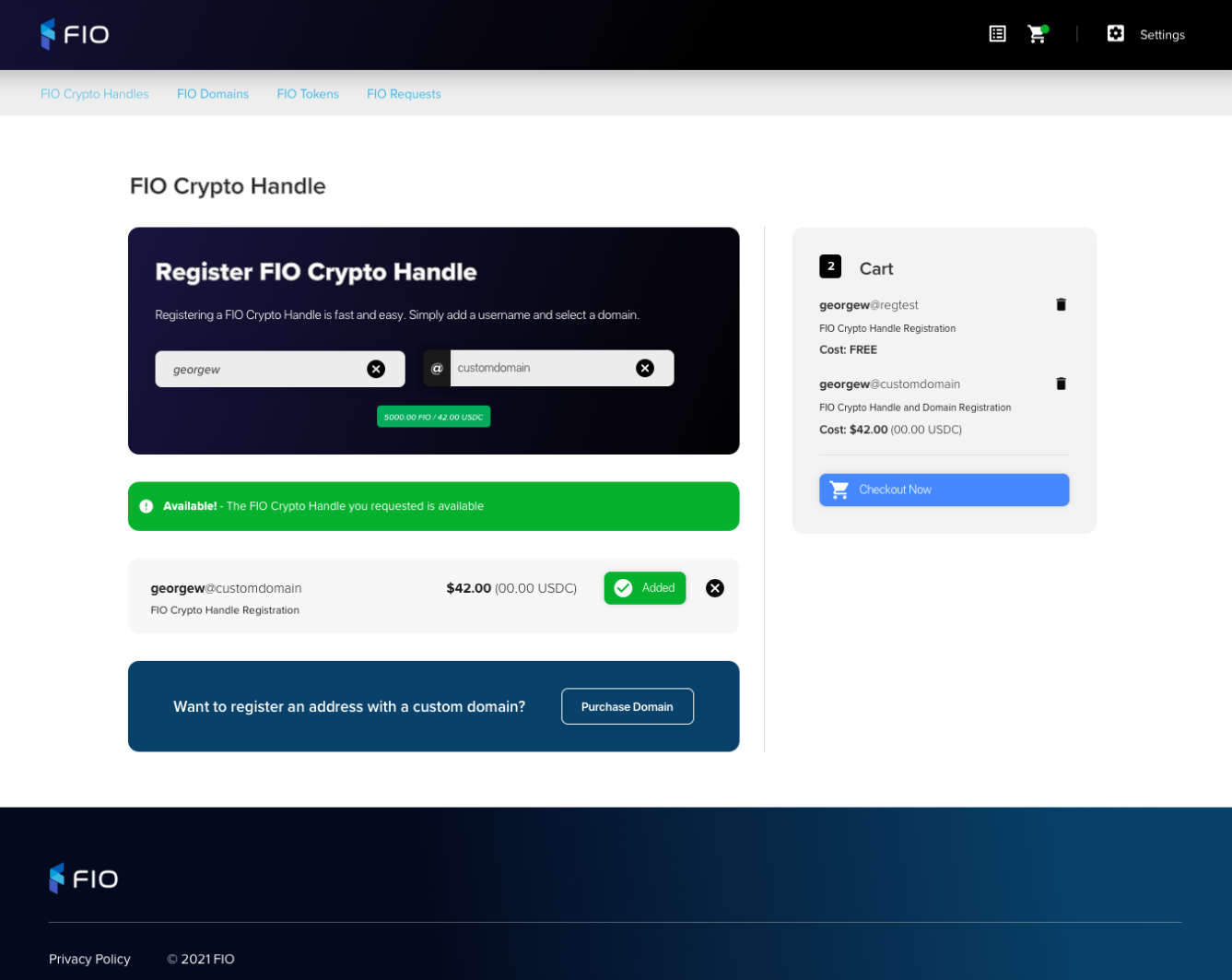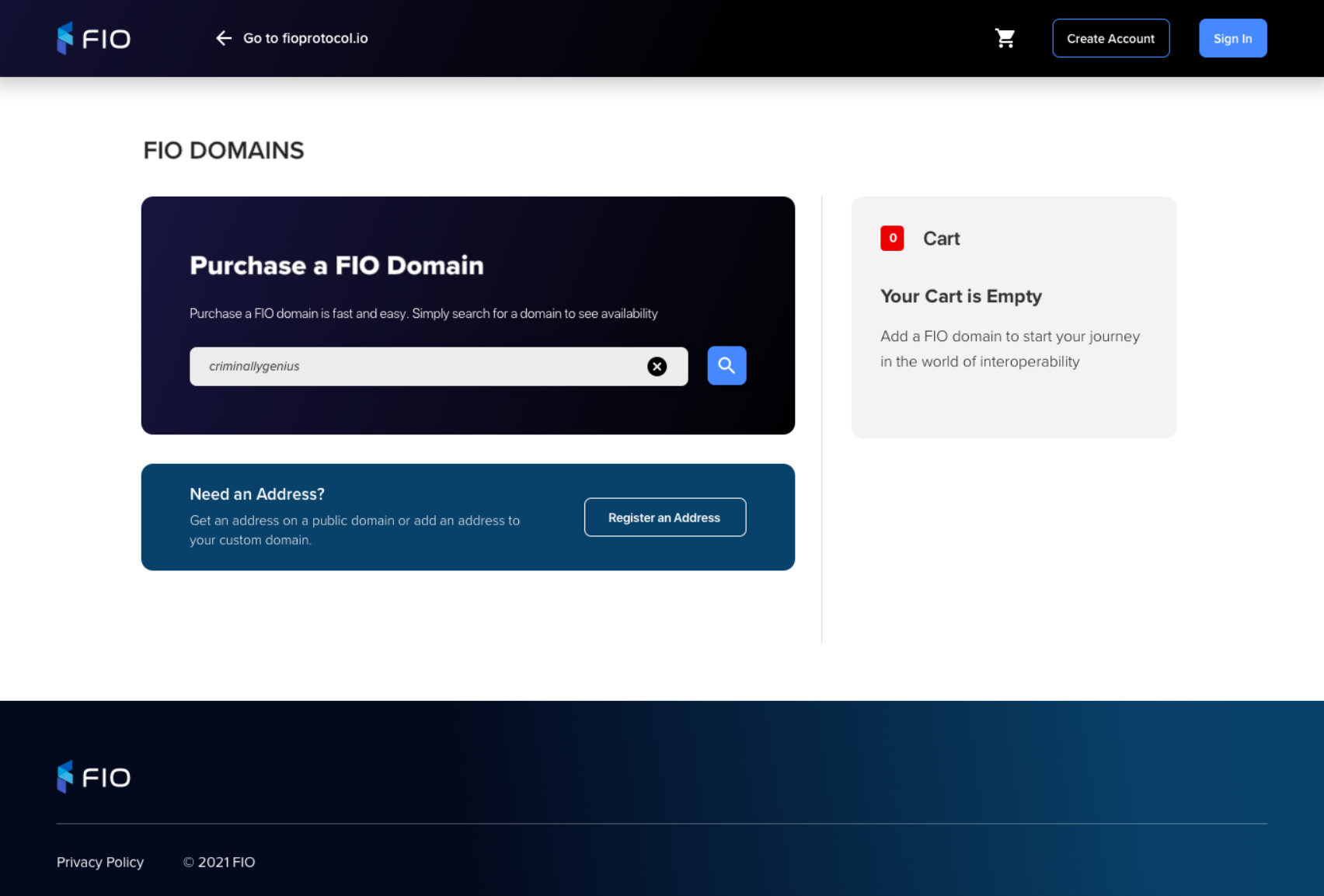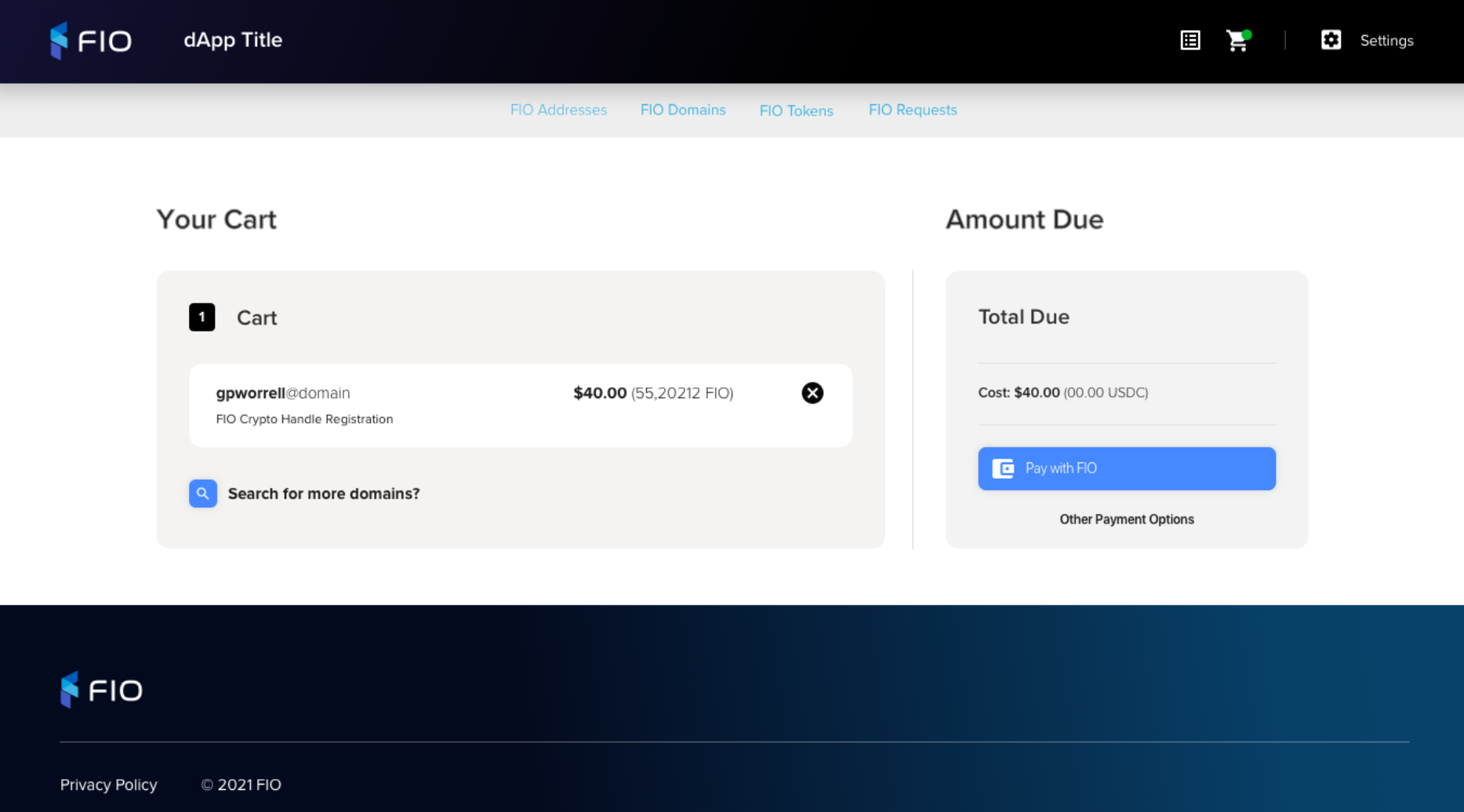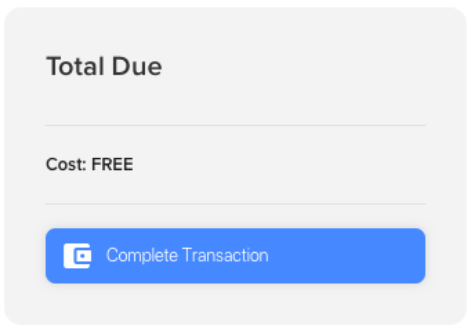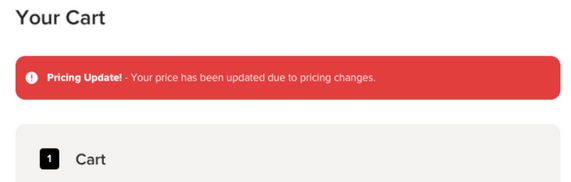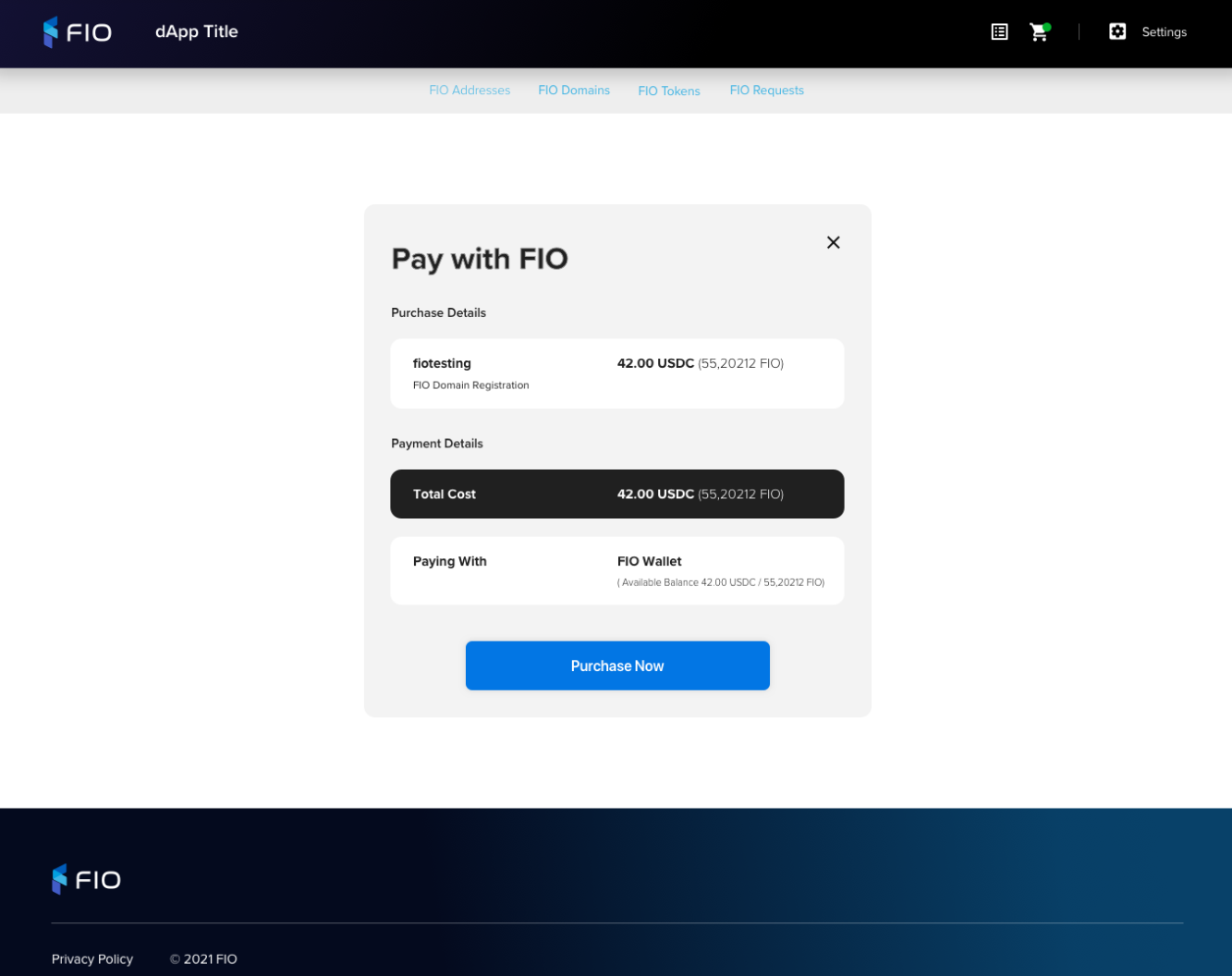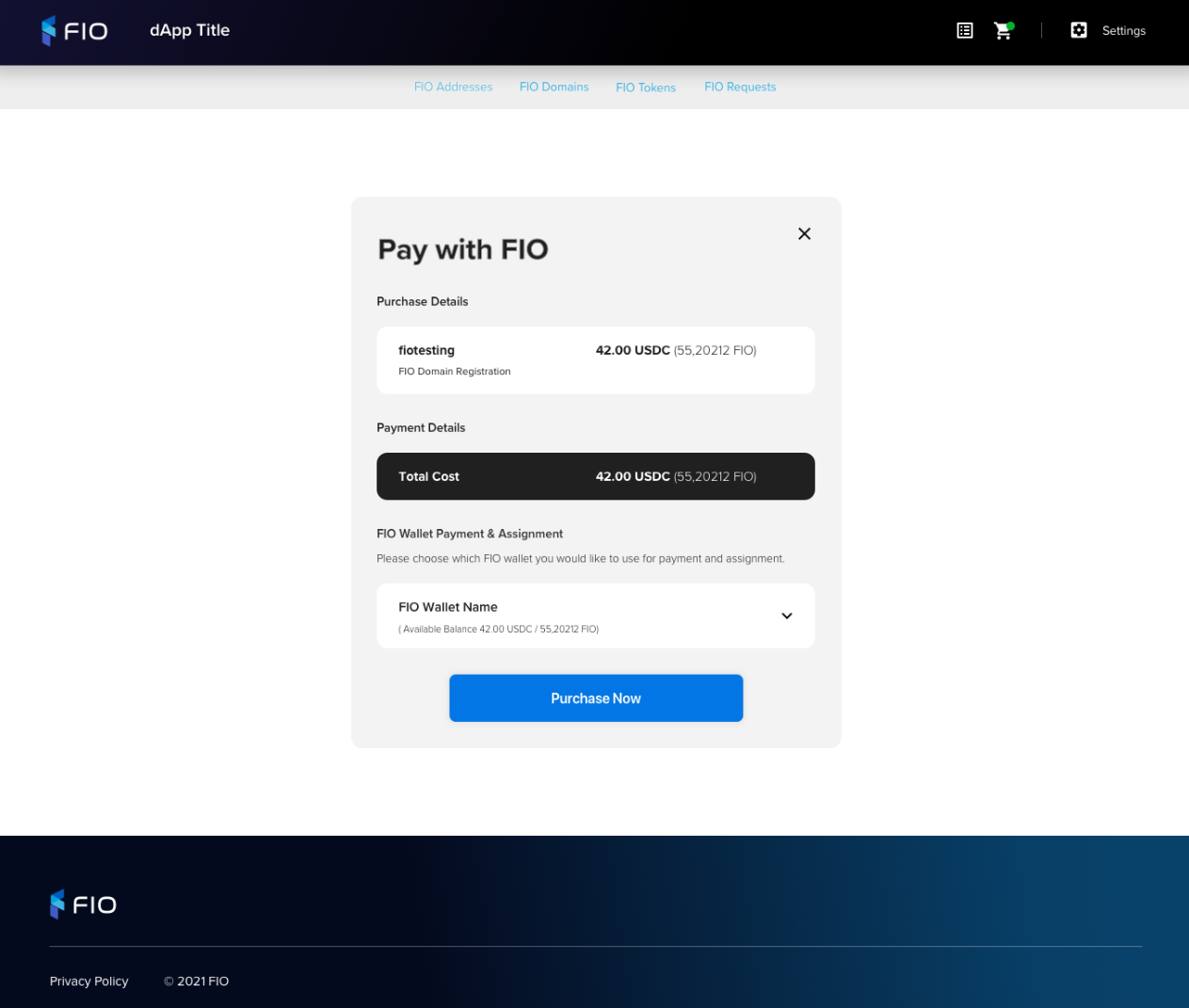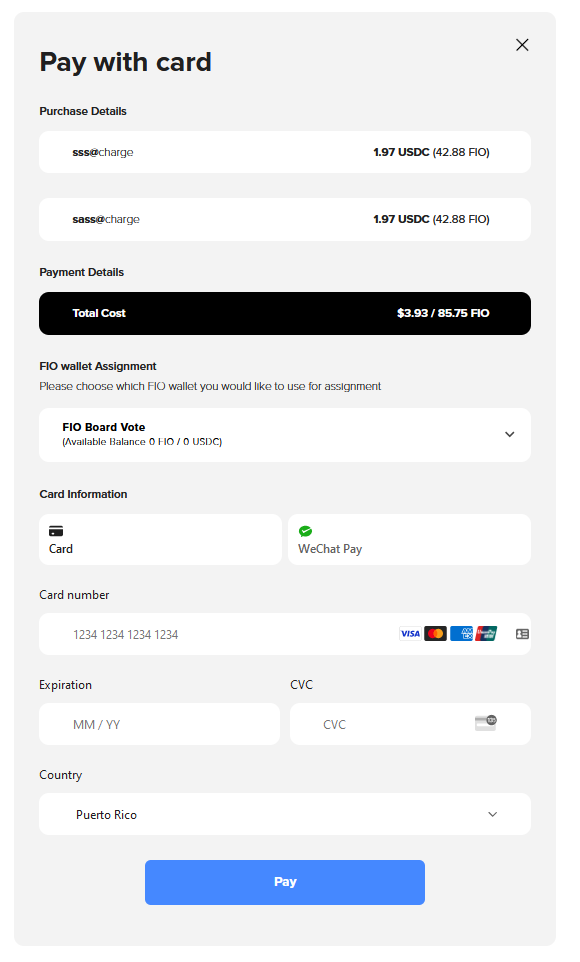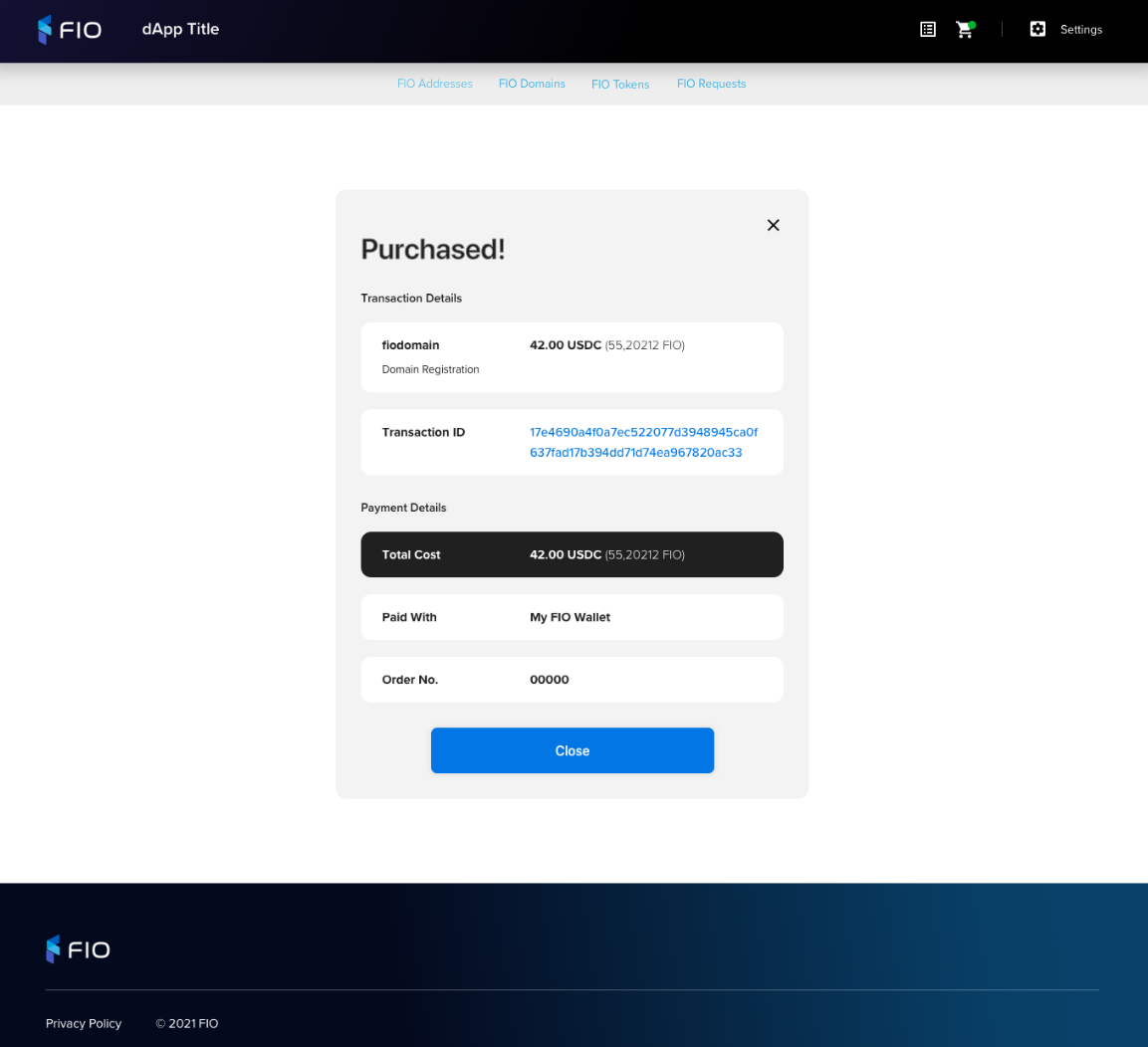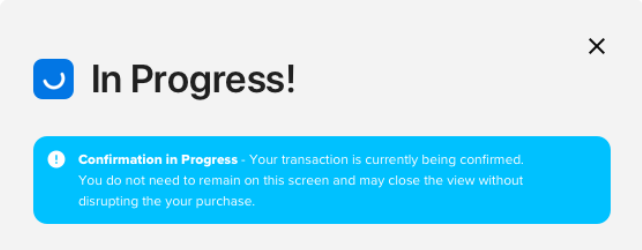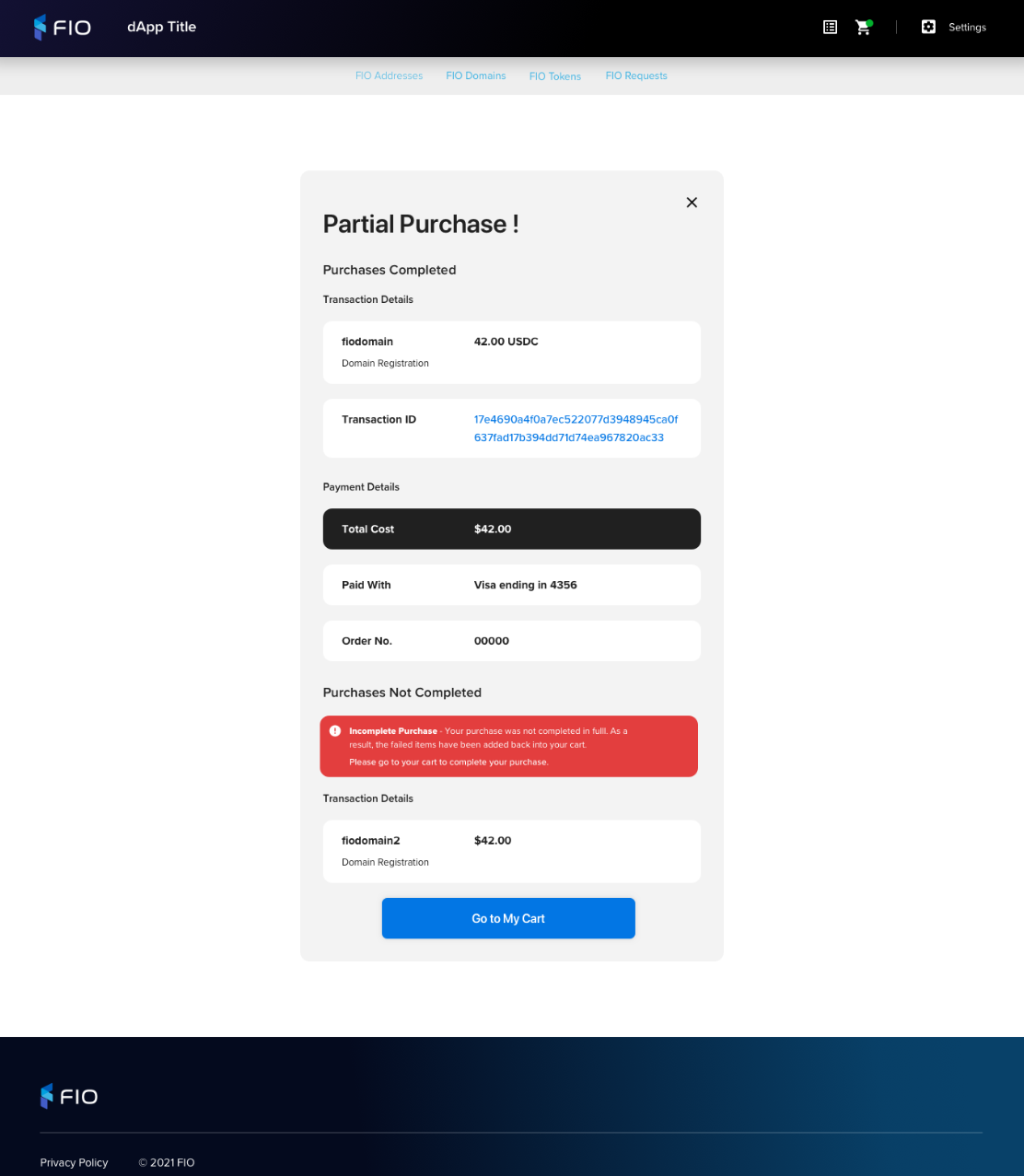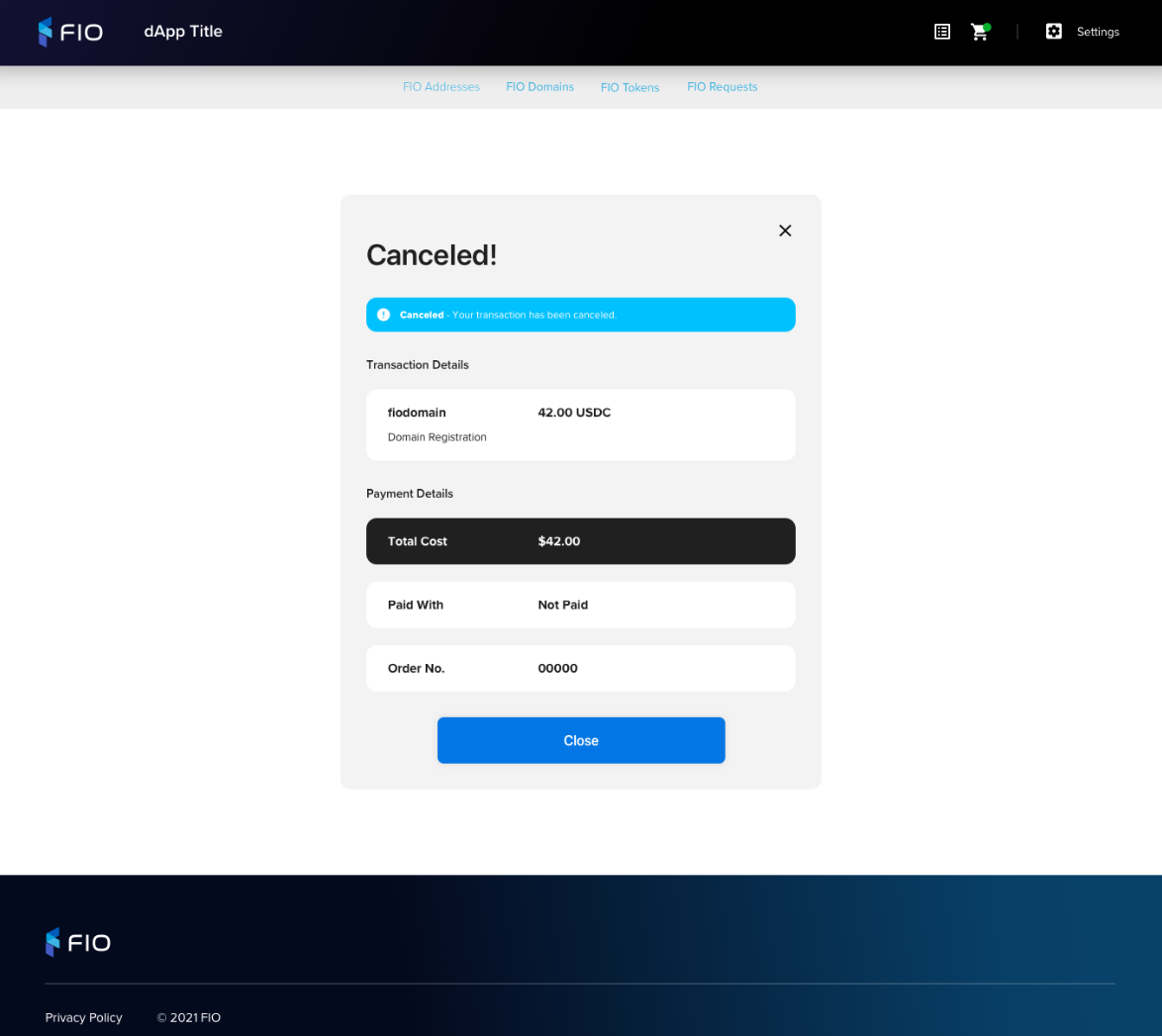You are viewing an old version of this page. View the current version.
Compare with Current
View Page History
« Previous
Version 28
Next »
Table of Contents
https://overflow.io/s/EYVLXRBB
https://www.sketch.com/s/386ed687-c1e2-4d54-af2d-bf75e7937fae/a/v8la2a4
https://overflow.io/s/G9WS0H80?node=52fd5316
https://overflow.io/s/Z6B8A8VT
Visual | Functionality |
|---|
| Every account is entitled to 1 (make this nev var) FIO Address registration for free. If user is not logged, show 1 FIO Address free. If they log-in and already have free address, an error will be presented. Free address count should be tracked server-side
|
| USDC equivalent prices are computed as follows: The ROE should be updated only every 30 minutes and stored in session to avoid constant variations in price Show USDC price with 2 decimal precision, e.g. 1.23 USDC
|
| |
Action | Cart item | Descriptor | Example |
|---|
FCH Registration (Free or Paid) | FCH | FIO Crypto Handle Registration | bob@hodl FIO Crypto Handle Registration |
Domain Registration | Domain | FIO Domain Registration | amazon FIO Domain Registration |
FCH and Domain Registration | FCH | FIO Crypto Handle and Domain Registration | bob@hodl FIO Crypto Handle and Domain Registration |
Domain Renewal | Domain | FIO Domain Renewal | amazon FIO Domain Renewal |
Add Bundles | FCH | Add Bundled Transactions | bob@hodl Add 100 Bundled Transactions |
View | Requirements |
|---|
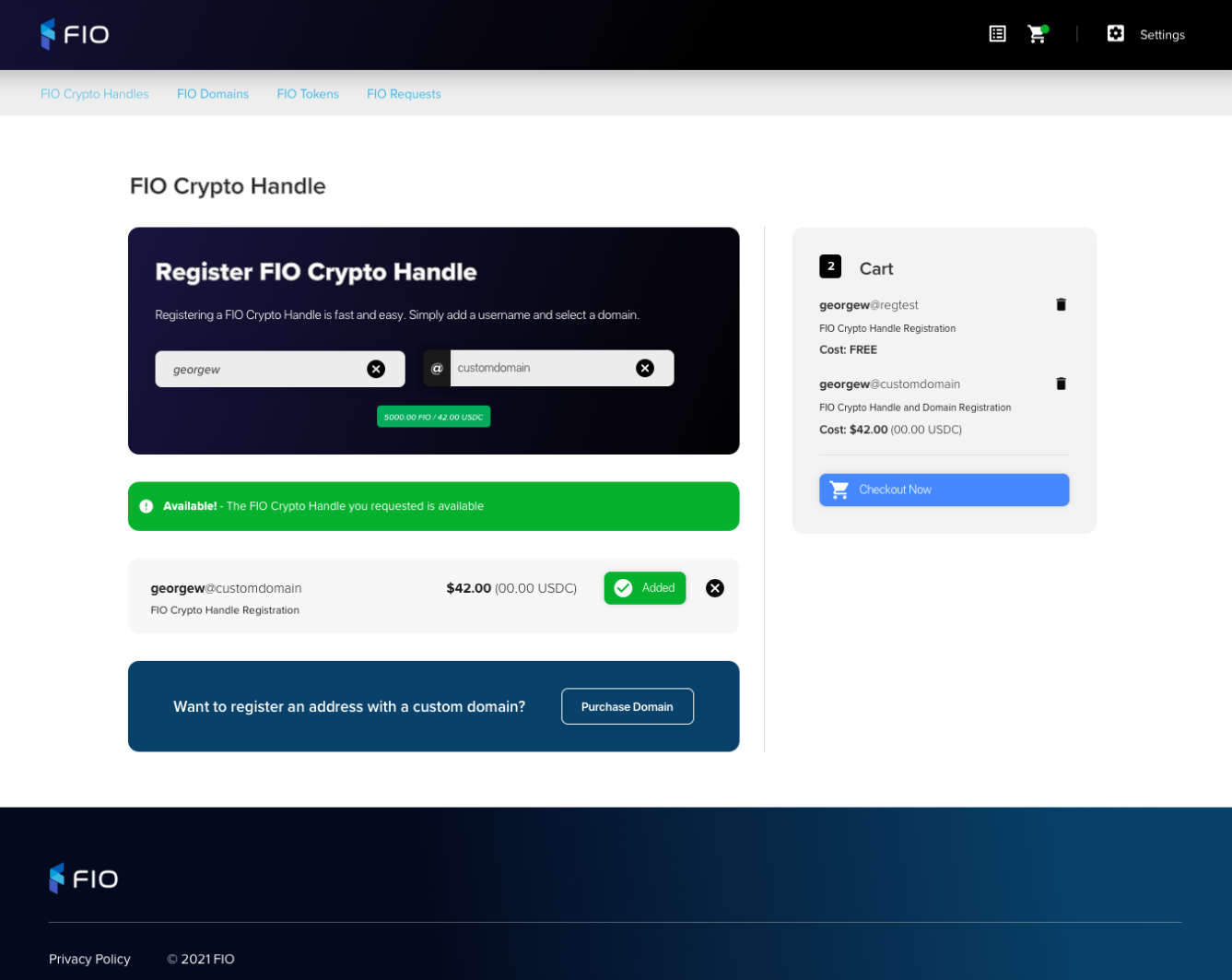 | Versions Authenticated header Non-authenticated header
Collect Username Domain Show domains owned by user in any FIO Wallet (sorted alphabetically) Obtain the list from Registration Site API (sorted as returned) Default to first domain in list
Validate Username Convert onfocusout Validate onfocusout Validation rules
Domain Convert onfocusout Validate onfocusout Validation rules
Display
|
FIO Domain Selection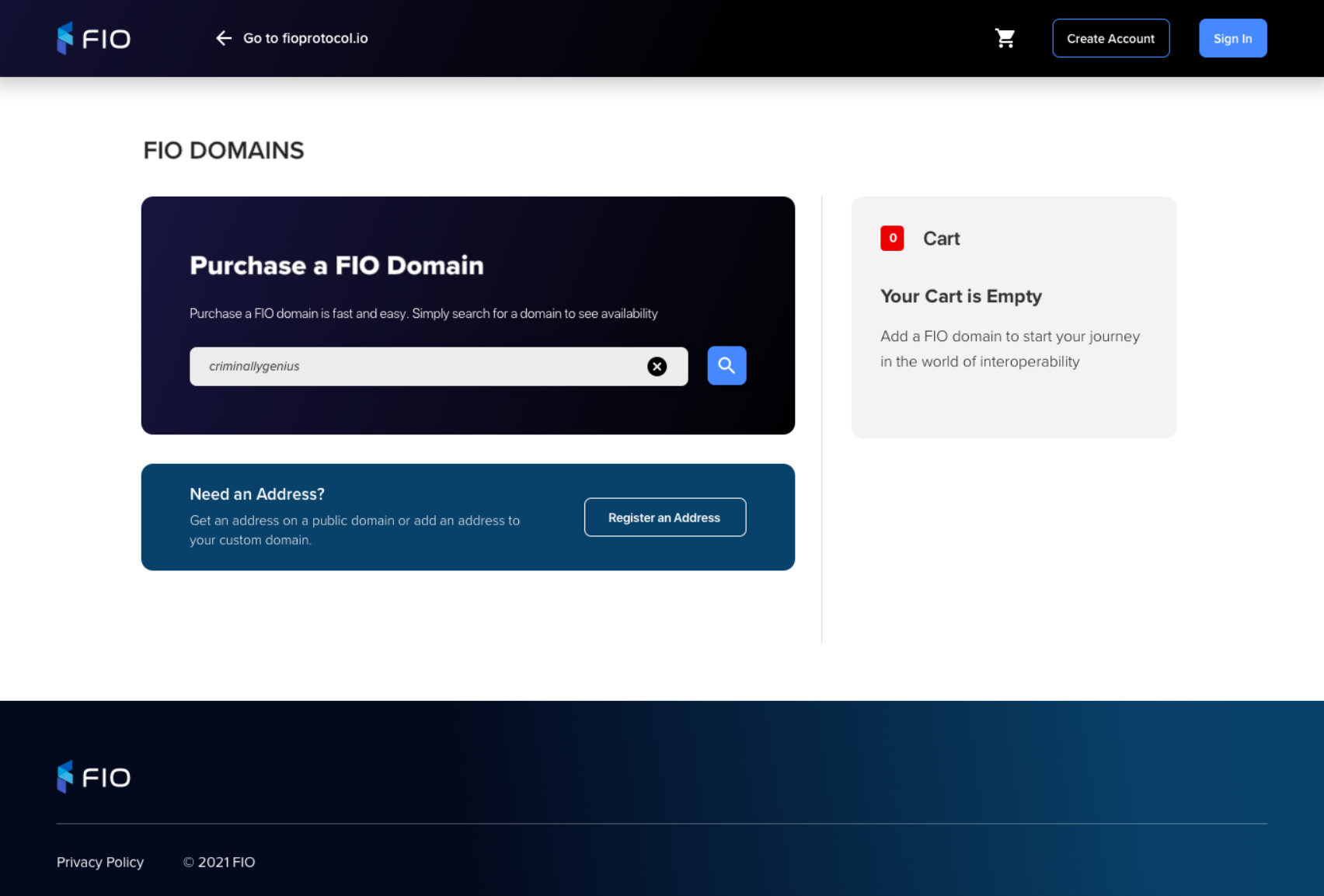 | Versions Authenticated header Non-authenticated header
Collect Validate Domain Convert onfocusout Validate onfocusout Validation rules
Display
|
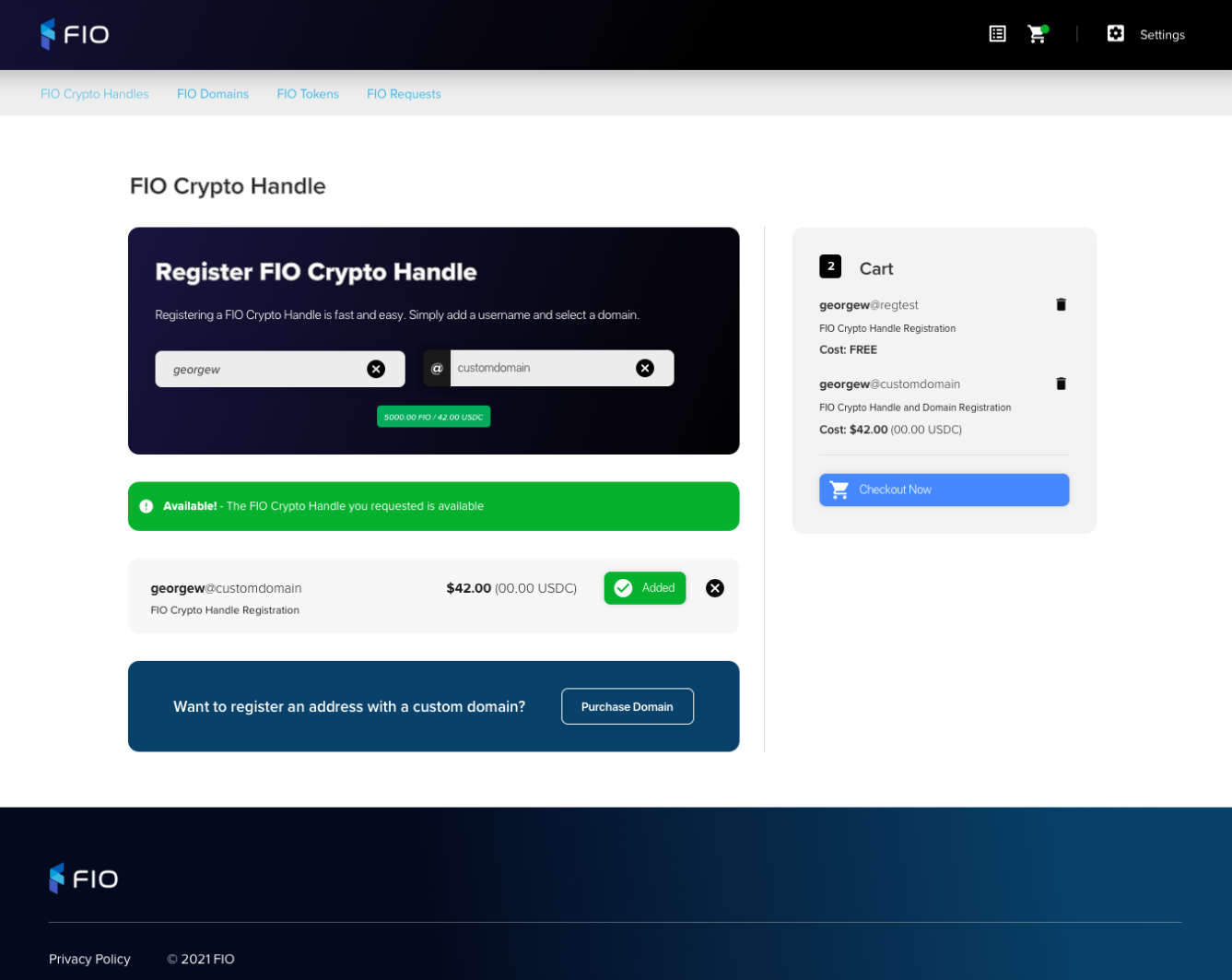 | |
View | Requirements |
|---|
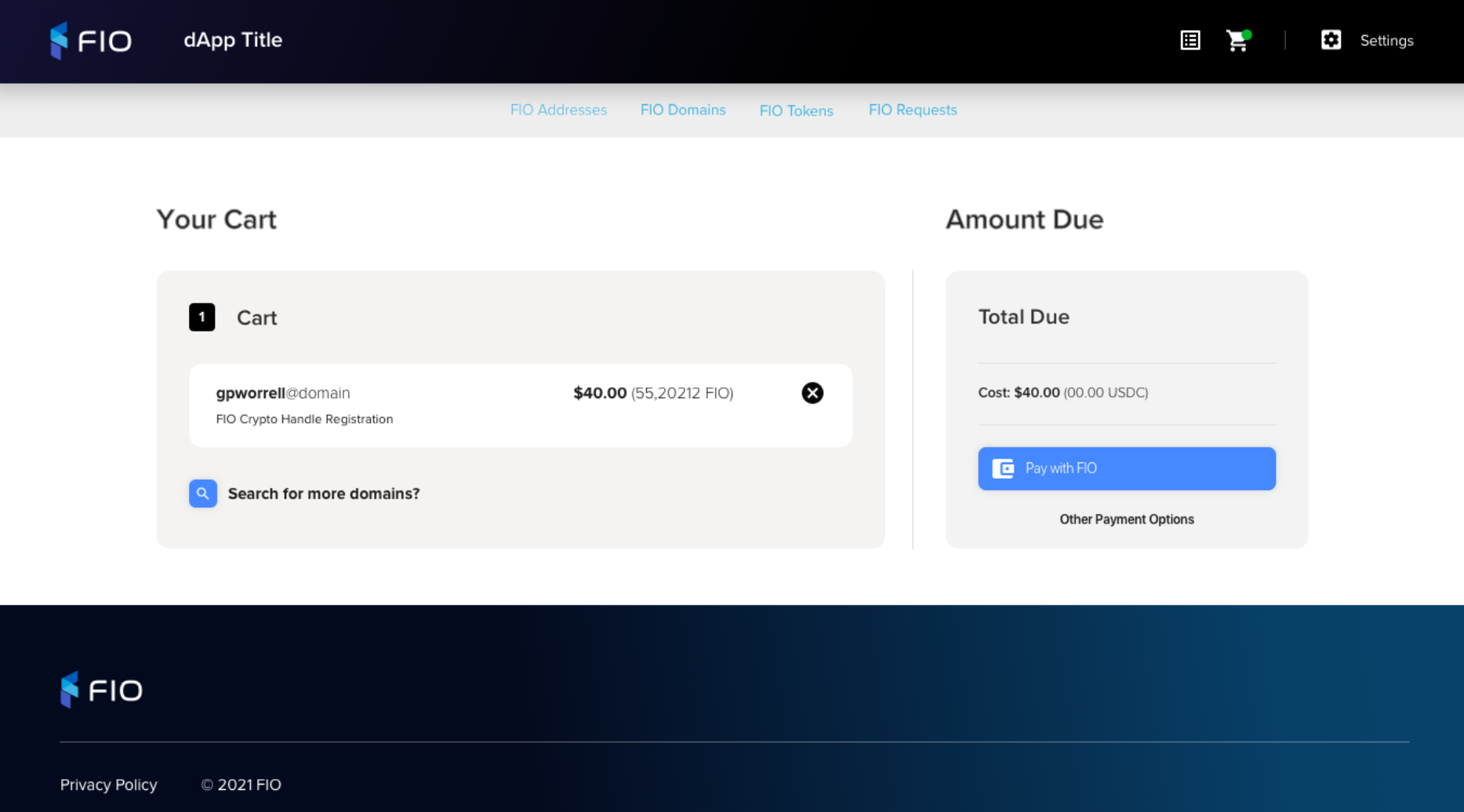 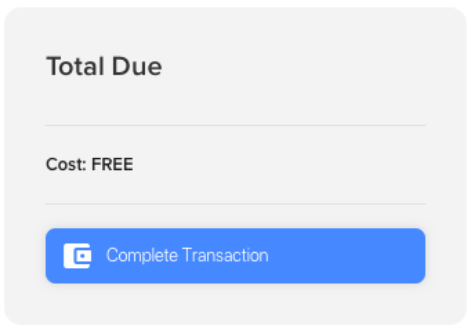 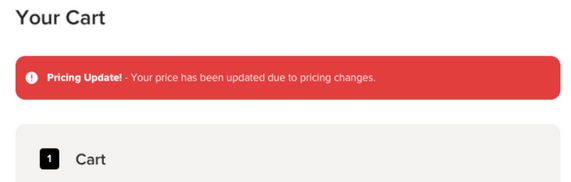 | Display Main Cart Totals Main Button - display when cart is not empty, hide when empty If user has sufficient amount of FIO in at least one Wallet If only item in cart is a Free FIO Address If user does not have sufficient amount of FIO in at least one Wallet On click
Secondary link: Other Payment Options - show only if Pay with FIO Shown
|
Purchase Page
View | Requirements |
|---|
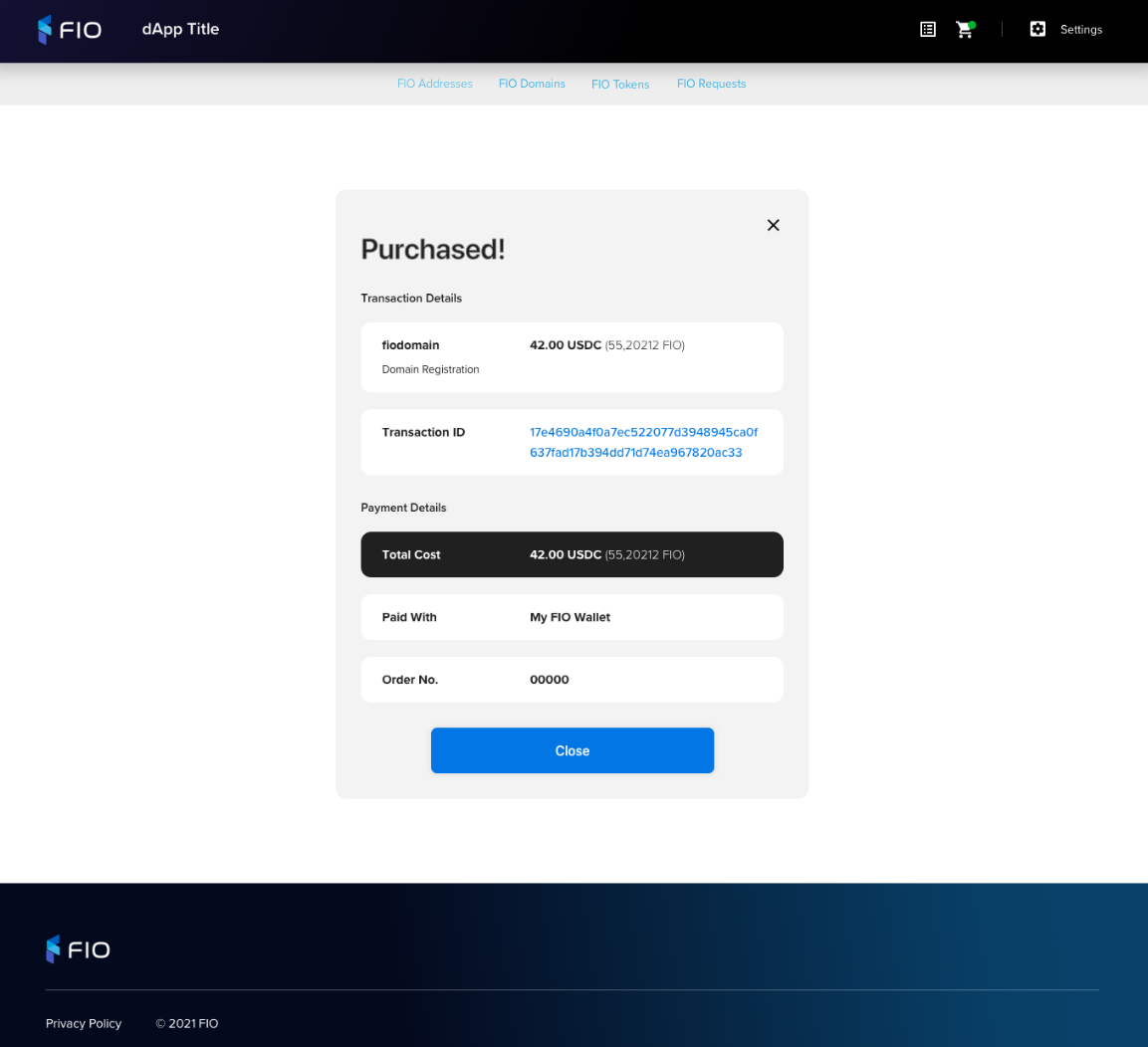 | Display Title Transaction Details Payment Details Total cost Paid with Free: Do not display FIO: Display the wallet from which the FIO was withdrawn Stripe: Credit card type and last 4 of credit card number, e.g. “Visa ending in 1234”
Order Number
Action
|
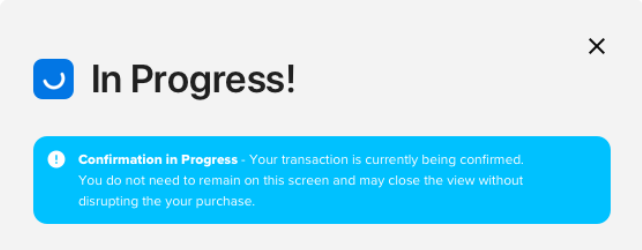 | |
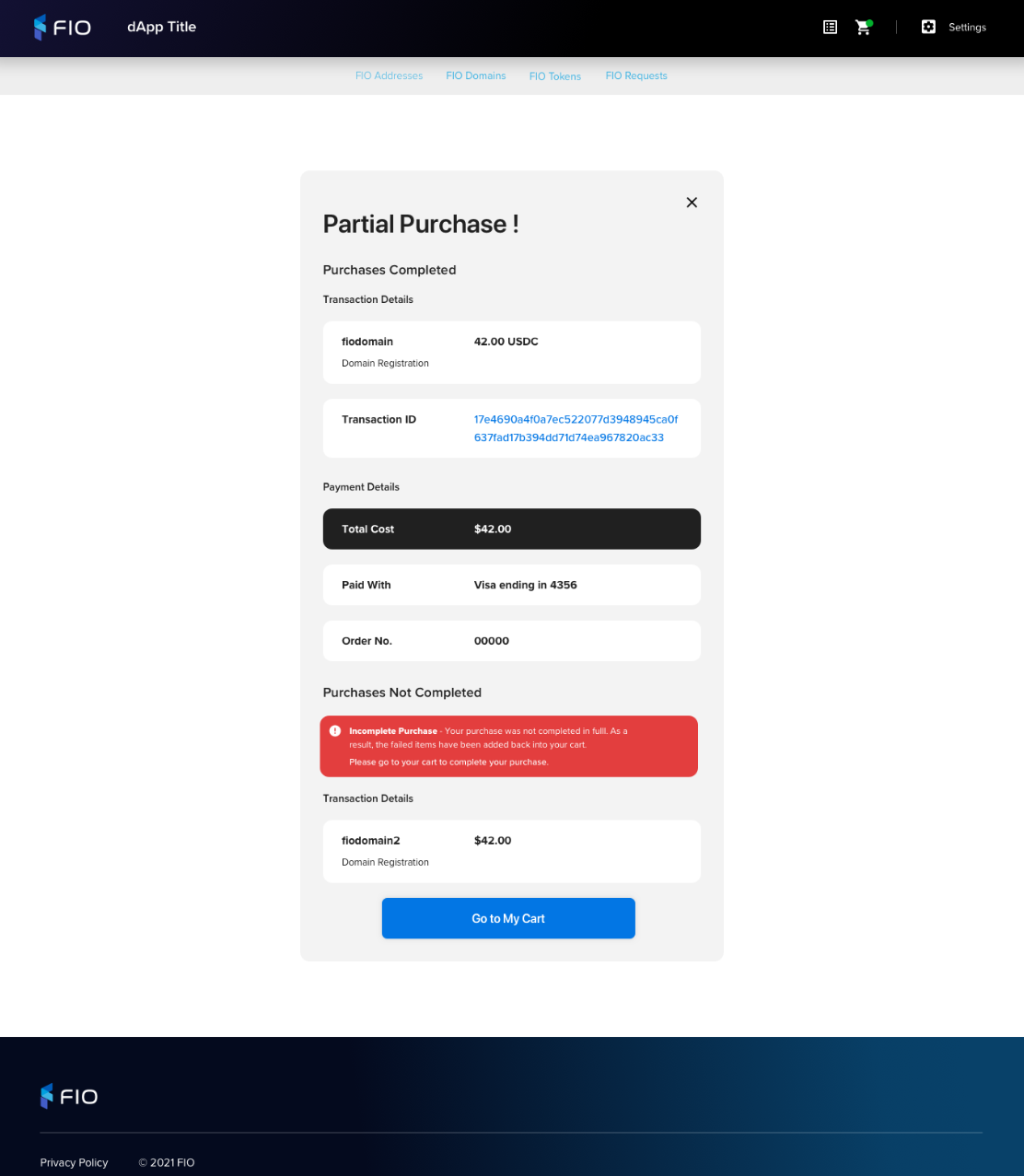 | Separate confirmed and not confirmed items and show Incomplete Purchase red box error. If items failing are belong to multiple categories (e.g. FREE item failed, but also item paid with Stripe) - show multiple boxes
|
 | |
 | |
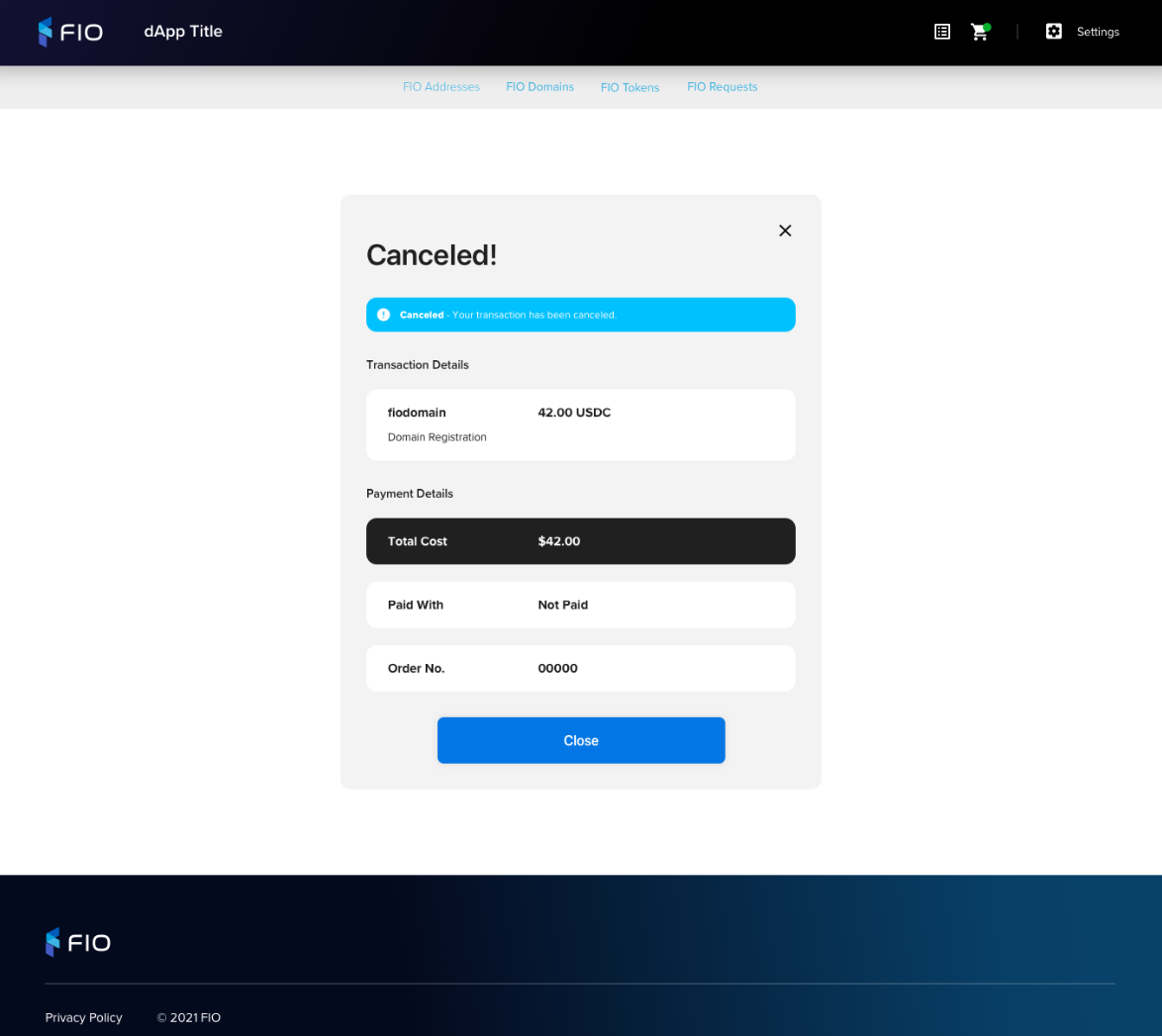 | |