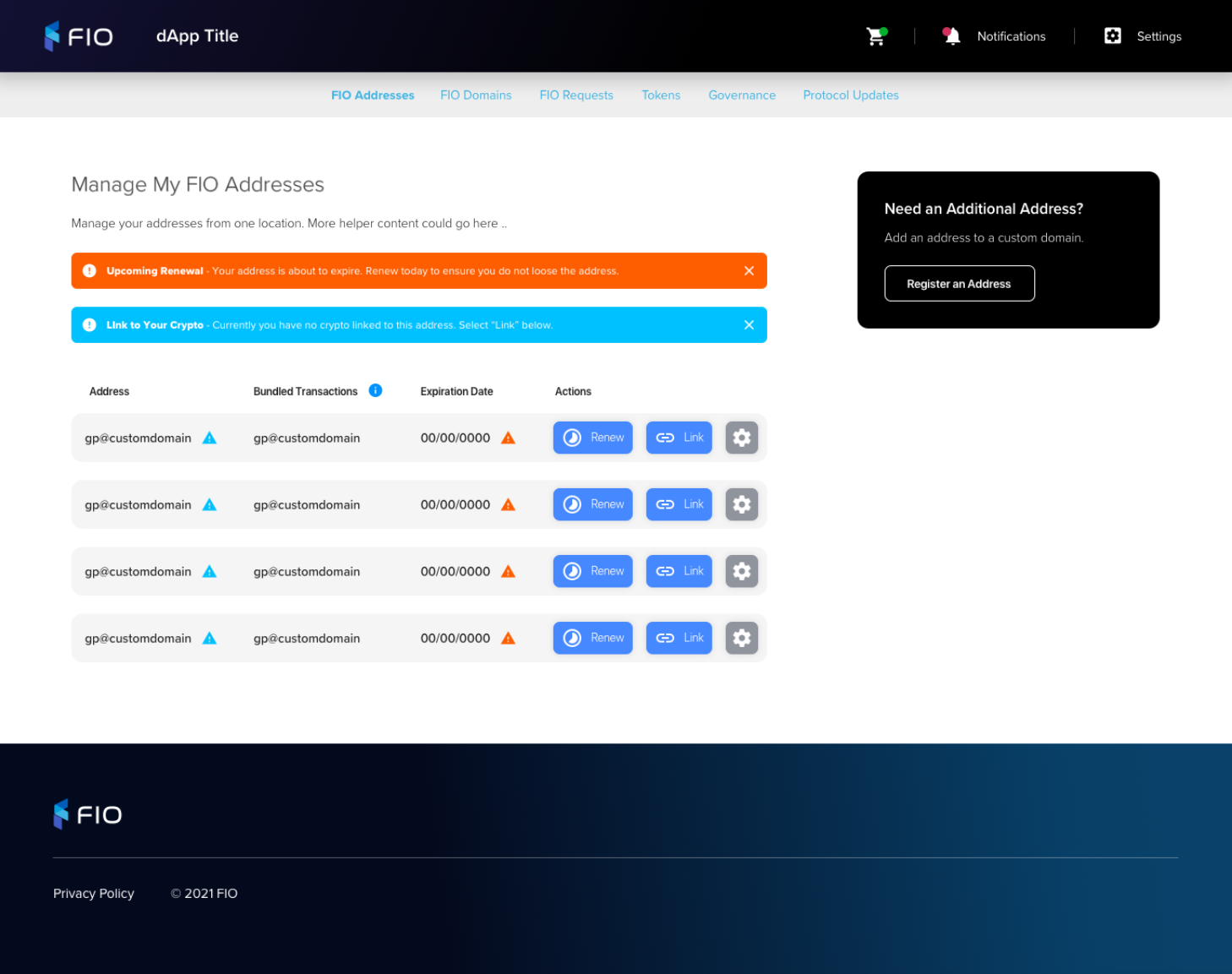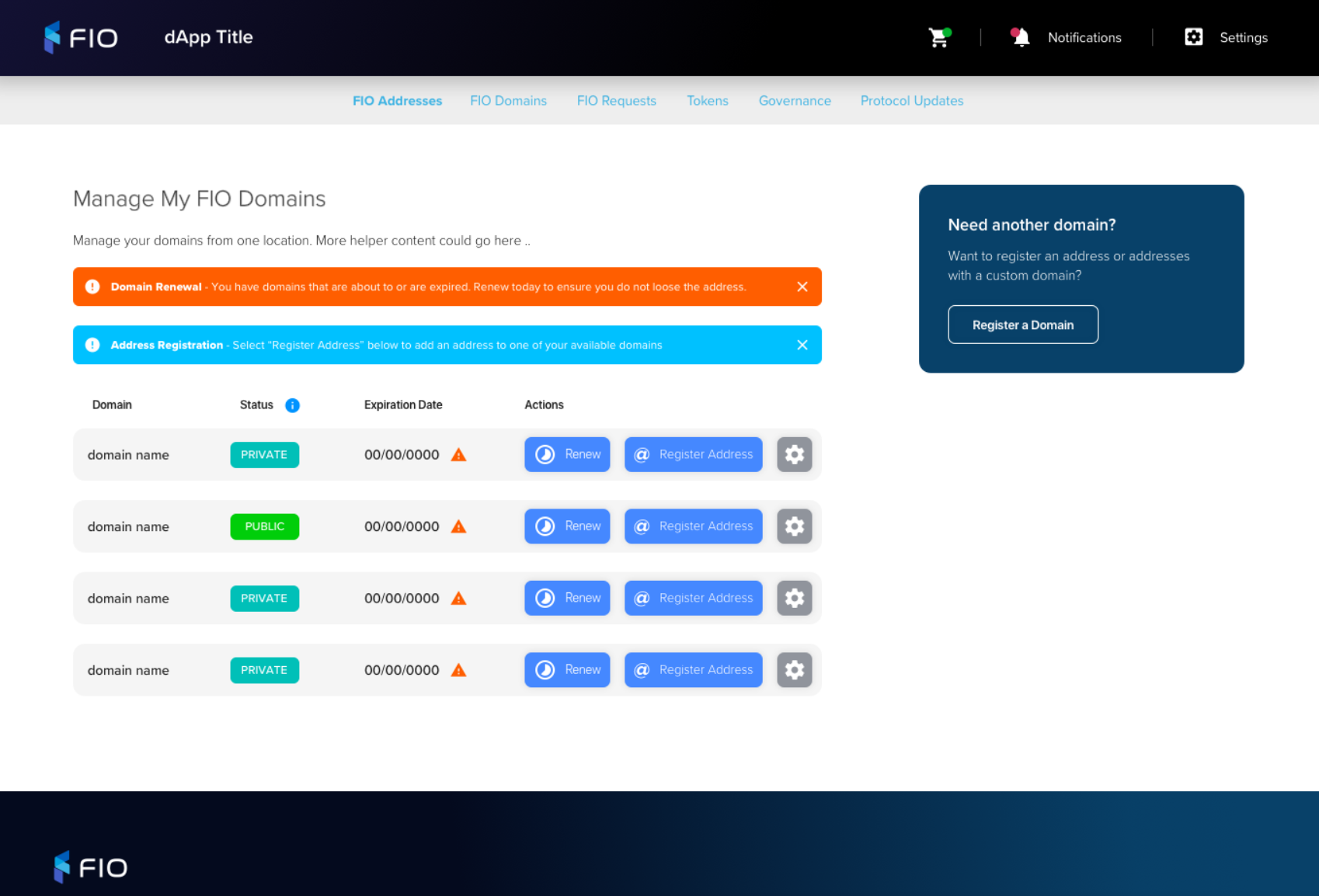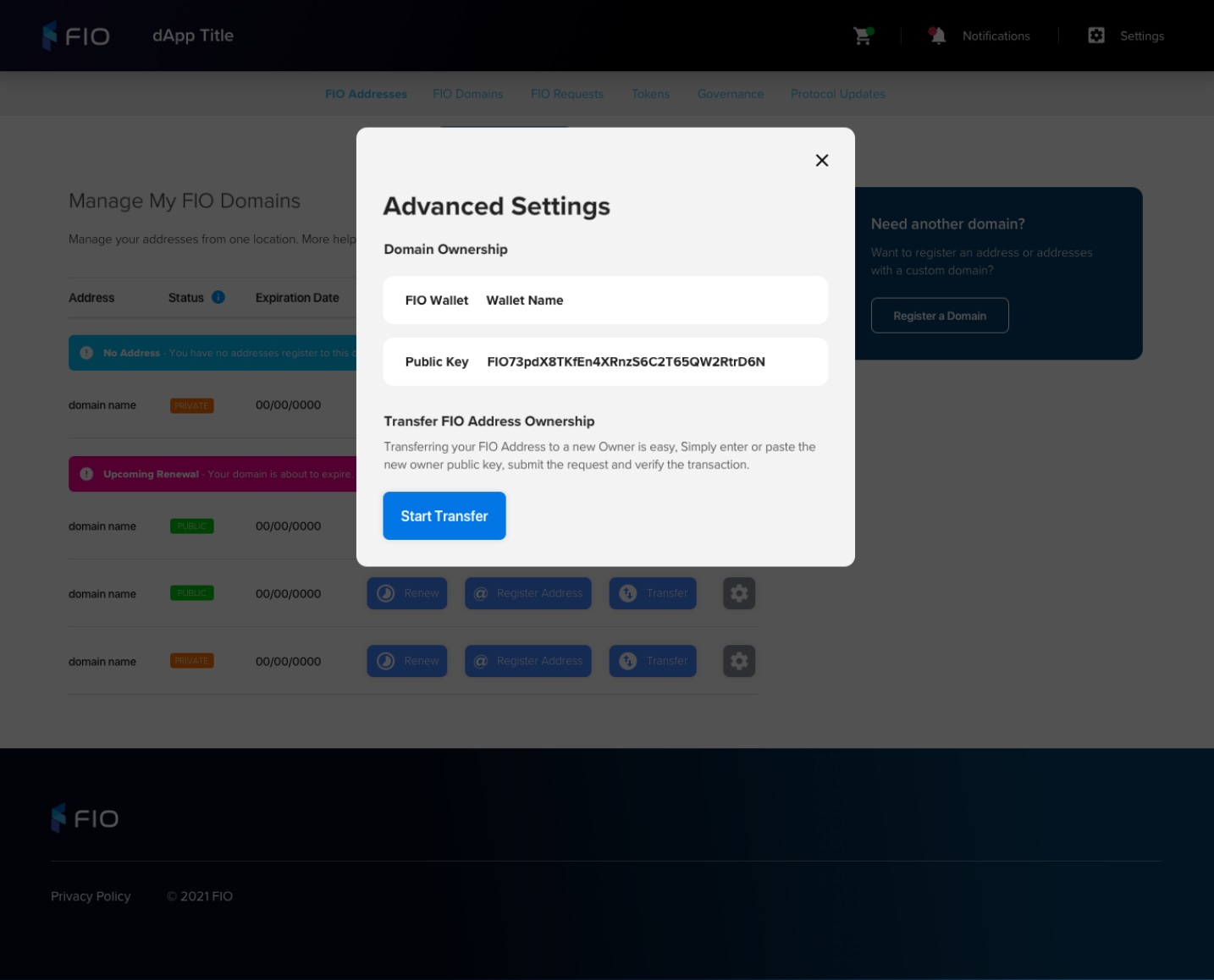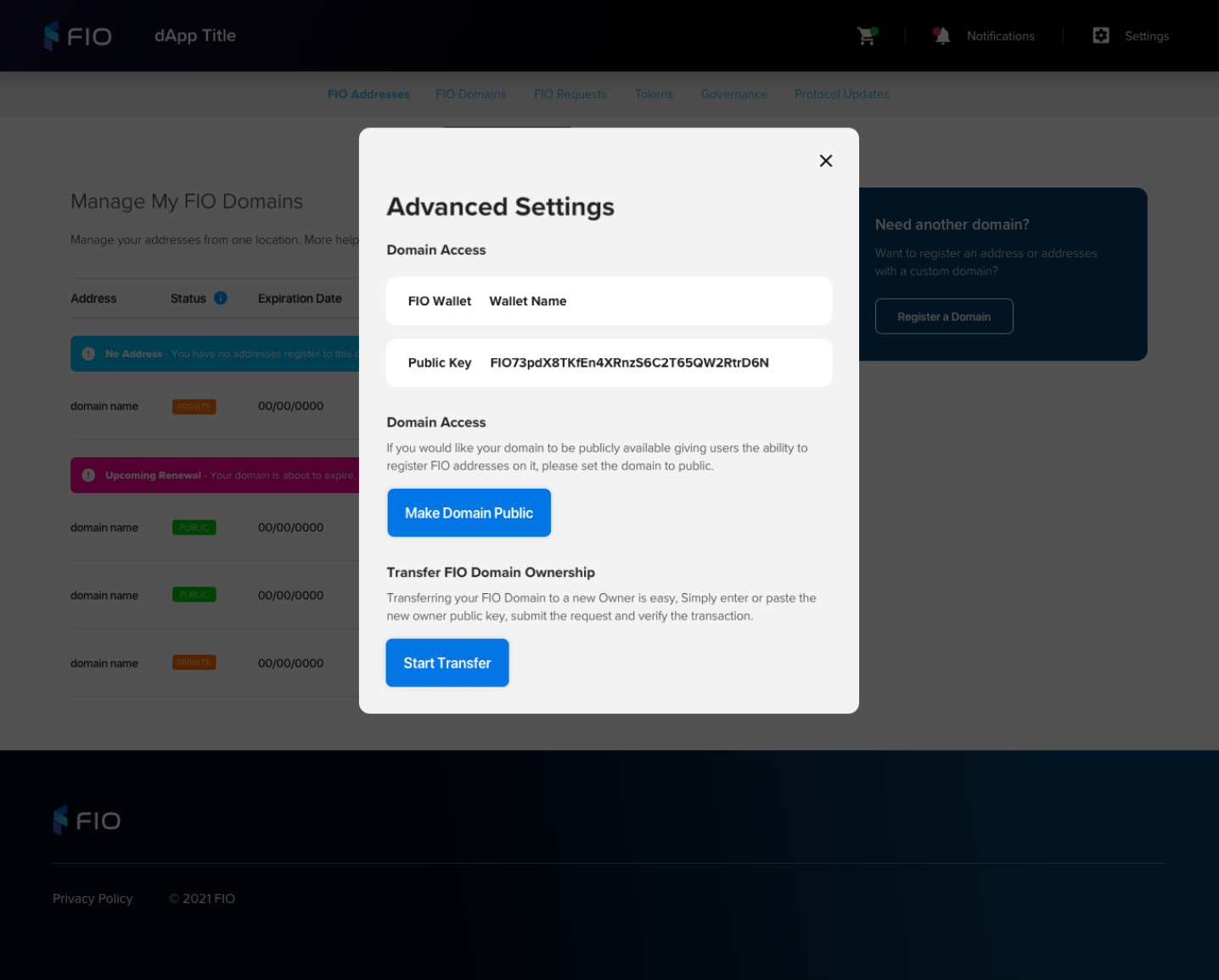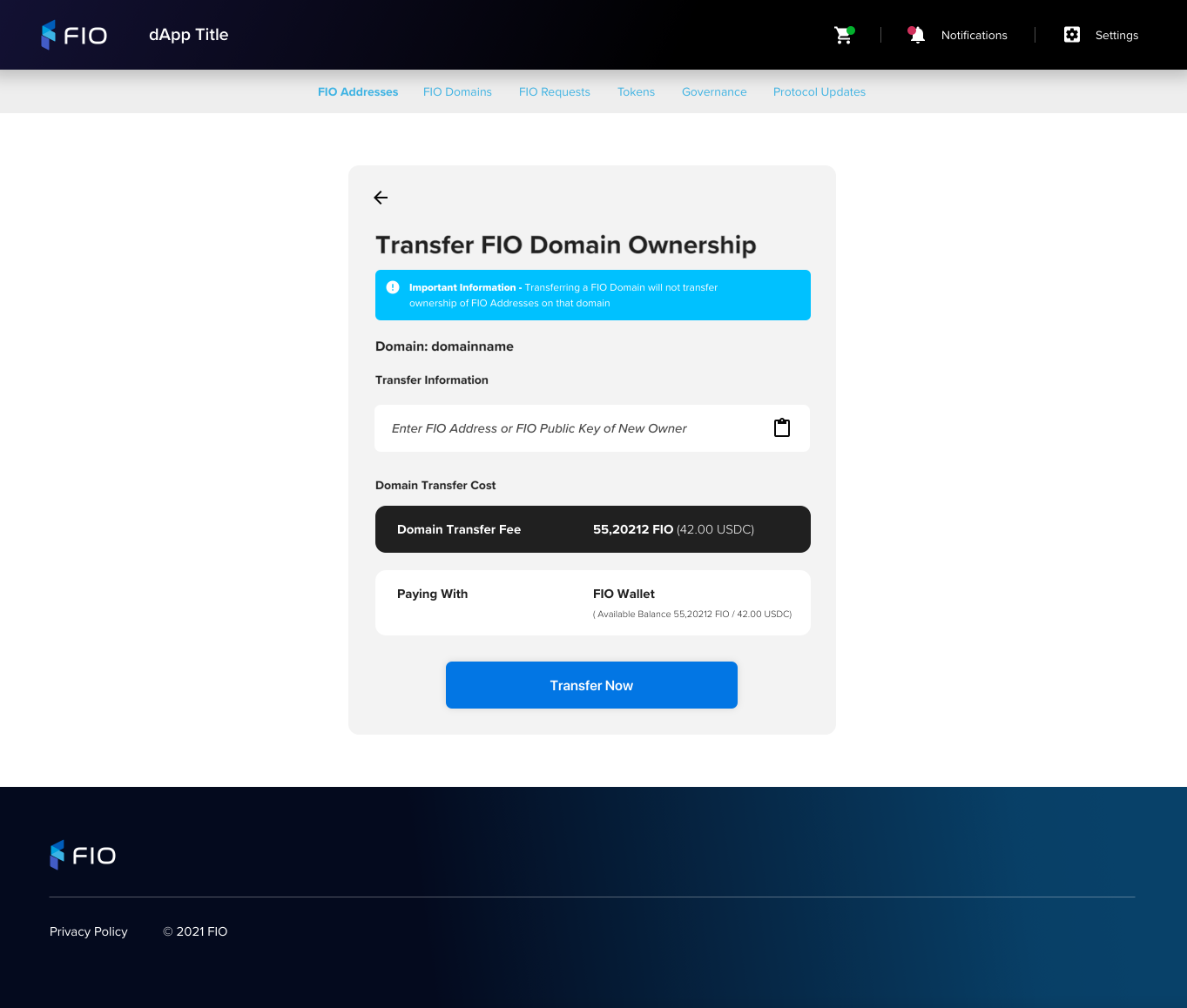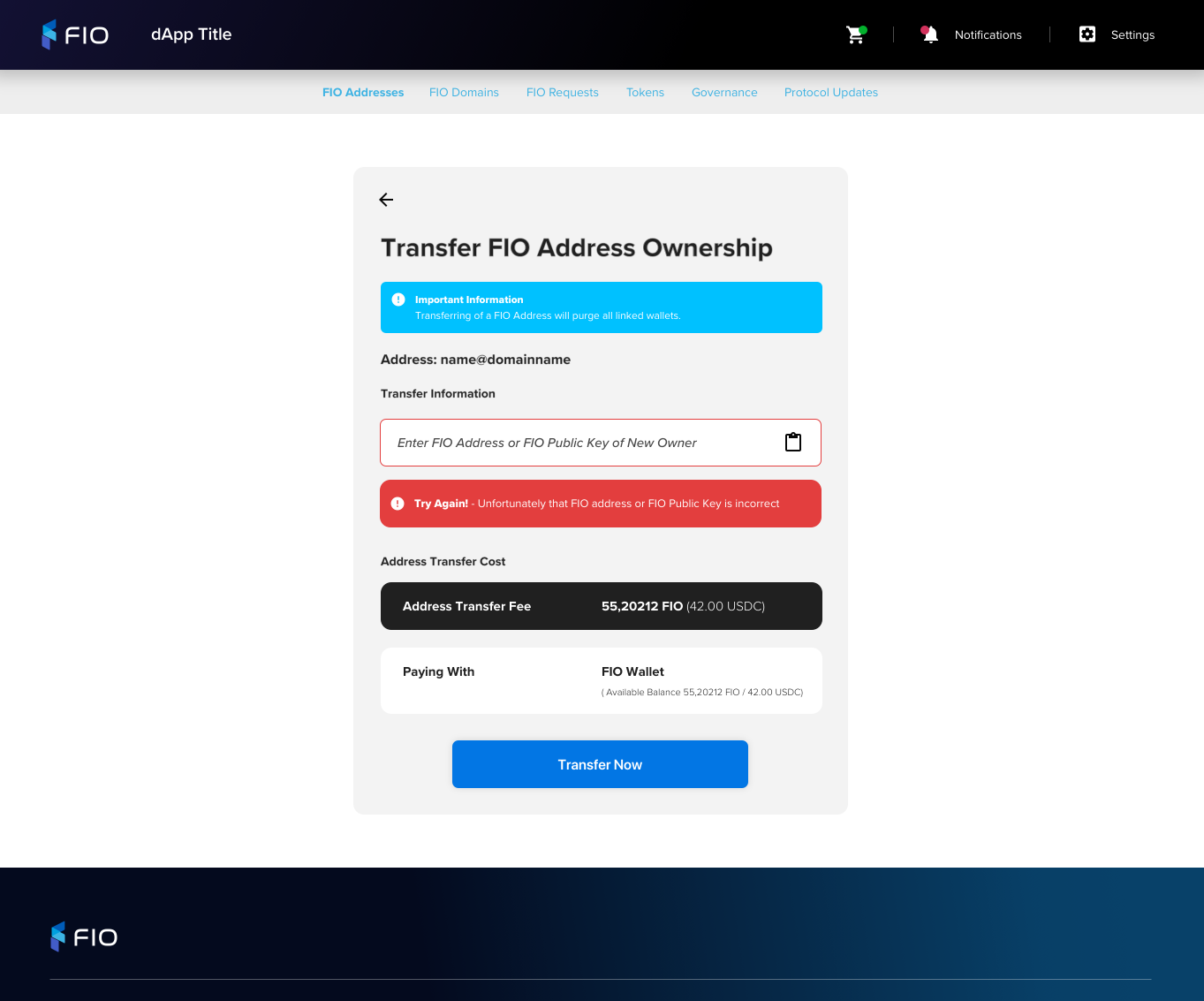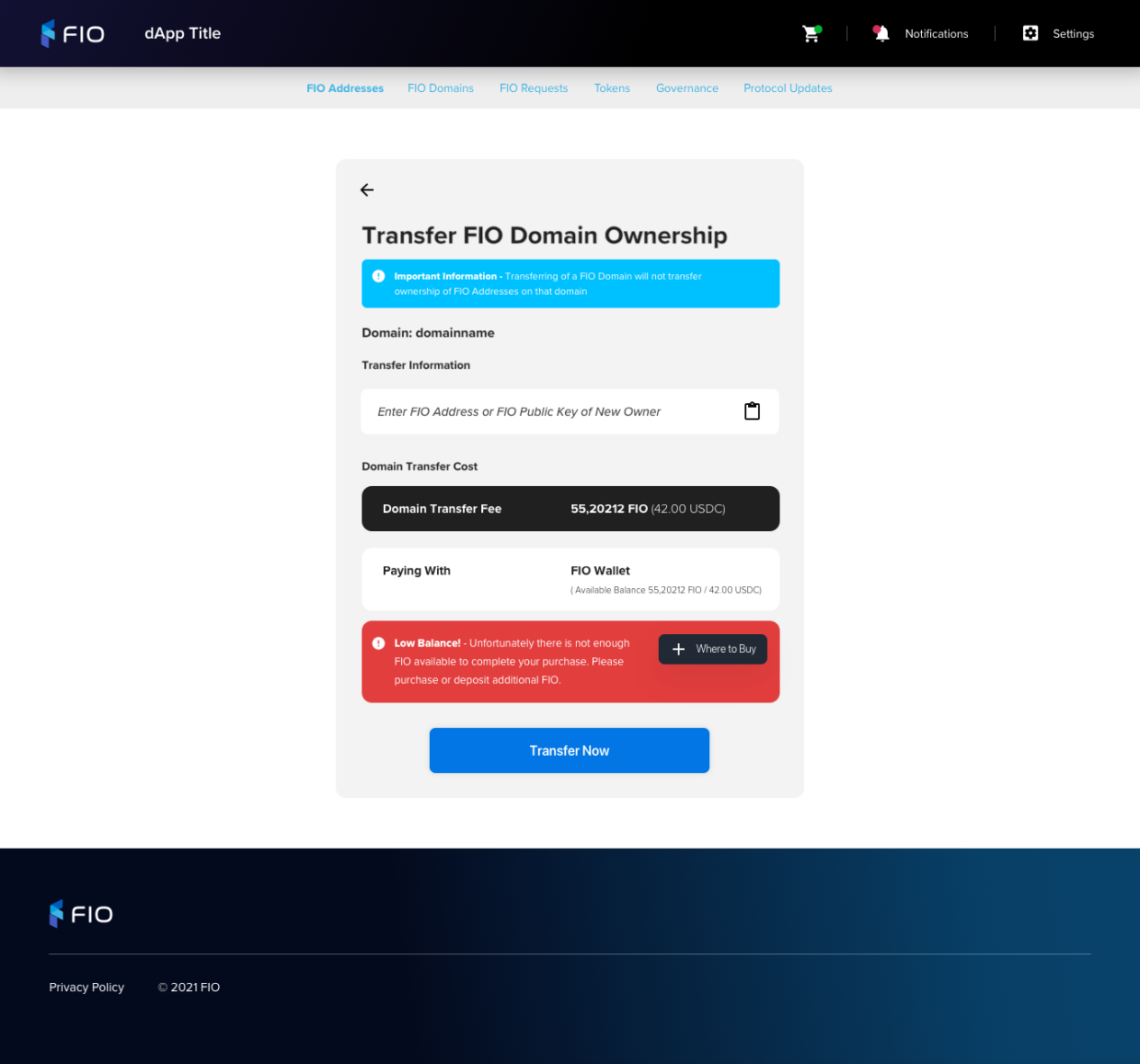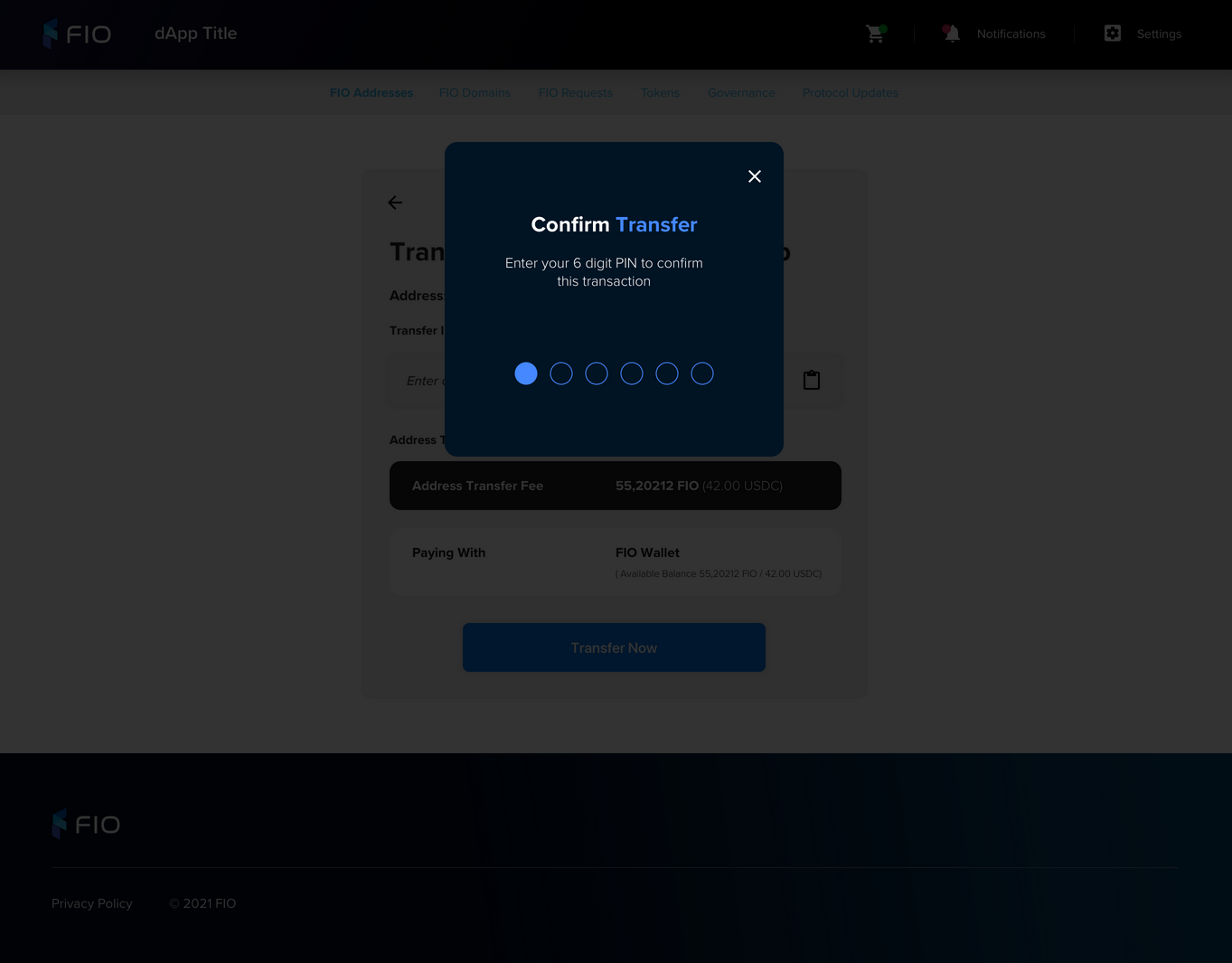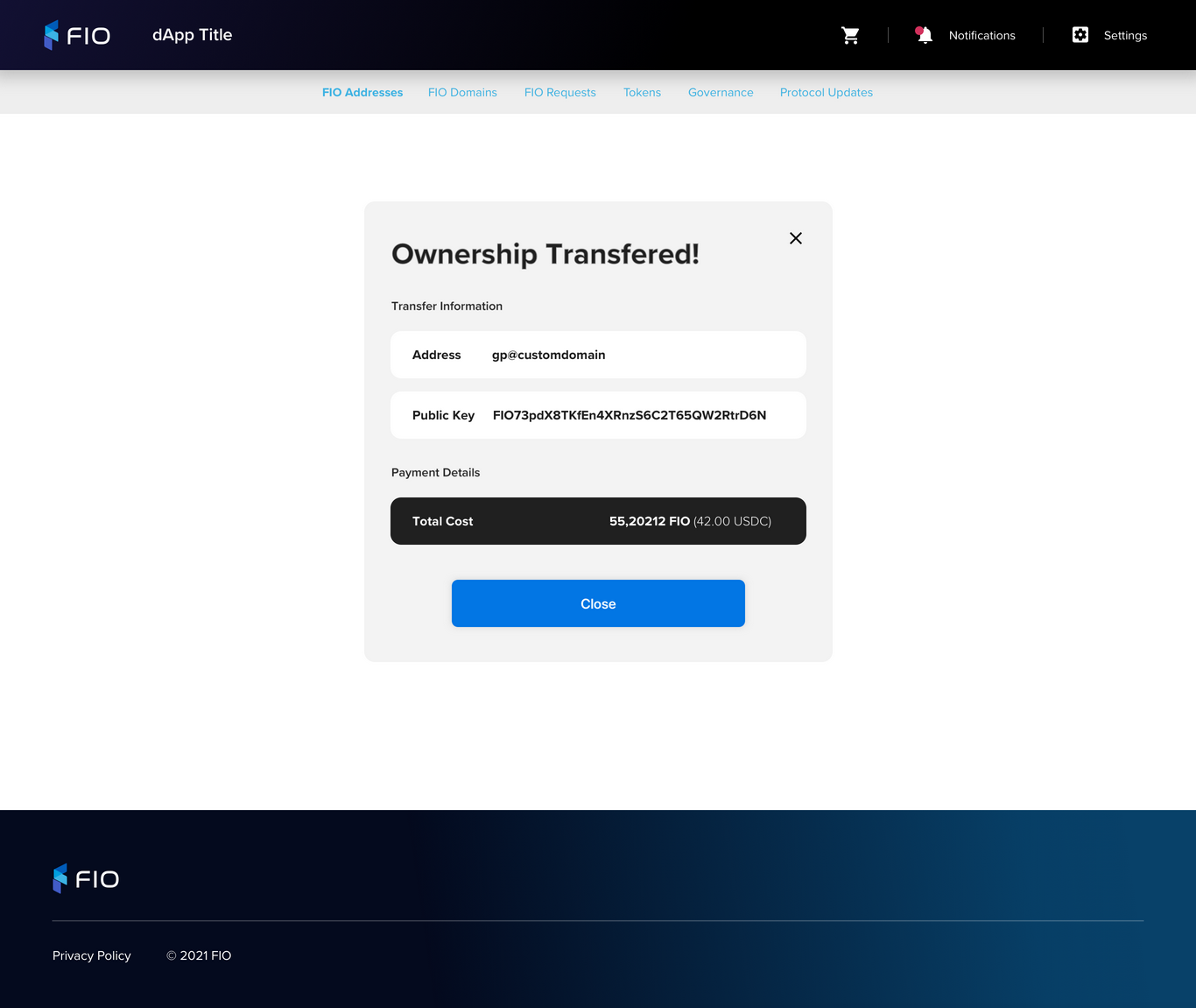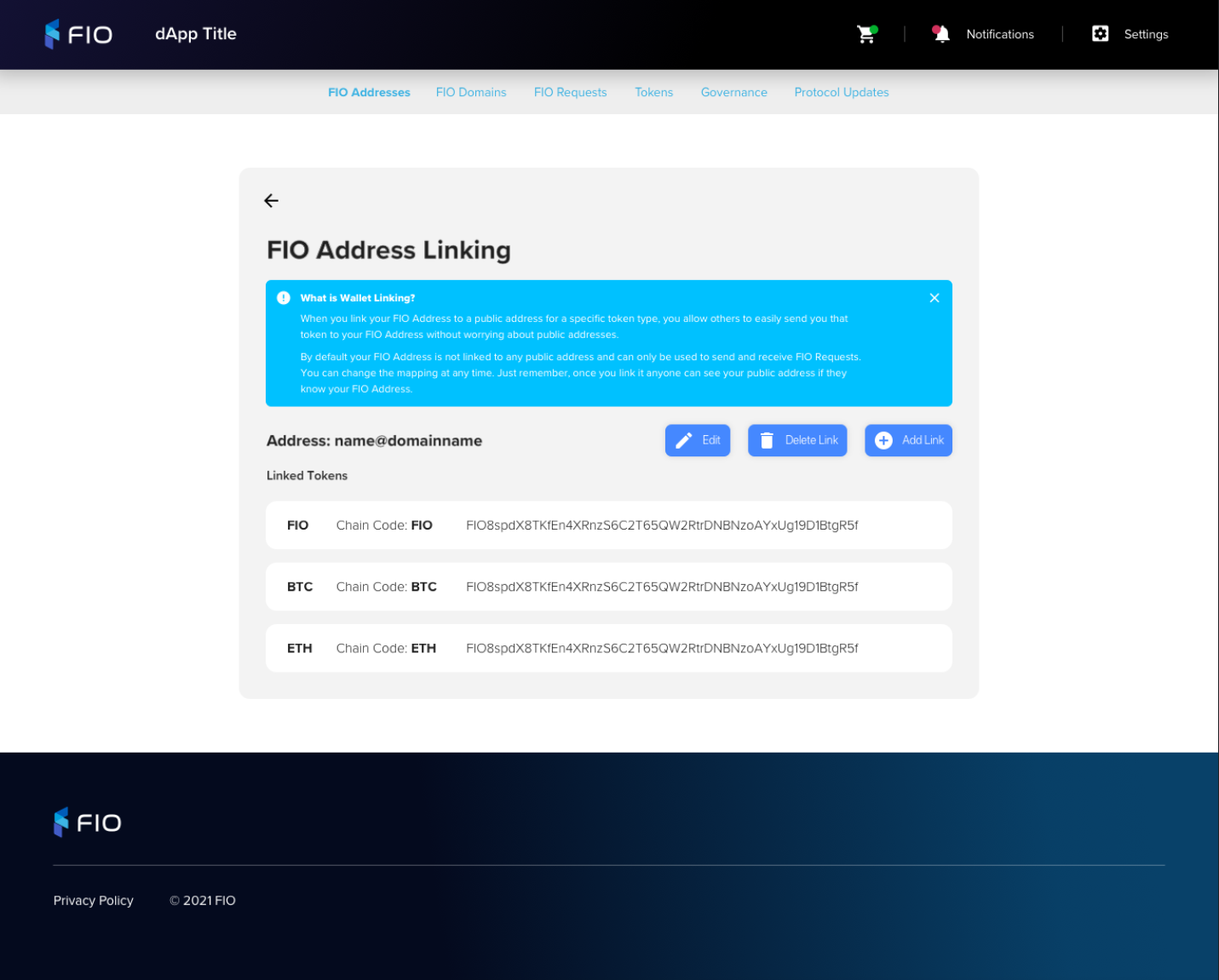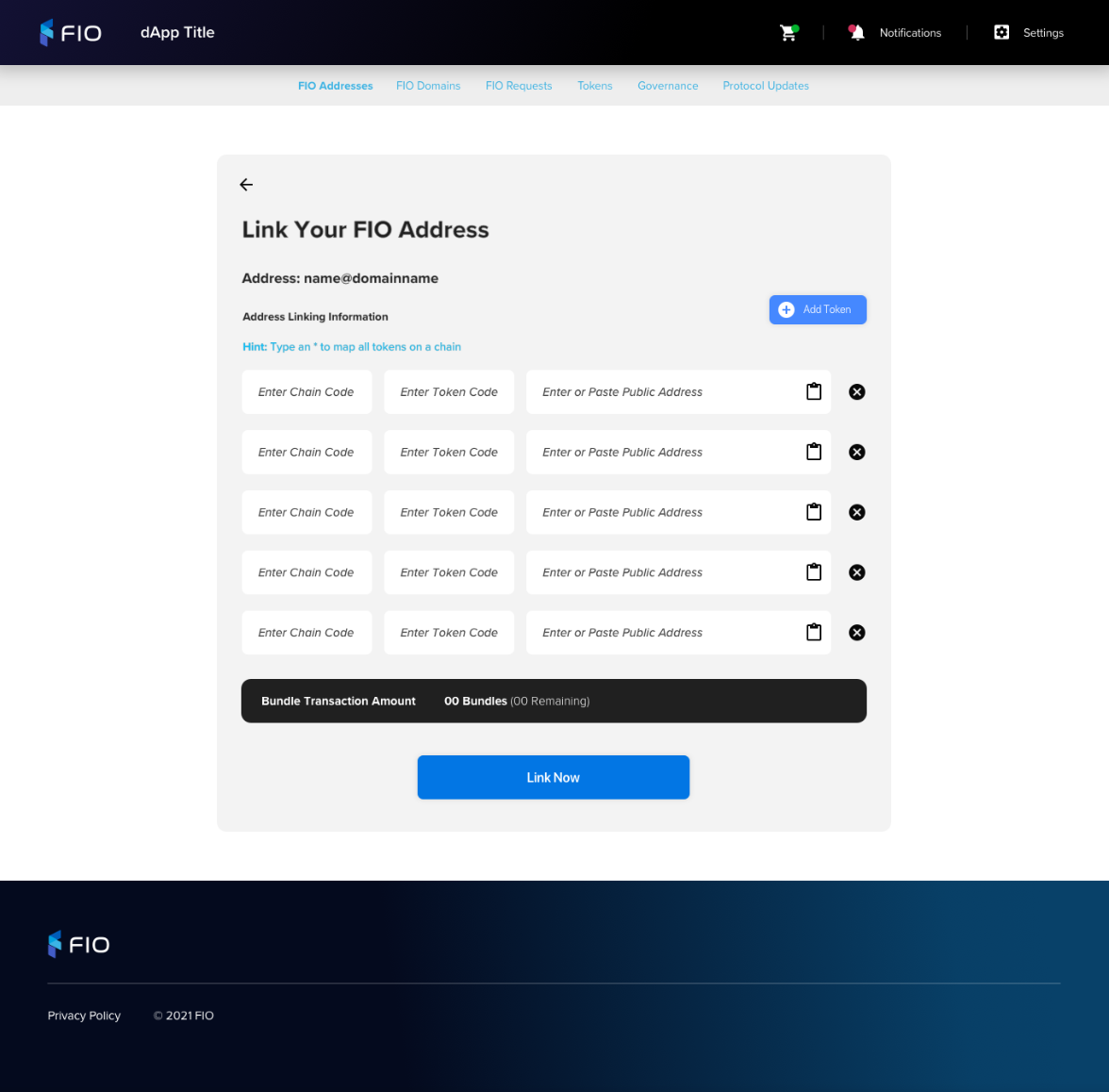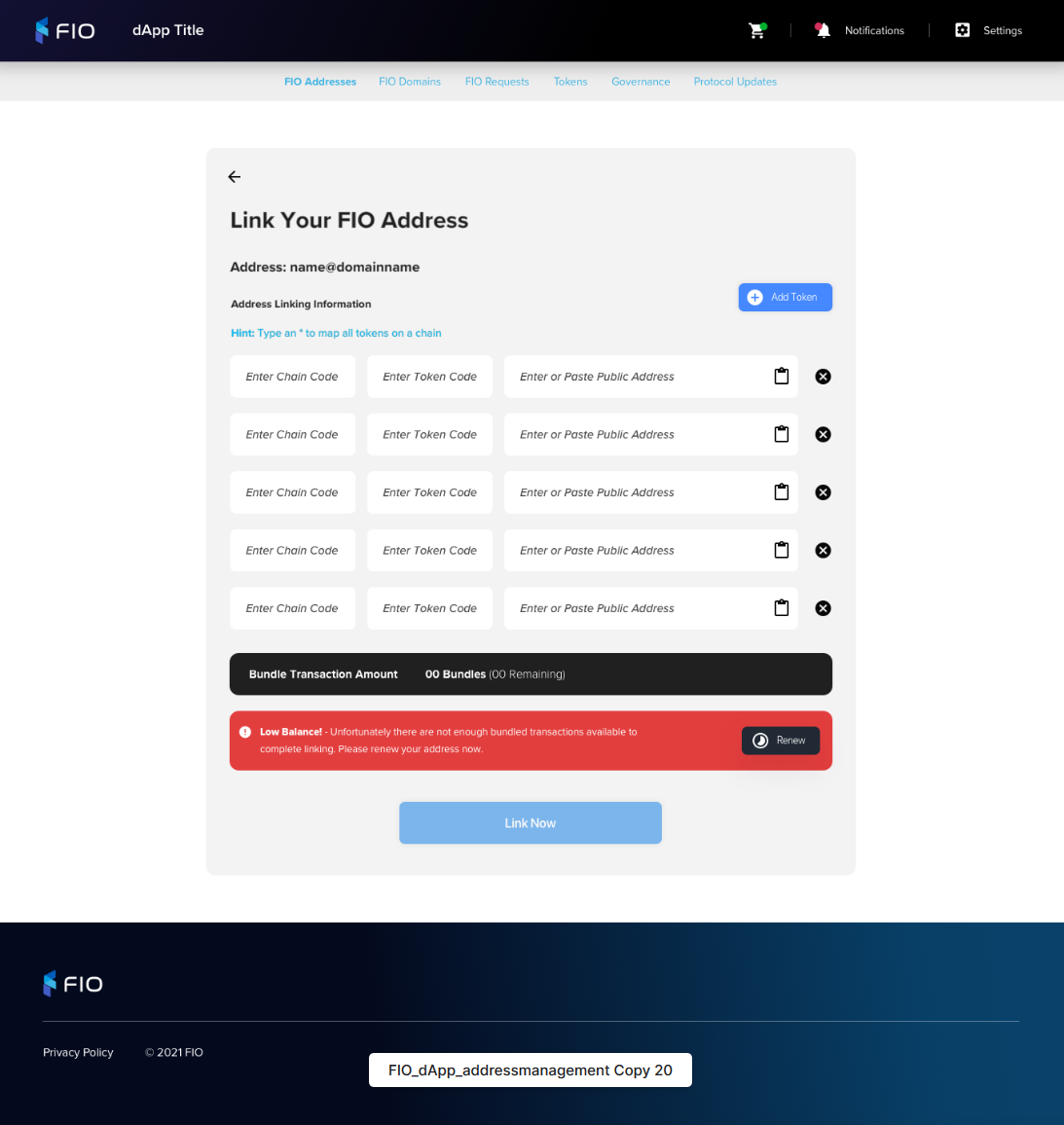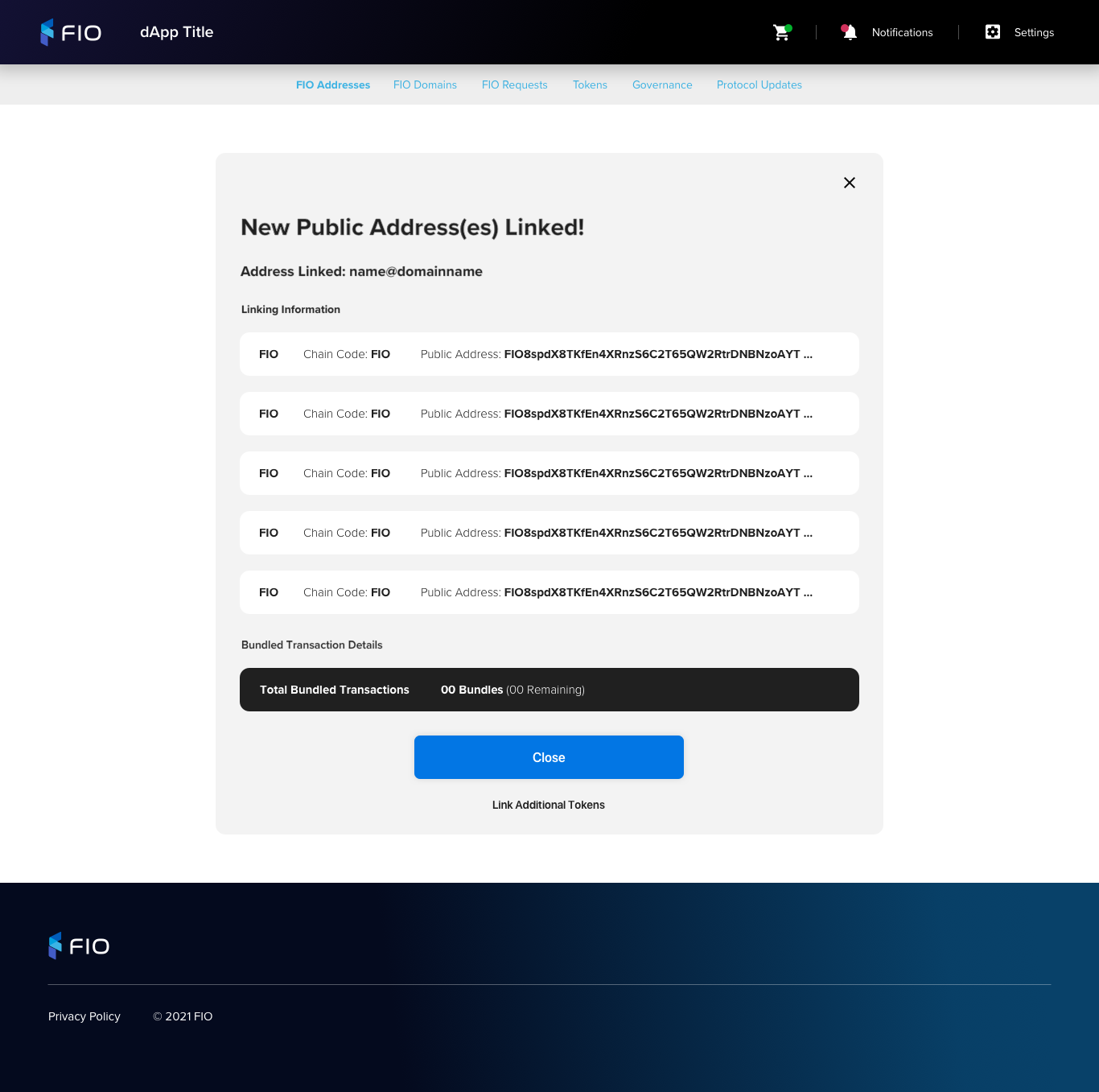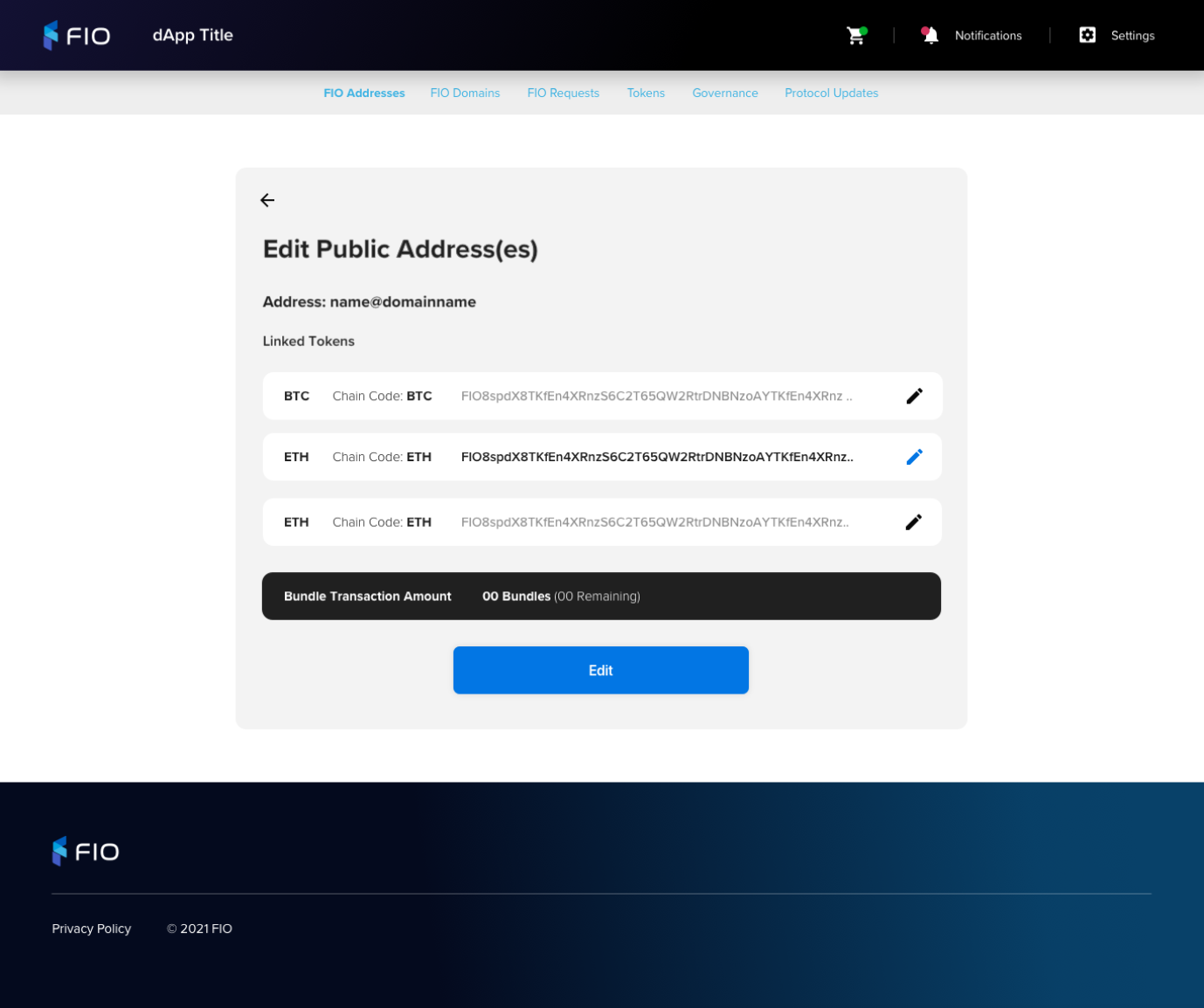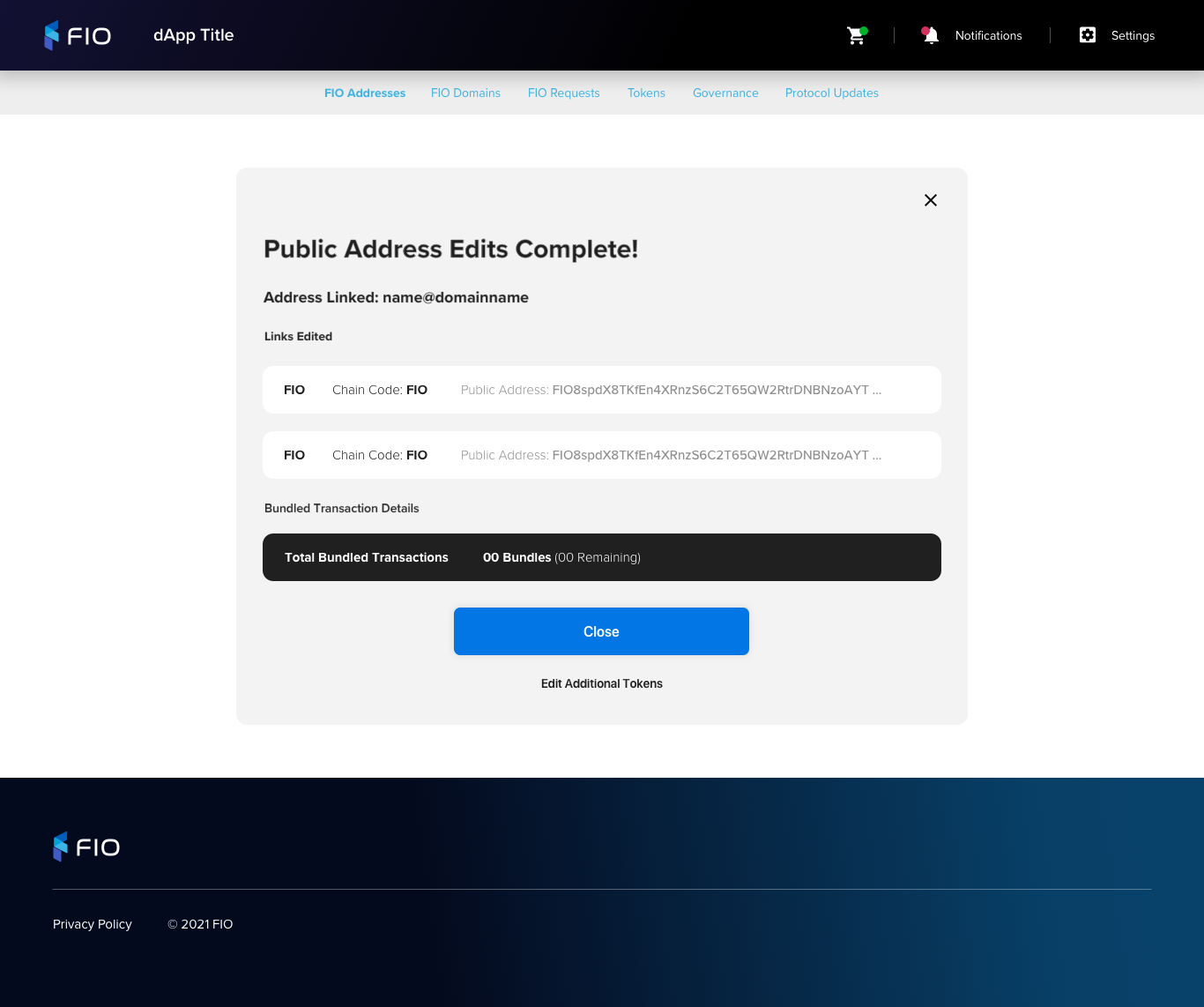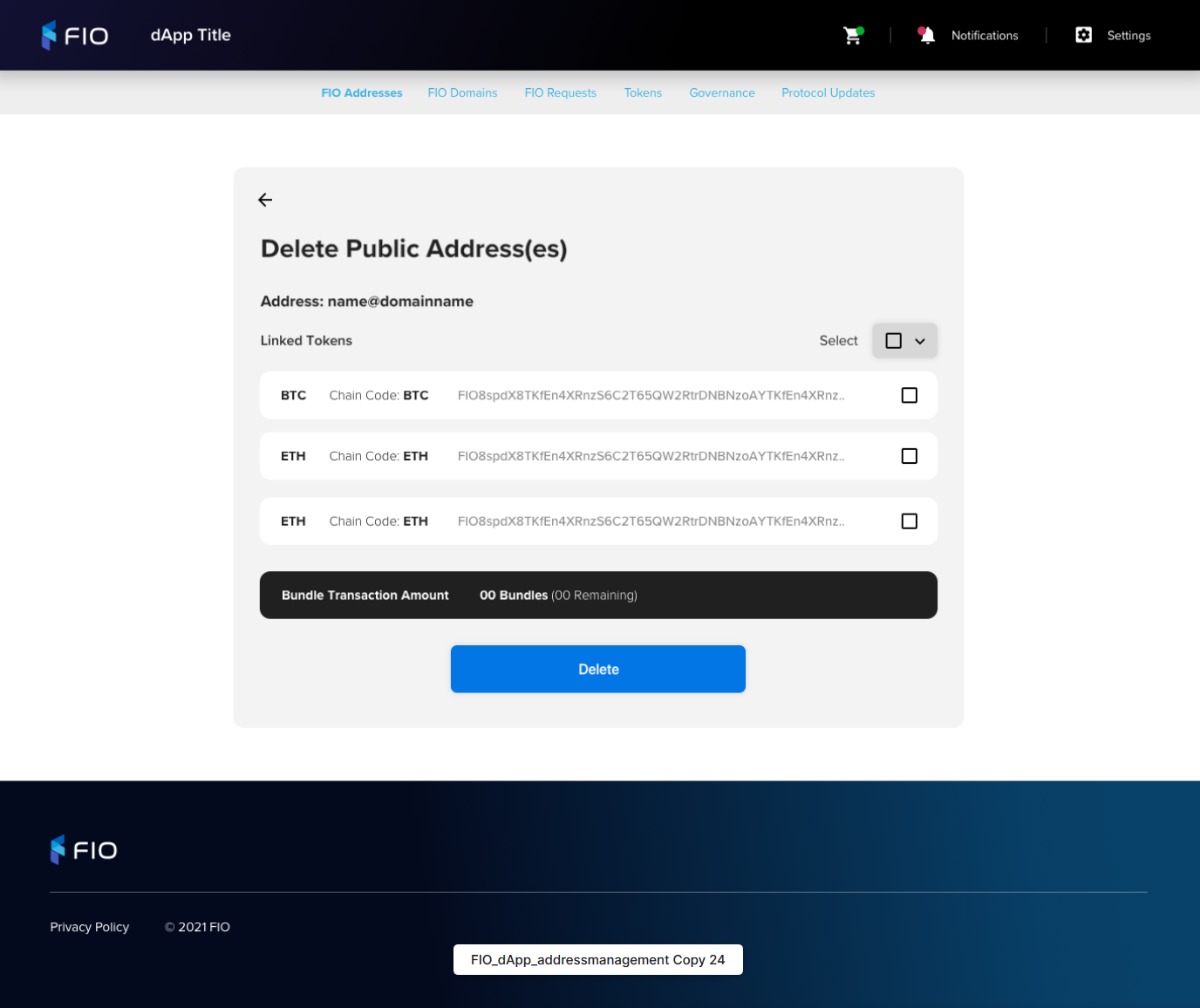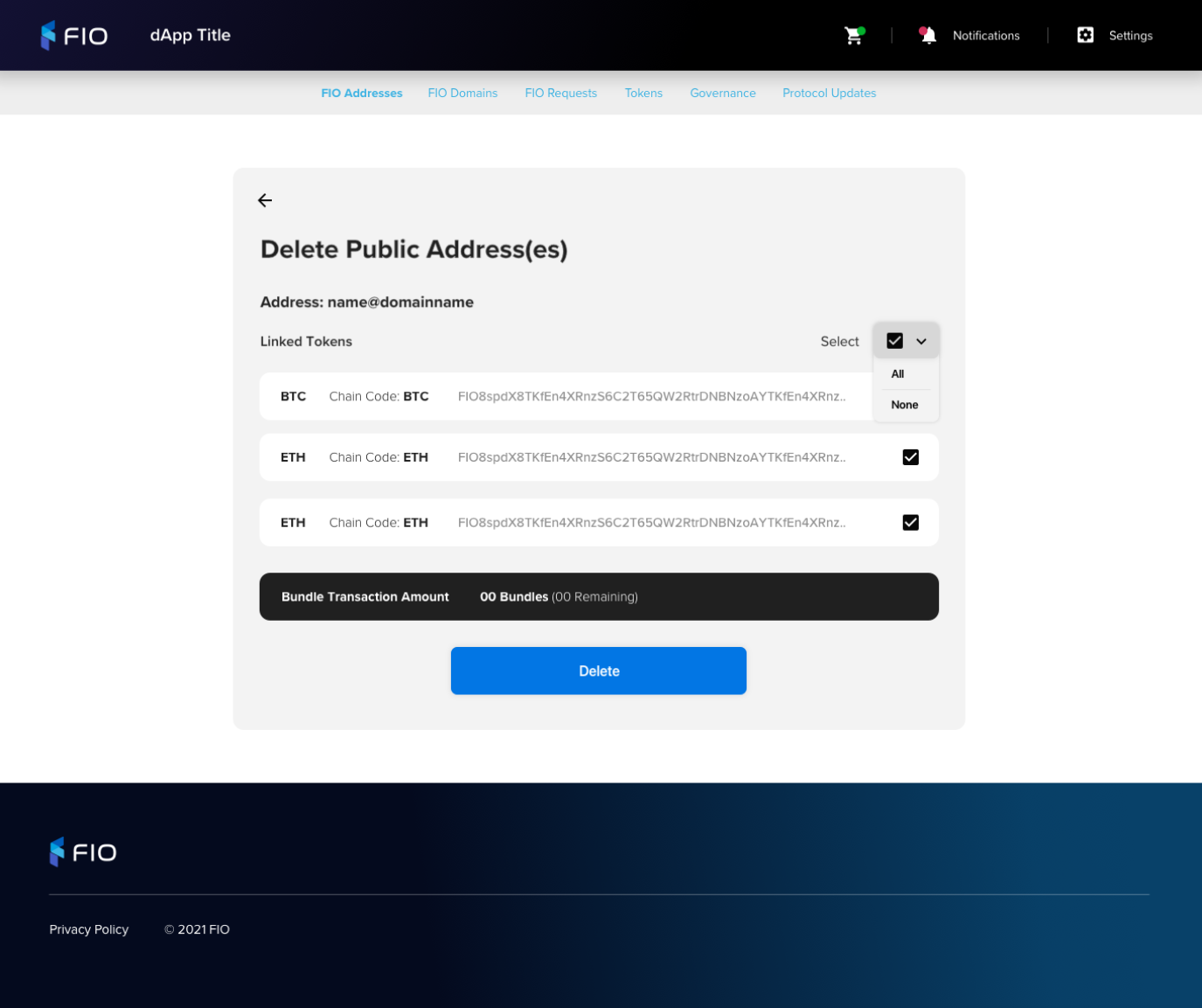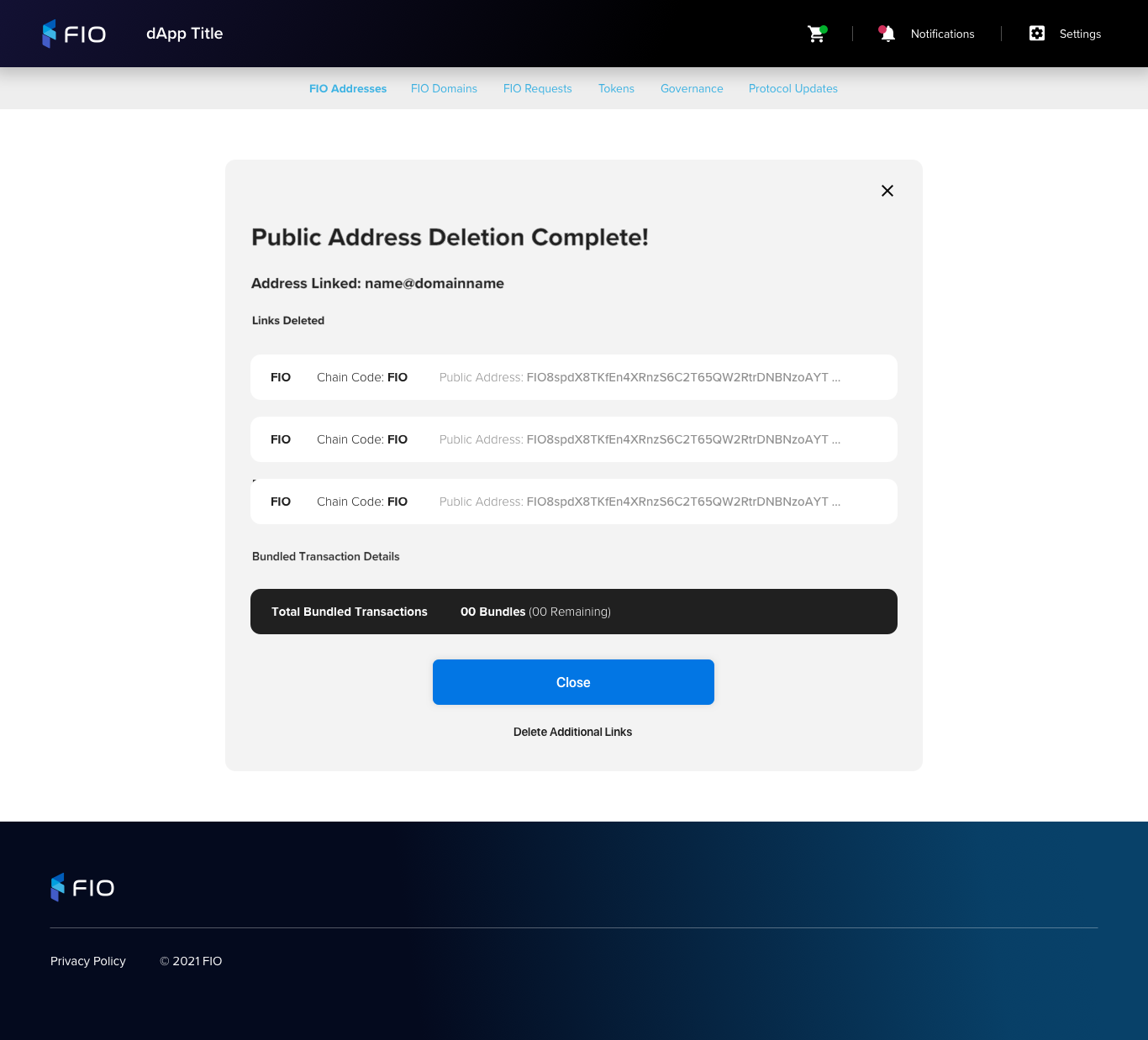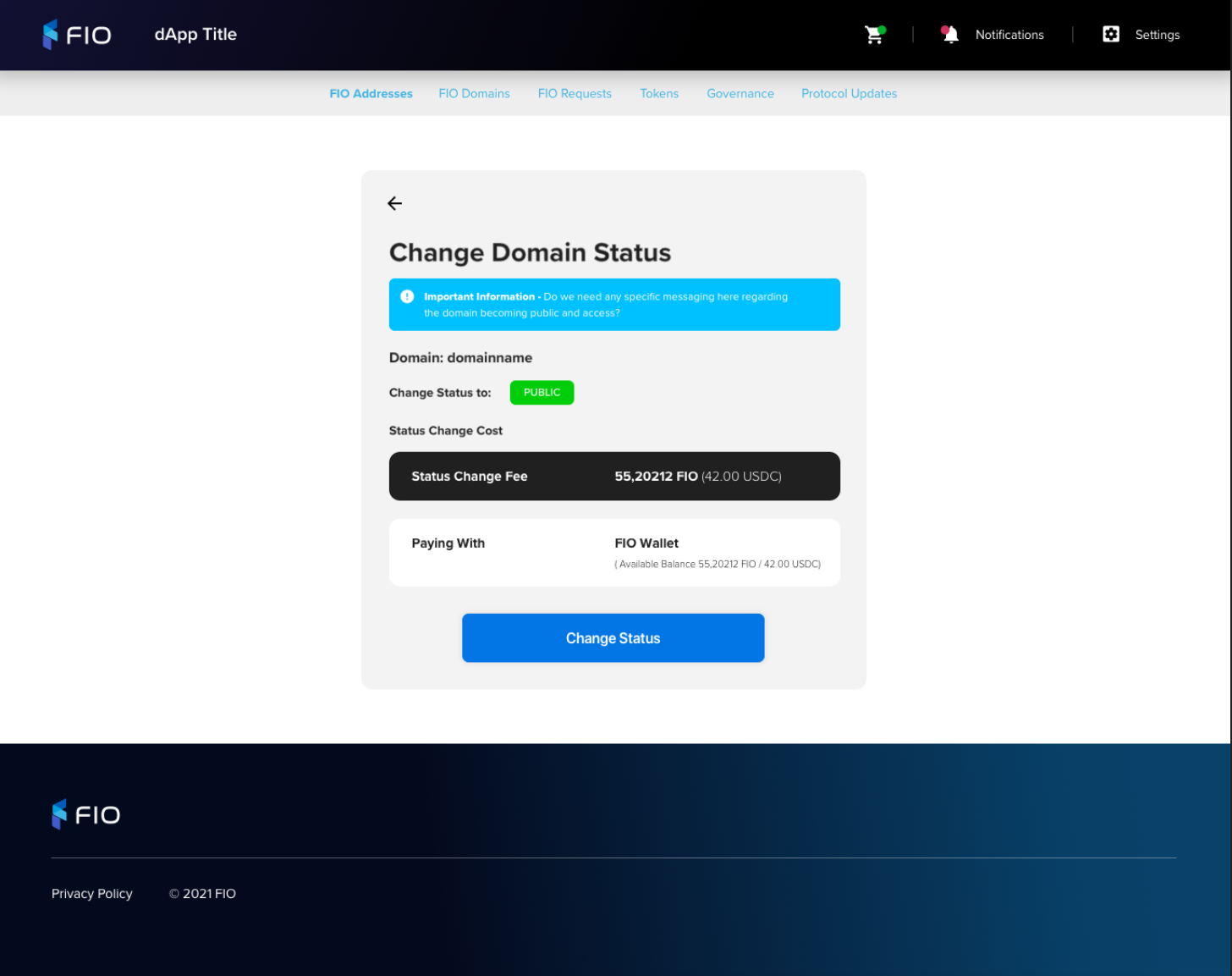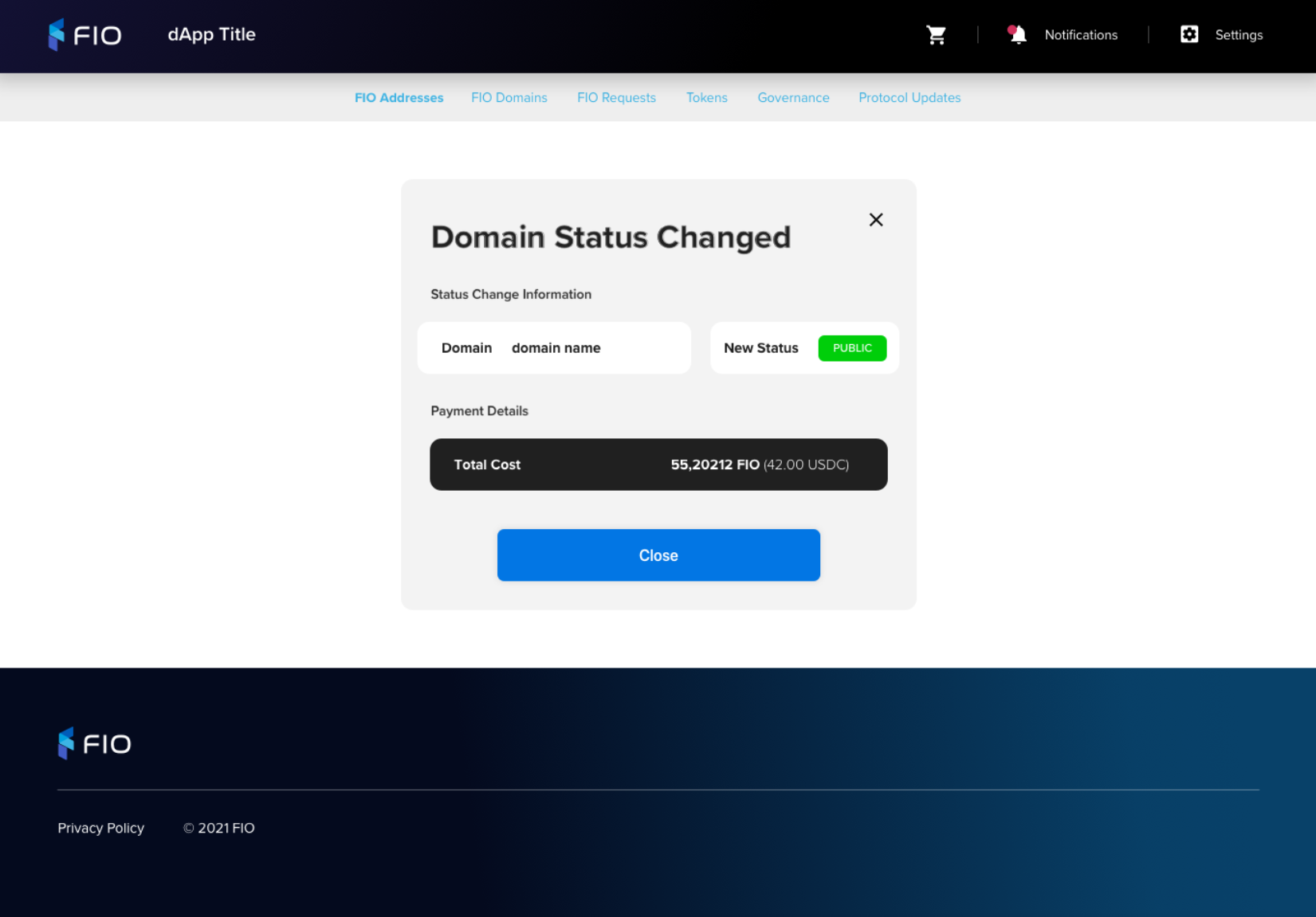You are viewing an old version of this page. View the current version.
Compare with Current
View Page History
« Previous
Version 7
Next »
Table of Contents
UX
Click model
https://overflow.io/s/4KZVONNN
UX Assets
https://gpworrell428458.invisionapp.com/overview/FIO-dApp---Address-and-Domain-Mgmt---Frozen-April-29,2021-cko3gbzxt0p86015k57hk506k/screens
FIO Address/Domain Management
Visual | Functionality |
|---|
FIO Address List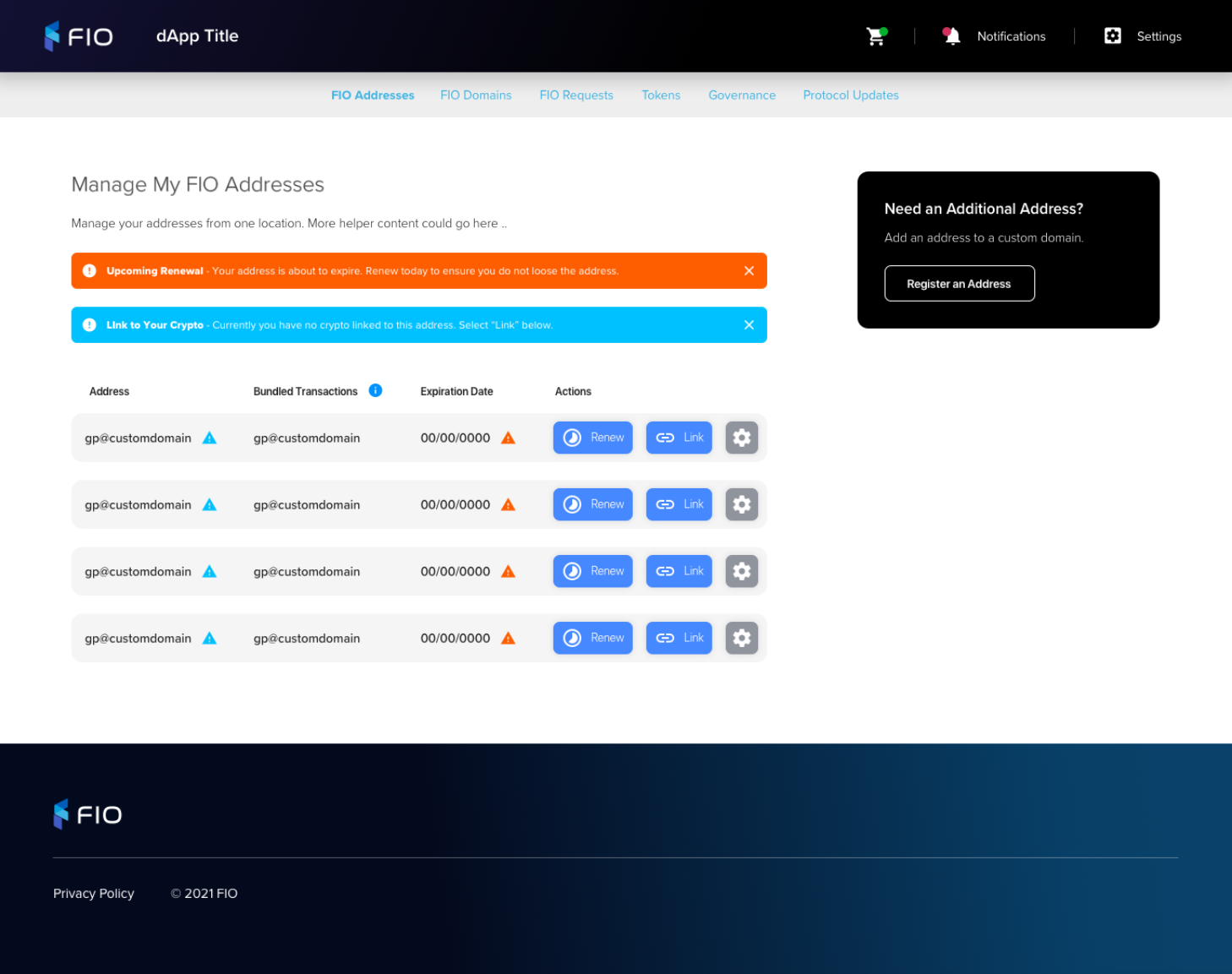 | |
FIO Domain List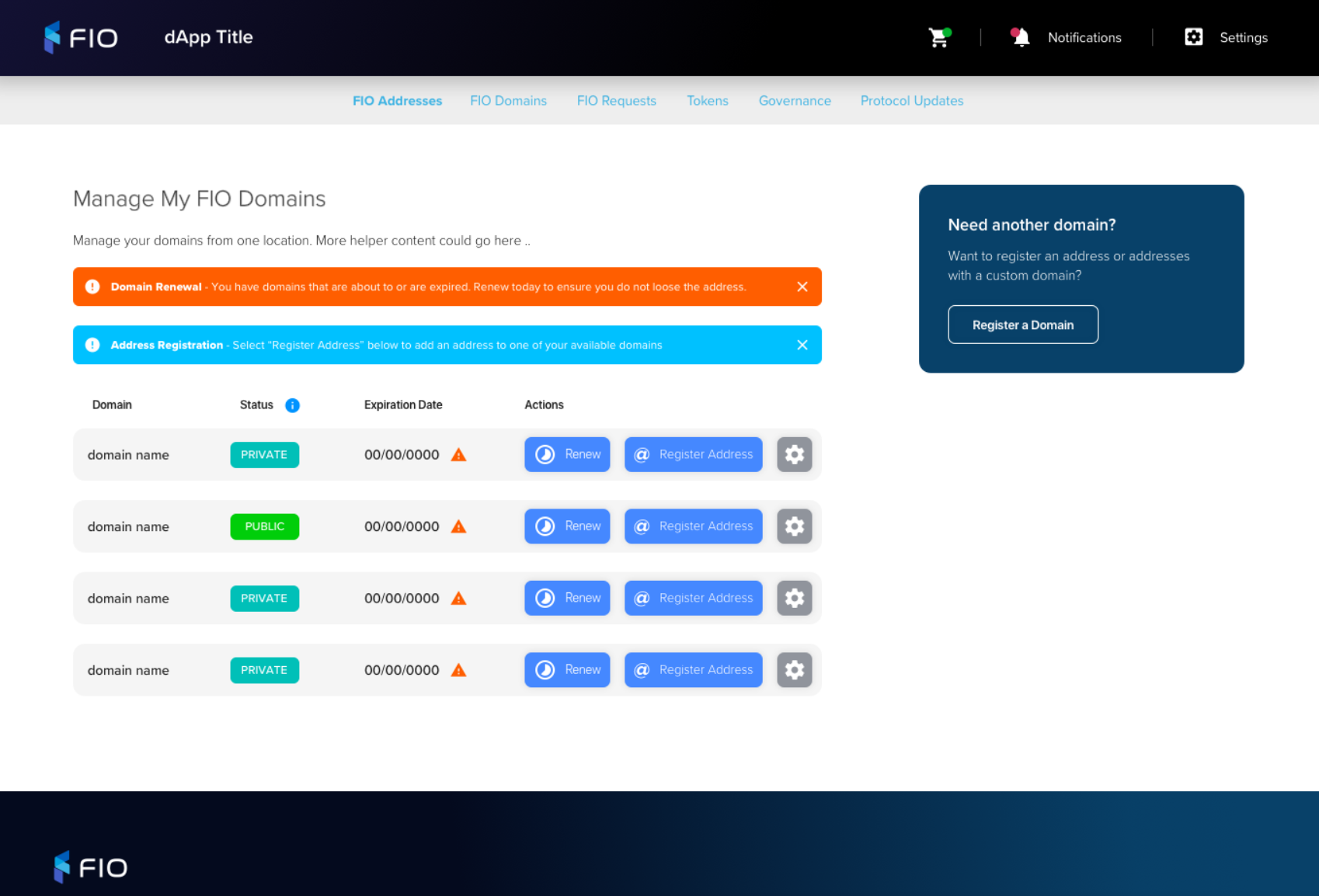 | |
FIO Address Settings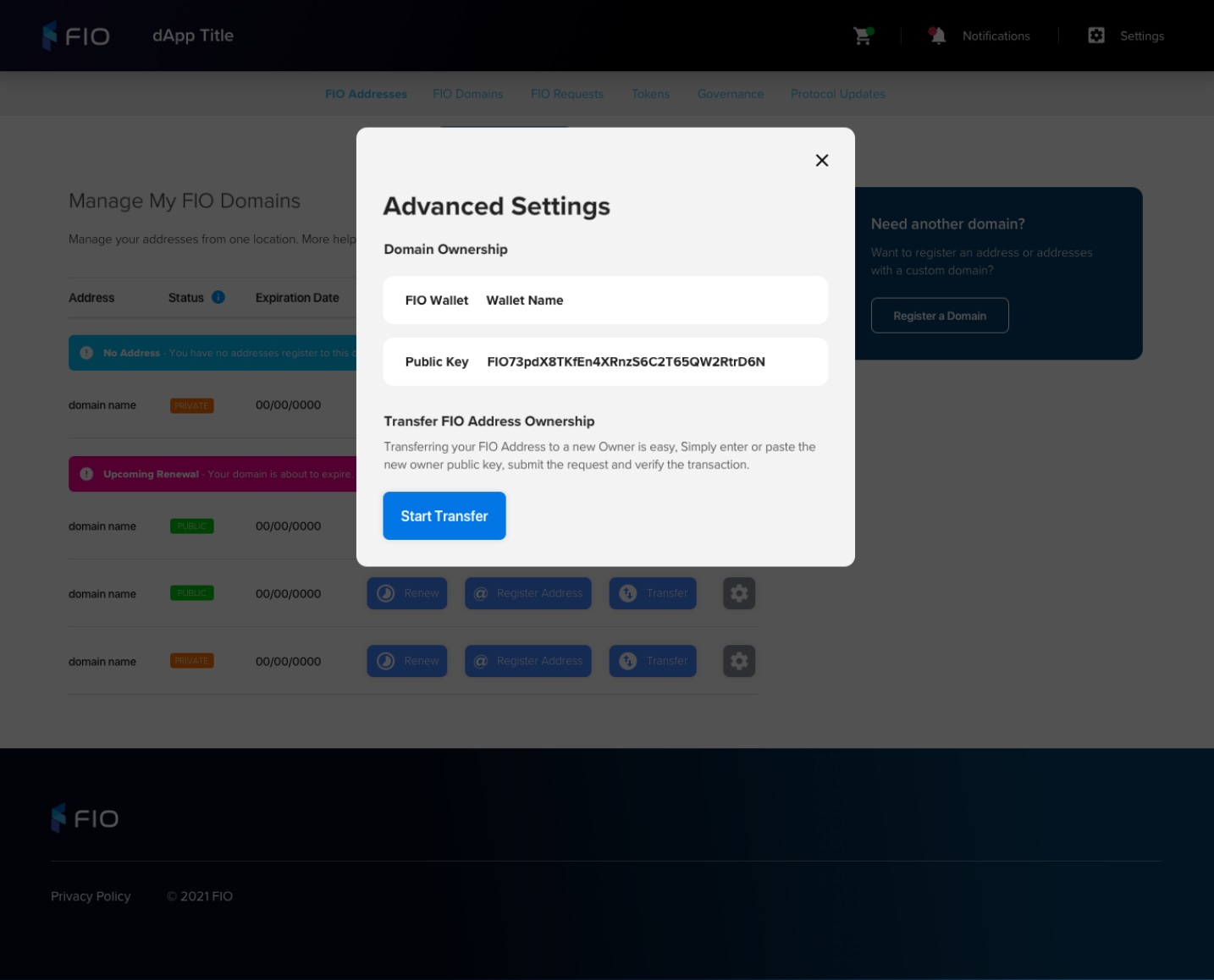 | |
FIO Domain Settings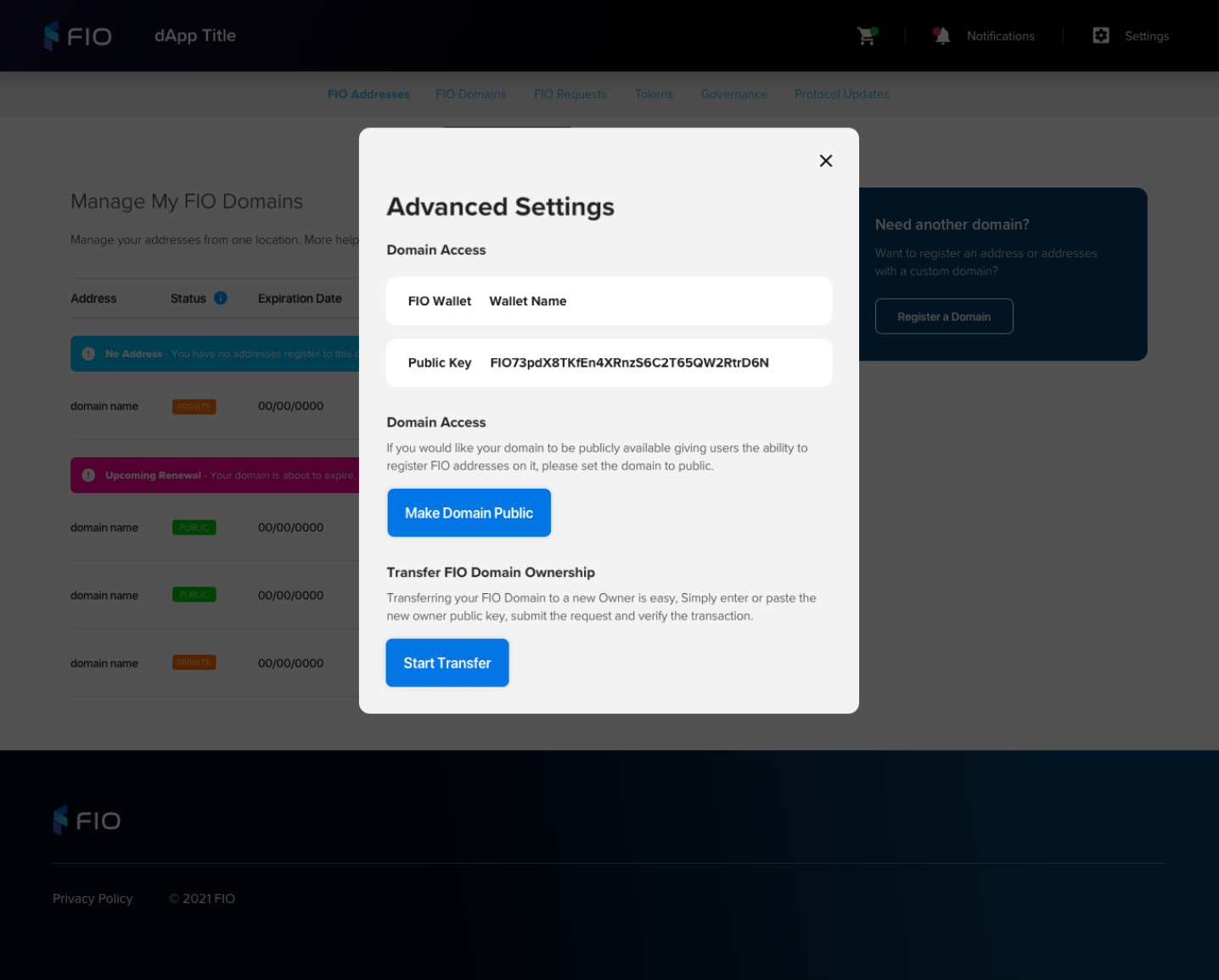 | |
Transfer FIO Address/Domain Ownership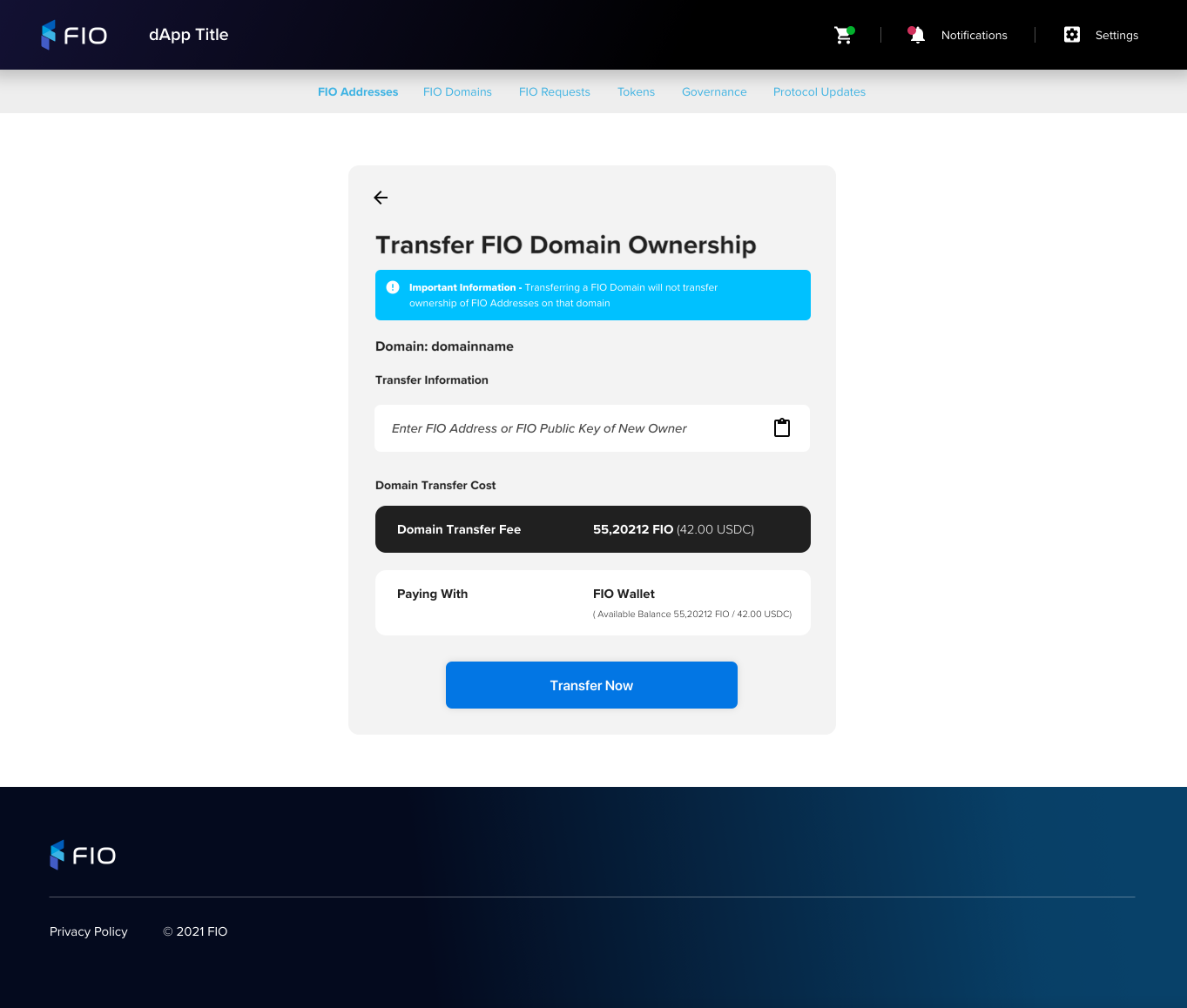 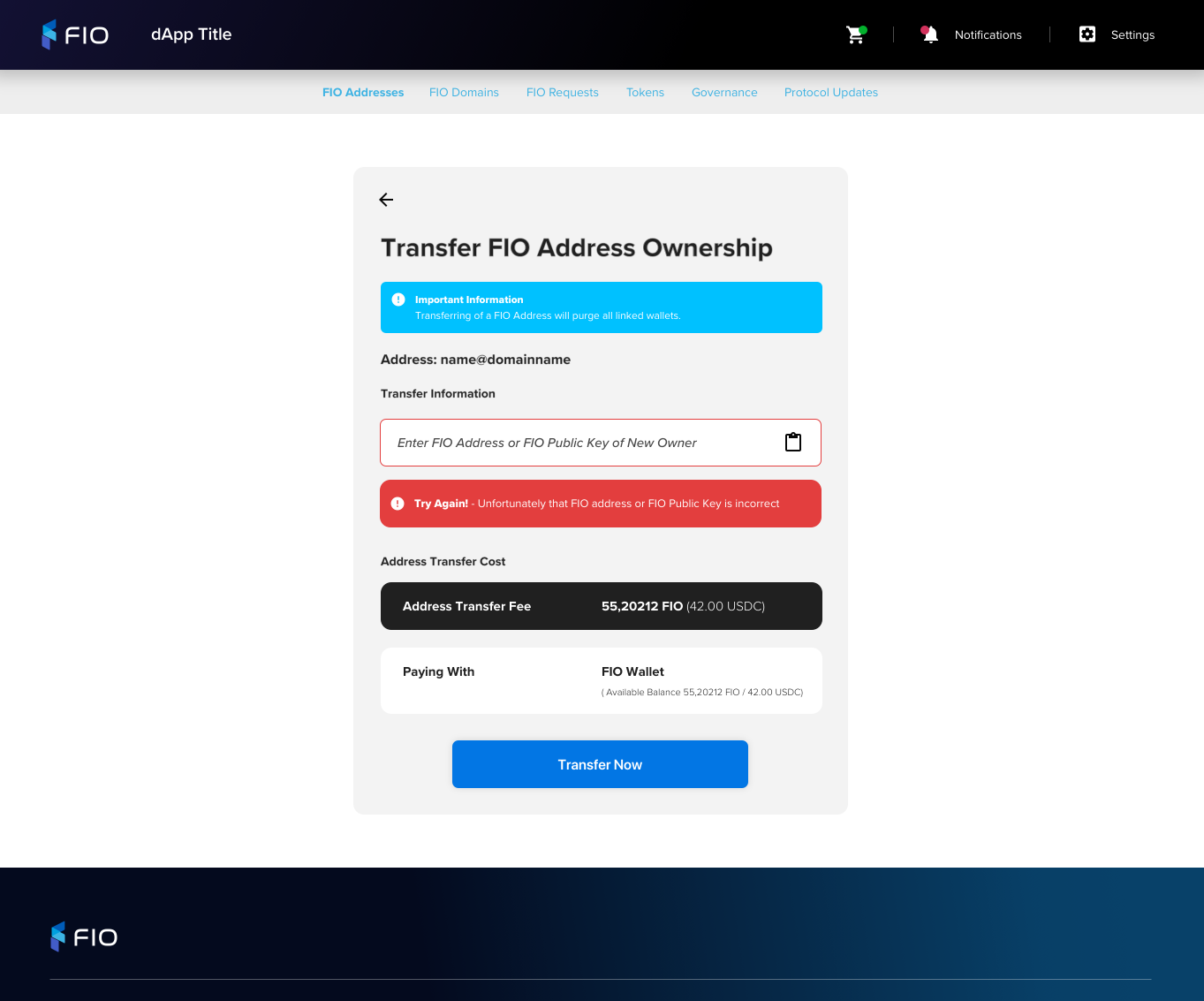 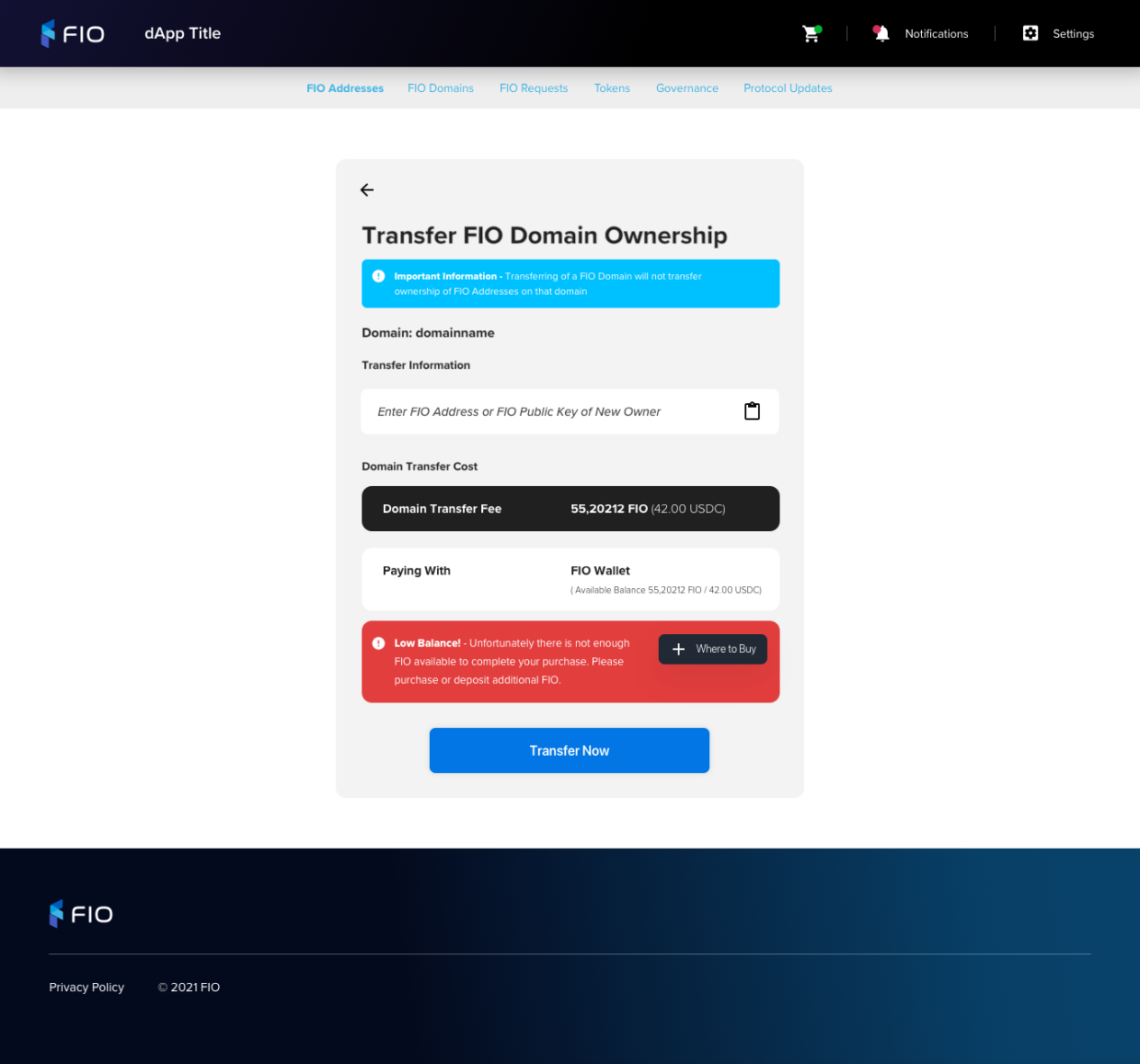 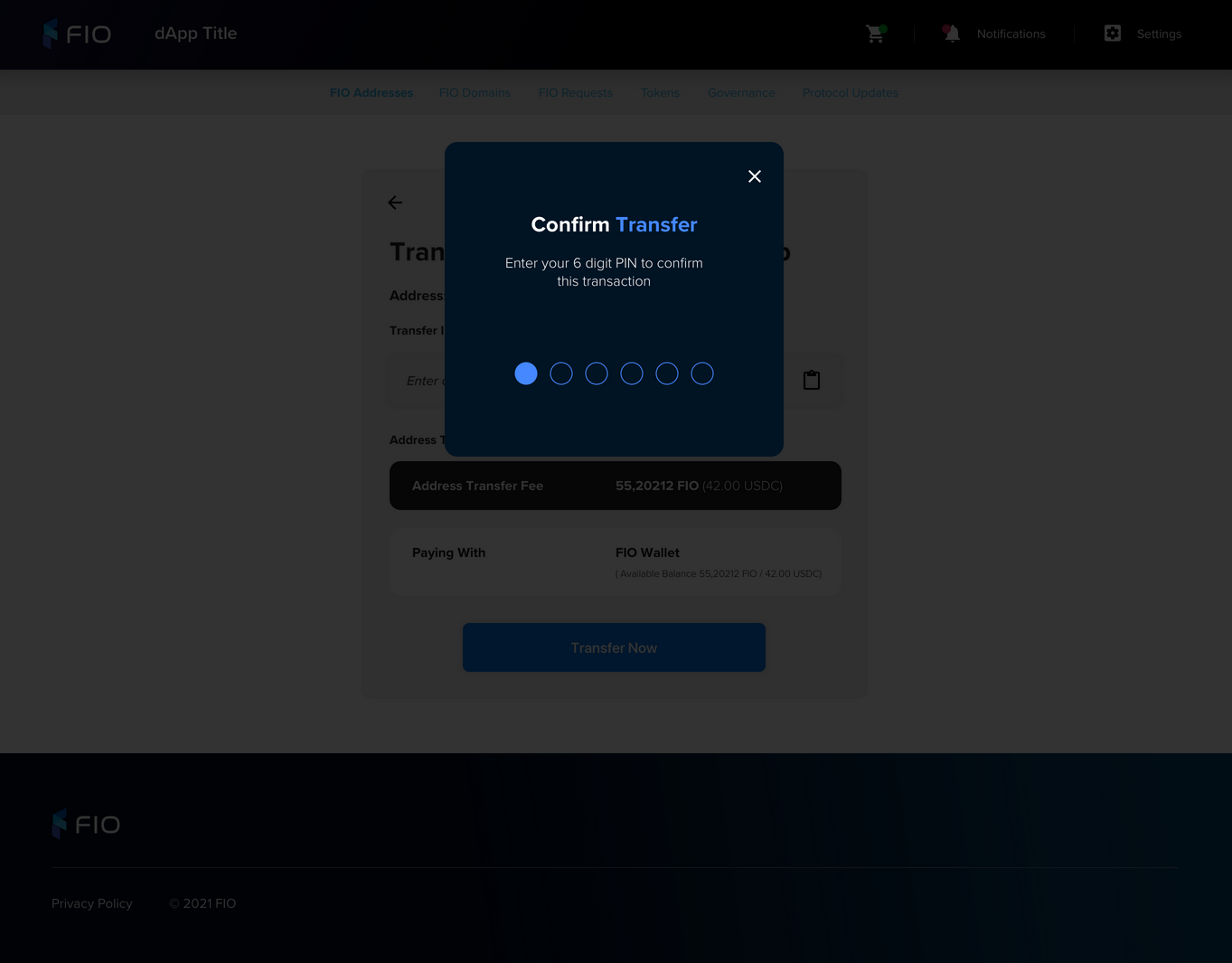 | Display Collect Validate FIO Address Wallet balance FIO Public Key
|
Transfer FIO Address/Domain Confirmation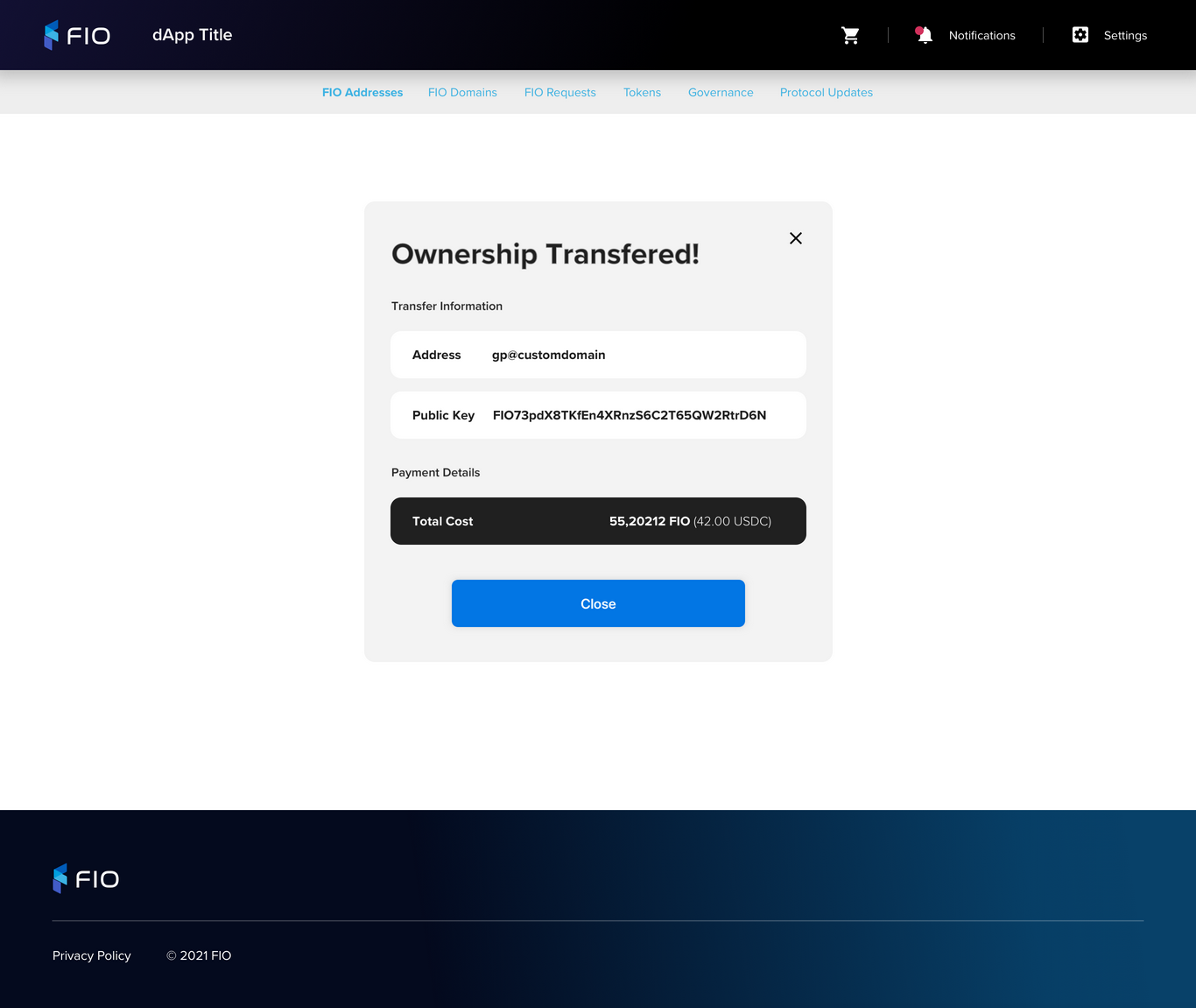 | |
Link Token List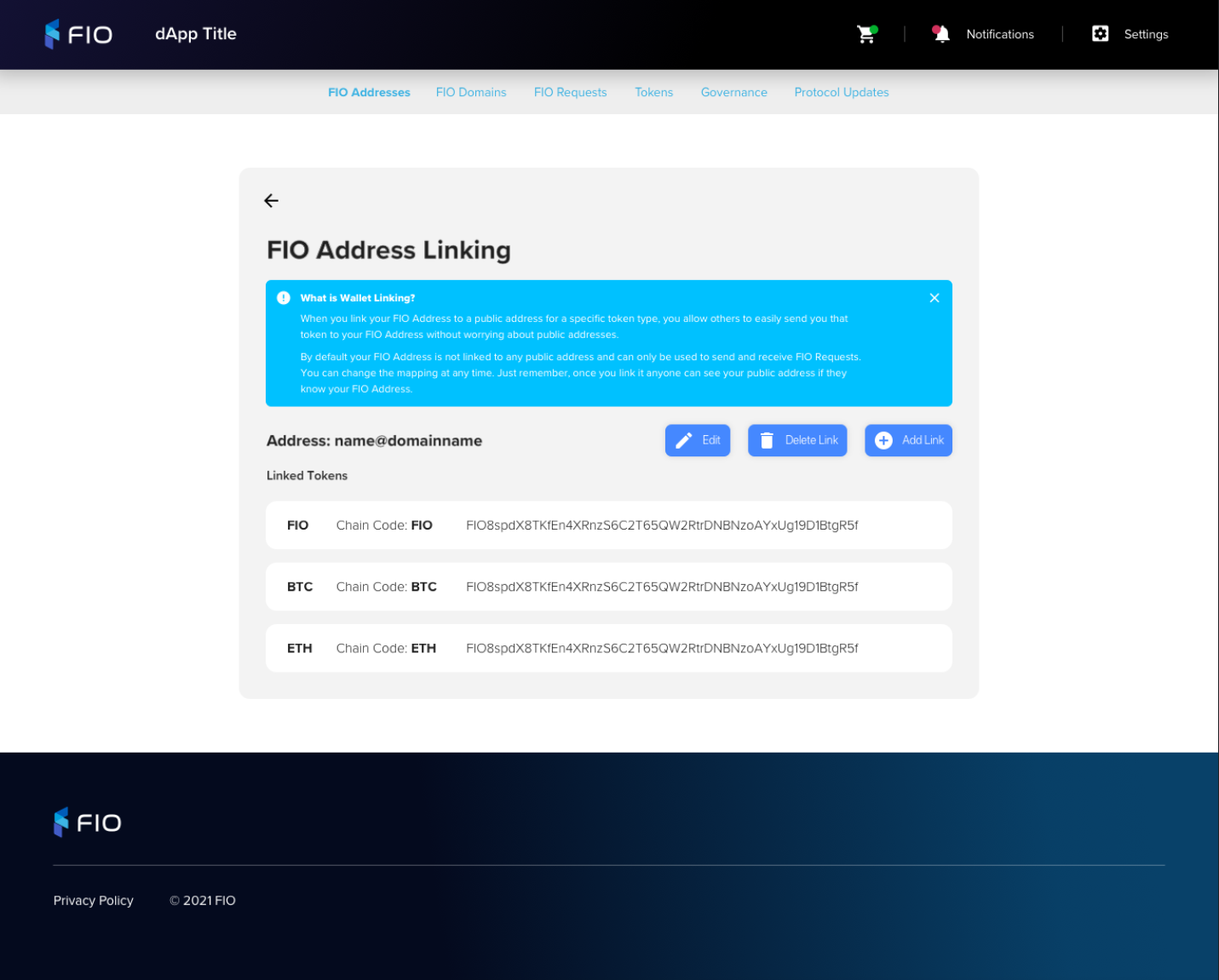 | |
Link Token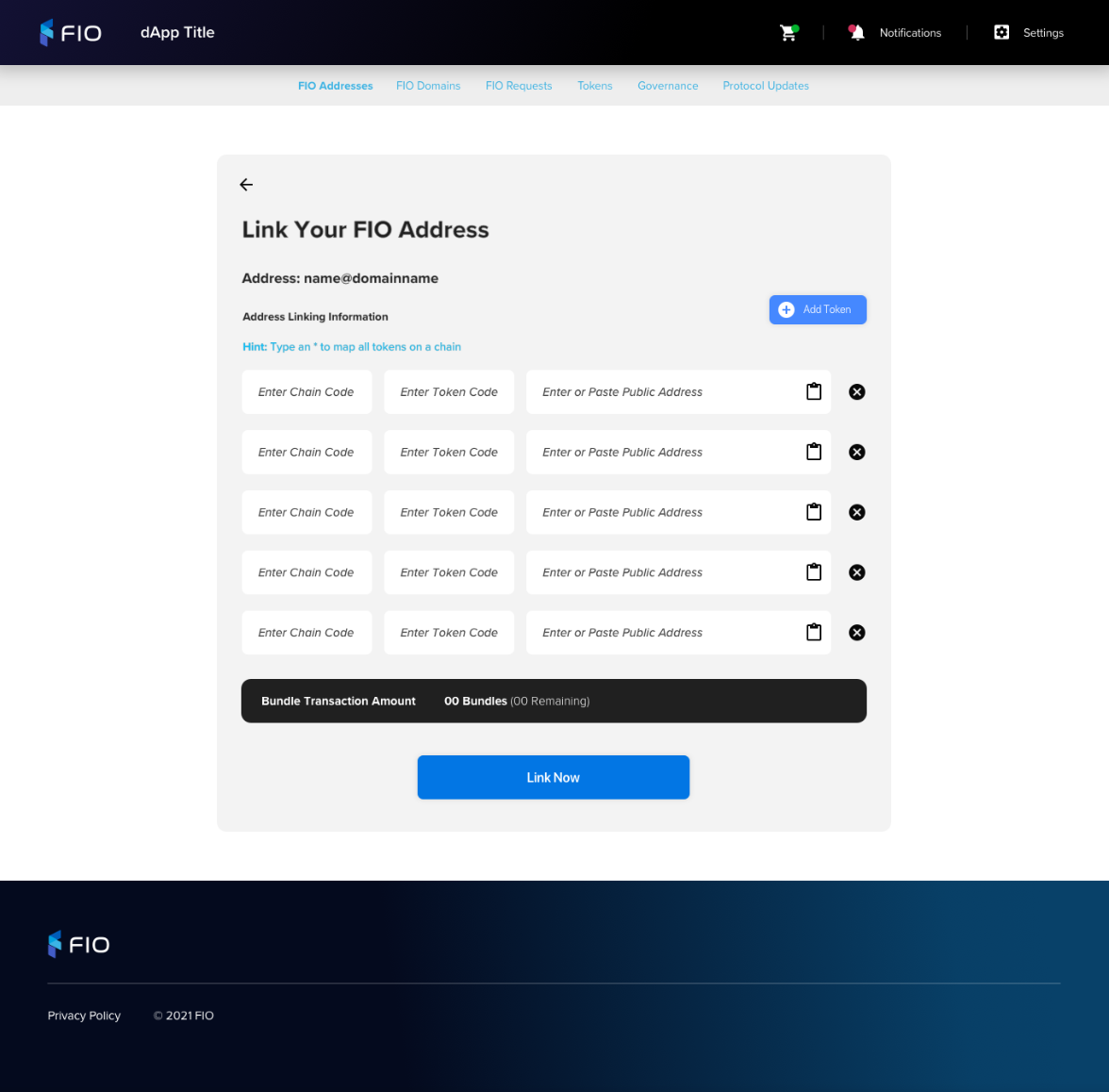 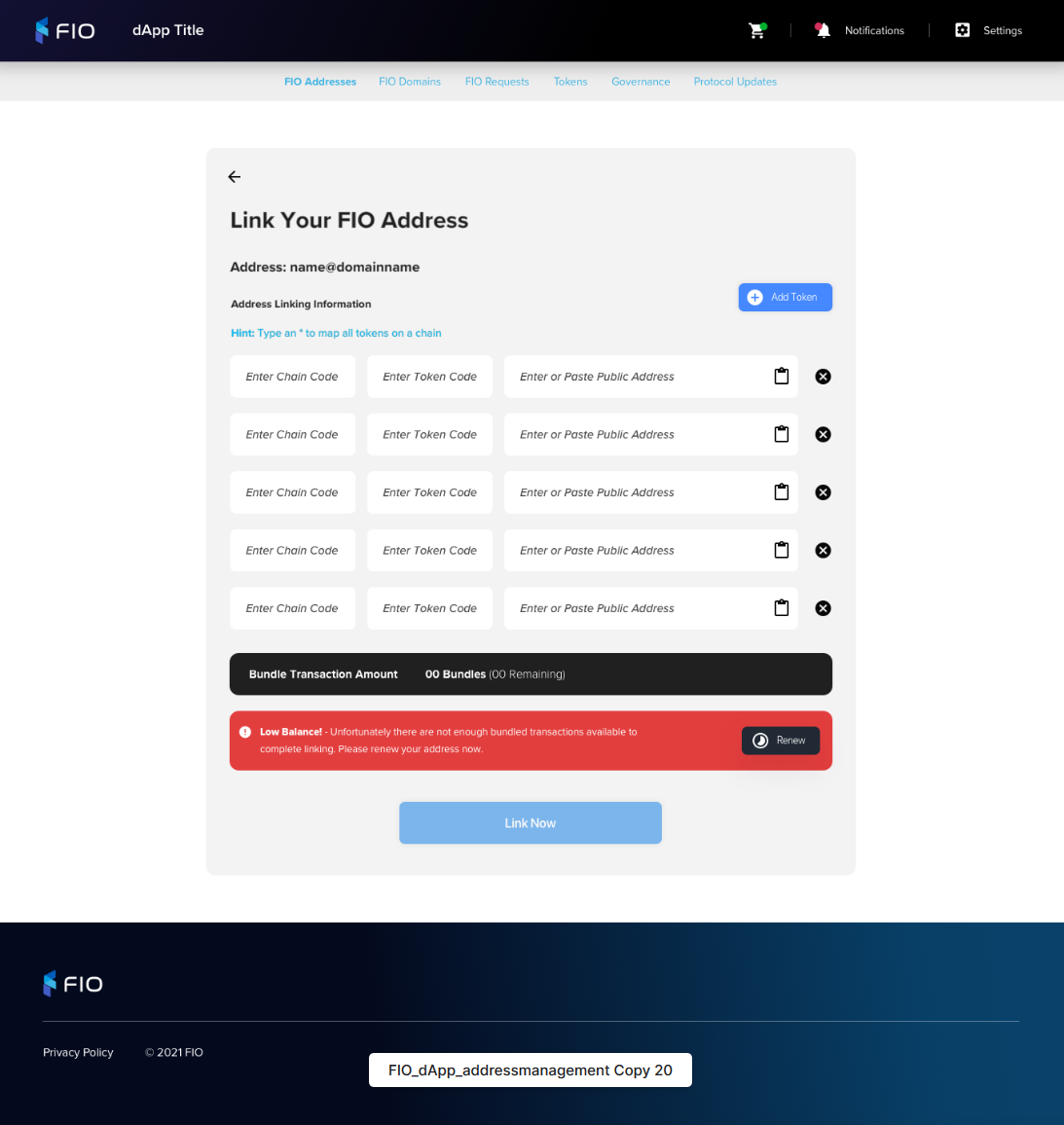 | Display Collect For each token Chain code Token code Public address
Validate Chain code, Token code, Public address Bundled transaction count
|
Link Token Confirmation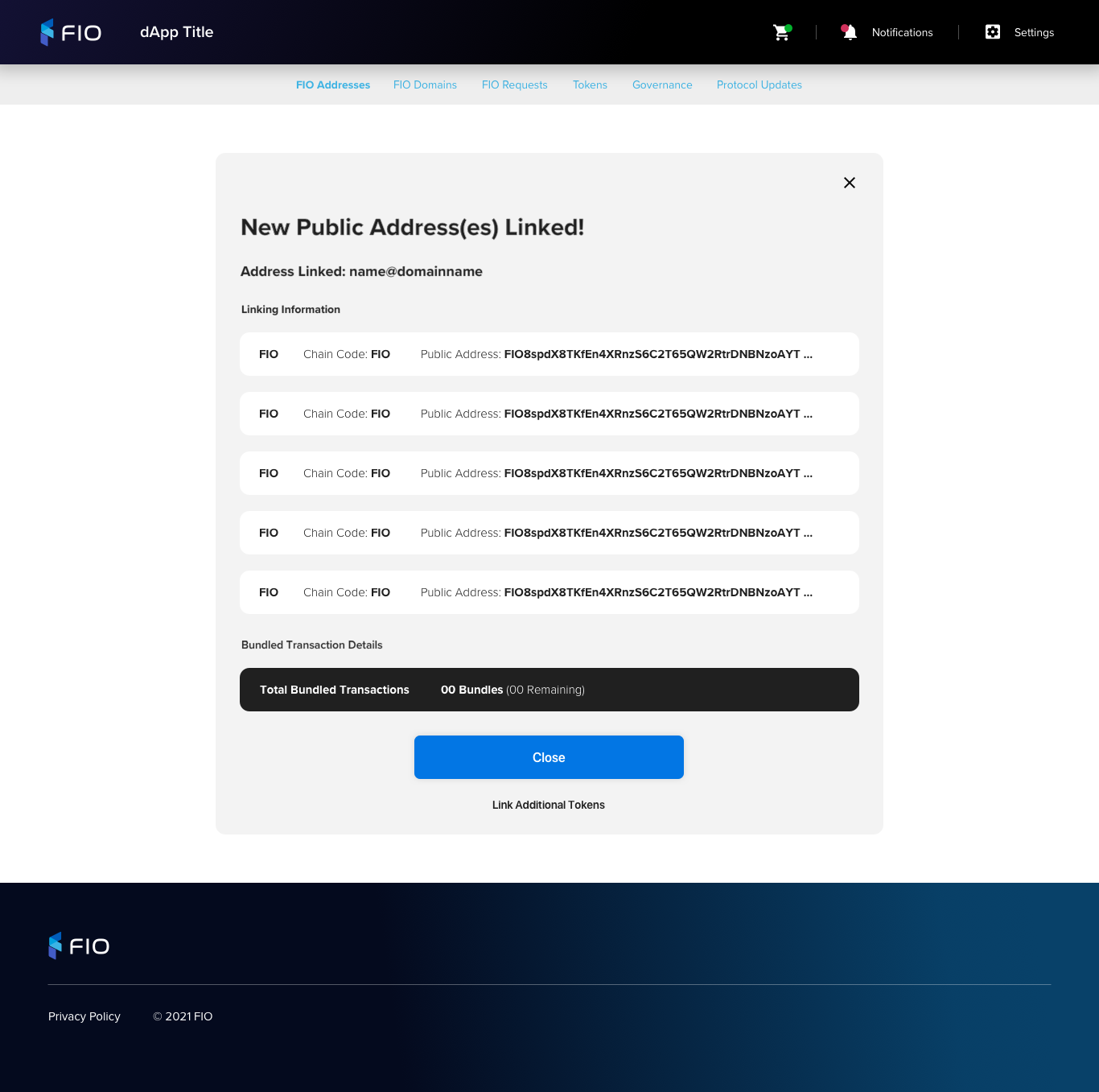 | |
Edit Link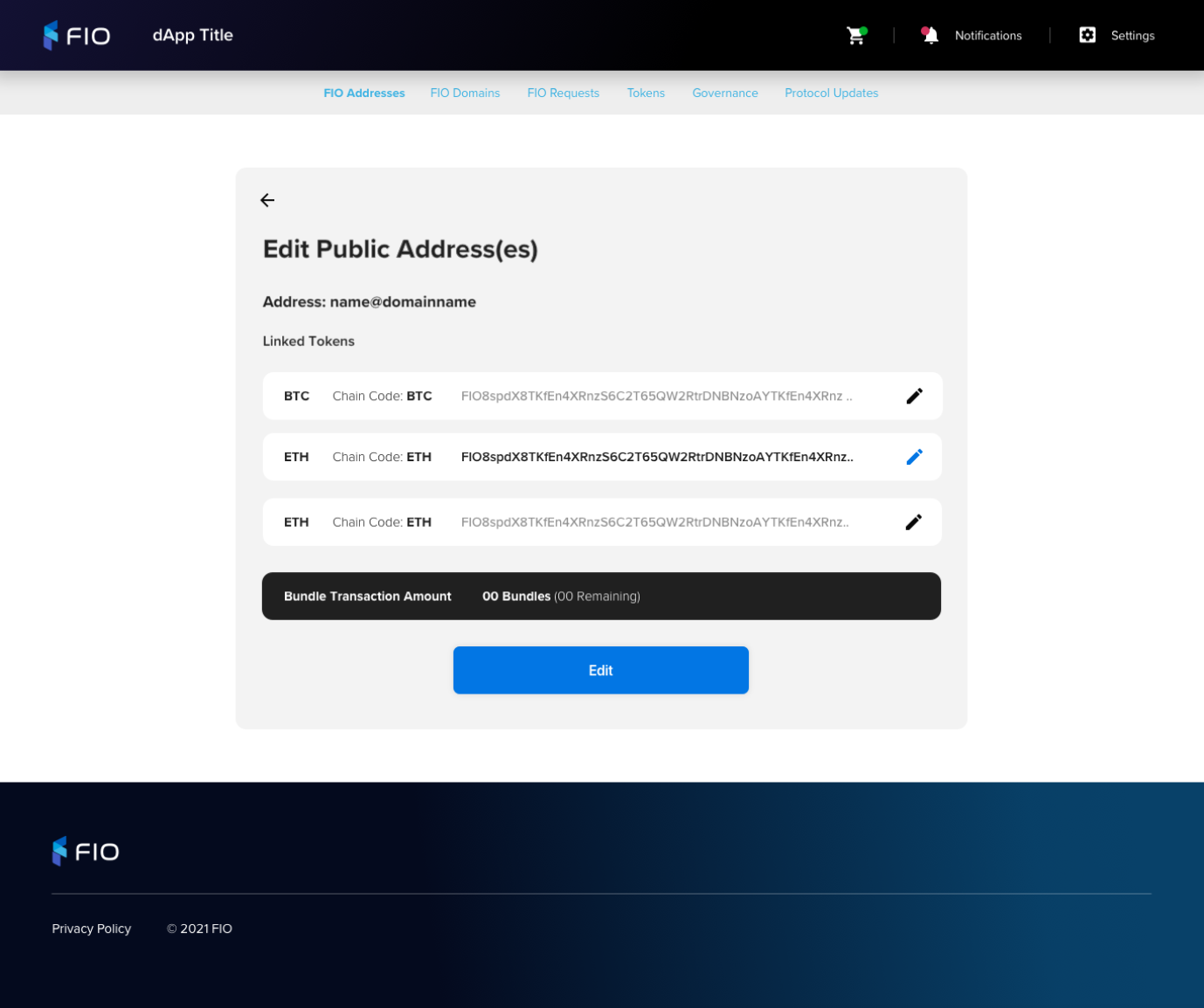 | |
Edit Link Confirmation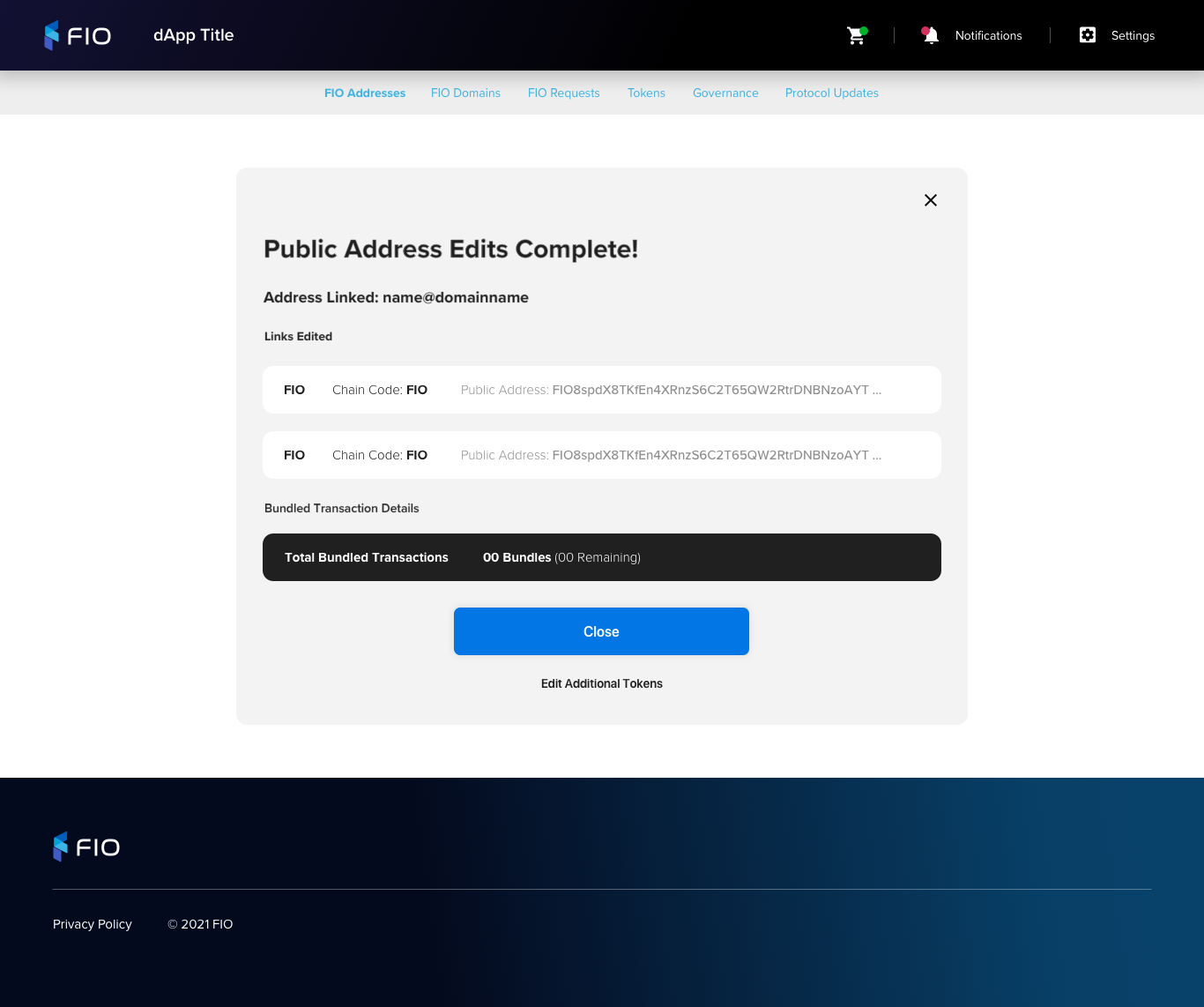 | |
Delete Link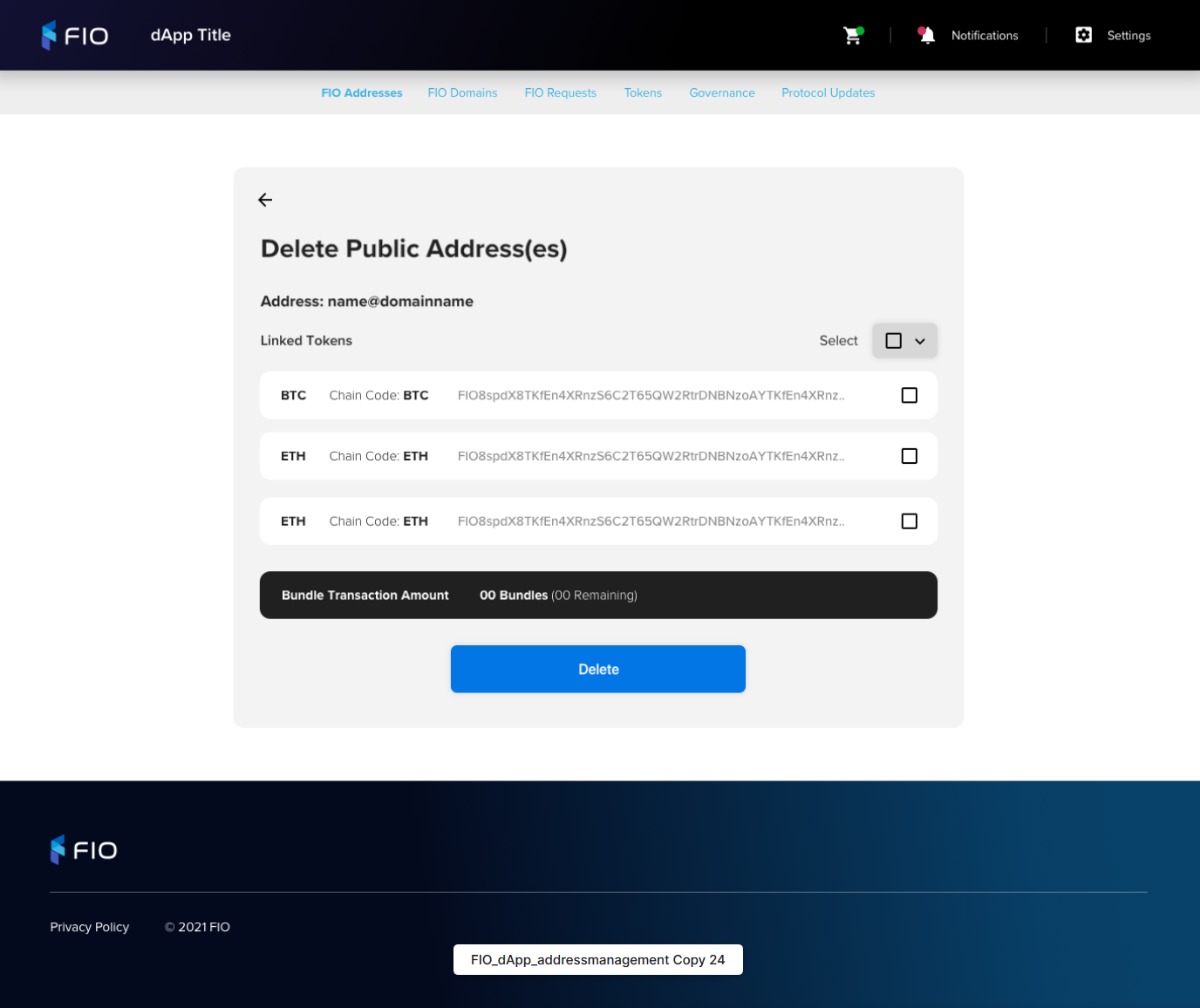 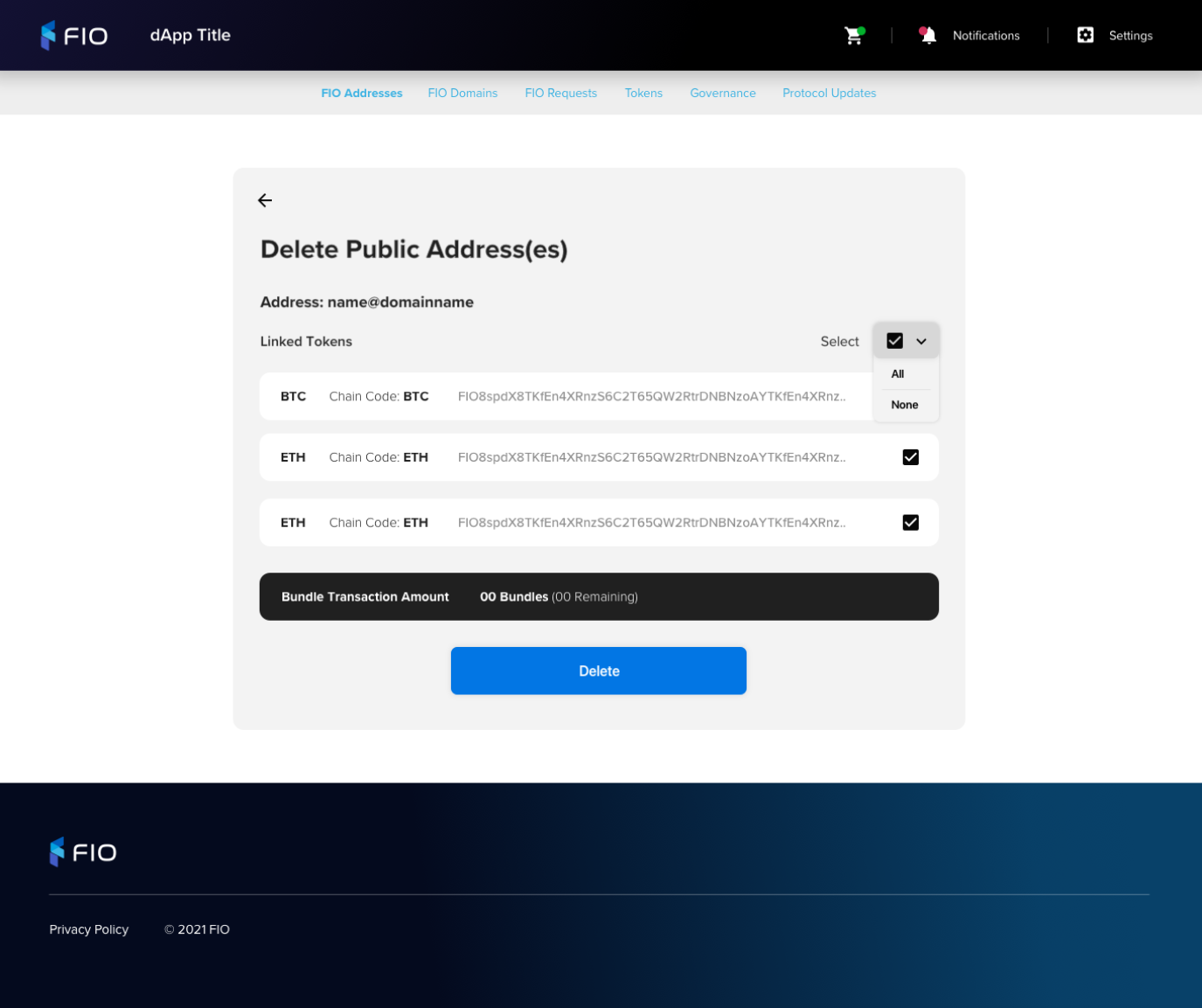 | |
Delete Link Confirmation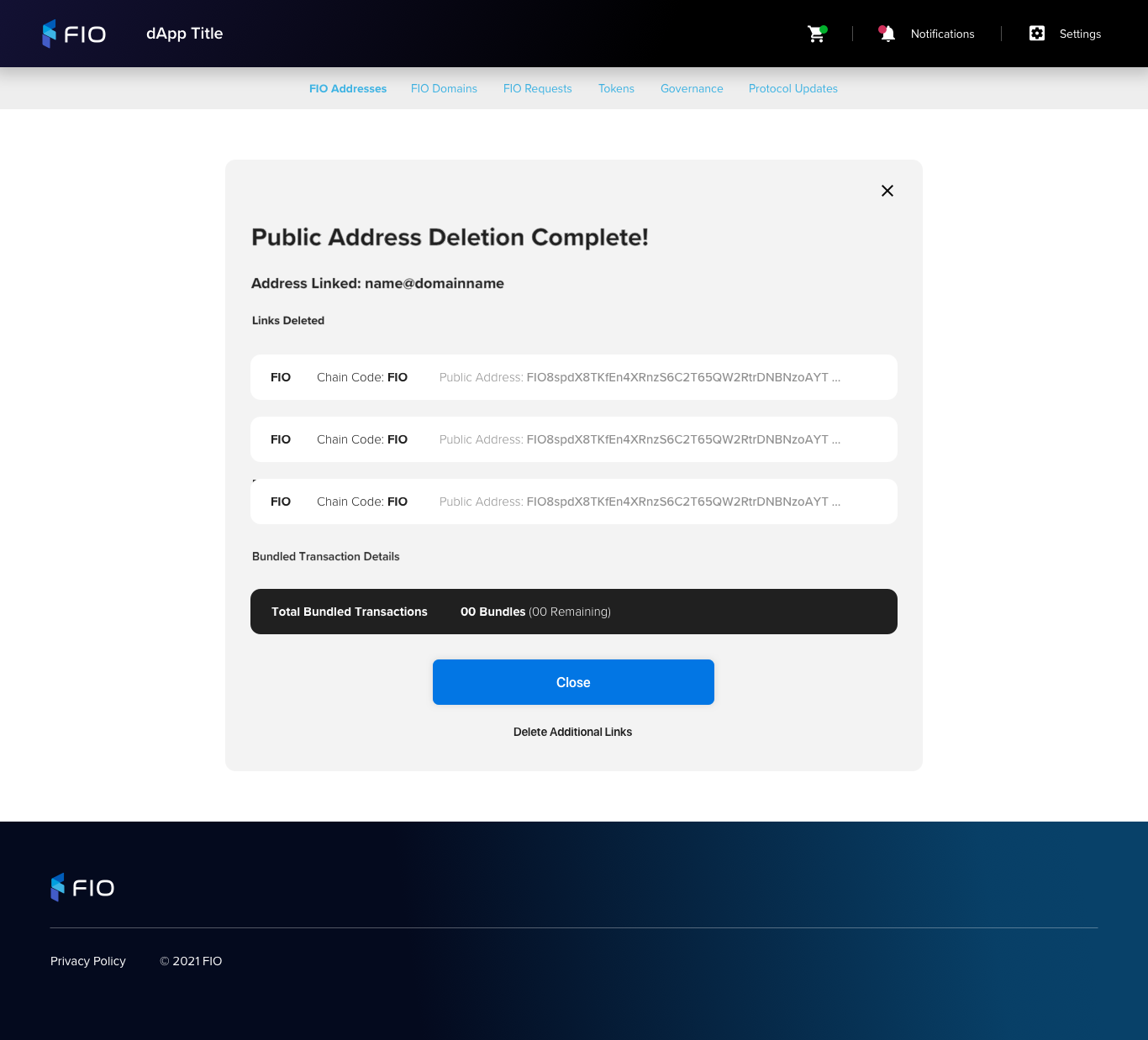 | |
FIO Domain Status Change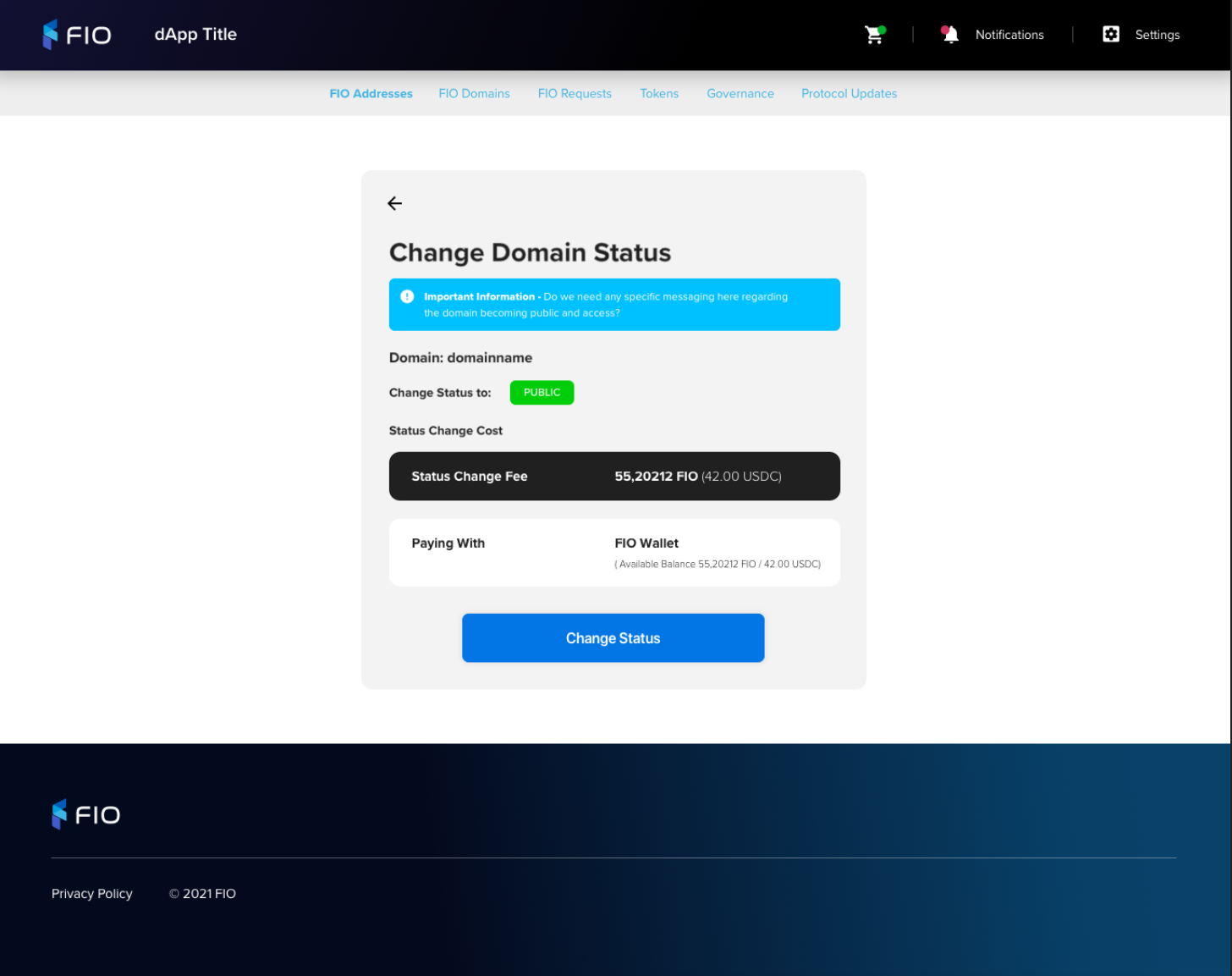  | Display Current domain status (public/private) Fee as obtained from get_fee for set_fio_domain_public Wallet name and balance in FIO and USDC Banner: Private → Public Public → Private
Validate Links Back Change Status On click Collect PIN Display Transaction Processing Page Execute set_fio_domain_public Display Link Token Confirmation Page
|
FIO Domain Status Change Confirmation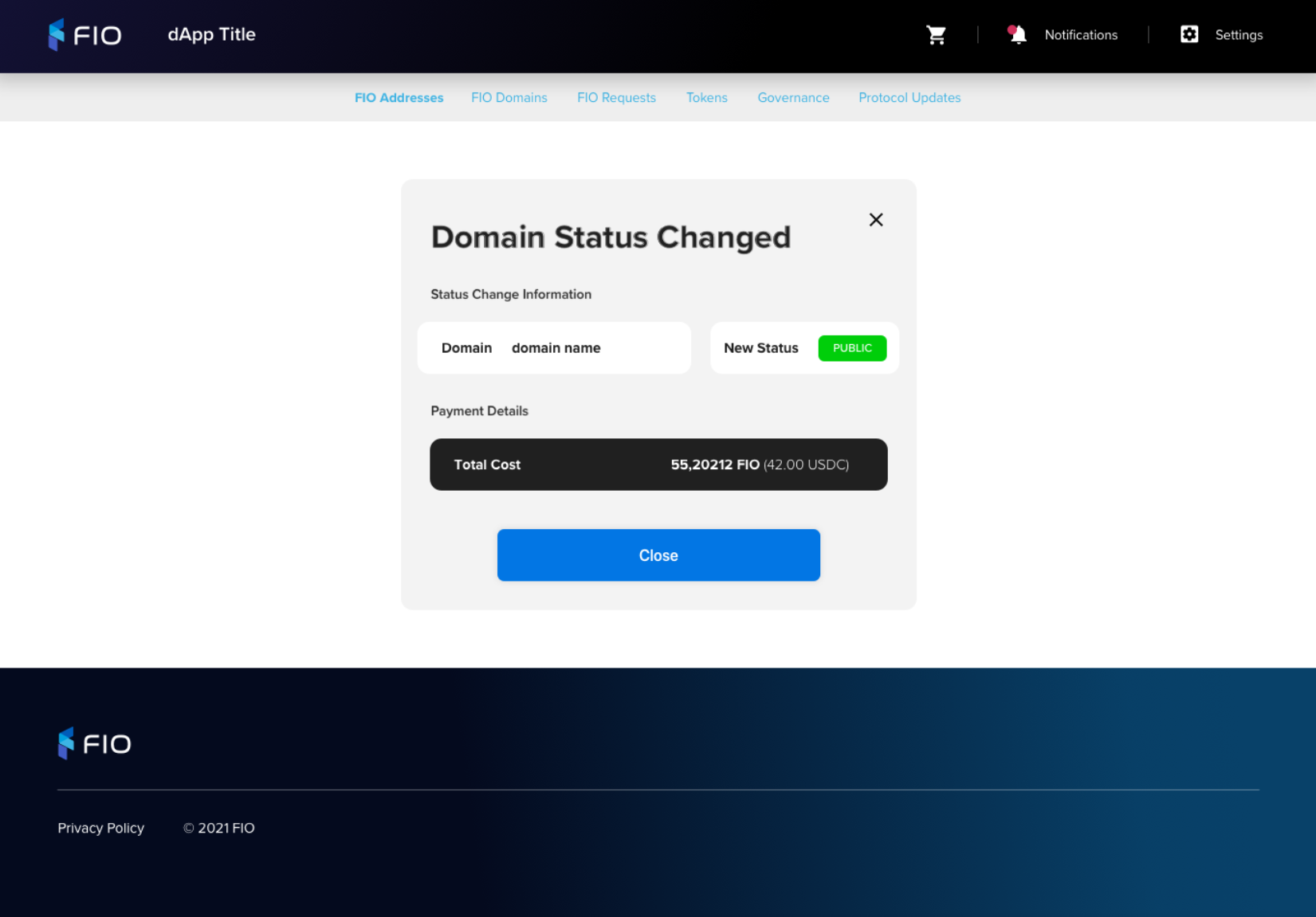 | Display Domain name New status Fee collected Links
|