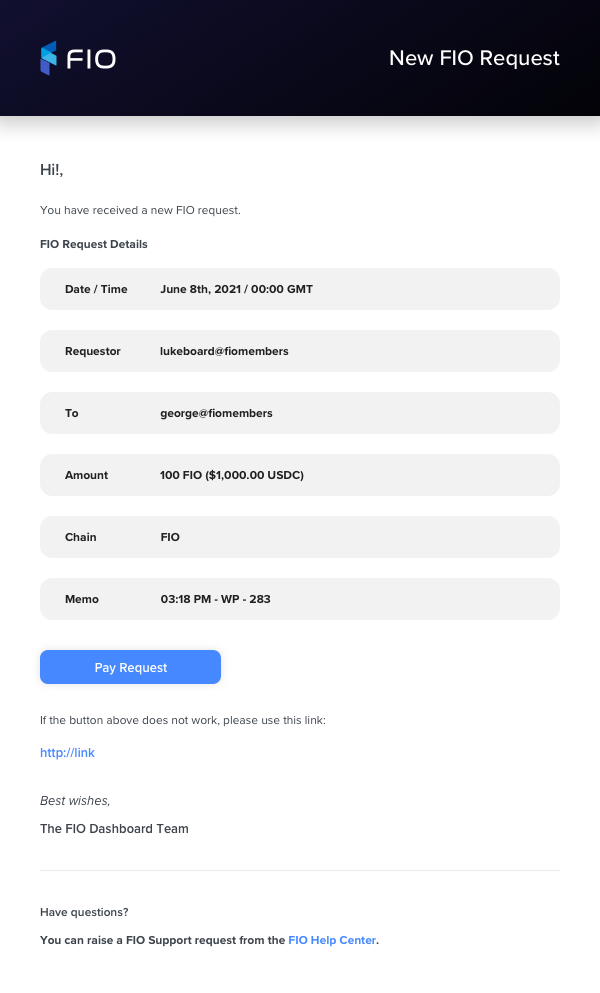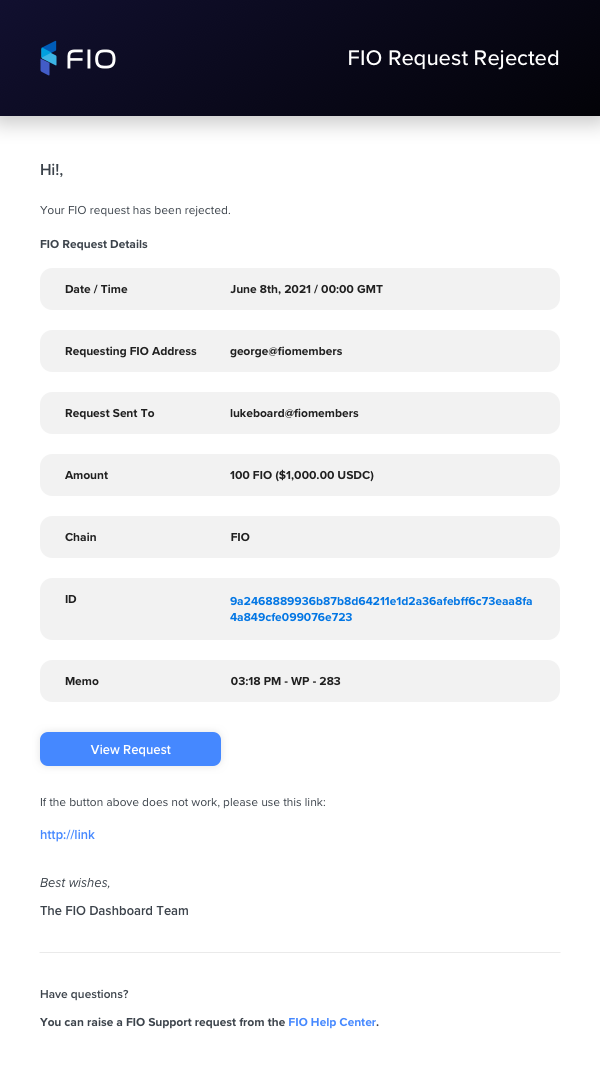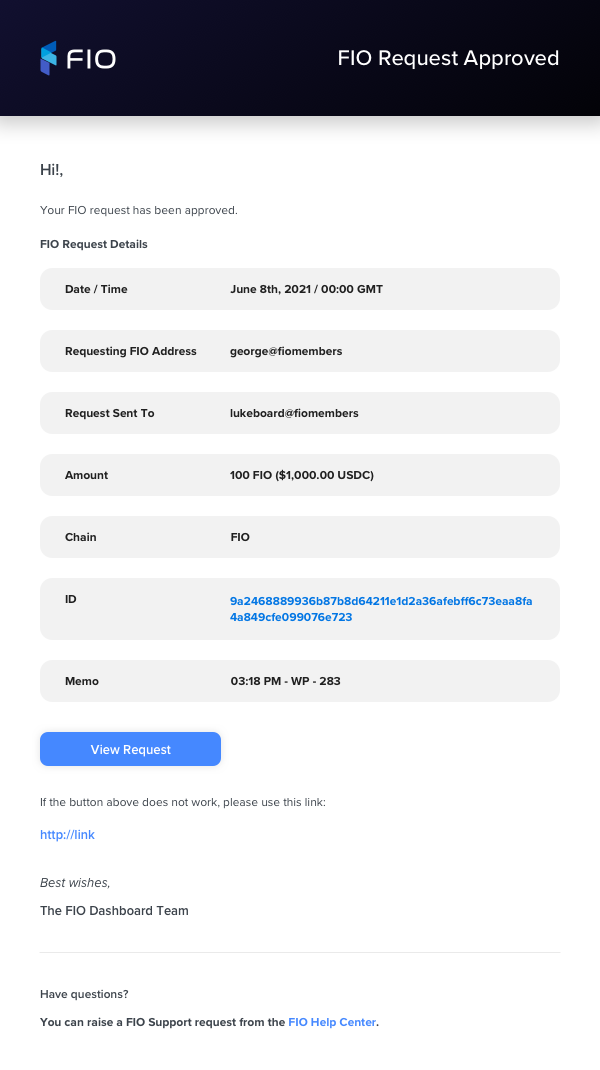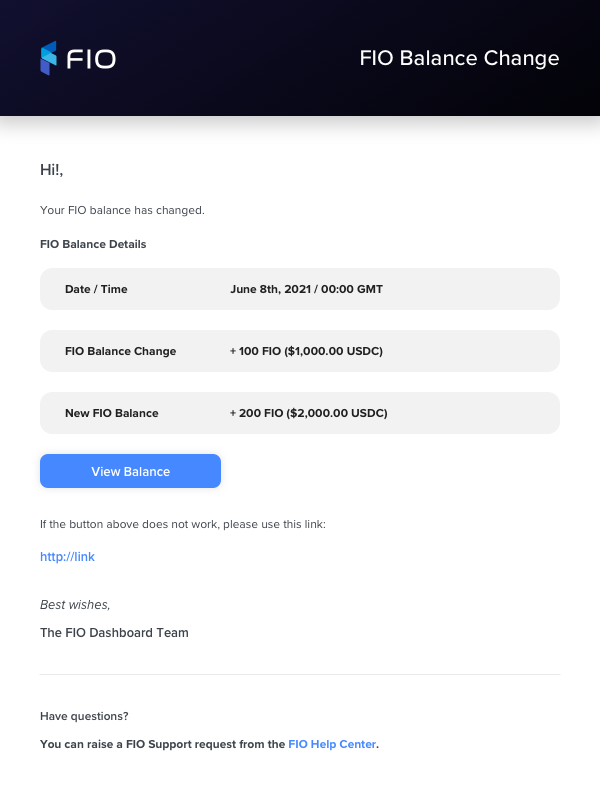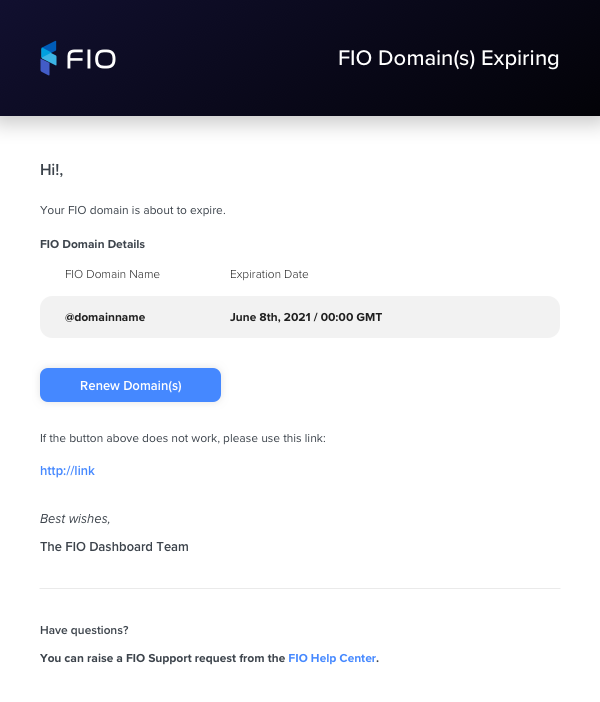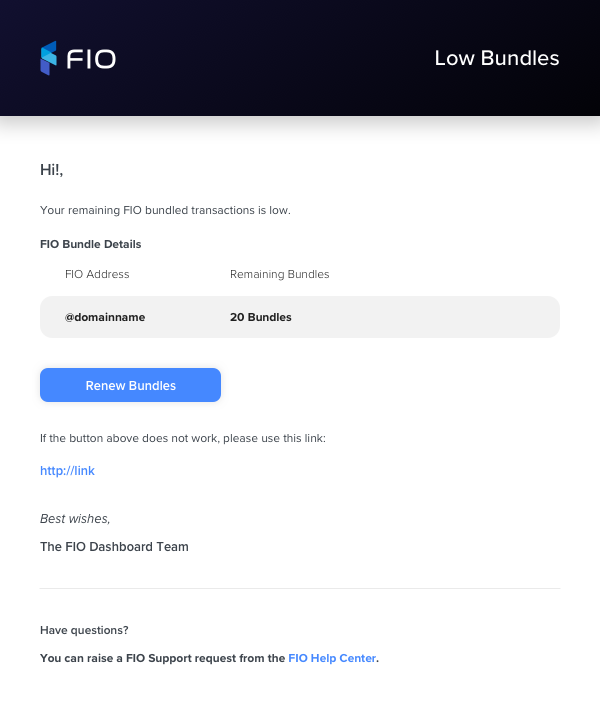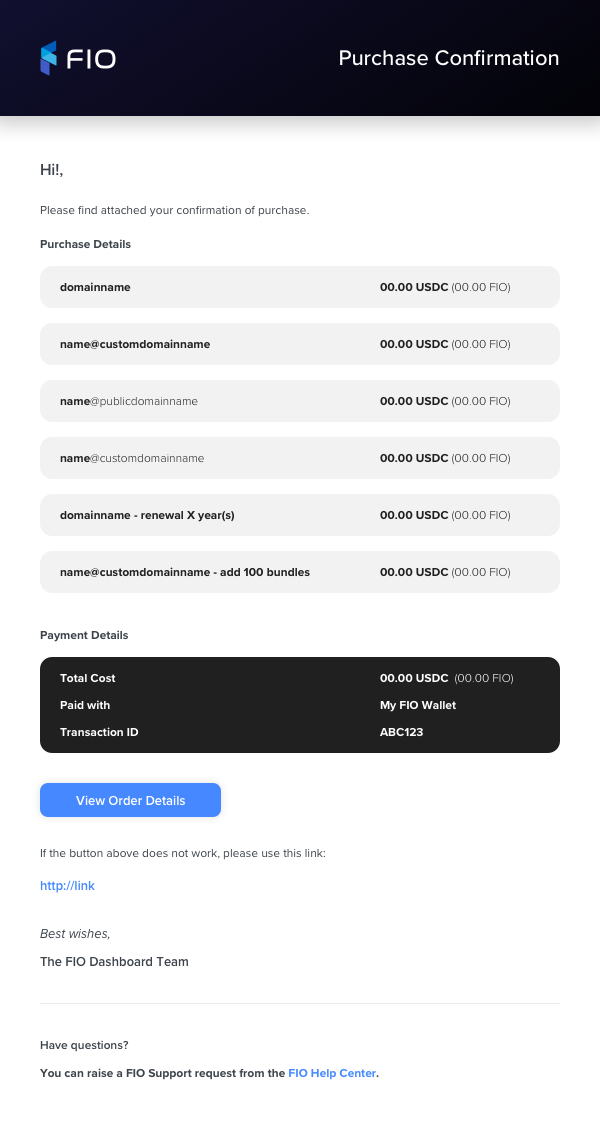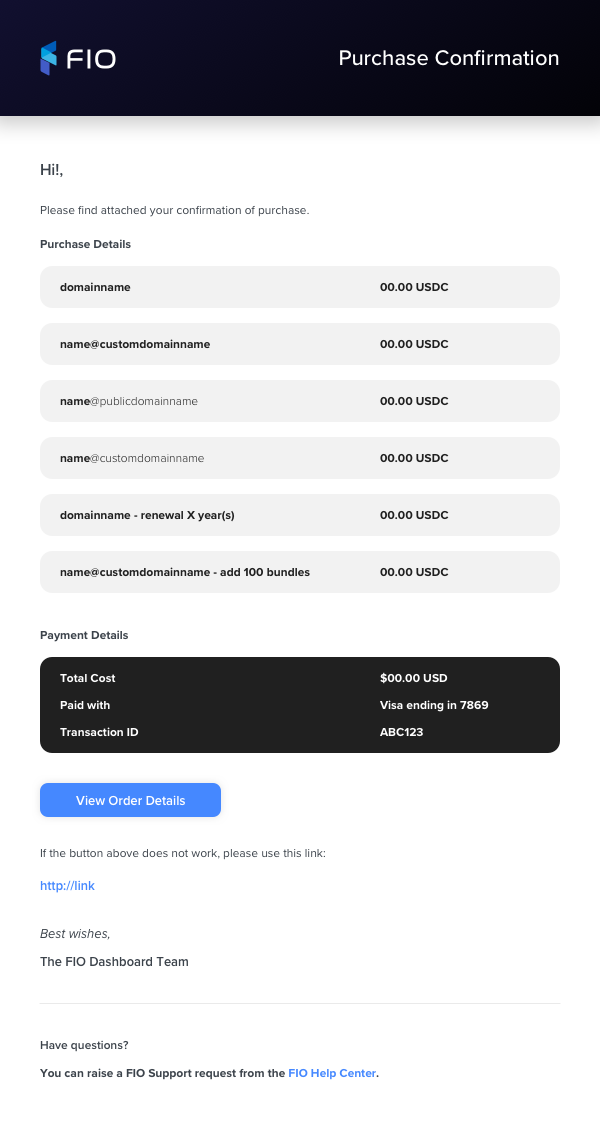...
UX Clickable Prototype - Overflow
Settings
Variable | Test | Prod |
|---|---|---|
Marketing API key | …DXOZ | …eTdj |
Marketing list ID |
|
|
Transactional from email | ||
Transactional from name | FIO Dashboard | FIO Dashboard |
General Requirements
Requirements | Details |
|---|---|
Mailchimp APITransactional Emails | Transactional email will be are sent using Mailchimp Transactional API:
Amazon SES |
Marketing API | Marketing list management will be is done using Mailchimp Marketing SendInBlue API:
SDK:
|
Transactional emails | All transactional emails are sent using /messages/send with the following parameters:
|
Marketing list management | email_address When a user creates and account and checks “Receive periodic updates and promotional emails from FIO” the user is added to the marketing list using https:/lists/{list_id}/members/{subscriber_hash}: Path
Body /developers.sendinblue.com/reference/createcontact :
|
UX |
...
Visual | Trigger | Subject | Content |
|---|---|---|---|
New FIO Requests |
| You have received a new FIO request. | Hi, You have received a new FIO request. FIO Request Details: Date/Time Requestor To Amount Chain Memo CTA: Pay Request If the button above does not work, please use this link: Best wishes, The FIO Dashboard Team Have questions? You can raise a FIO Support request from the FIO Help Center. |
Rejections on Sent Requests |
| Your FIO request has been rejected. | Hi, Your FIO request has been rejected. FIO Request Details: Date/Time Requesting FIO Address Request Sent To Amount Chain ID Memo CTA: View Request If the button above does not work, please use this link: Best wishes, The FIO Dashboard Team Have questions? You can raise a FIO Support request from the FIO Help Center. |
Approvals on Sent Requests |
| Your FIO request has been approved. | Hi, Your FIO request has been approved. FIO Request Details: Date/Time Requesting FIO Address Request Sent To Amount Chain ID Memo CTA: View Request If the button above does not work, please use this link: Best wishes, The FIO Dashboard Team Have questions? You can raise a FIO Support request from the FIO Help Center. |
Balance Change |
Additional requirements:
| You FIO balance has changed. | Hi, Your FIO balance has changed. FIO Balance Details: Date/Time FIO Balance Change New FIO Balance CTA: View Balance If the button above does not work, please use this link: Best wishes, The FIO Dashboard Team Have questions? You can raise a FIO Support request from the FIO Help Center. |
Expiring Domains |
Additional requirements:
|
| Hi, Your FIO domain(s) are about to expire. FIO Domain Details: FIO Domain Name Title Expiration Date Title Domain Name Expiration Date CTA: Renew Domain(s) If the button above does not work, please use this link: Best wishes, The FIO Dashboard Team Have questions? You can raise a FIO Support request from the FIO Help Center. Hi, Your FIO domain(s) have expired. … Best wishes, The FIO Dashboard Team Have questions? You can raise a FIO Support request from the FIO Help Center. Hi, Your FIO domain(s) have expired and will be burned. … Best wishes, The FIO Dashboard Team Have questions? You can raise a FIO Support request from the FIO Help Center. Hi, Your FIO domain(s) and associated addresses have been burned. … Best wishes, The FIO Dashboard Team Have questions? You can raise a FIO Support request from the FIO Help Center. |
Low Bundle Count |
| Your remaining FIO bundled transactions is low. | Hi, Your remaining FIO bundled transactions is low. FIO Bundle Details: FIO Address Name Title Bundle Remaining Title FIO Address Remaining Bundels CTA: Renew Bundles If the button above does not work, please use this link: https://… Best wishes, The FIO Dashboard Team Have questions? You can raise a FIO Support request from the FIO Help Center. |
...
Trigger(s) | Subject | Text | |
|---|---|---|---|
Purchase with FIOPurchase with Credit/Debit Card |
| FIO dashboard purchase confirmation - Order ABC123
| Hi, Please find attached your confirmation of purchase. Purchase Details: Type Display
Transaction Type Display
Transaction Details
Amount Display
Payment Details: Total Cost Display
Paid With (specified FIO wallet)
Transaction ID
CTA: View Order Details
If the button above does not work, please use this link: Best wishes, The FIO Dashboard Team Have questions? You can raise a FIO Support request from the FIO Dashboard Support. |
...