View | Requirements |
|---|
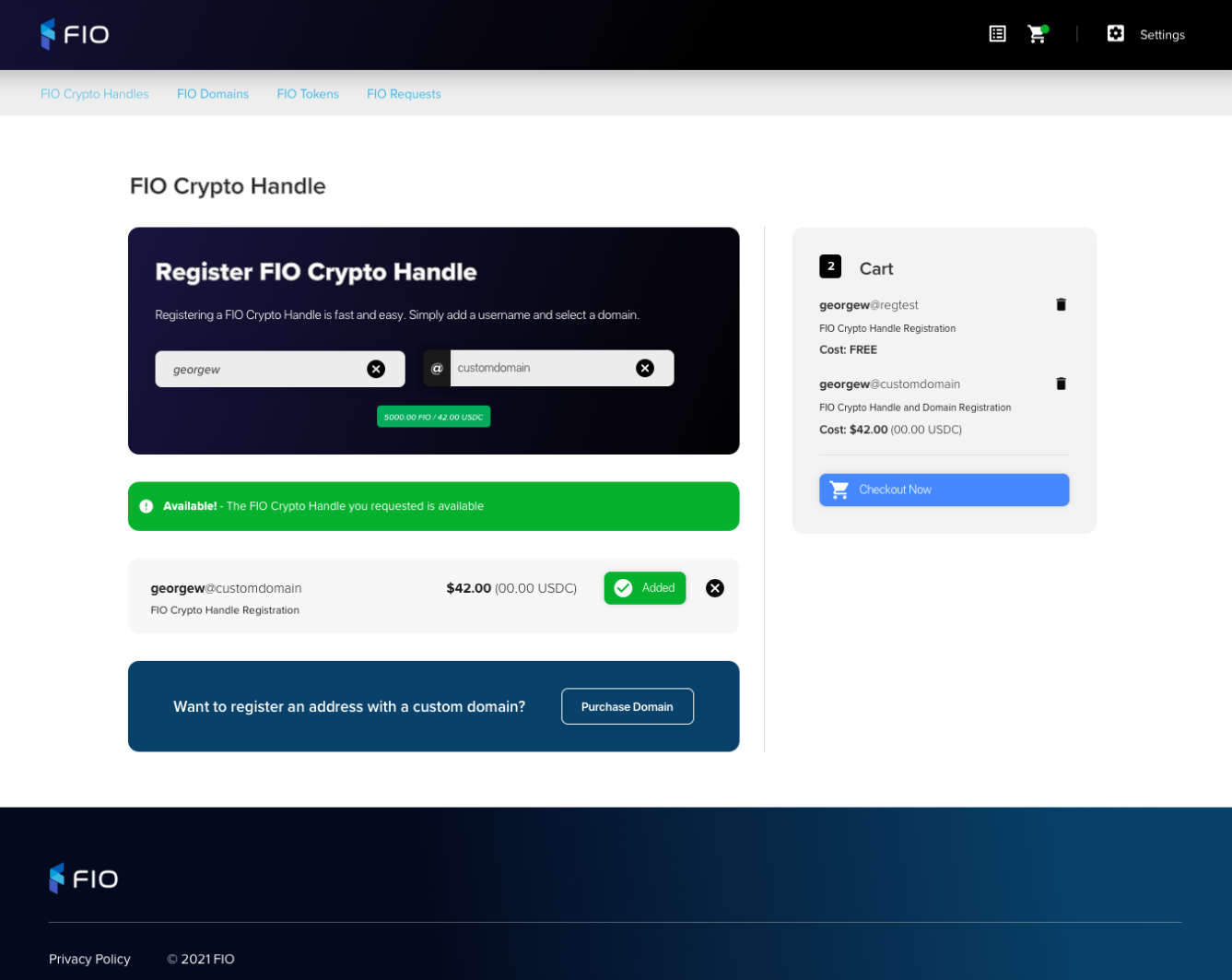 | Versions Authenticated header Non-authenticated header
Collect Username Domain Show domains owned by user in any FIO Wallet (sorted alphabetically) Obtain the list from Registration Site API (sorted as returned) Default to first domain in list
Validate Username Convert onfocusout Validate onfocusout Validation rules
Domain Convert onfocusout Validate onfocusout Validation rules
Display
|
FIO Domain Selection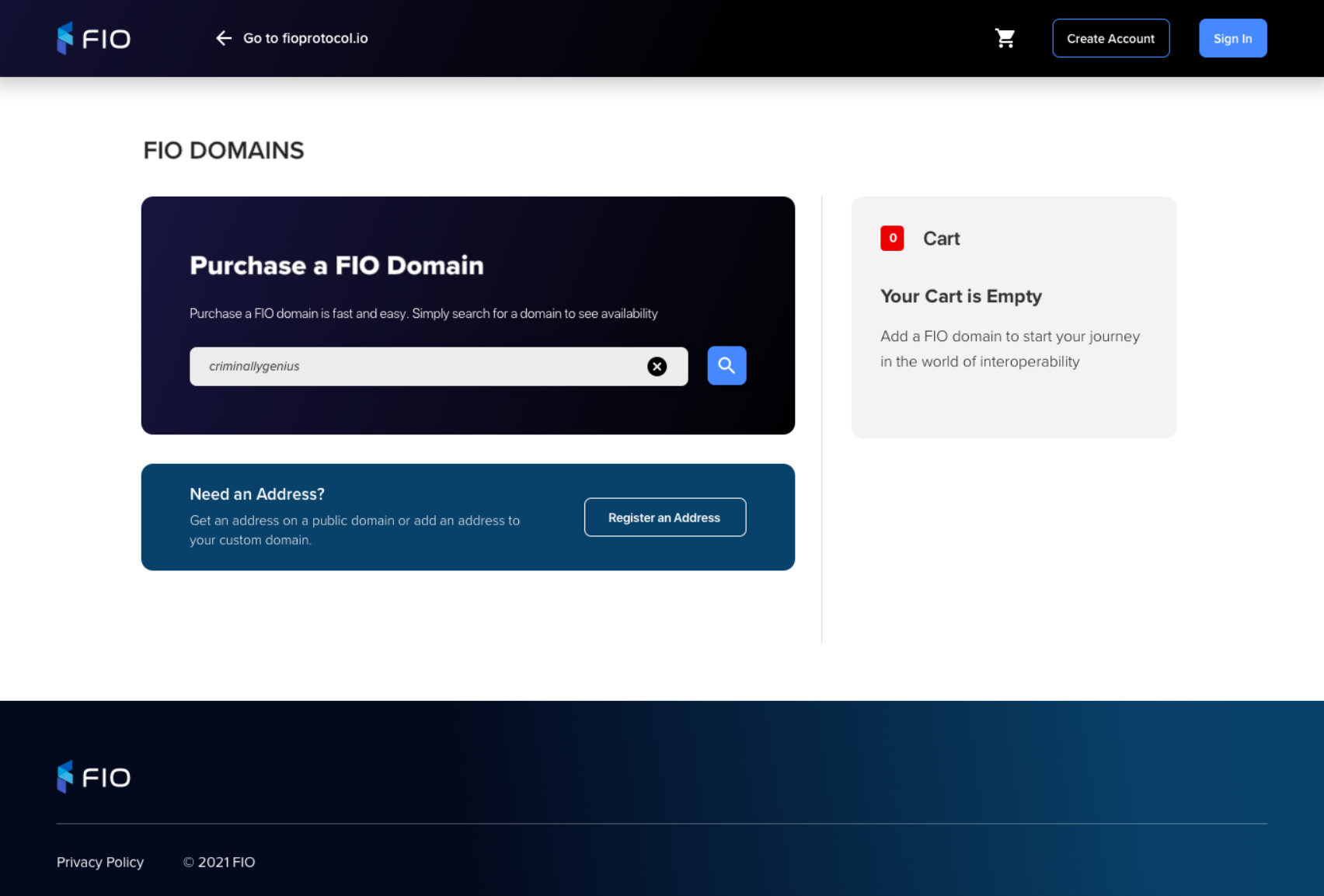 | Versions Authenticated header Non-authenticated header
Collect Validate Domain Convert onfocusout Validate onfocusout Validation rules
Display
|
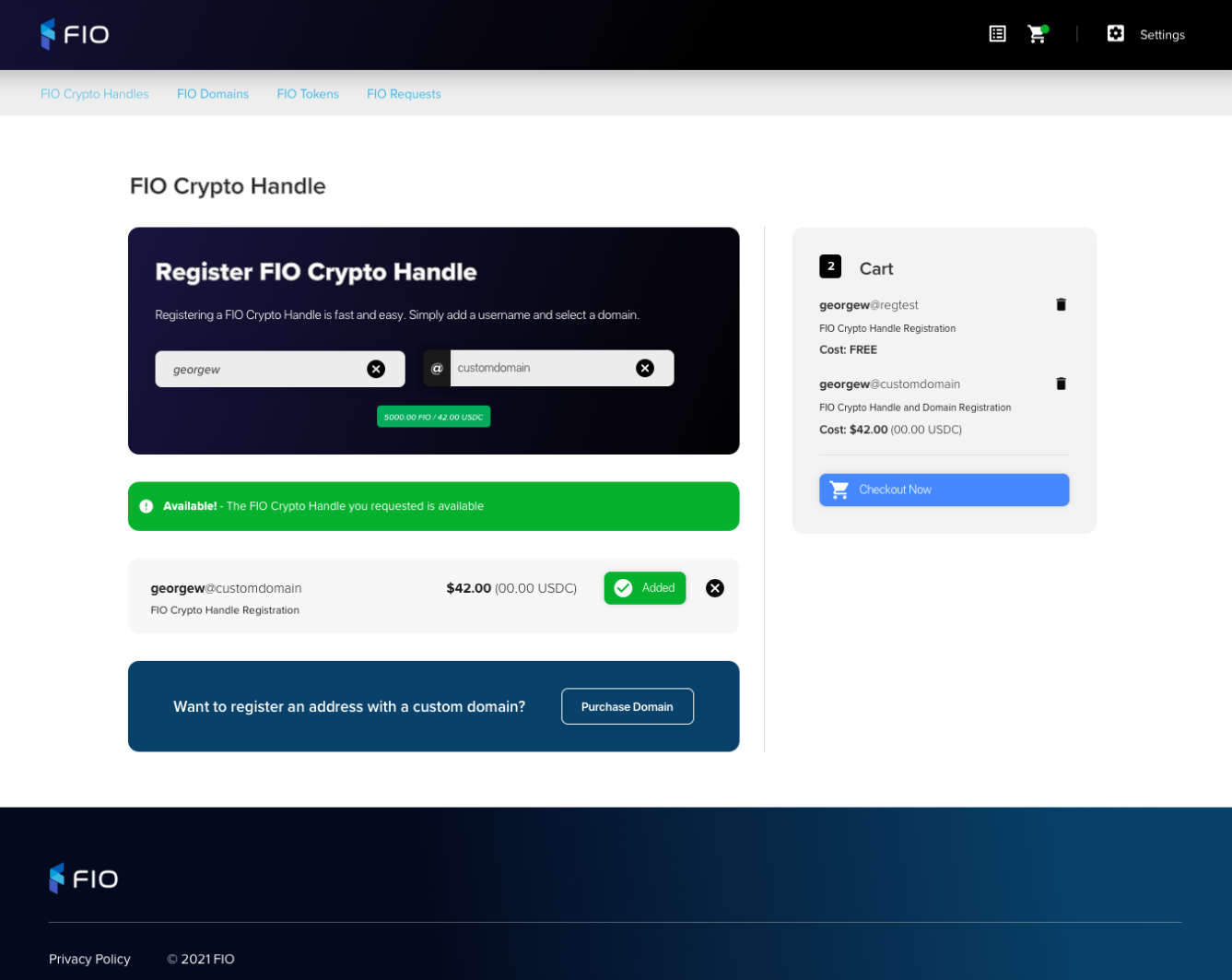 Image Removed Image Removed Image Added Image Added | |
 Image Added Image Added | |