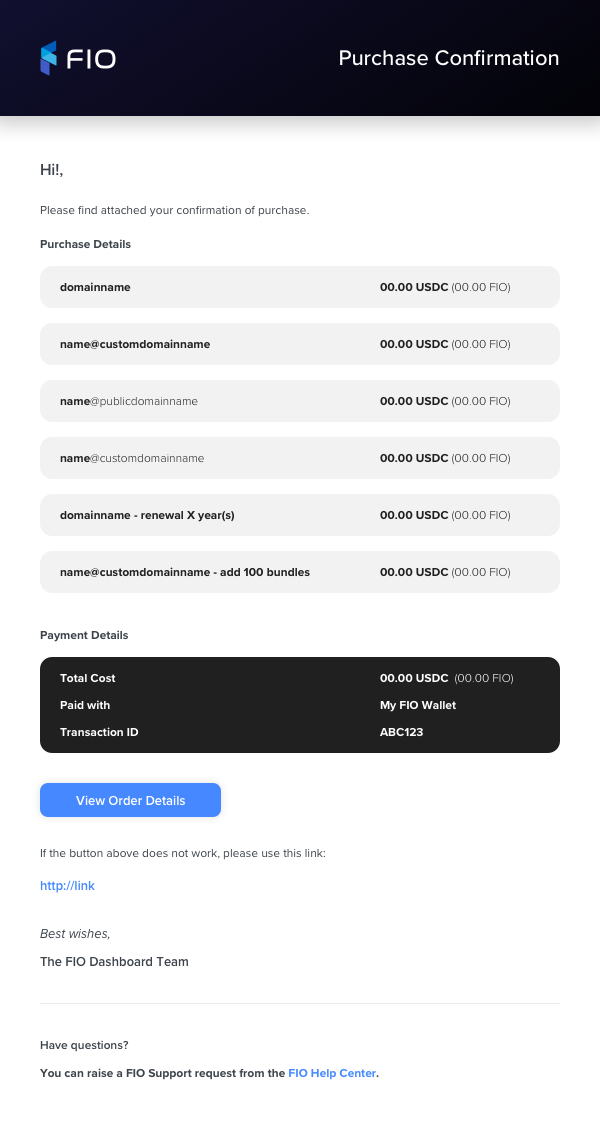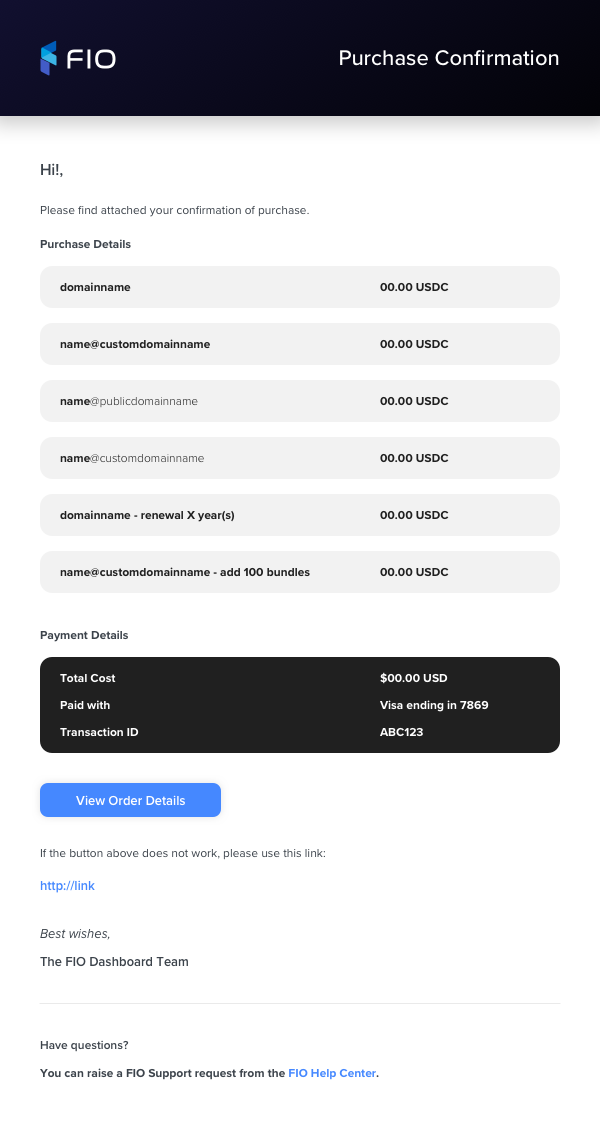...
Purchase Confirmation Emails
Trigger(s) | Subject | Text | |||||
|---|---|---|---|---|---|---|---|
Purchase with FIO |
| FIO dashboard purchase confirmation - Order 00000ABC123
| Hi, Please find attached your confirmation of purchase. Purchase Details: Purchase Type (ex. purchase, renewal, addition) Purchase Detail (ex. domain, FIO crypto handle, 100 bundle transactions) Amount Payment Details: Total Cost Paid With (specified FIO wallet) Transaction ID CTA: View Order Details If the button above does not work, please use this link: Best wishes, The FIO Dashboard Team Have questions? You can raise a FIO Support request from the FIO Help Center. | Purchase with Credit or Debit Card |
| FIO dashboard purchase confirmation - Order 00000 | Hi, Please find attached your confirmation of purchase. Purchase Details: Purchase Type (ex. purchase, renewal, addition) Purchase Detail (ex. domain, FIO crypto handle, 100 bundle transactions) Amount Payment Details: Total Cost Paid With (Stripe payment type) Transaction ID CTA: View Order Details Type Display
Transaction Type Display
Amount Display
Payment Details: Total Cost Display
Paid With (specified FIO wallet)
Transaction ID
CTA: View Order Details
If the button above does not work, please use this link: Best wishes, The FIO Dashboard Team Have questions? You can raise a FIO Support request from the FIO Help CenterDashboard Support. |
Admin Emails
Trigger | Subject | Text | |
|---|---|---|---|
Admin User Invite Email |
| You are invited to join FIO Dashboard Admin | Hi, You have been invited to join the FIO Dashboard Admin. Please follow this link to set-up your account: https://…(link to New Admin User Setup Page) Best wishes, The FIO Dashboard Team Have questions? You can raise a FIO Support request from the FIO Help Center. |
Admin User Reset Password Email |
| Password reset FIO Dashboard Admin | Hi, You can reset your password here: https://…(link to Admin User Password Reset Page) Best wishes, The FIO Dashboard Team Have questions? You can raise a FIO Support request from the FIO Help Center. |