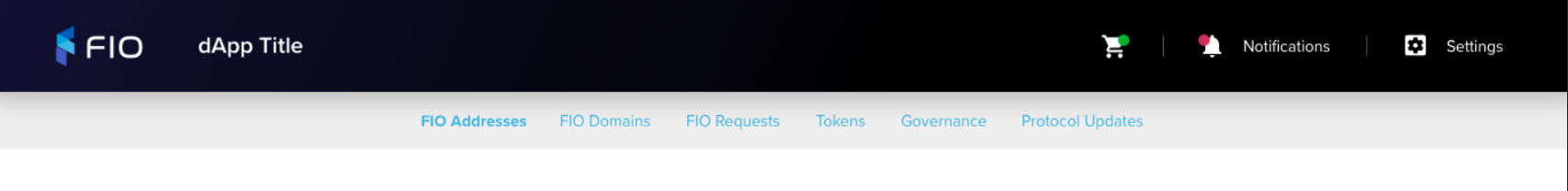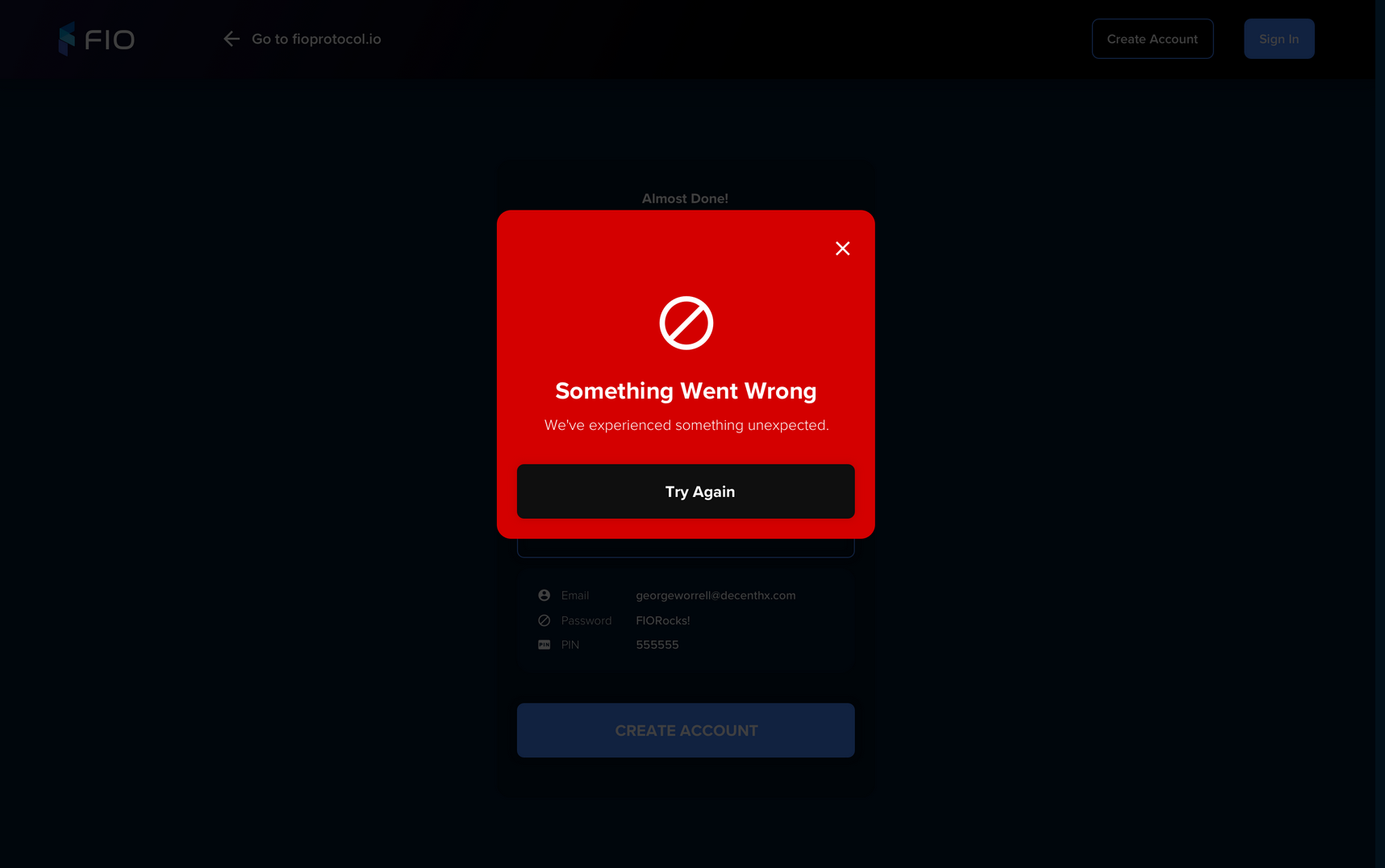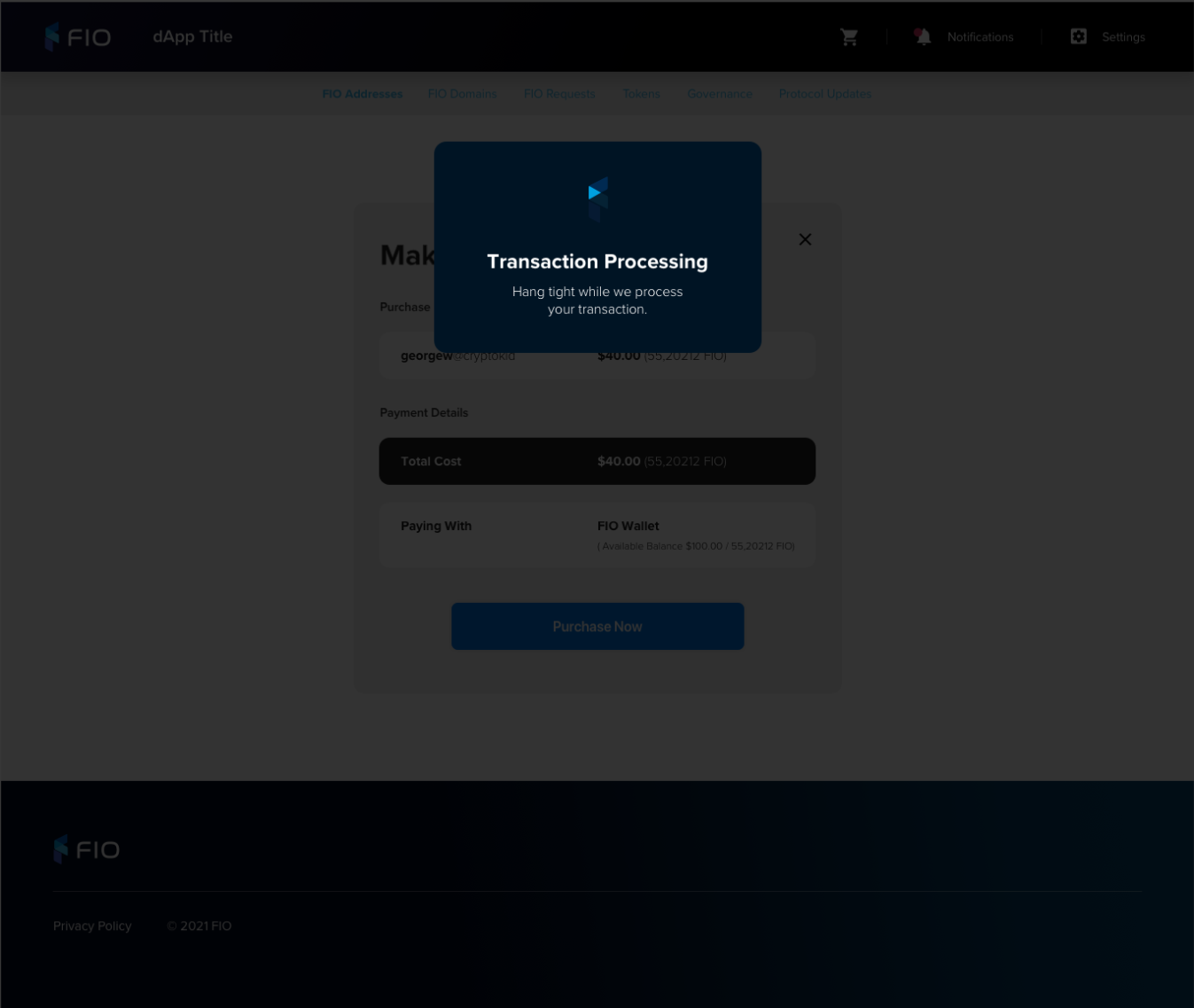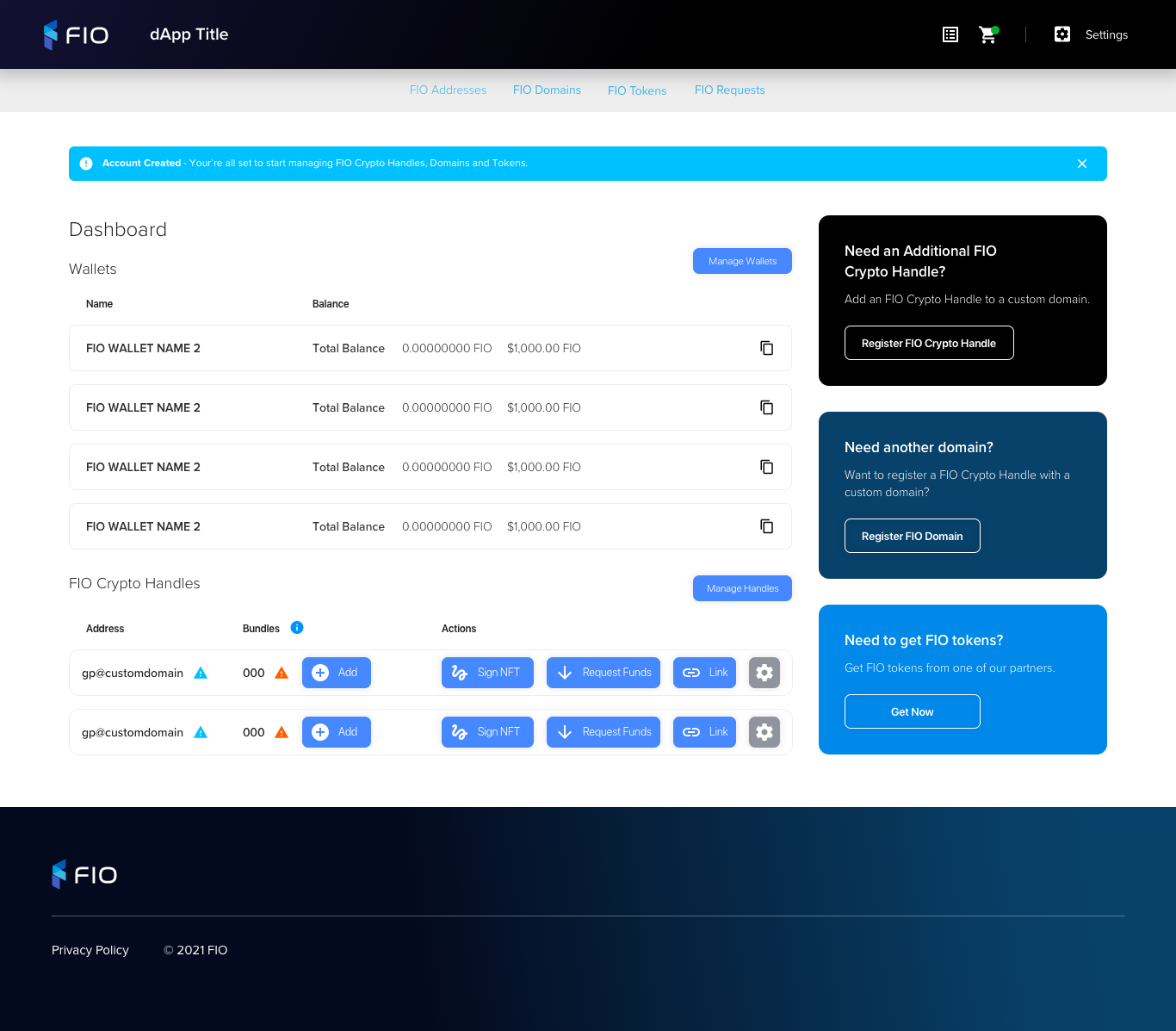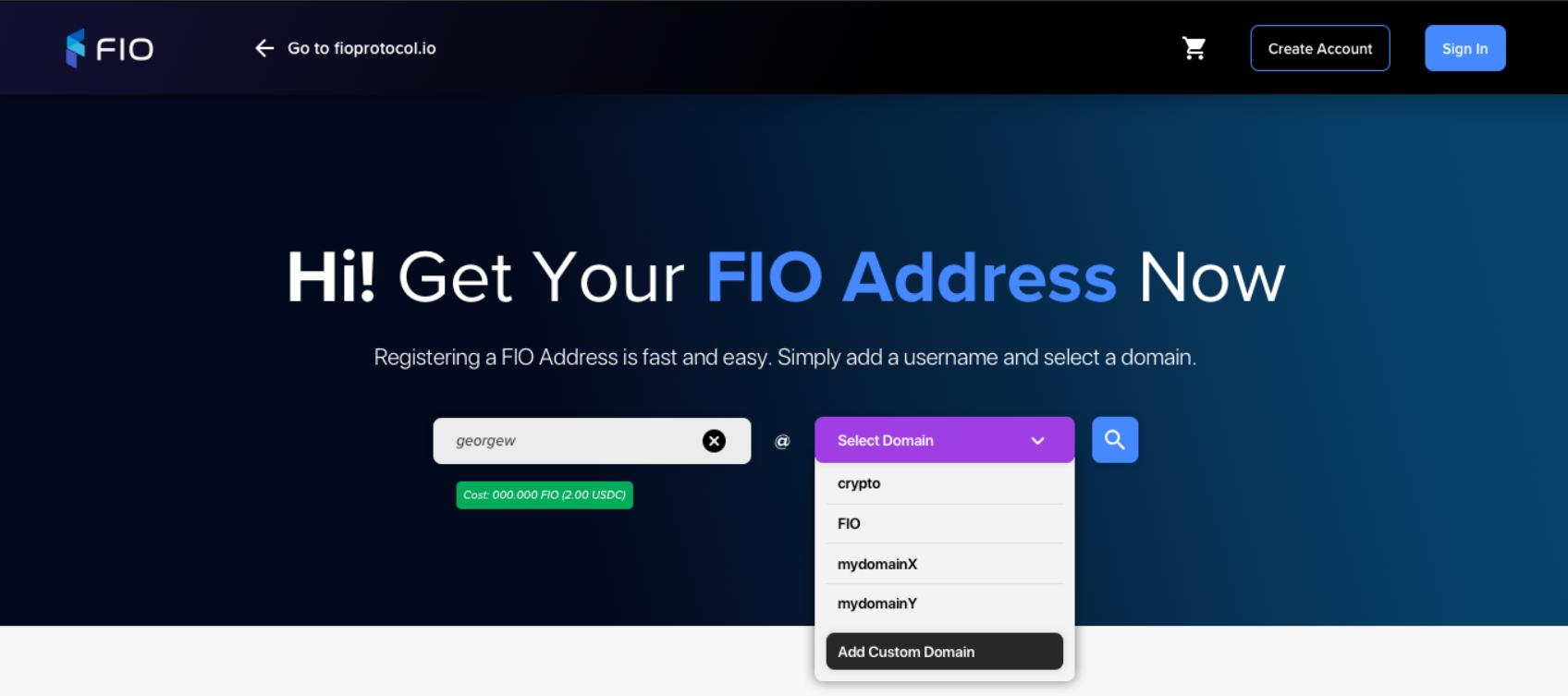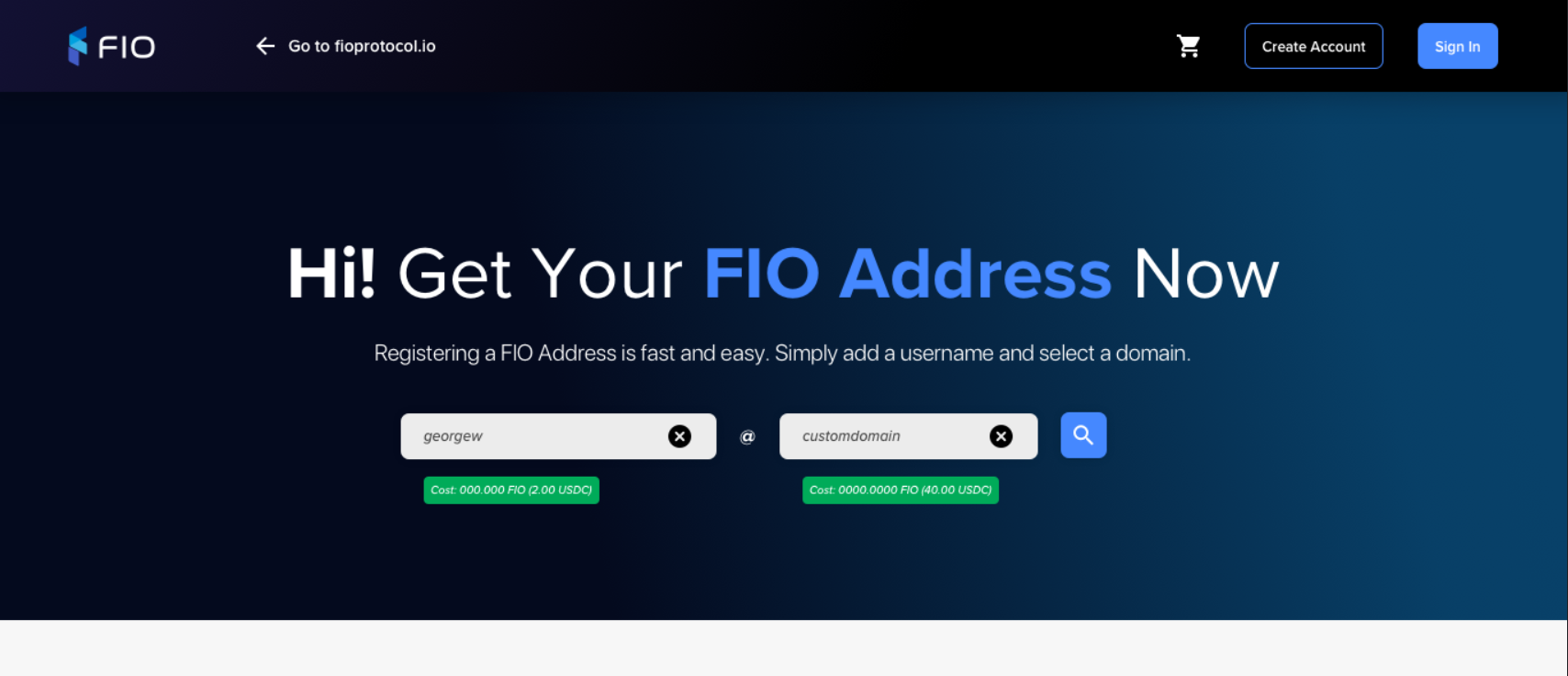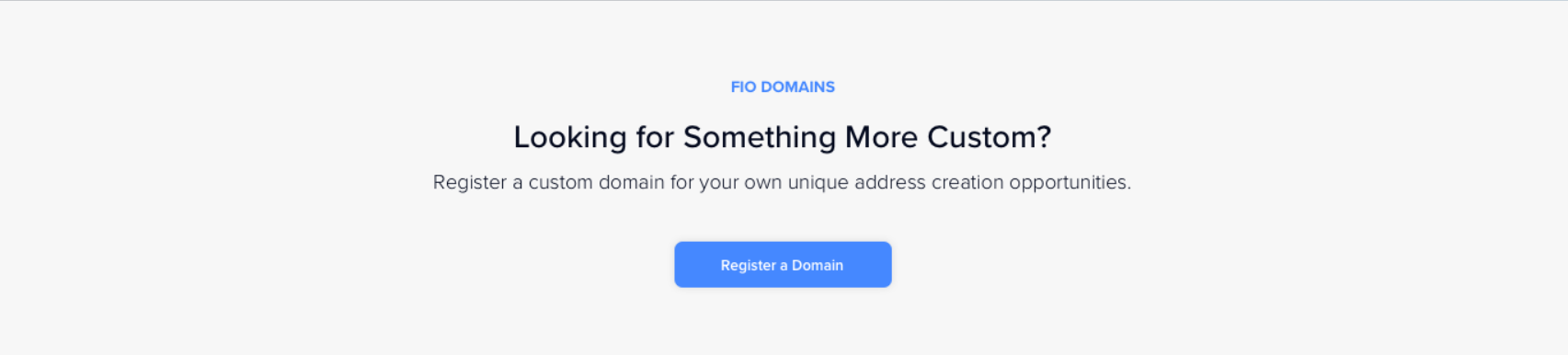...
Visual | Functionality |
|---|---|
Unauthenticated Header |
|
Authenticated Header |
|
Footer |
|
Generic error |
|
Transaction Processing |
|
Google Analytics Tagging | See Analytics |
Browser & OS Support |
|
...
Visual | Functionality |
|---|---|
Unauthenticated |
|
Authenticated |
|
FIO Address Widget |
|
Register Domain banner |
|
...