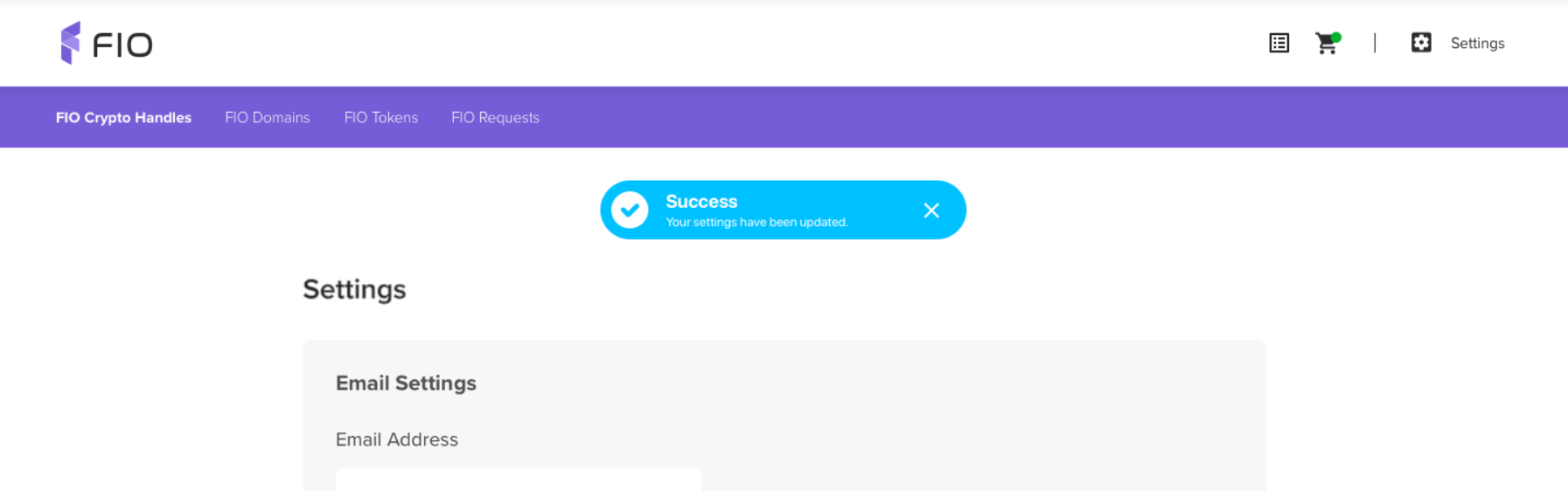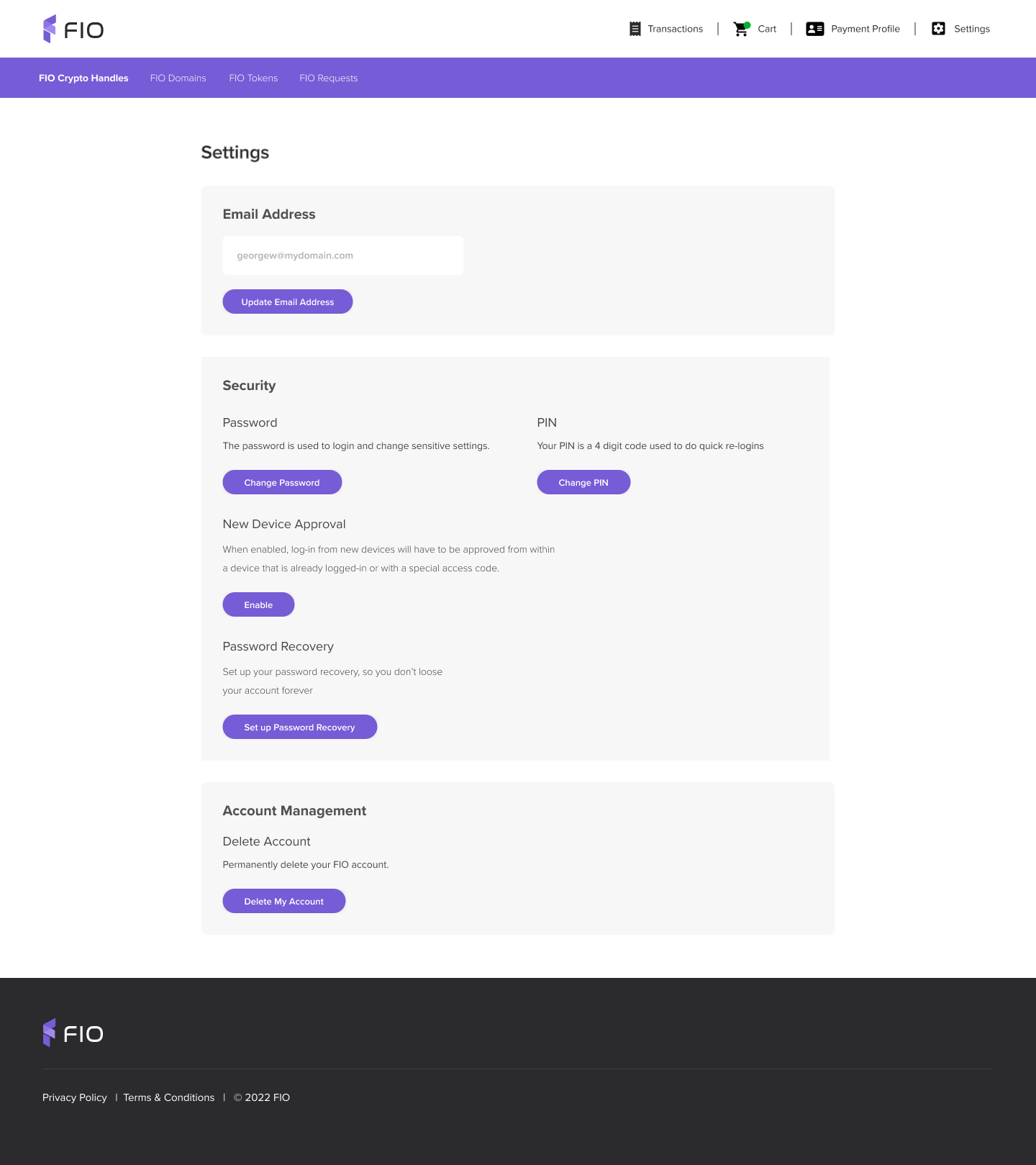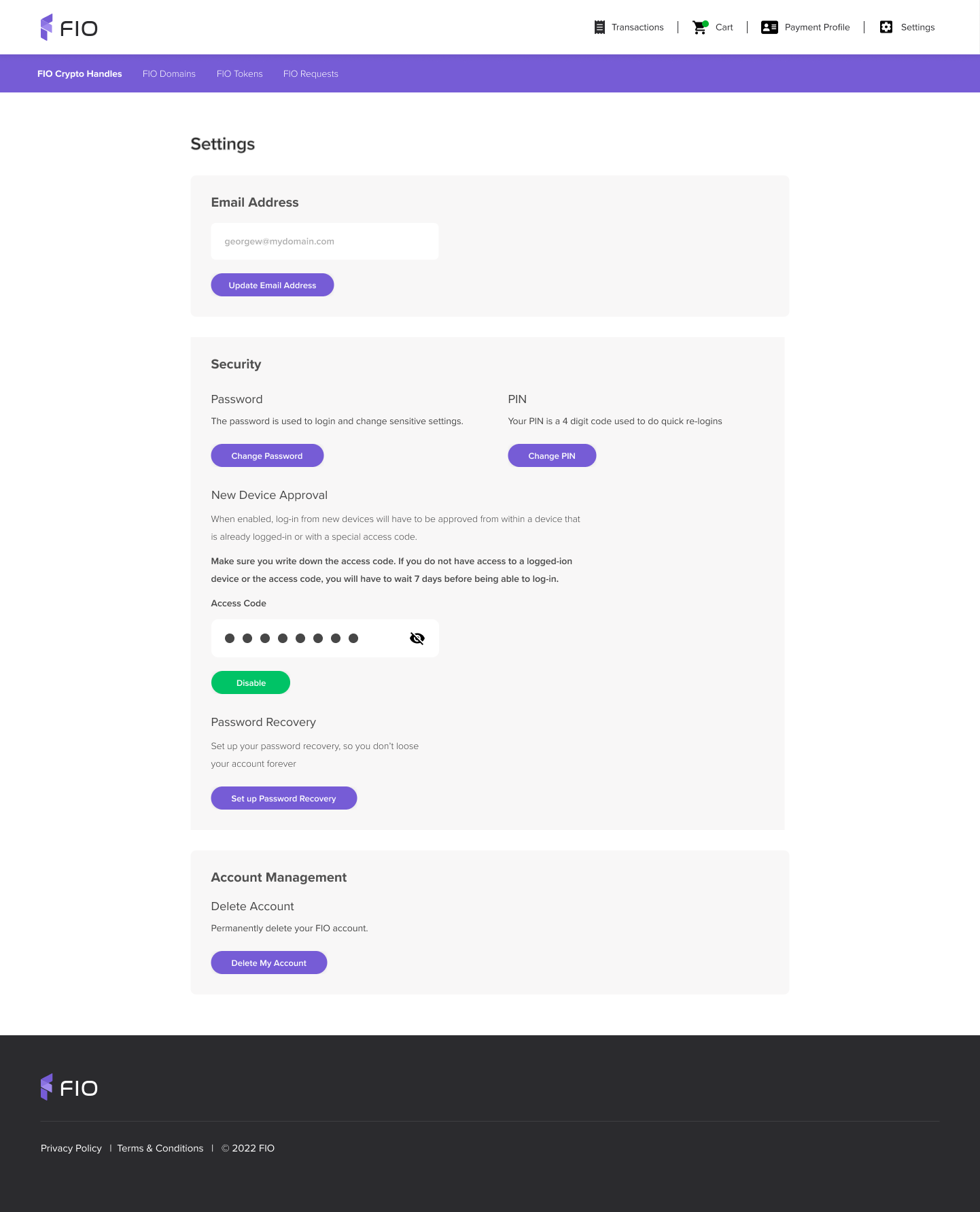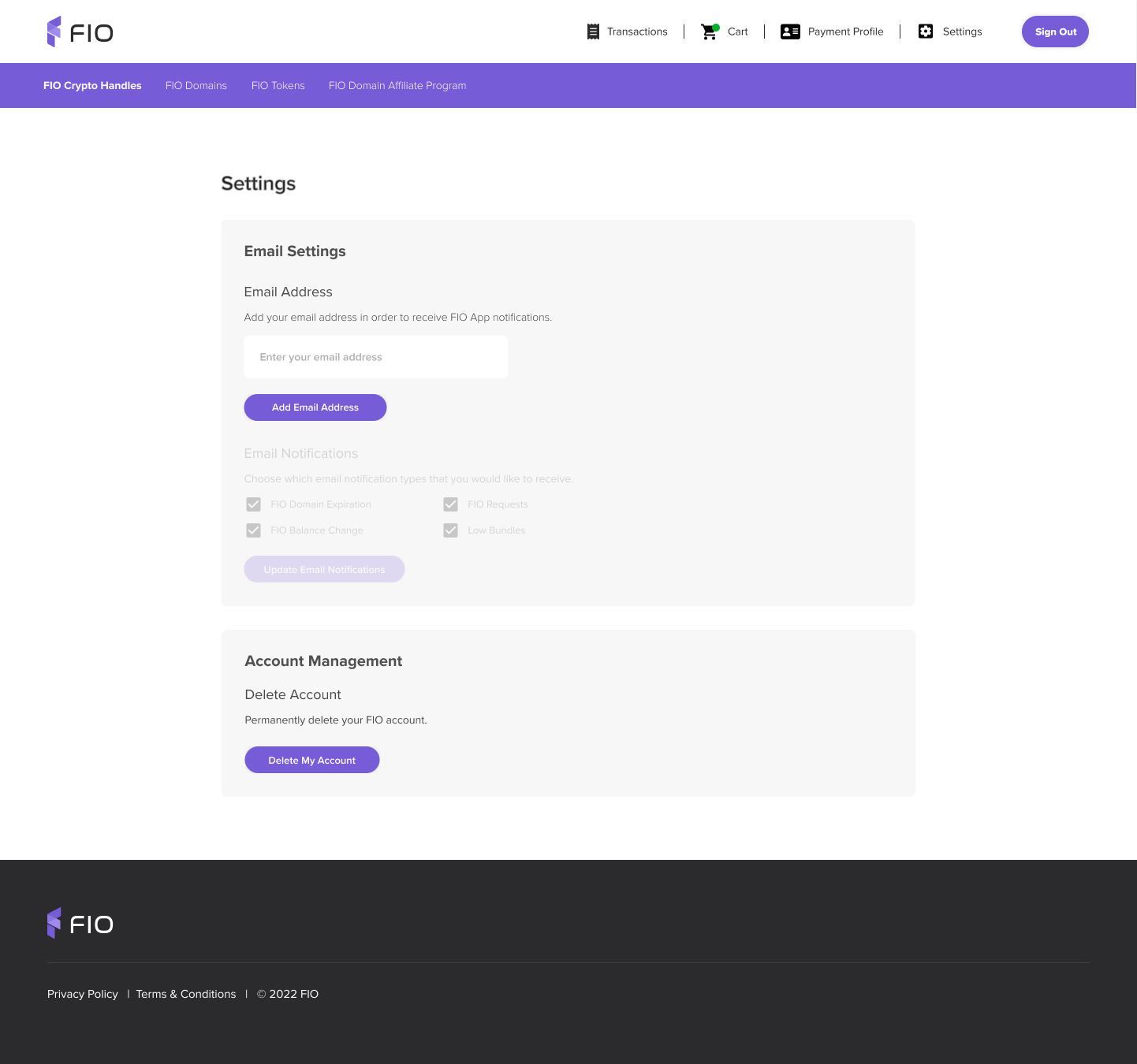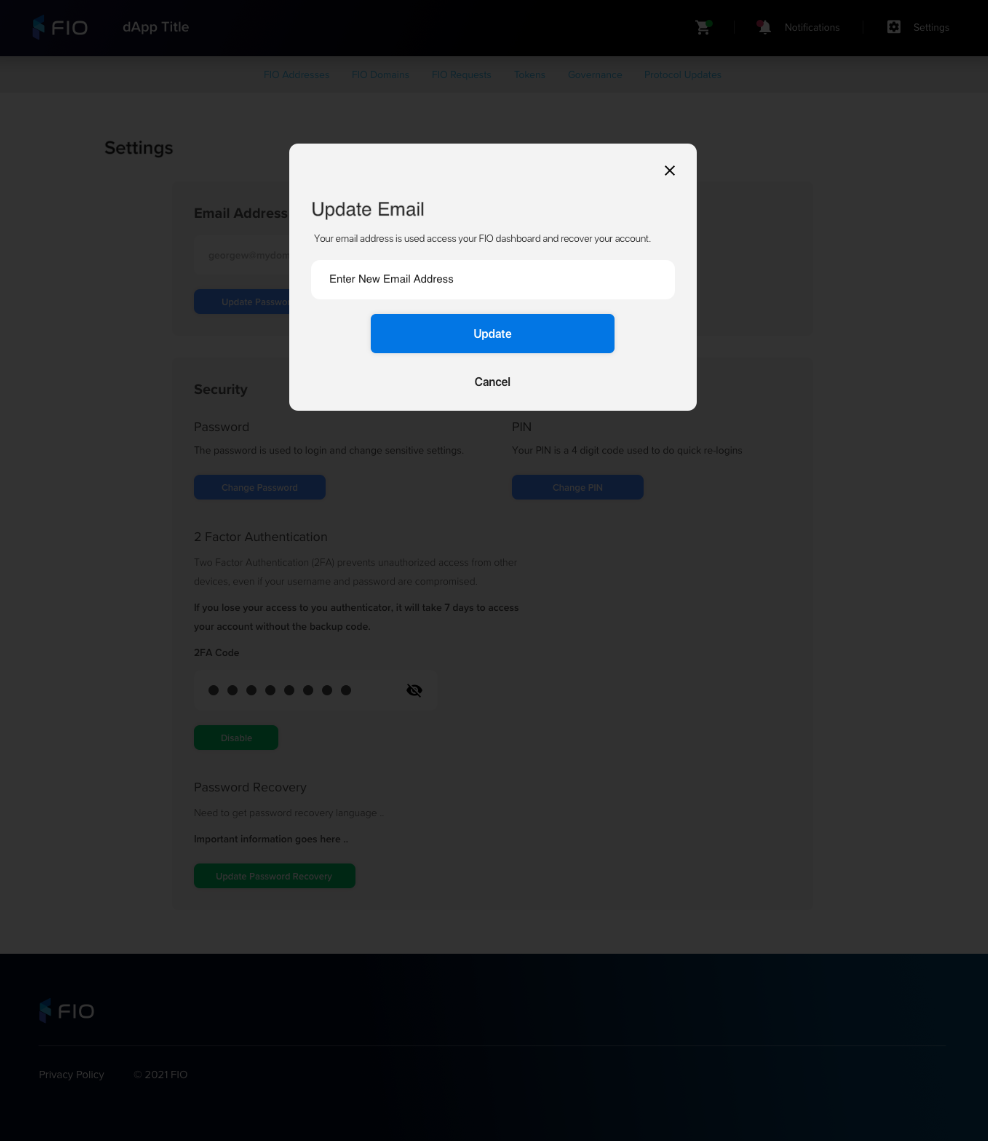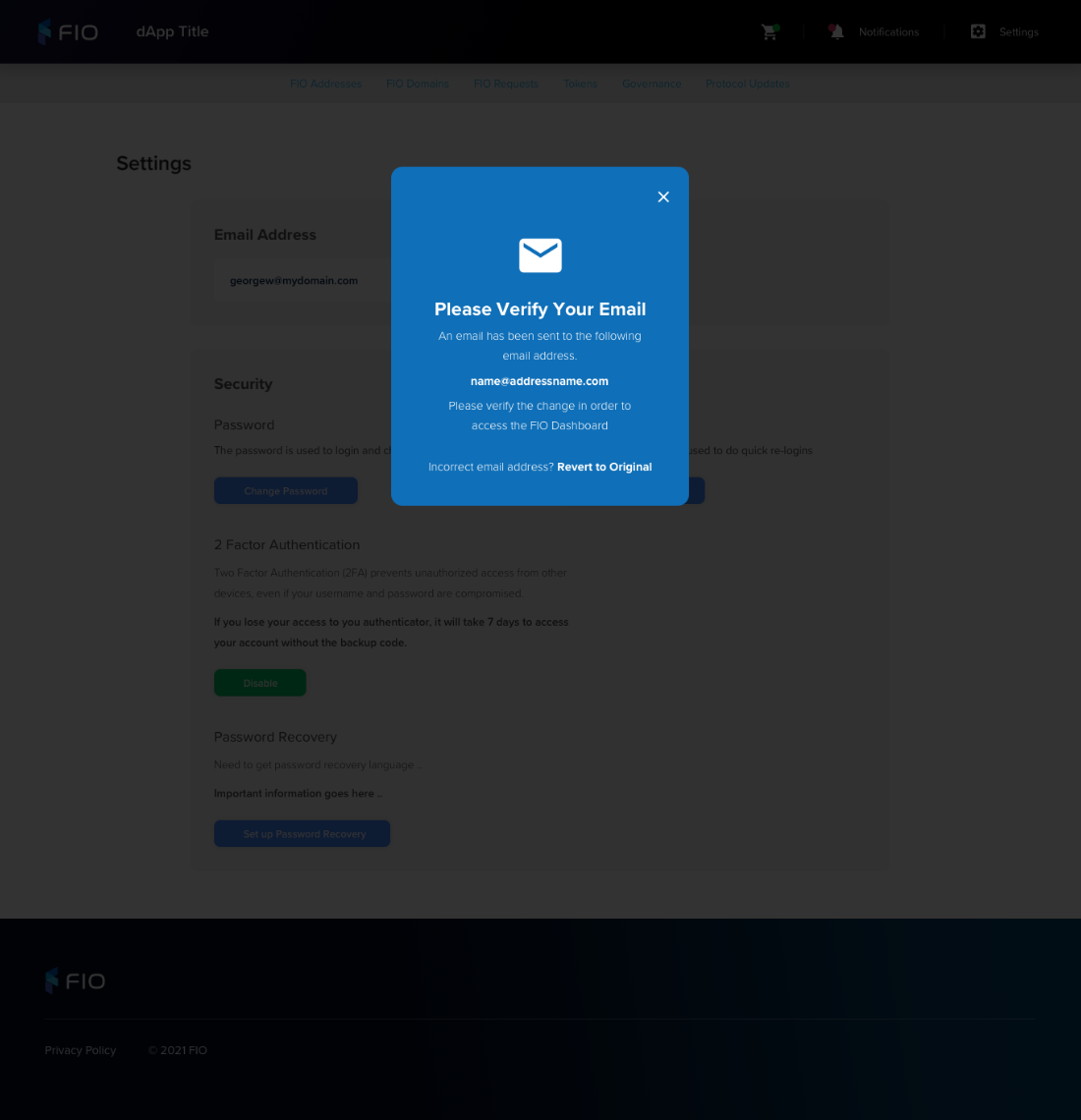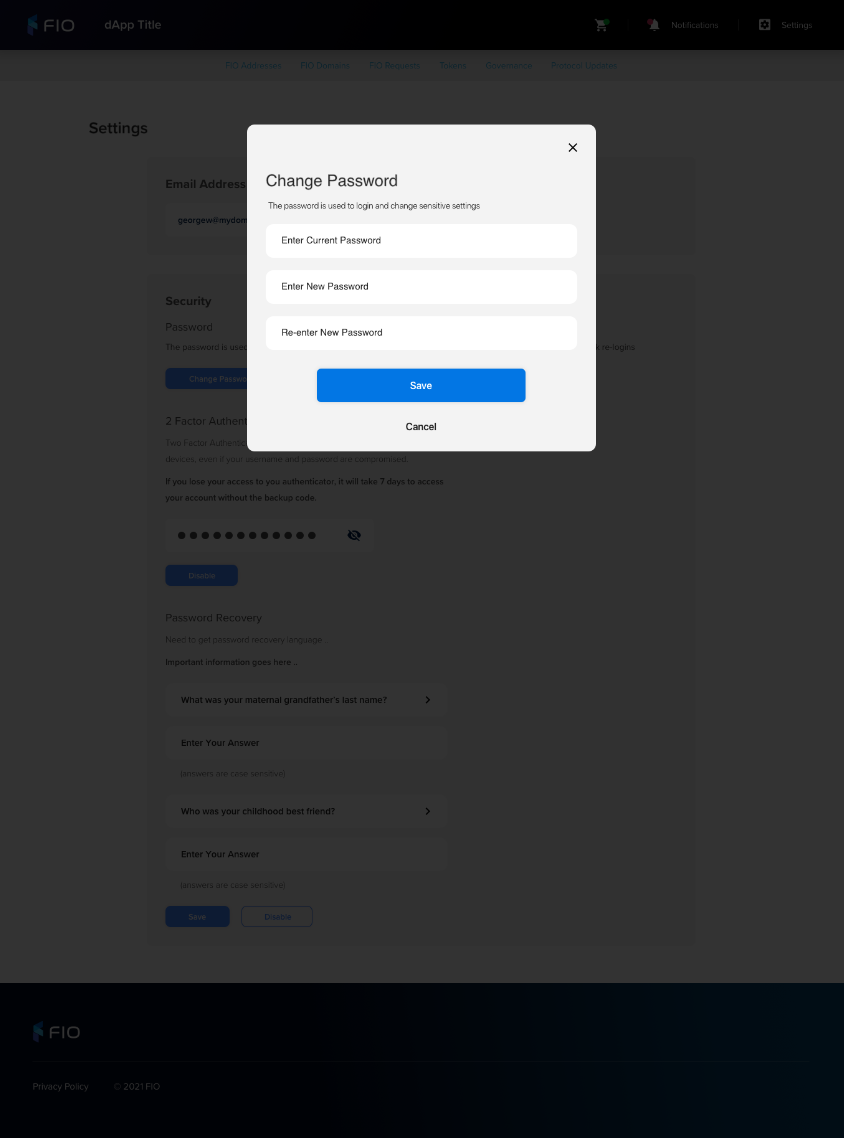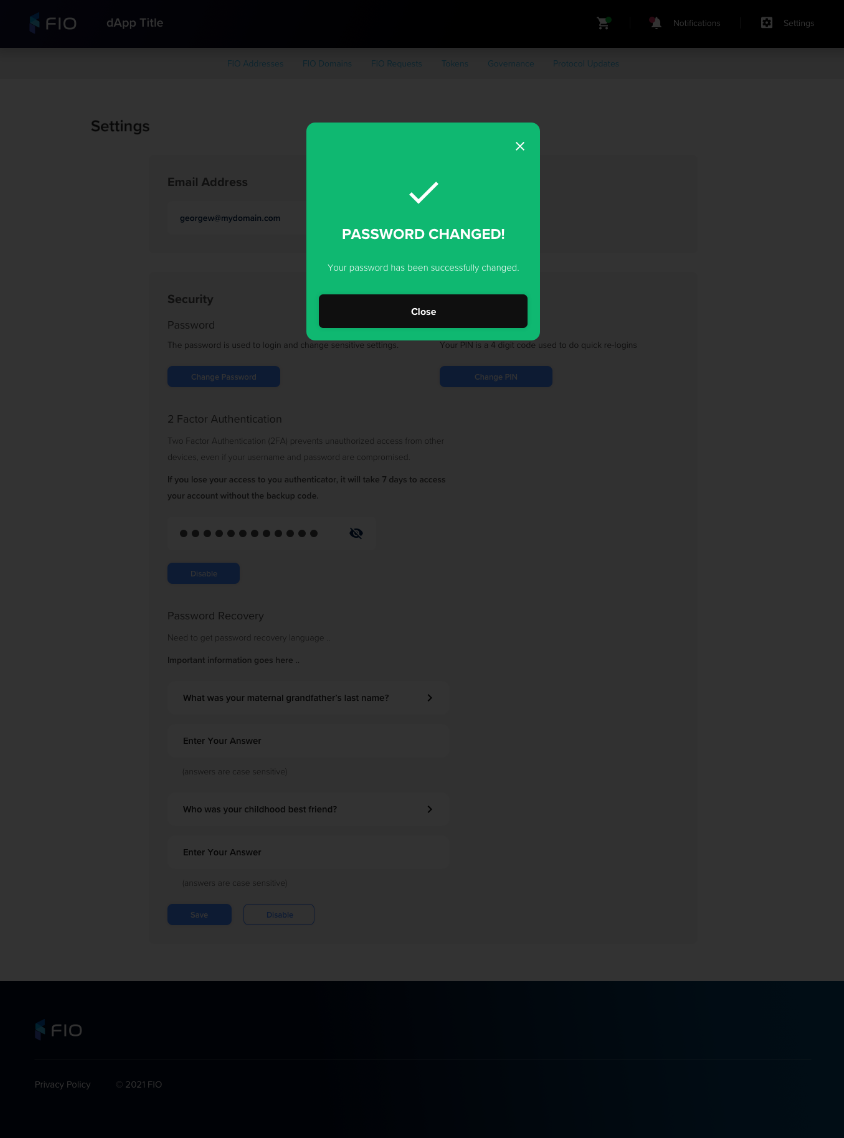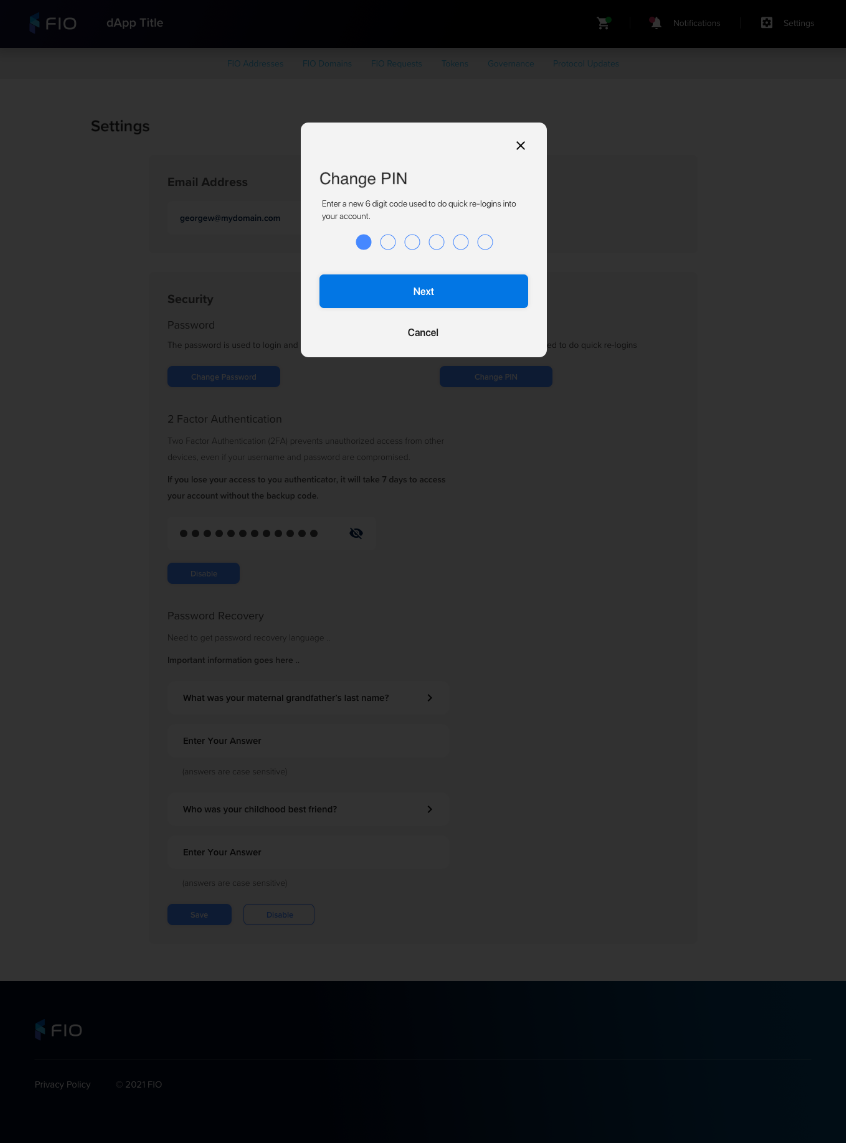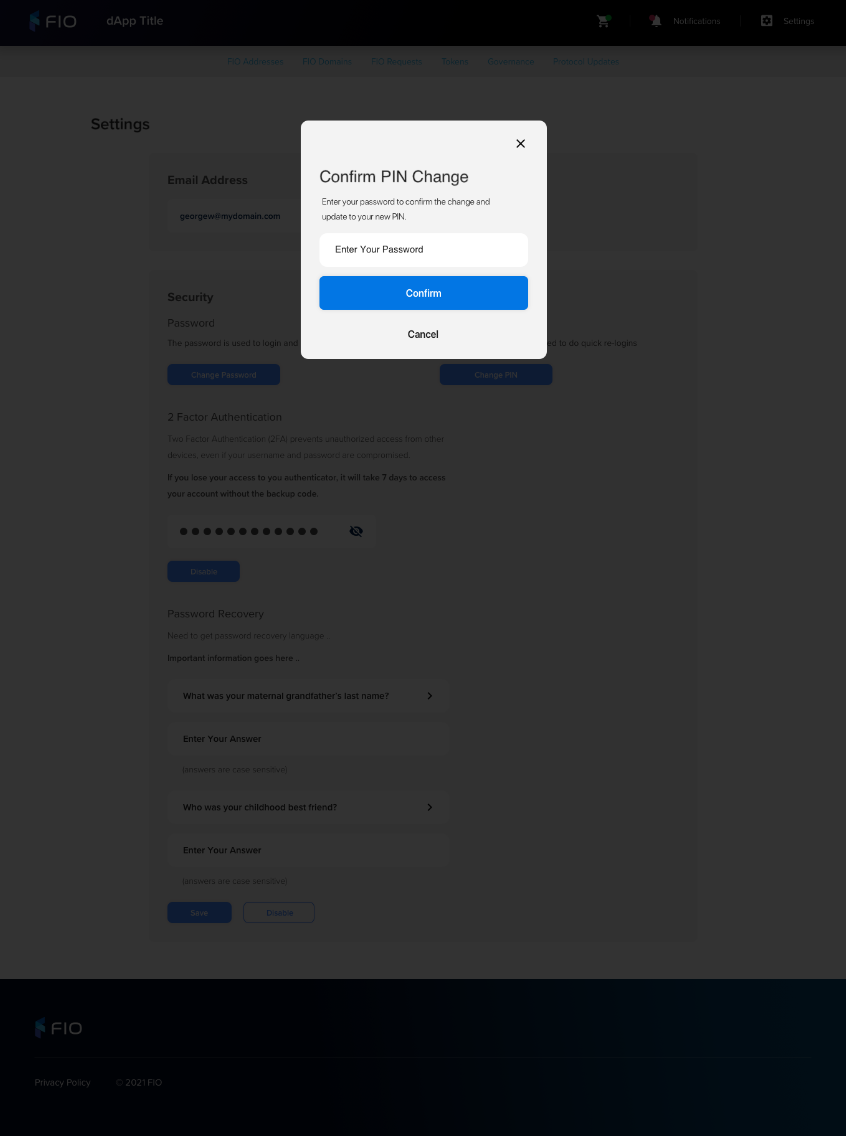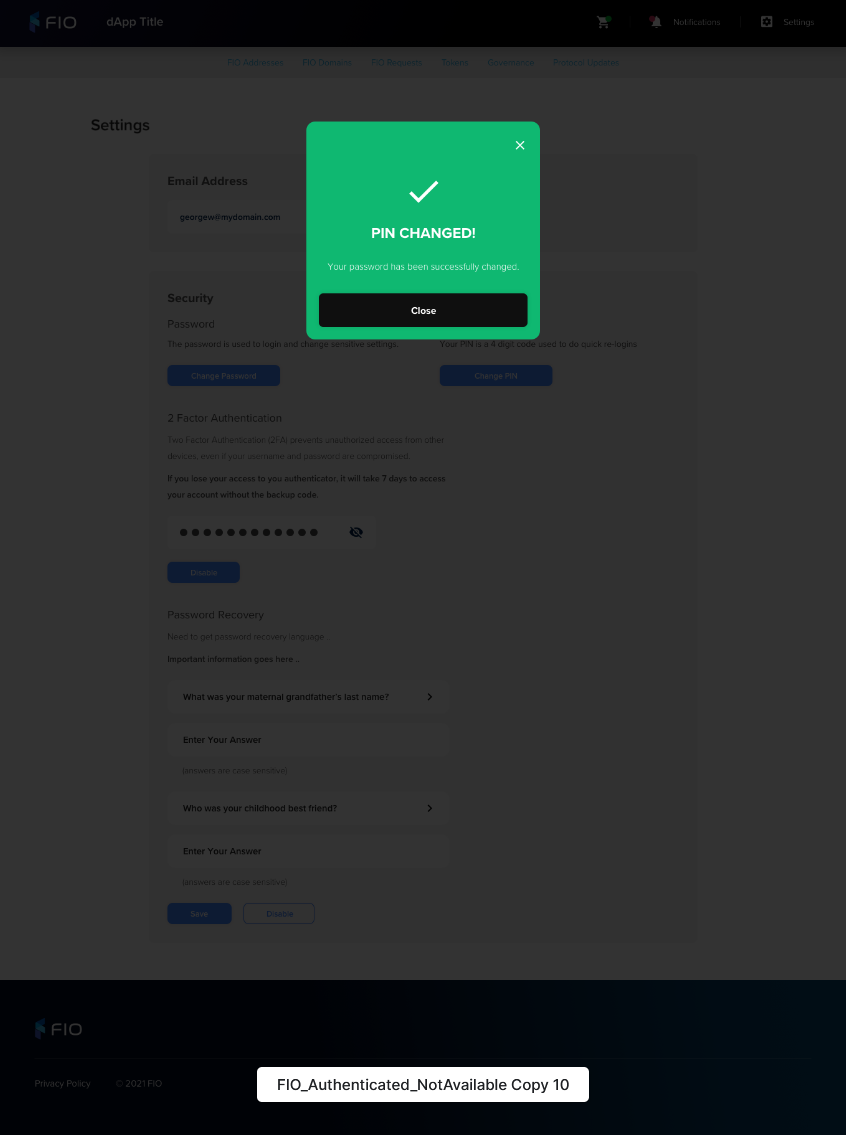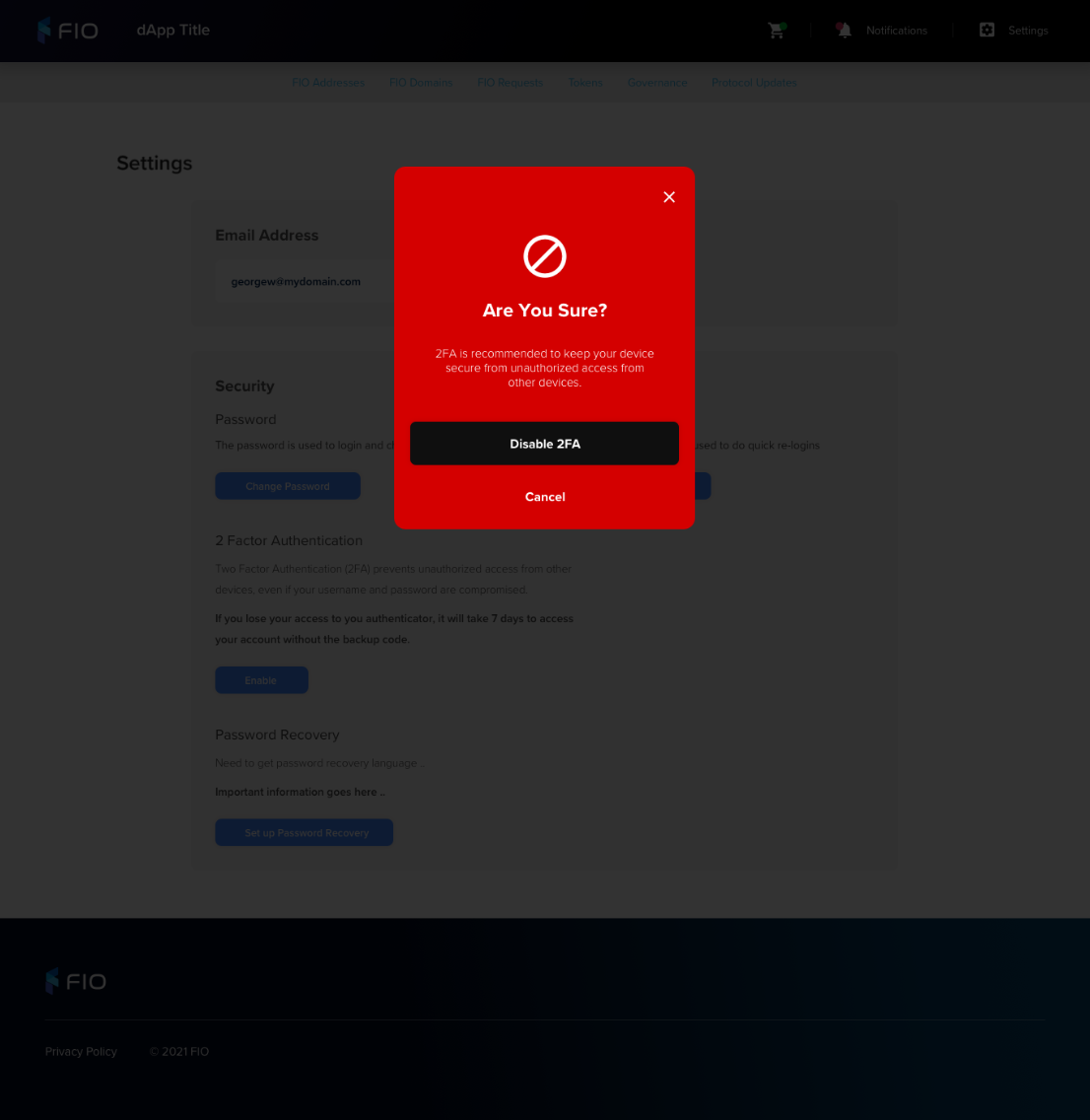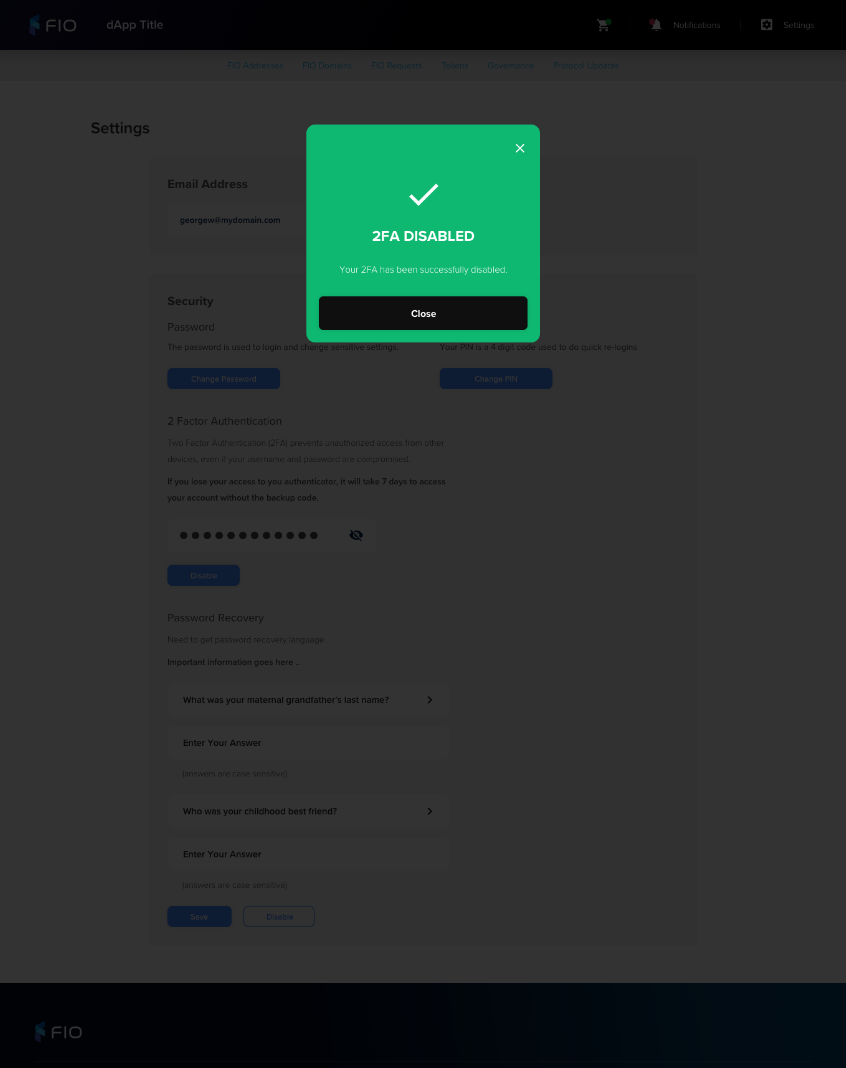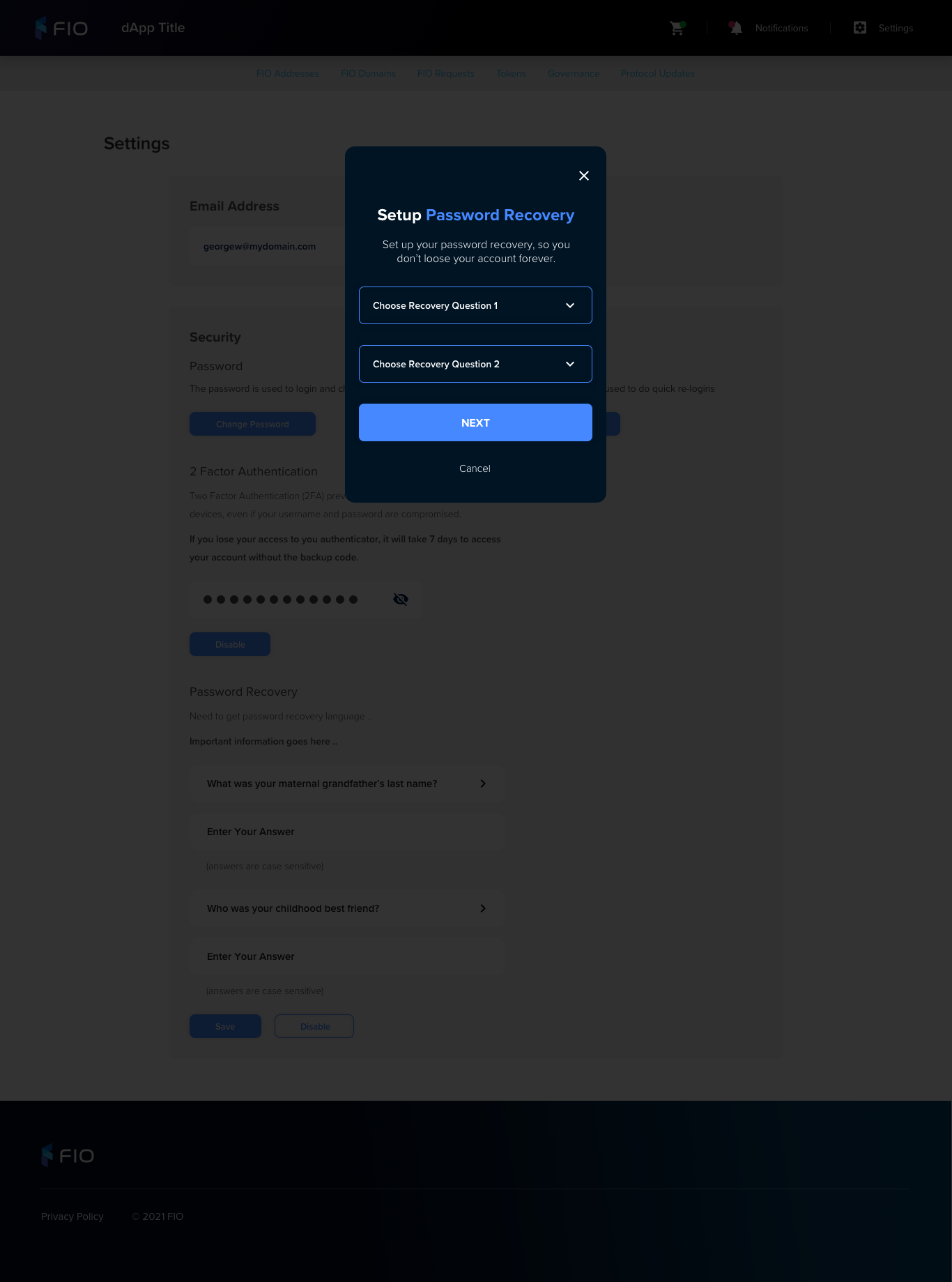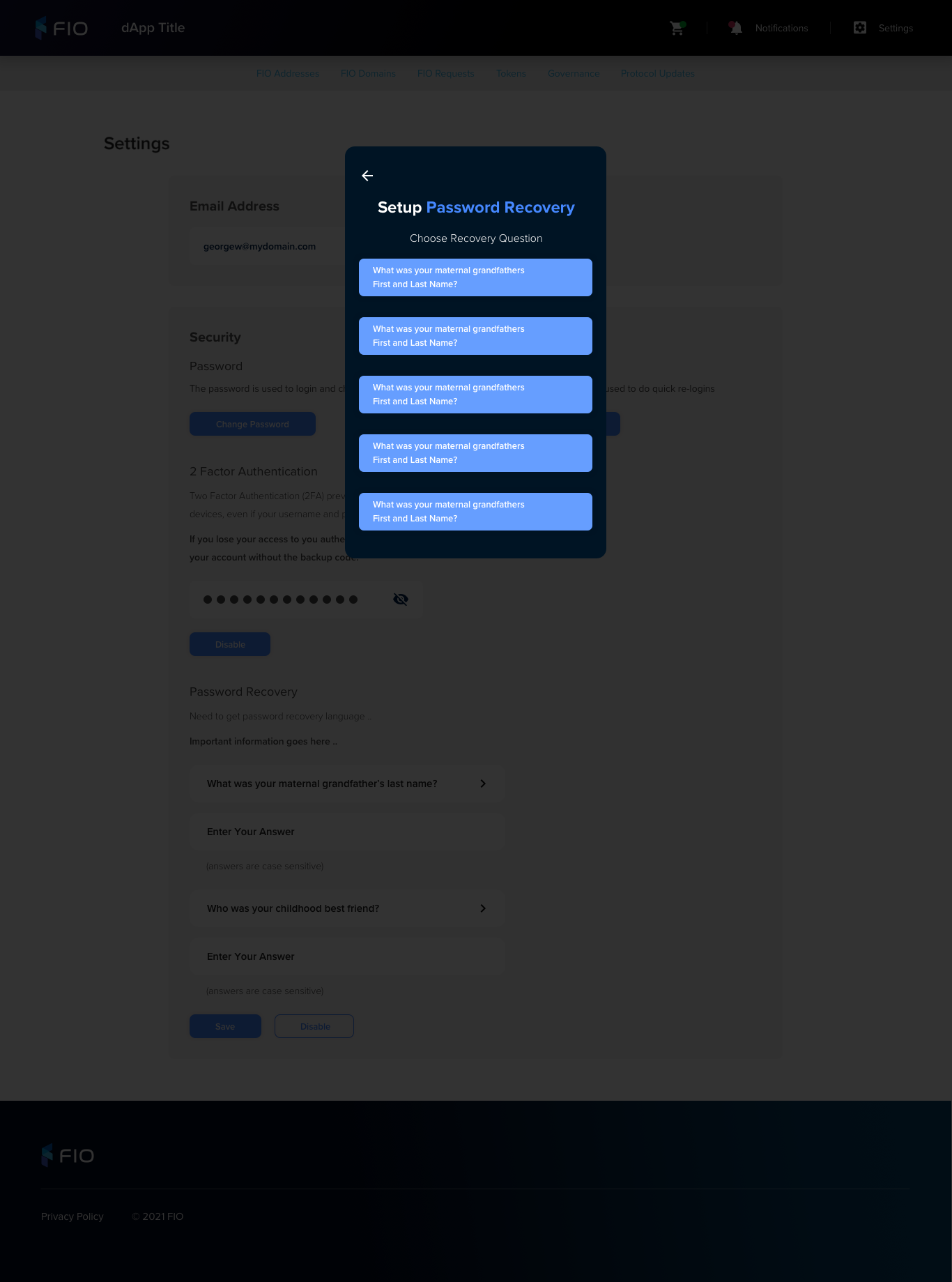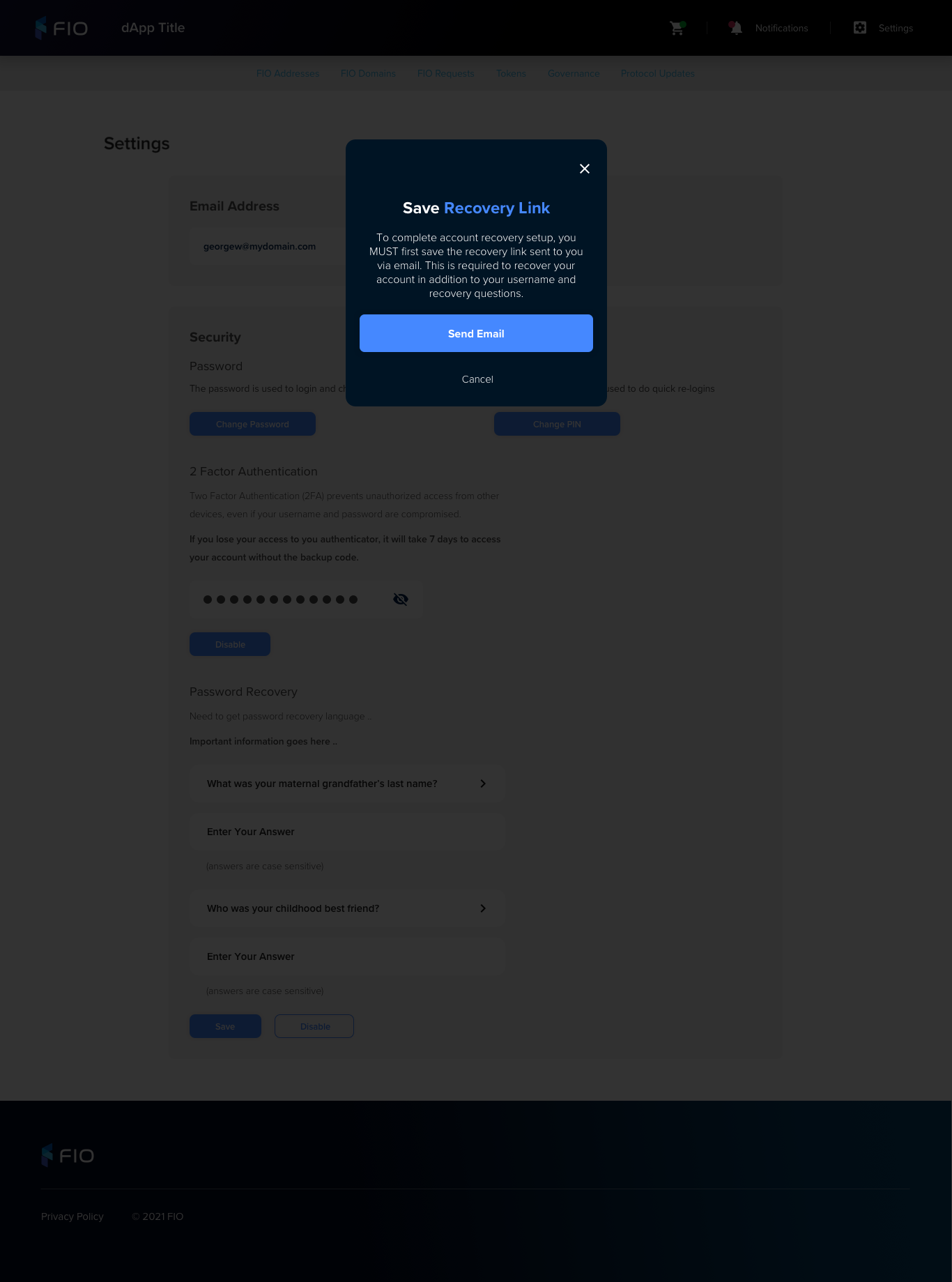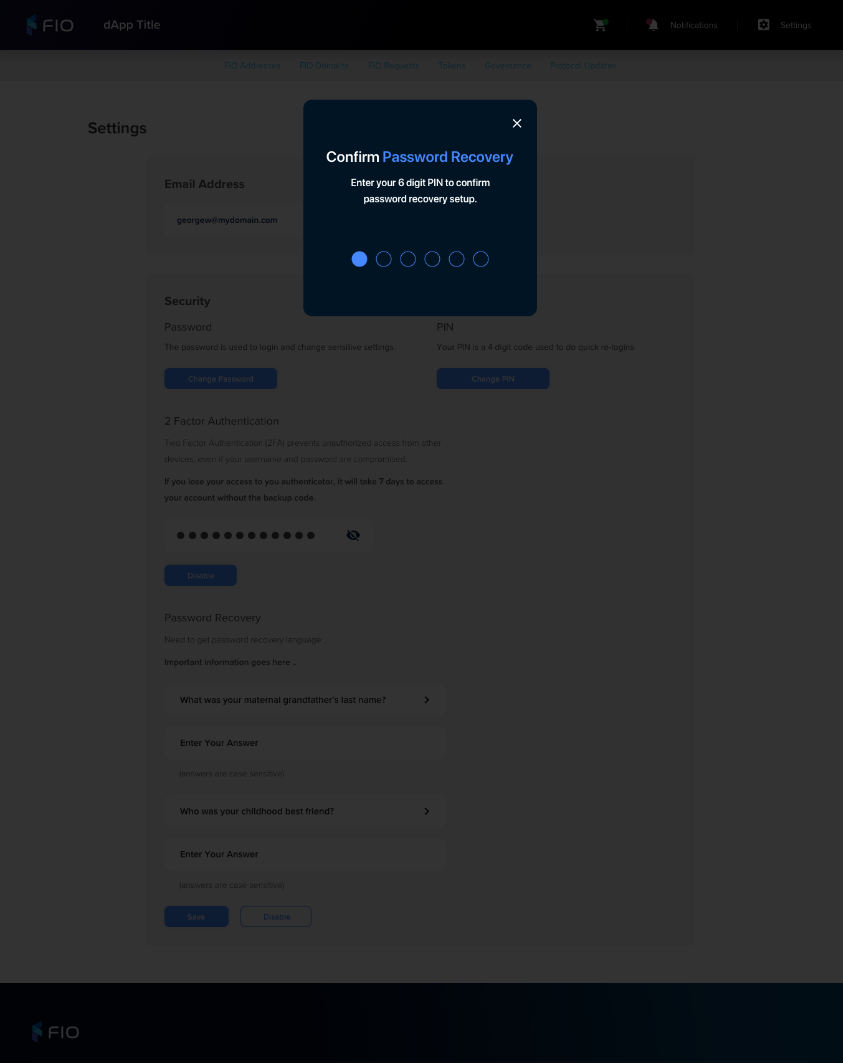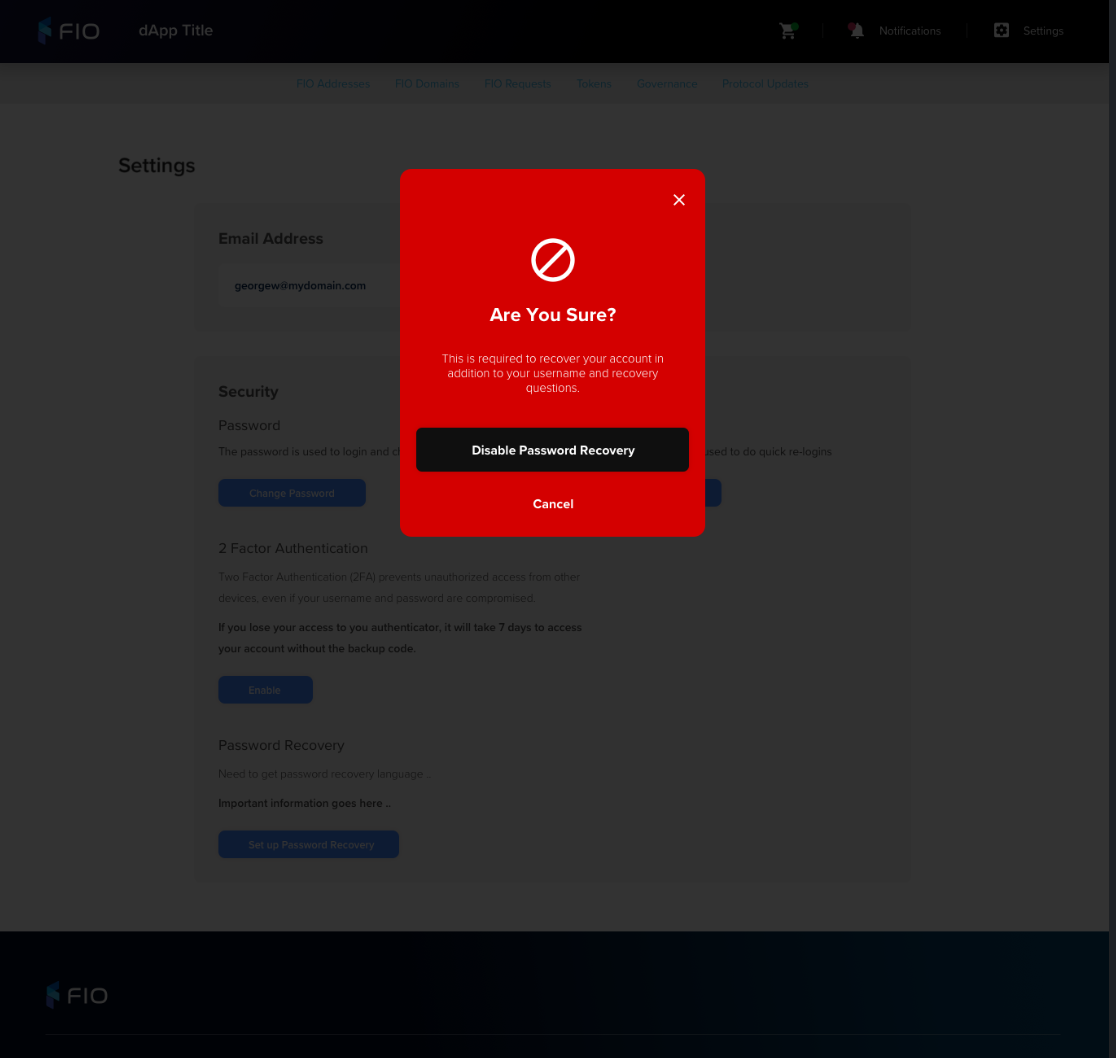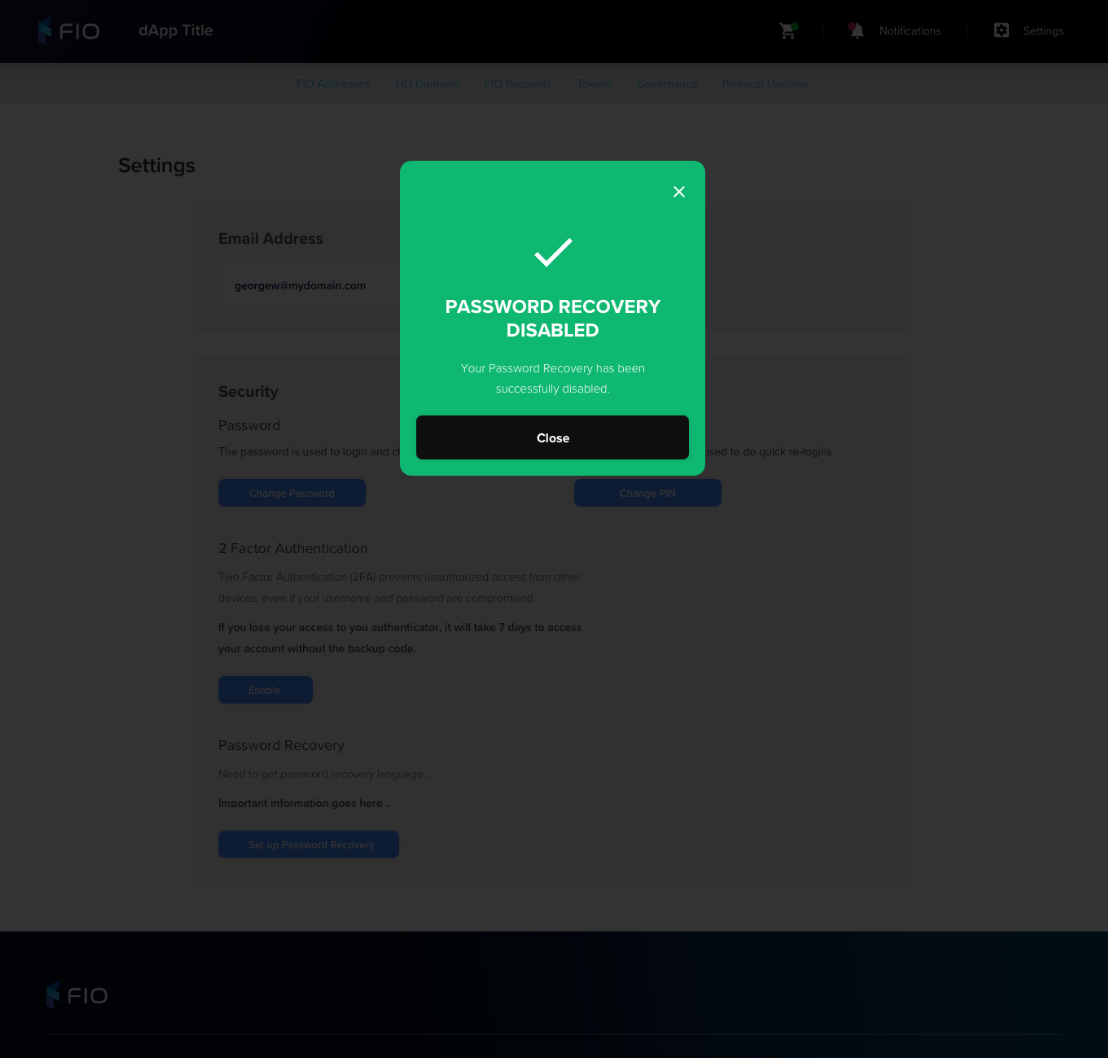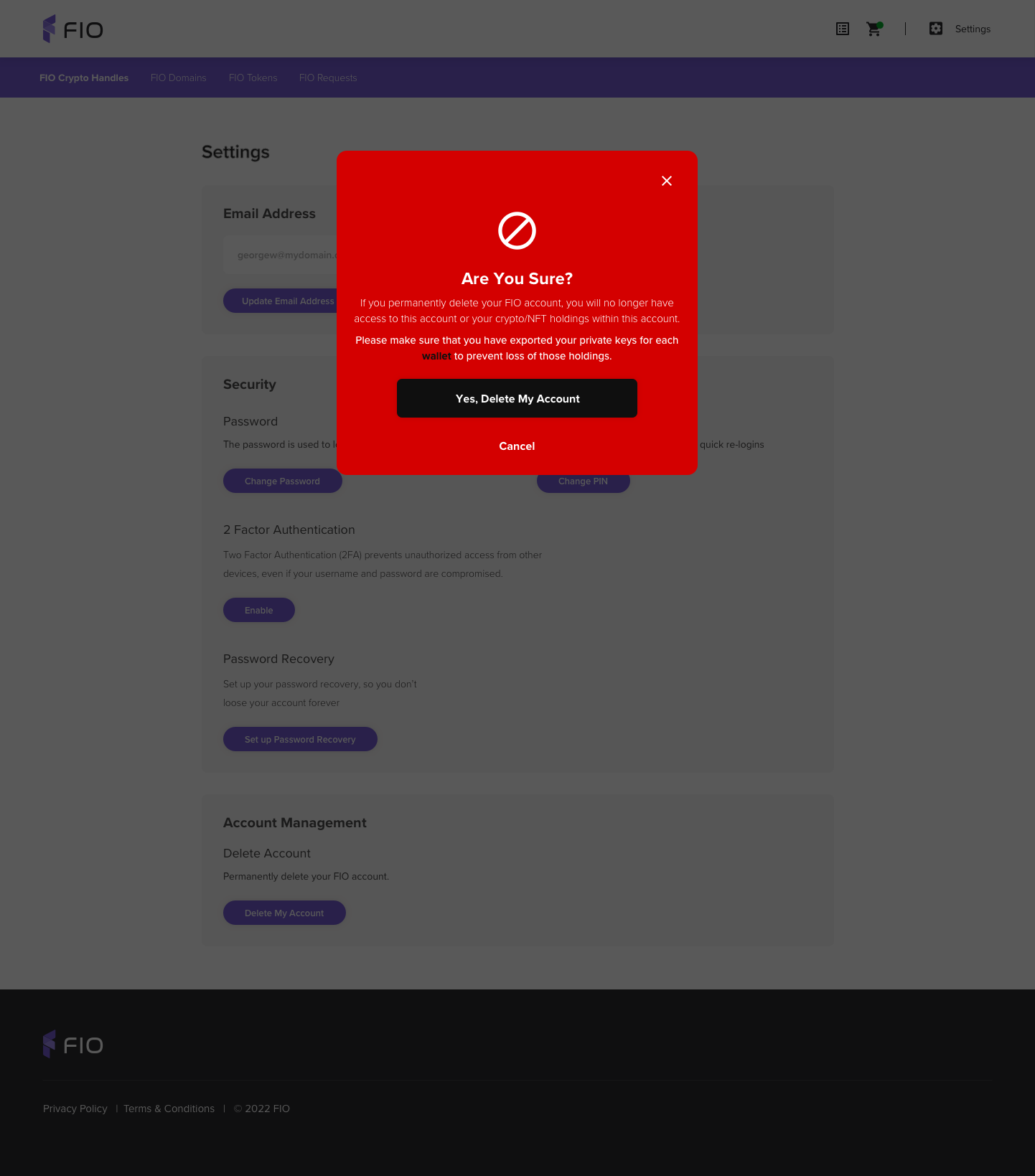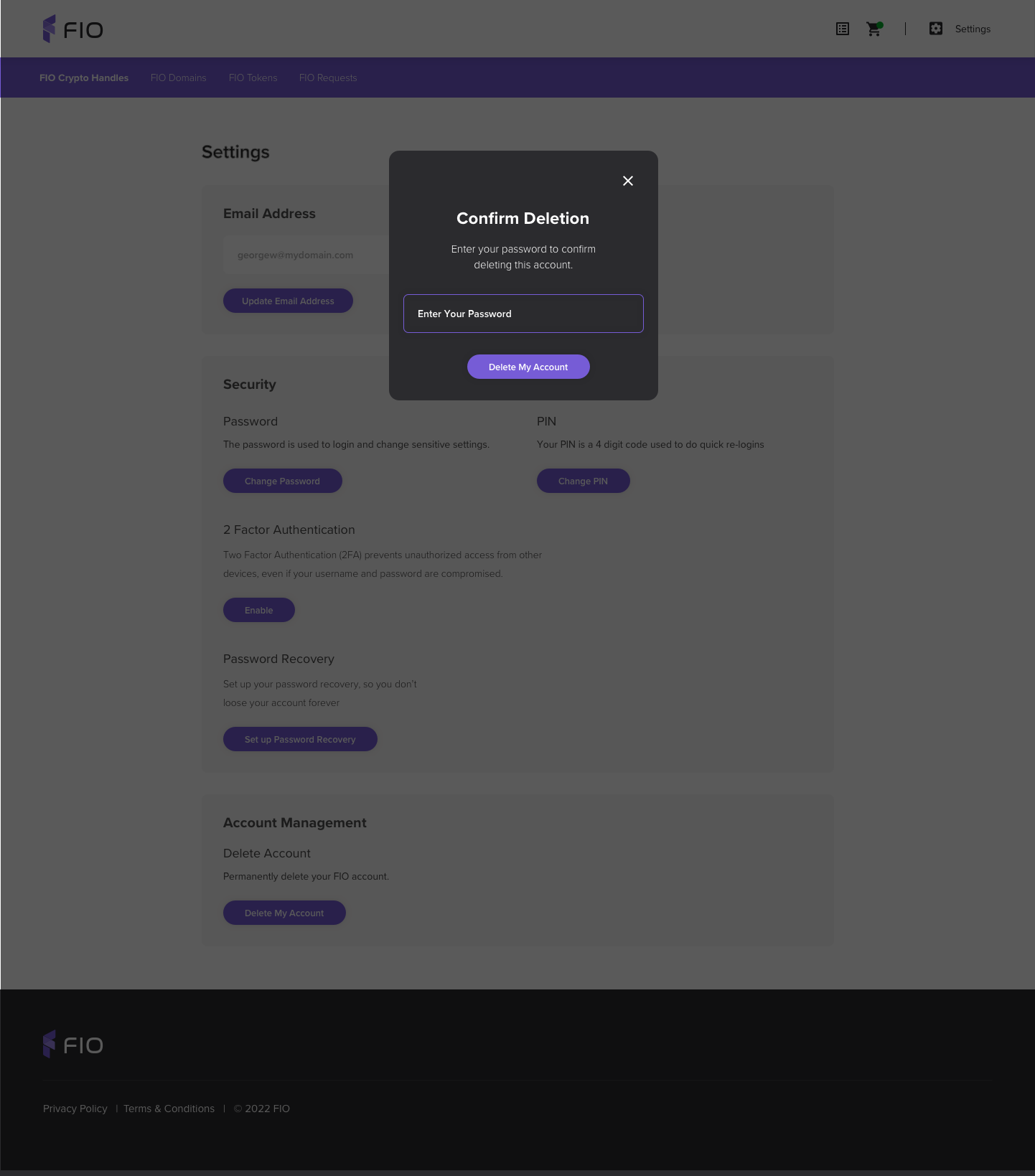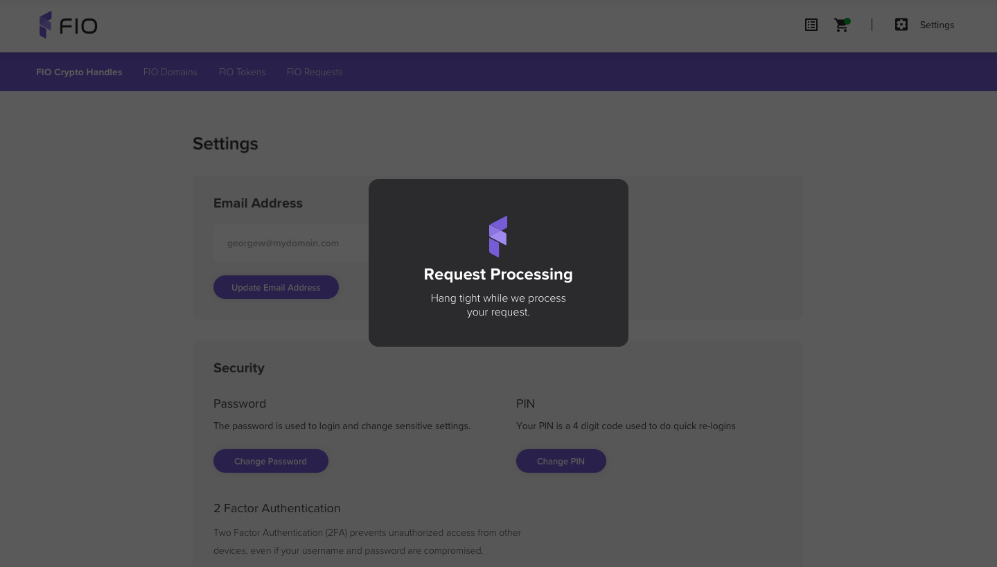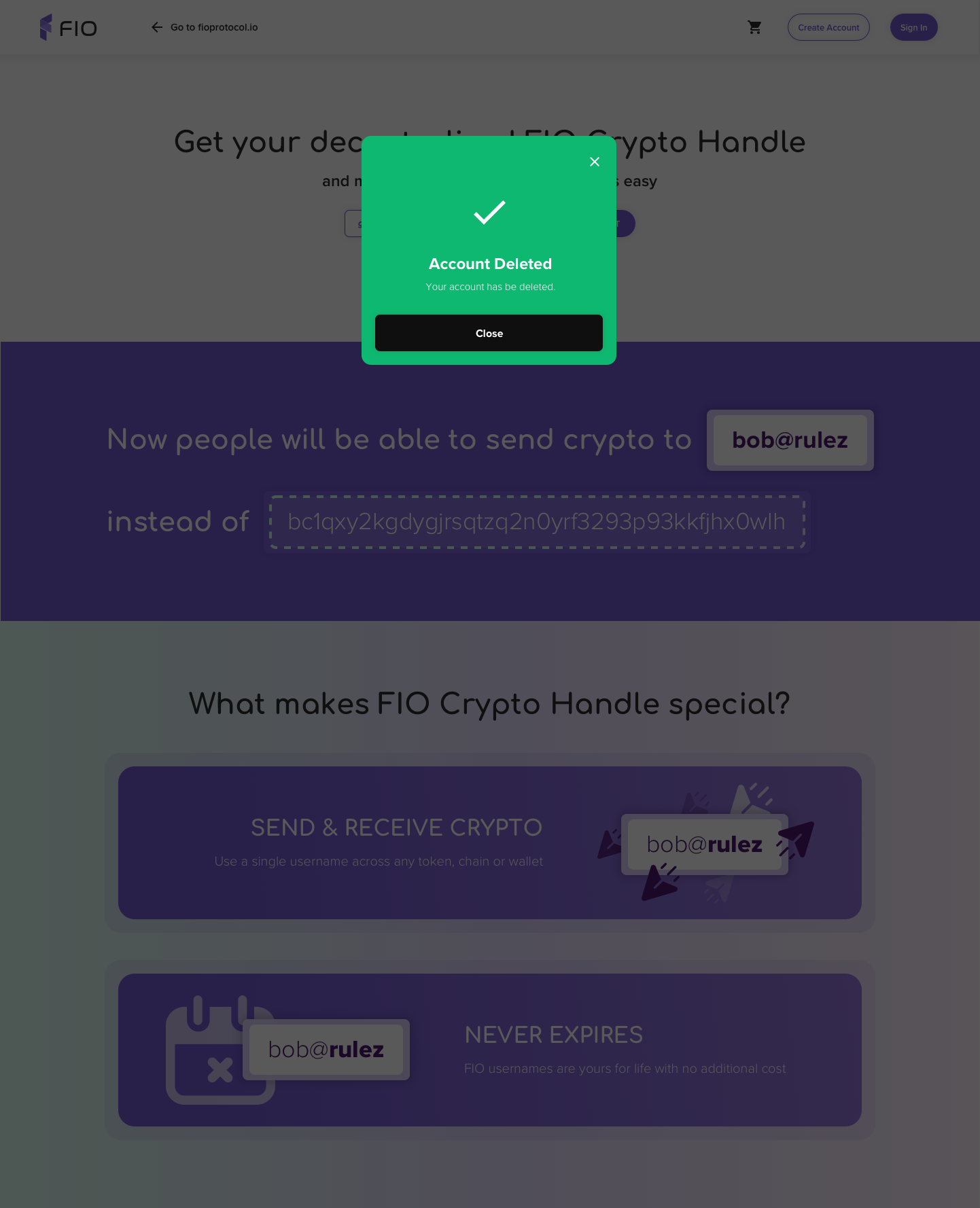Table of Contents
UX
https://overflow.io/s/F77DZW21
Settings
Visual | Functionality |
|---|
Main Settings |
 Image Removed
Image Removed Image Removed2FA status 2FA 2FA 2FA
Image Removed2FA status 2FA 2FA 2FA Password Recovery status Account Management
|
Update Email |
 Image Removed
Image Removed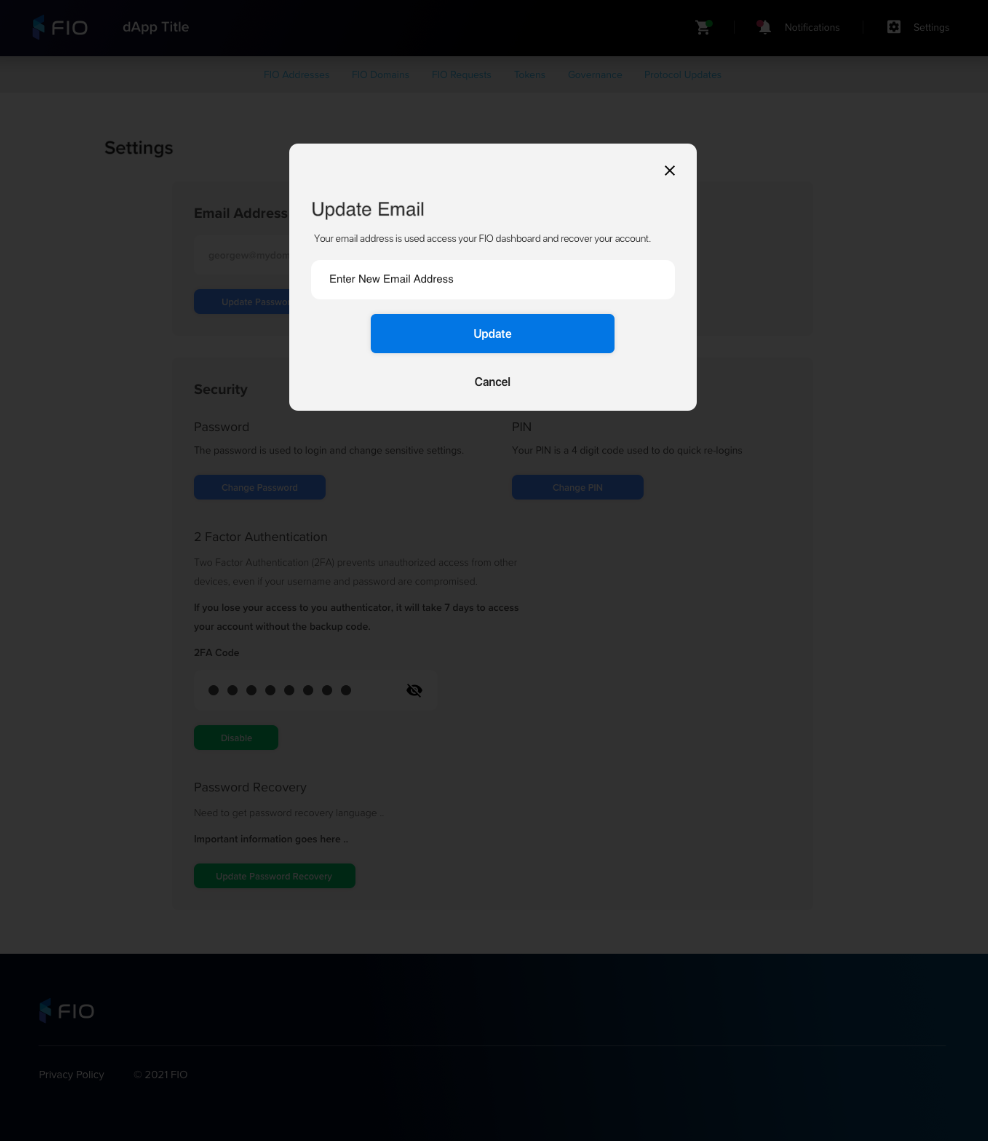 Image Added Image Added | Display Collect Validate Email address Validate onfocusout On validation error Turn border red Display error message:
Validation rules
|
Confirm Email After Change |
 Image Removed
Image Removed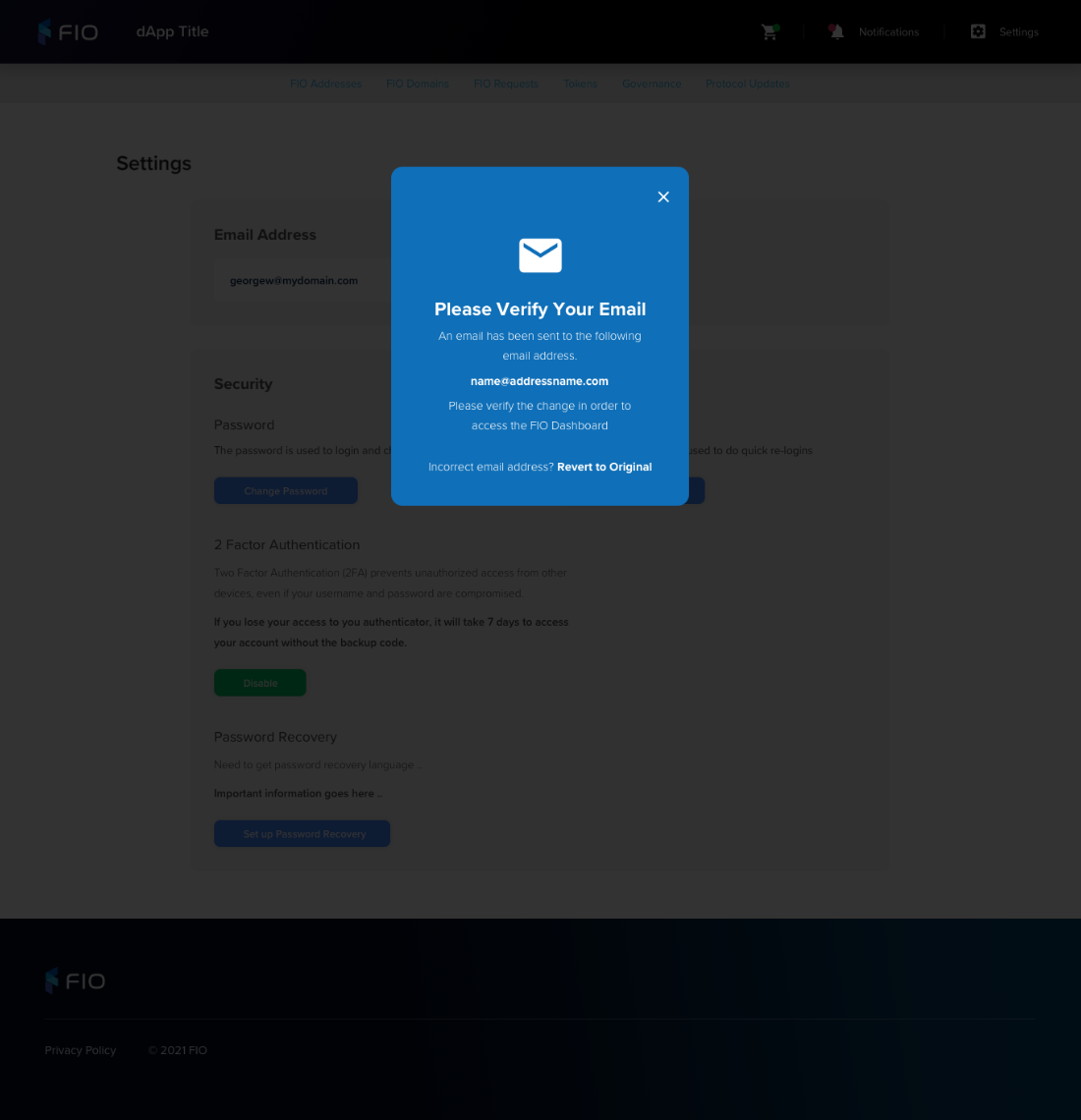 Image Added Image Added | Display New email Links Revert to Original On click Before confirming, new email address is removed as pending change After confirming, show generic error
Developer note
|
Change Password |
 Image Removed
Image Removed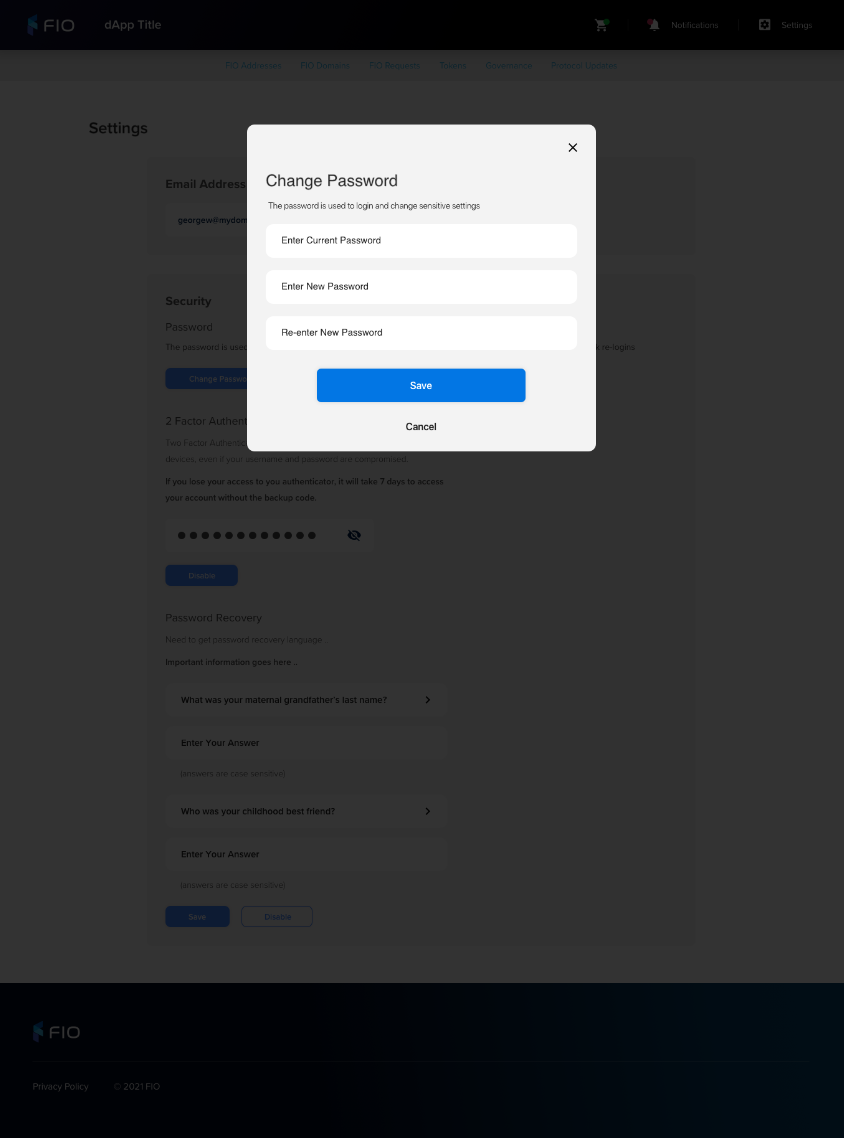 Image Added Image Added | Display Collect Validate New Password Validate onfocusout On validation error Turn border red Display error message:
Old Password Validate on click On validation error Turn border red Display error message:
|
Password Change Confirmation |
 Image Removed
Image Removed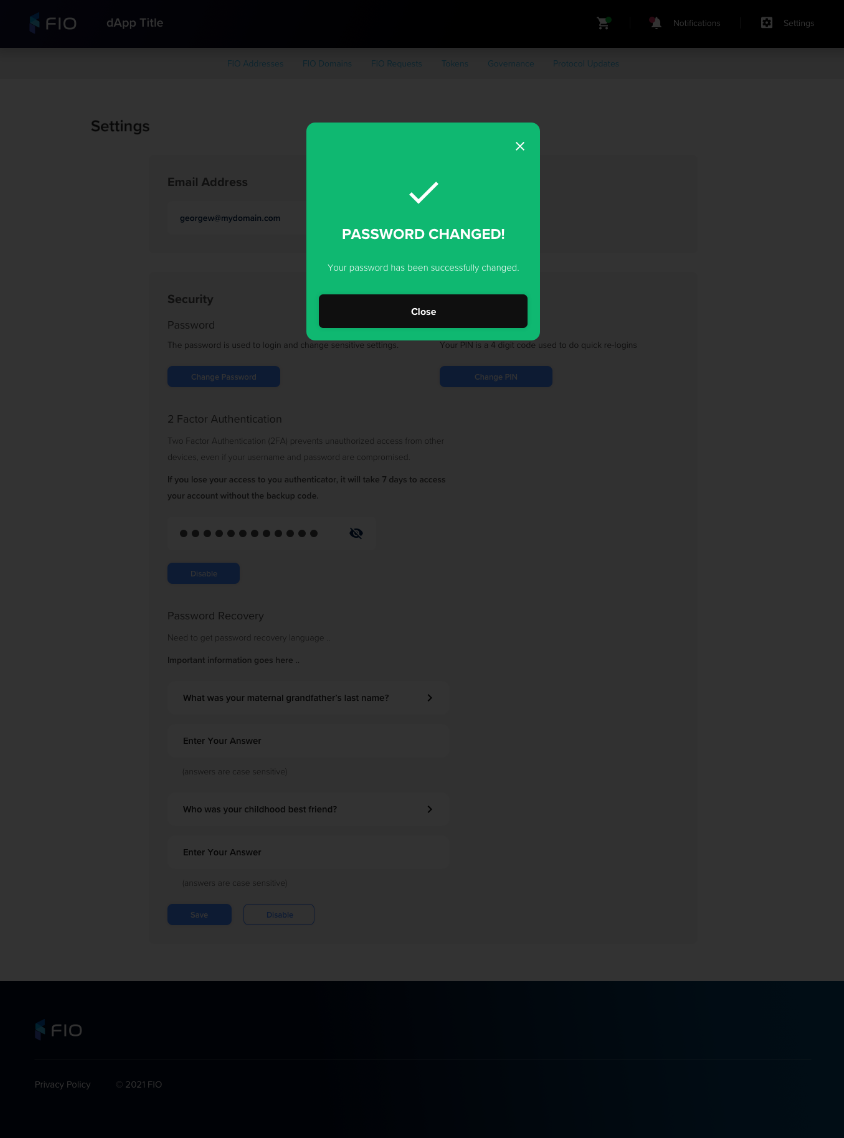 Image Added Image Added | |
Change PIN |
 Image Removed
Image Removed Image Removed
Image Removed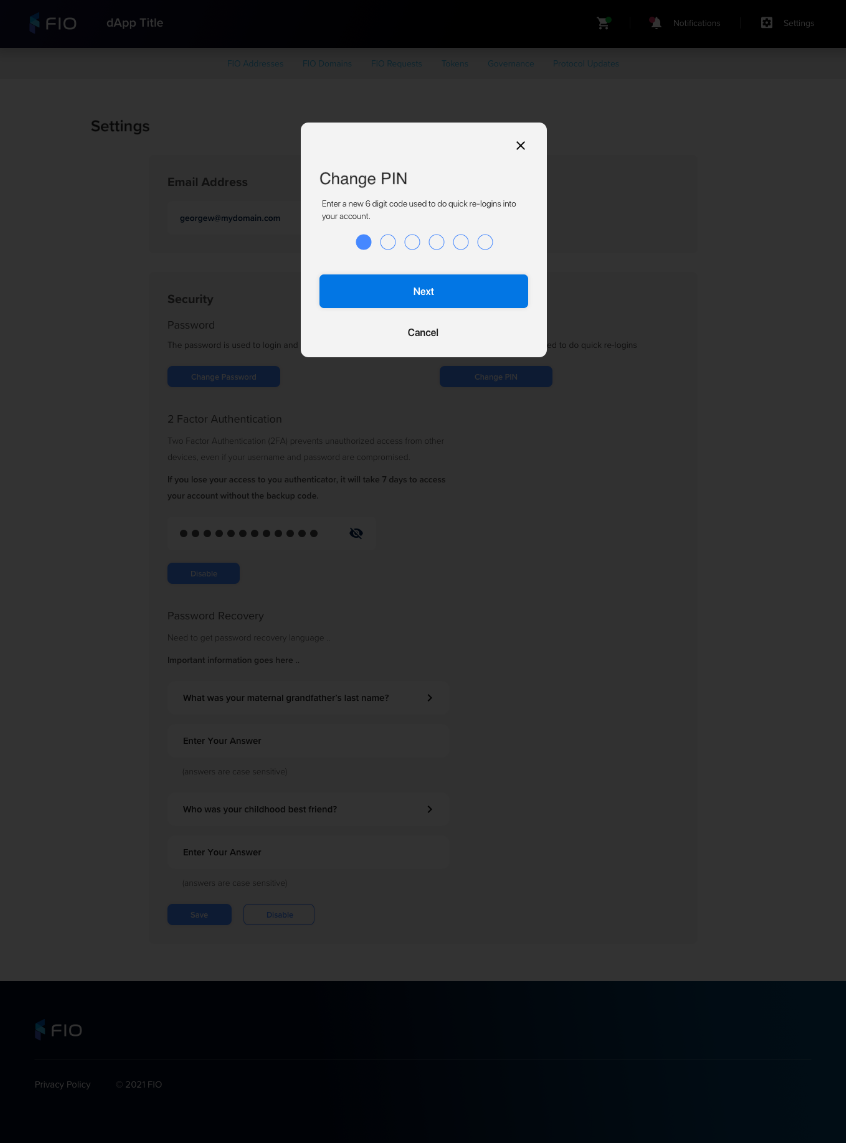 Image Added Image Added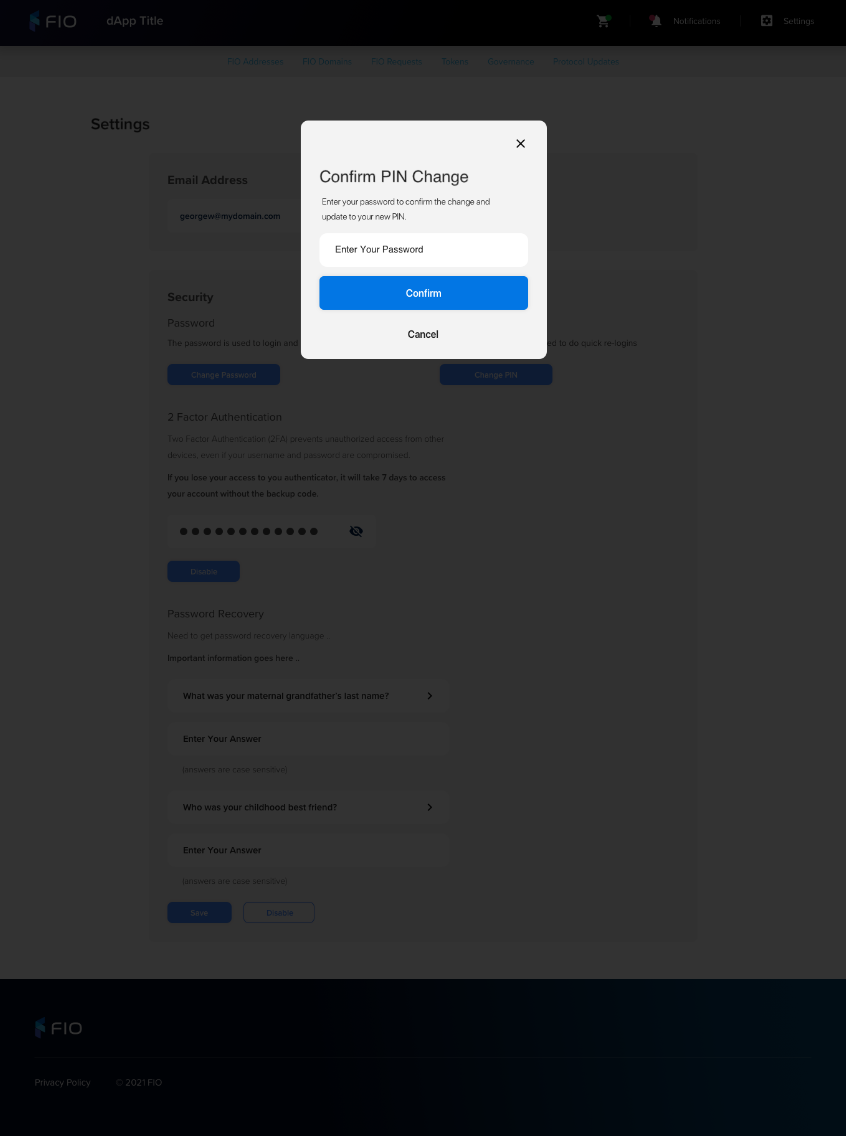 Image Added Image Added | Display Collect Password Validate on click On validation error Turn border red Display error message:
|
Change PIN Confirmation |
 Image Removed
Image Removed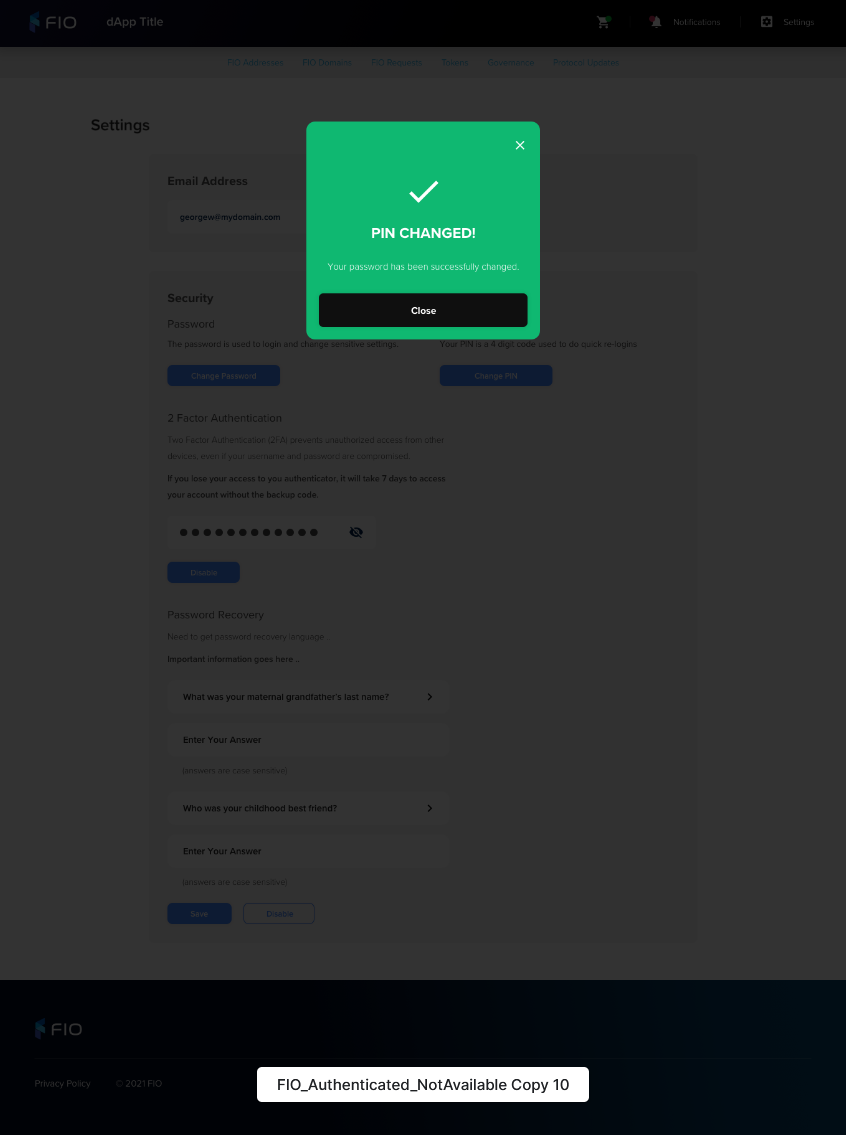 Image Added Image Added | |
Disable |
2FA Image Removed
Image Removed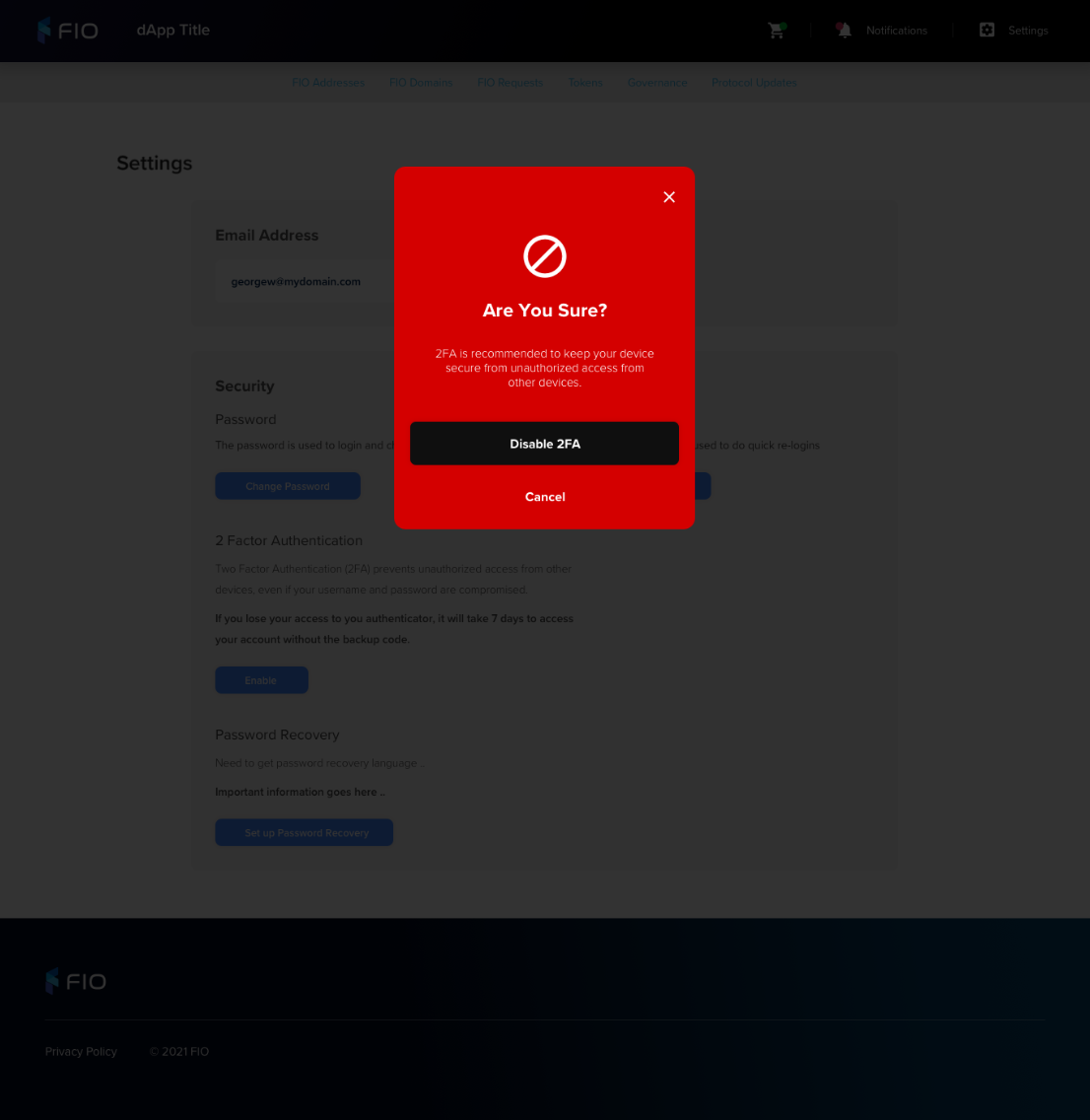 Image Added Image Added | |
2FA 2FANew Device Approval Display
|
2FA 2FA New Device Approval Disabled Confirmation |
 Image Removed
Image Removed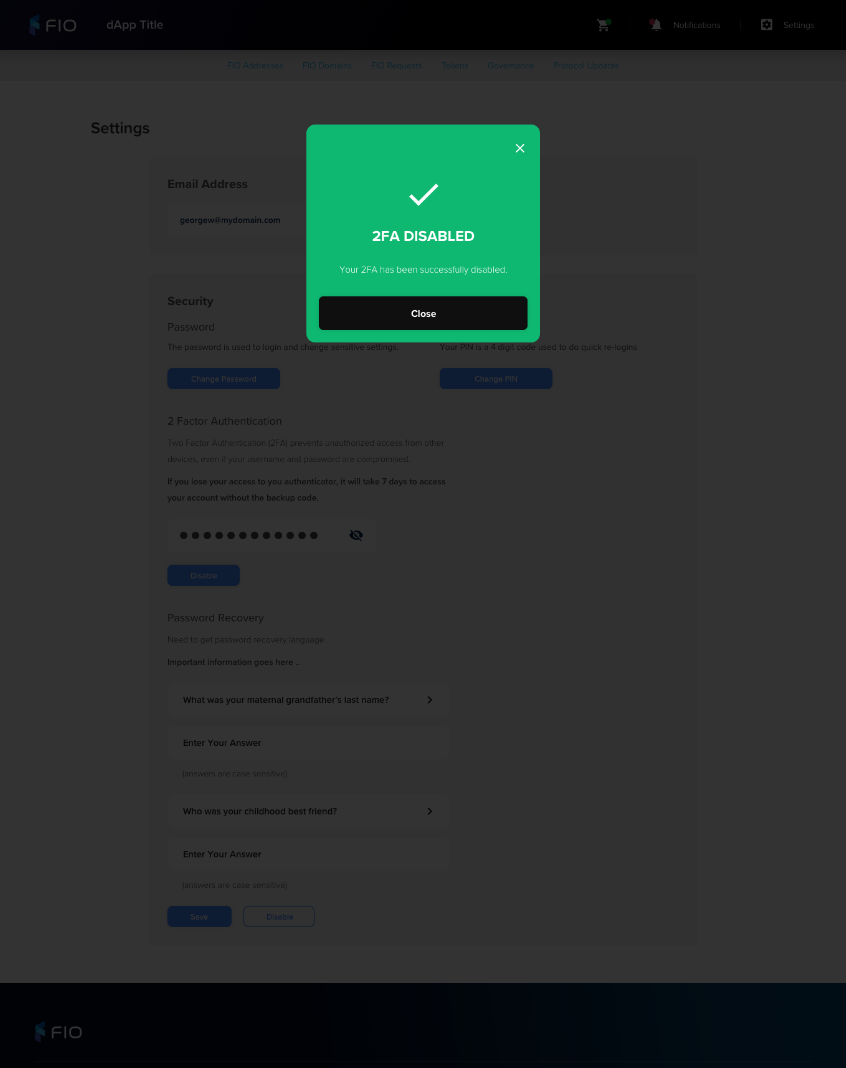 Image Added Image Added | |
Set-up Password Recovery |
 Image Removed
Image Removed Image Removed
Image Removed Image Removed
Image Removed Image Removed
Image Removed Image Removed
Image Removed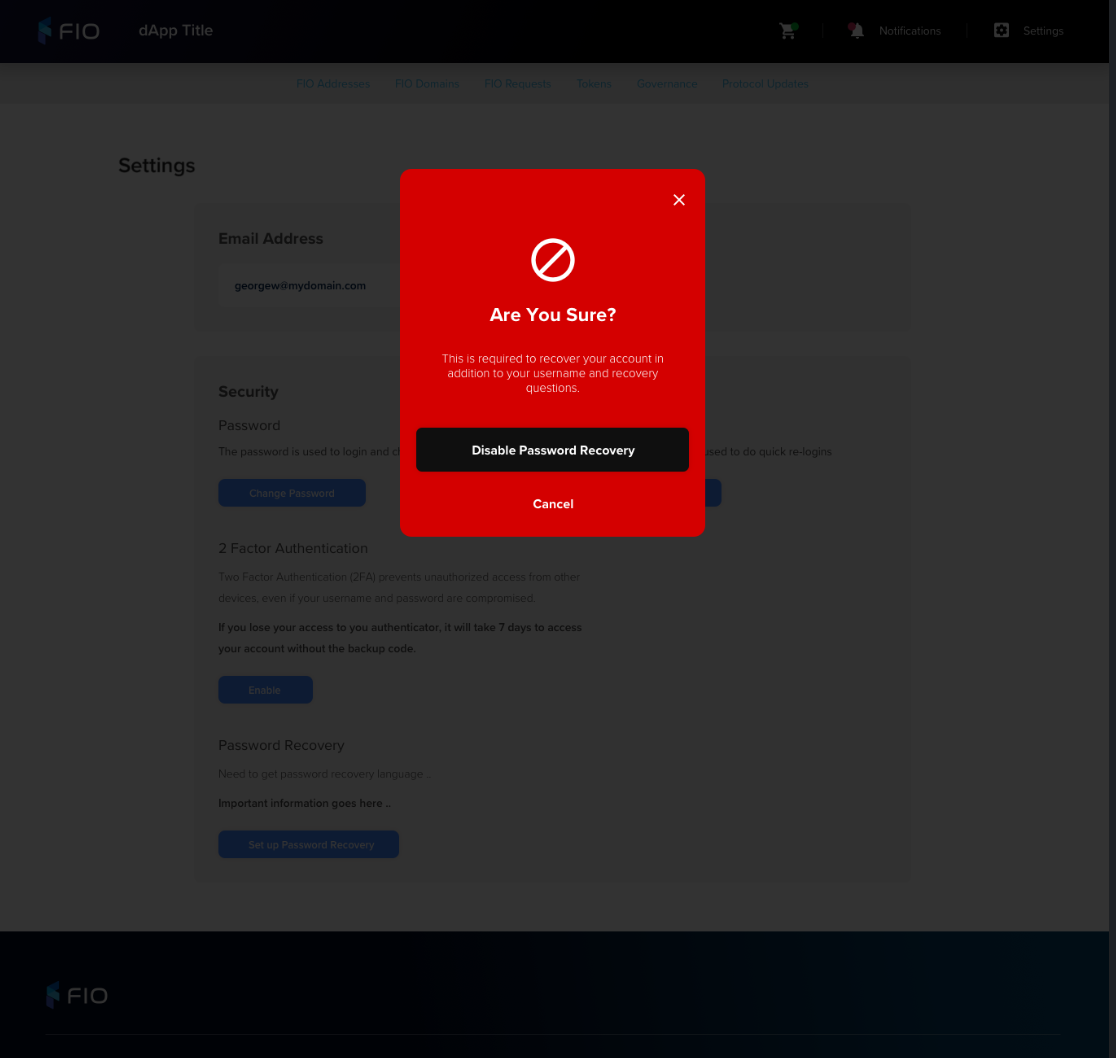 Image Added Image Added | |
Password Recovery Disabled Confirmation |
 Image Removed
Image Removed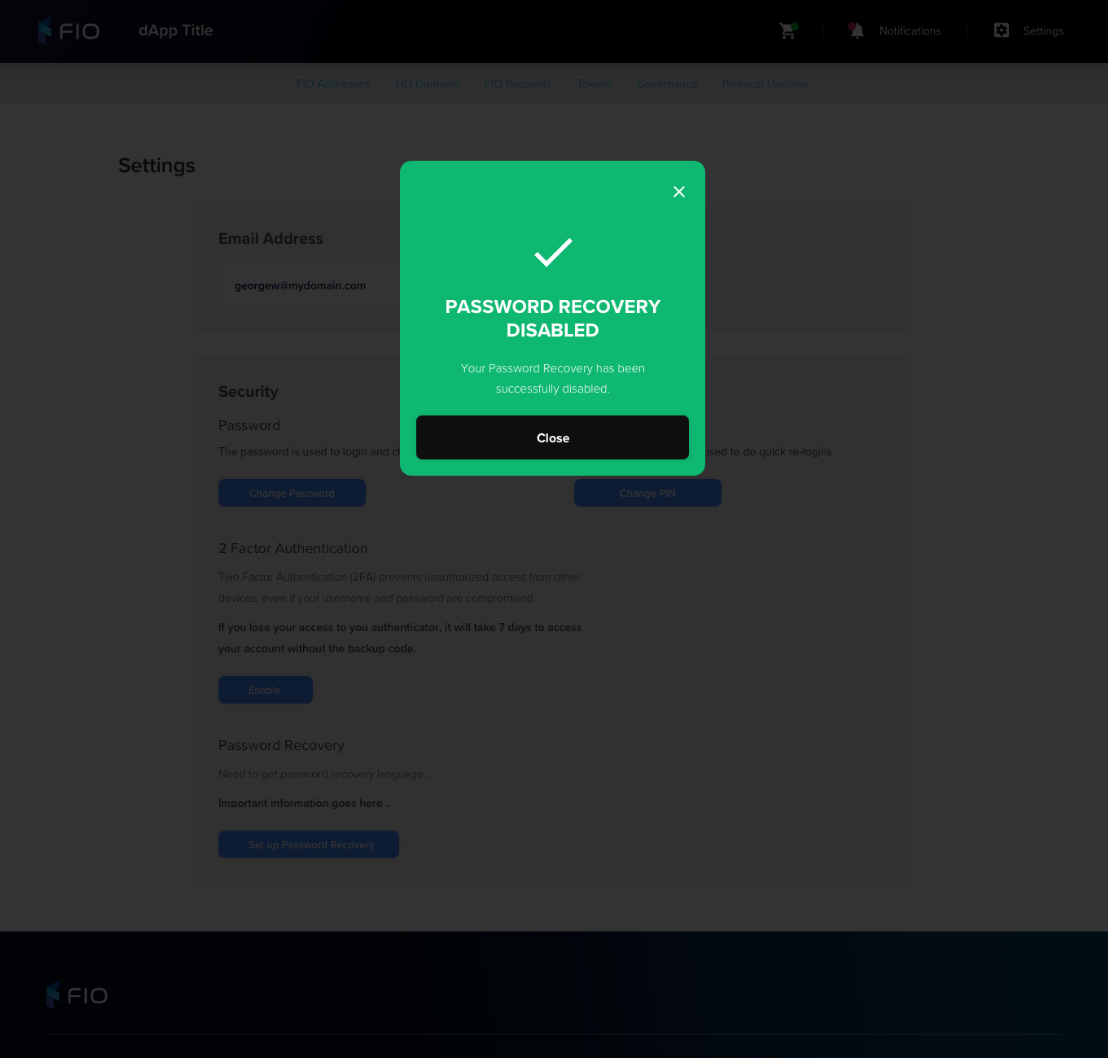 Image Added Image Added | |
Delete Account ConfirmationInitial pop-up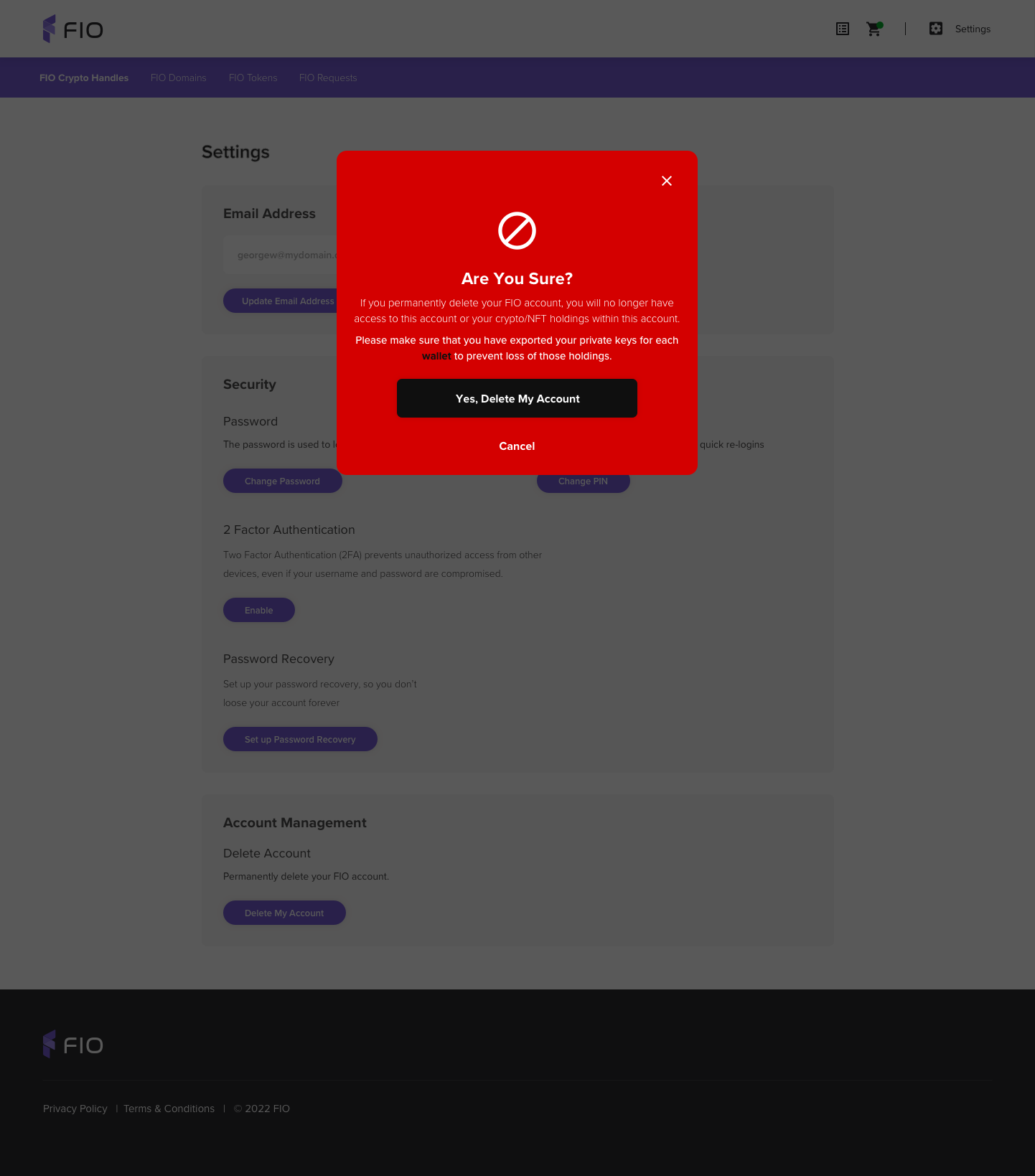 Image Added Image AddedDedicated Password pop-up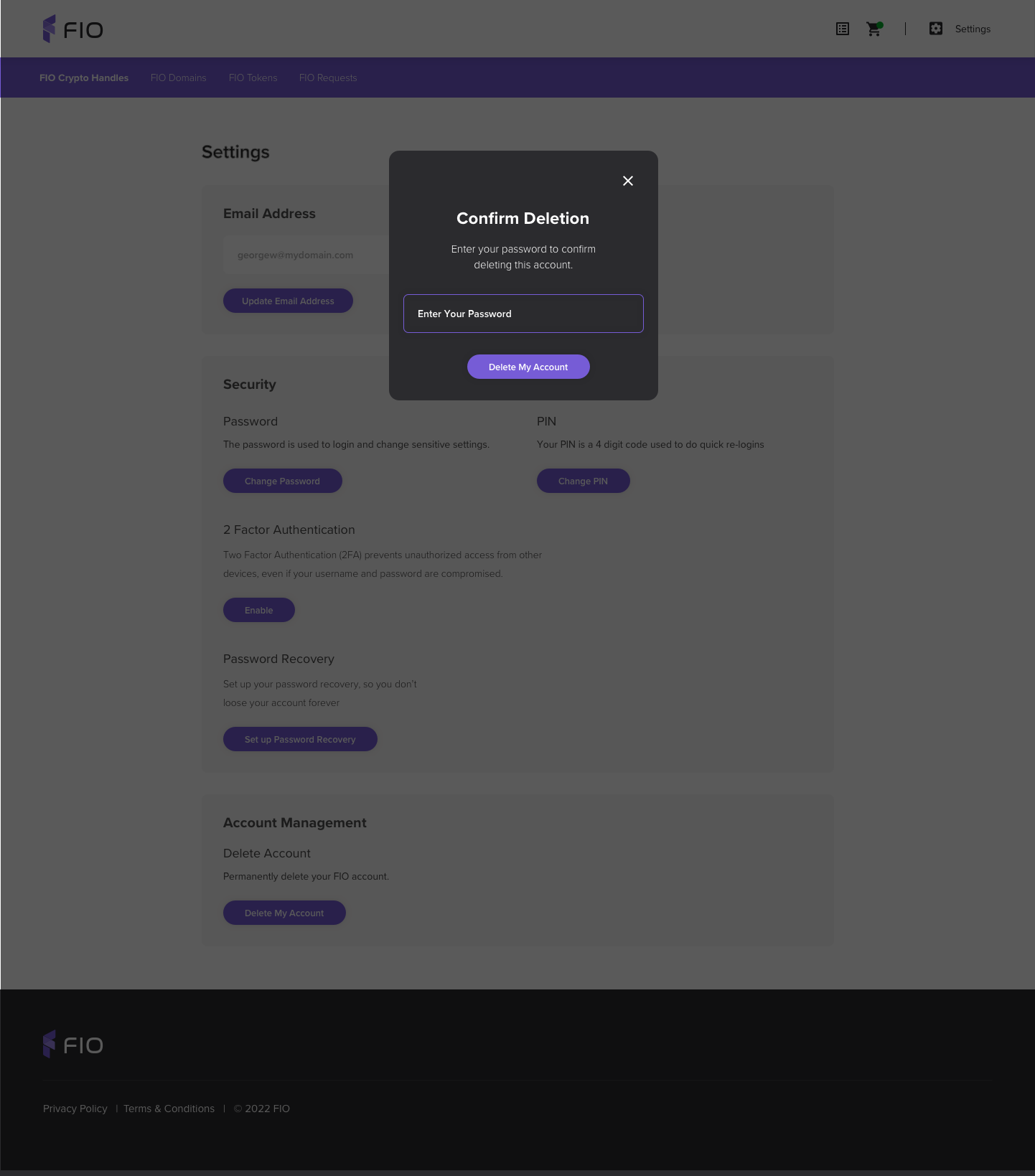 Image Added Image AddedInterstitial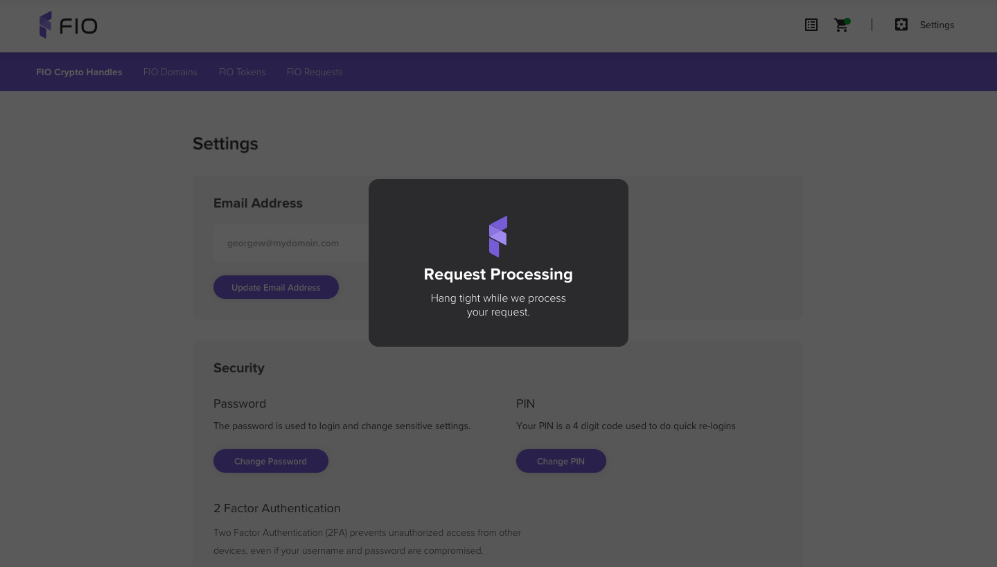 Image Added Image AddedConfirmation pop-up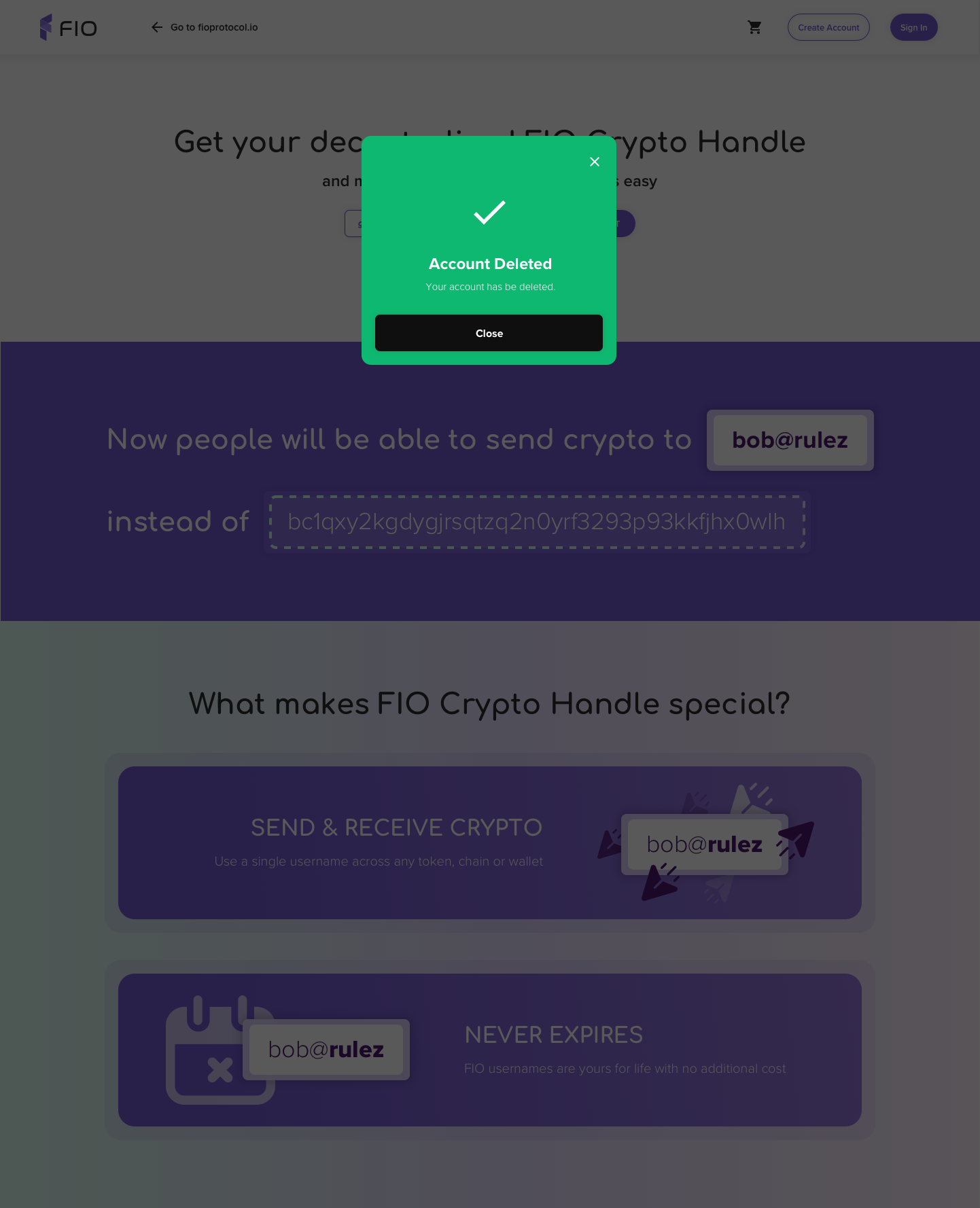 Image Added Image Added | |