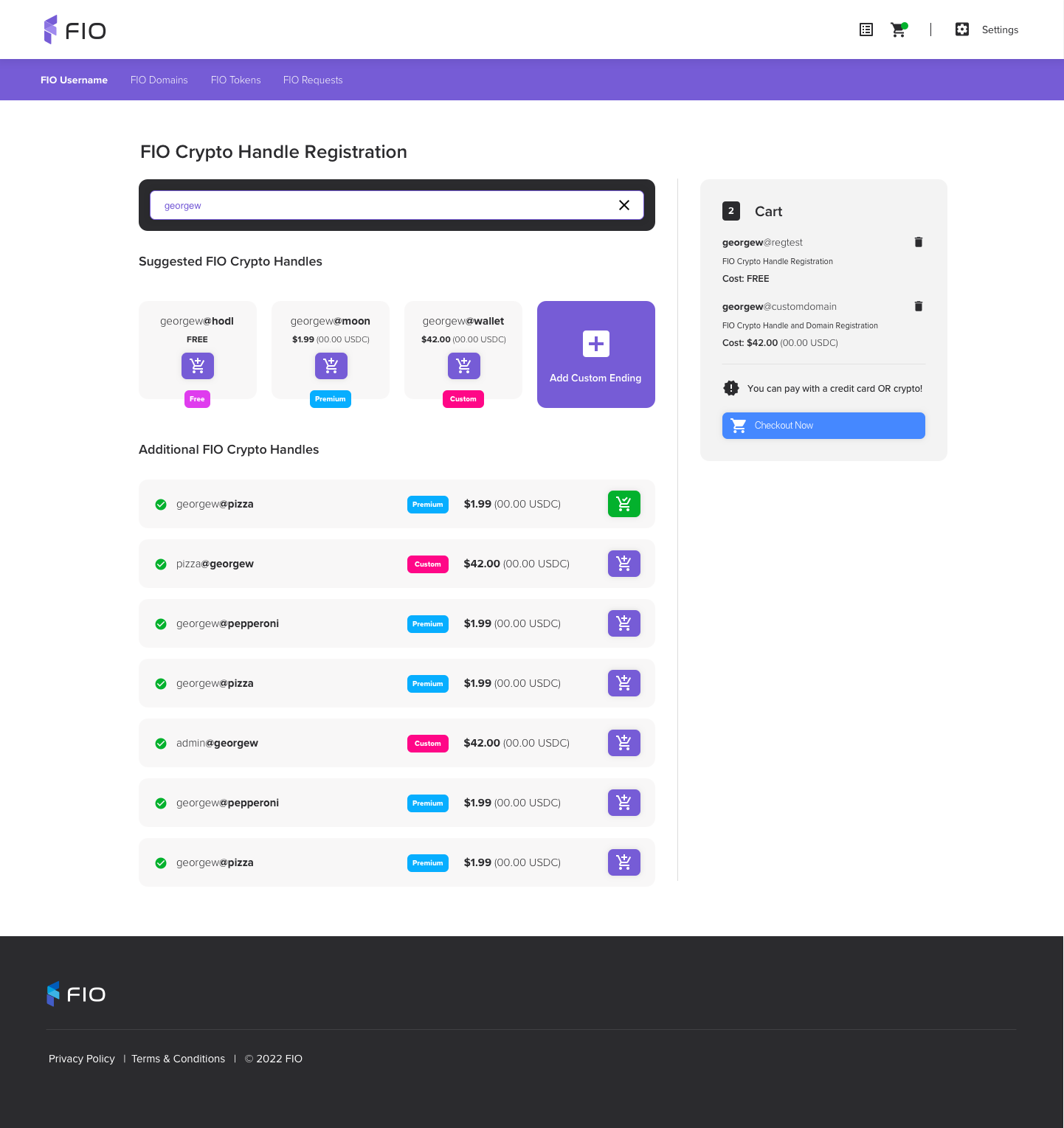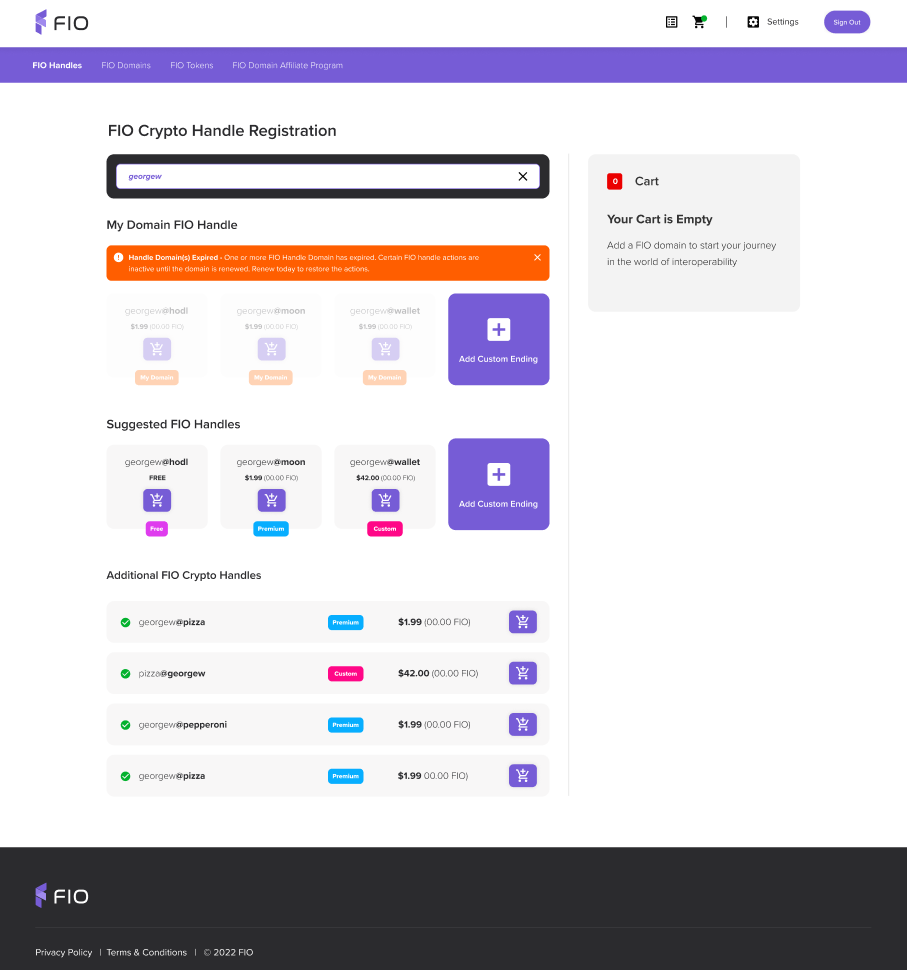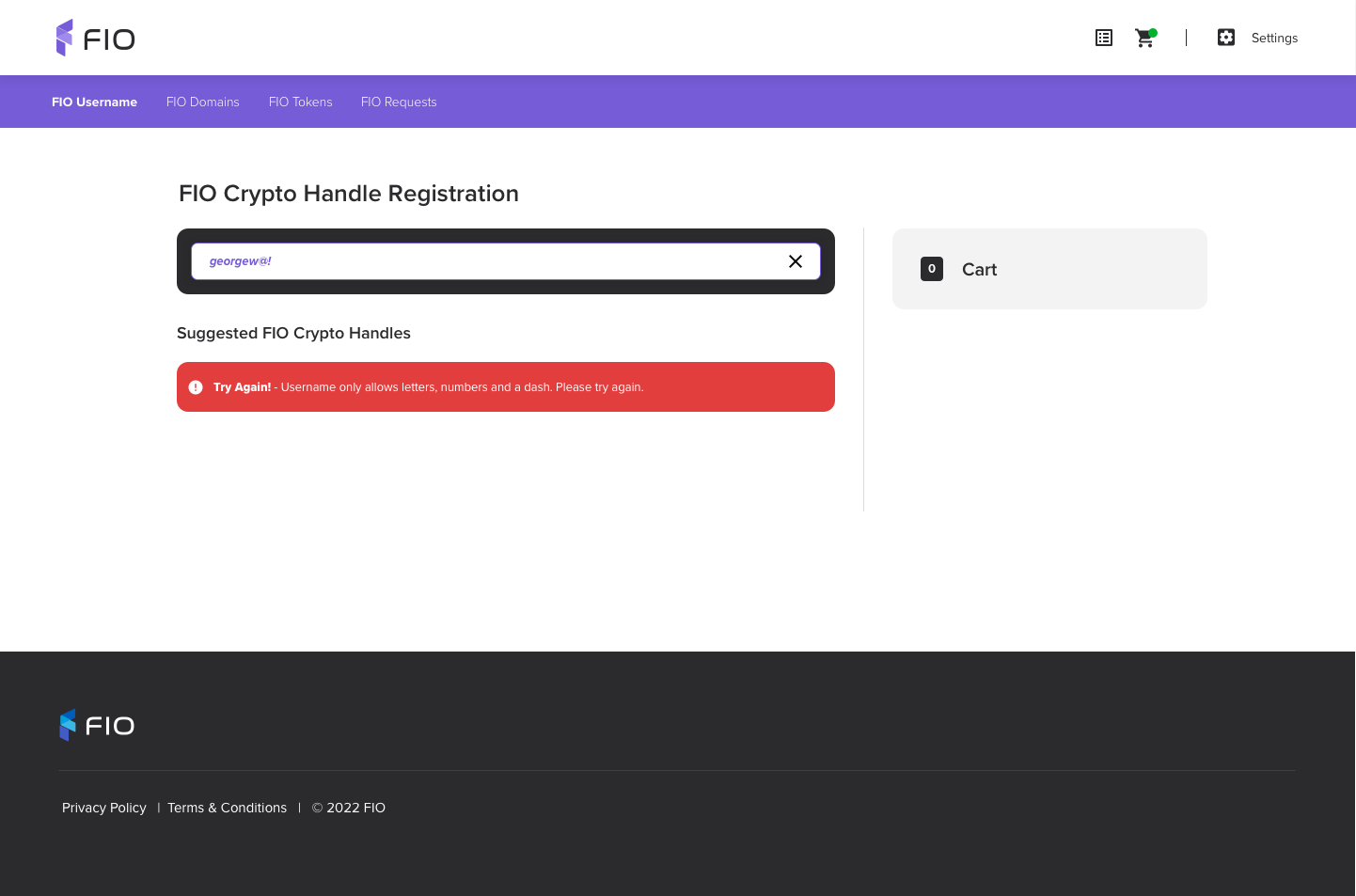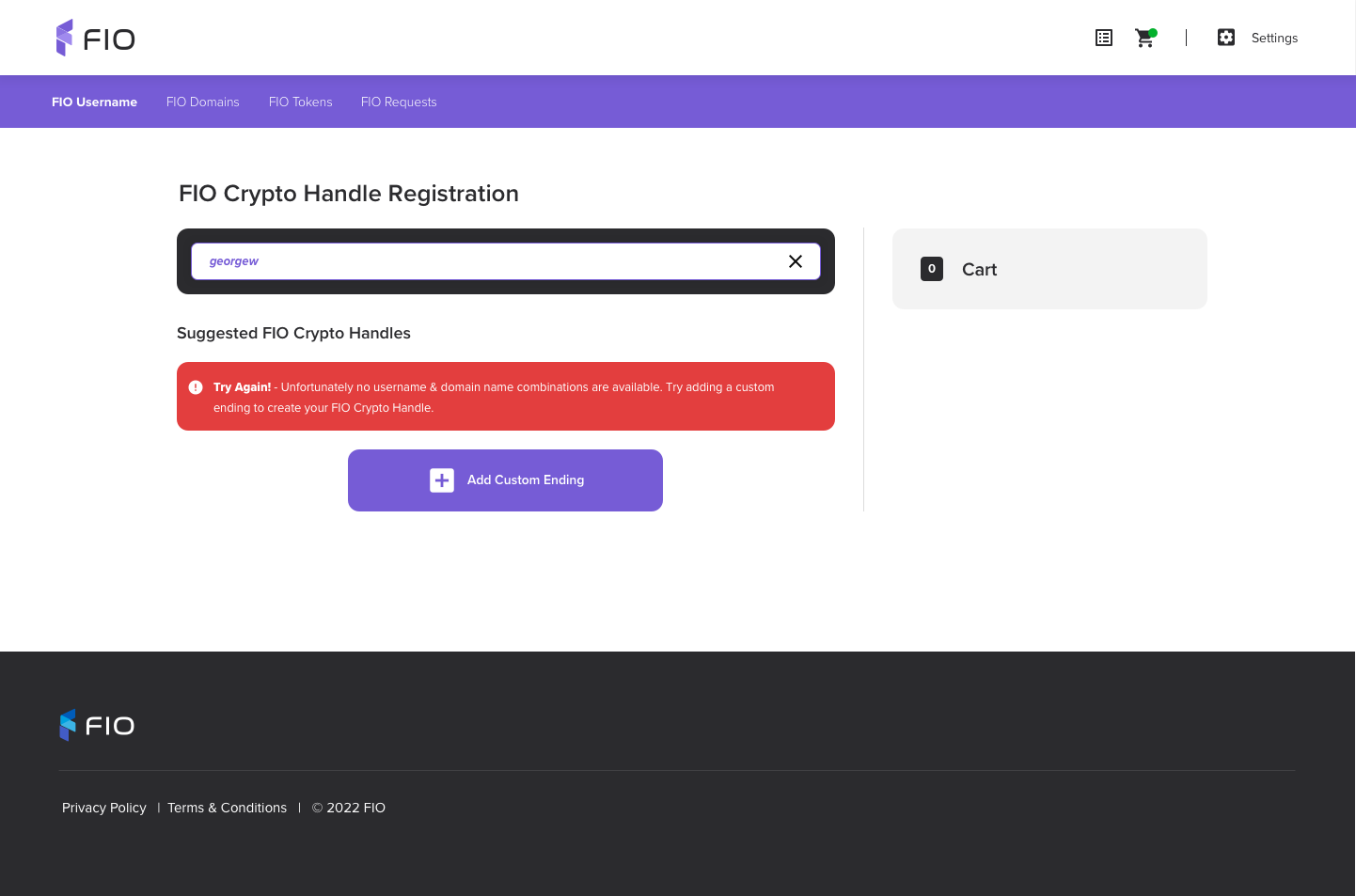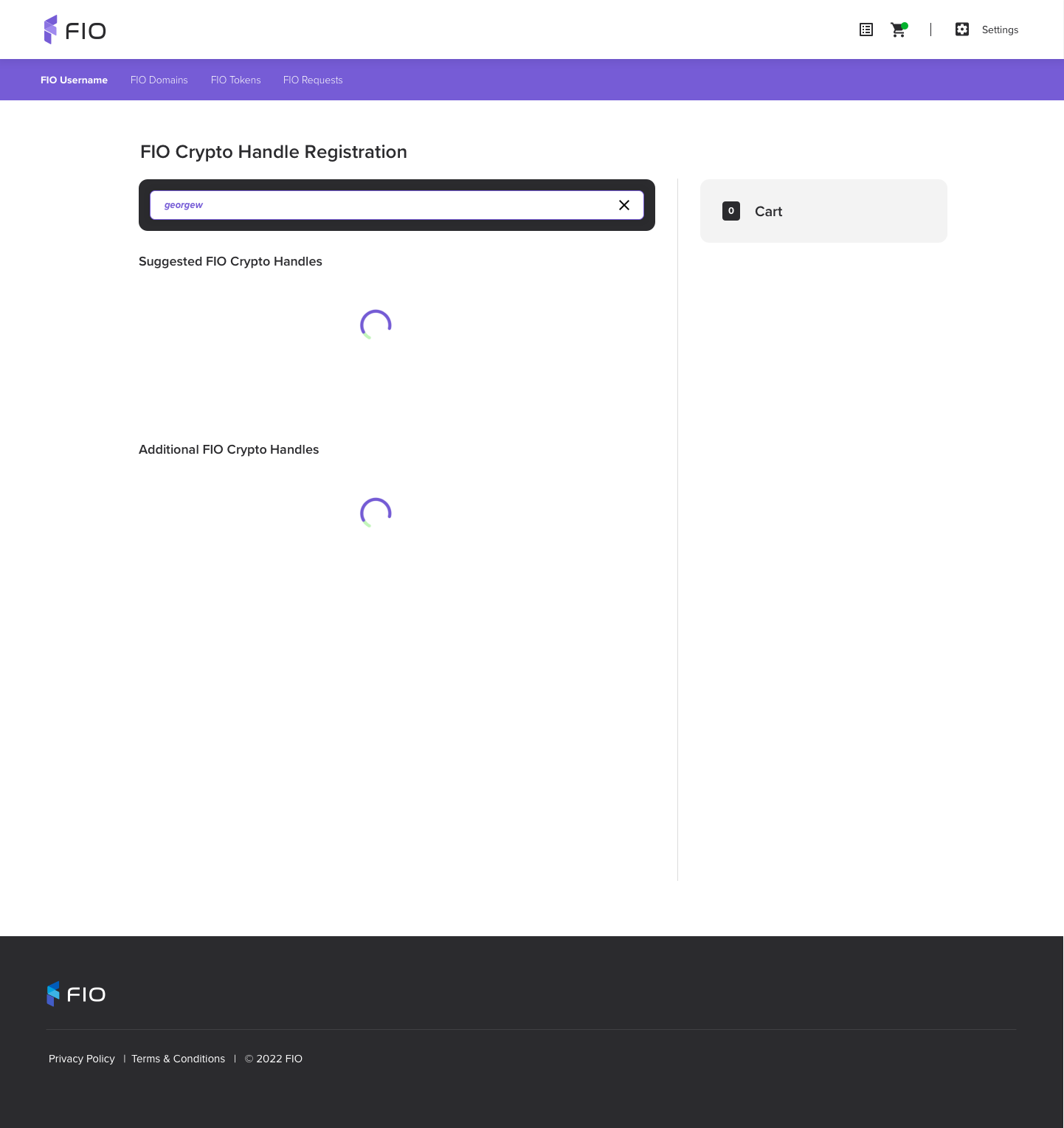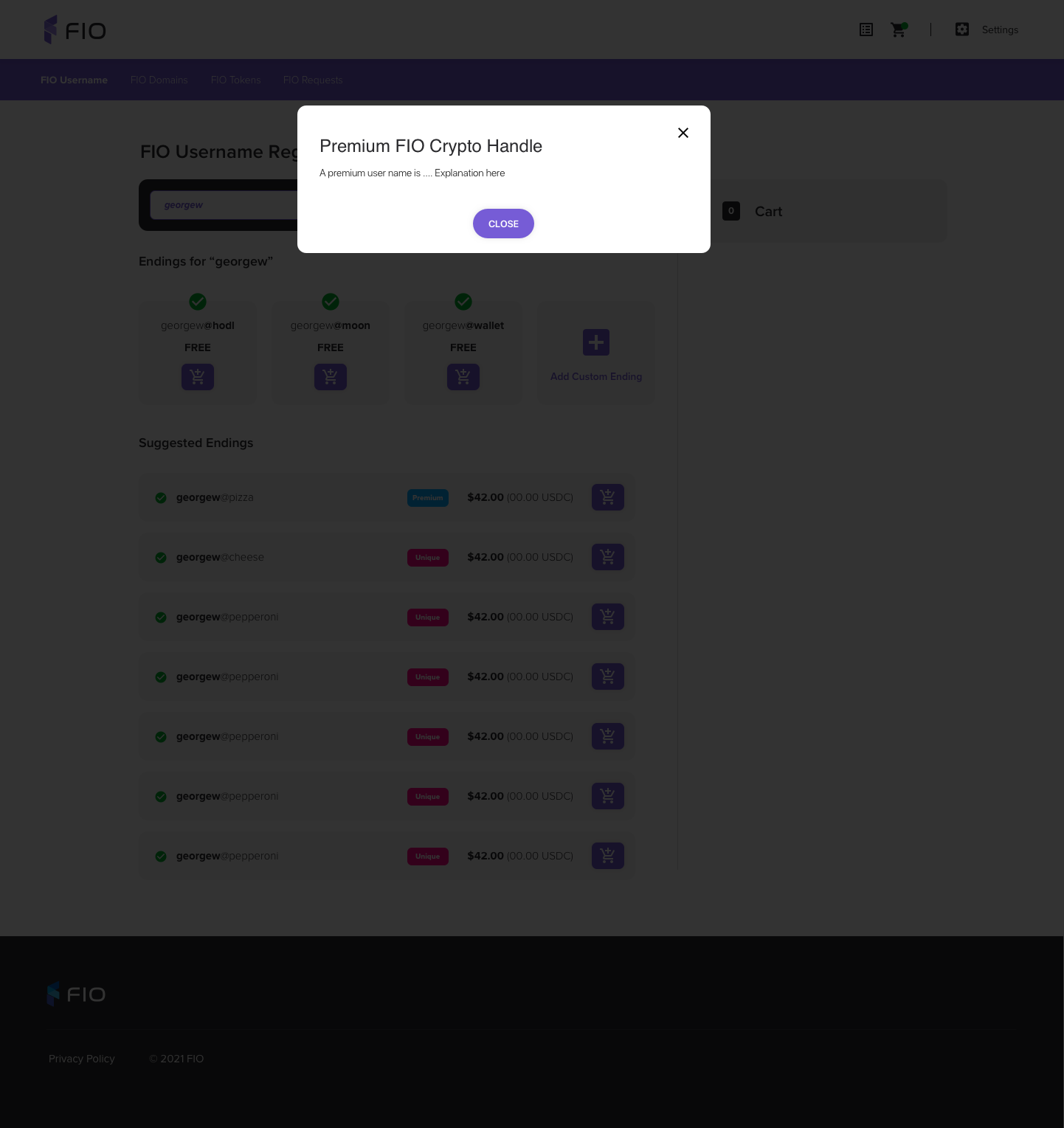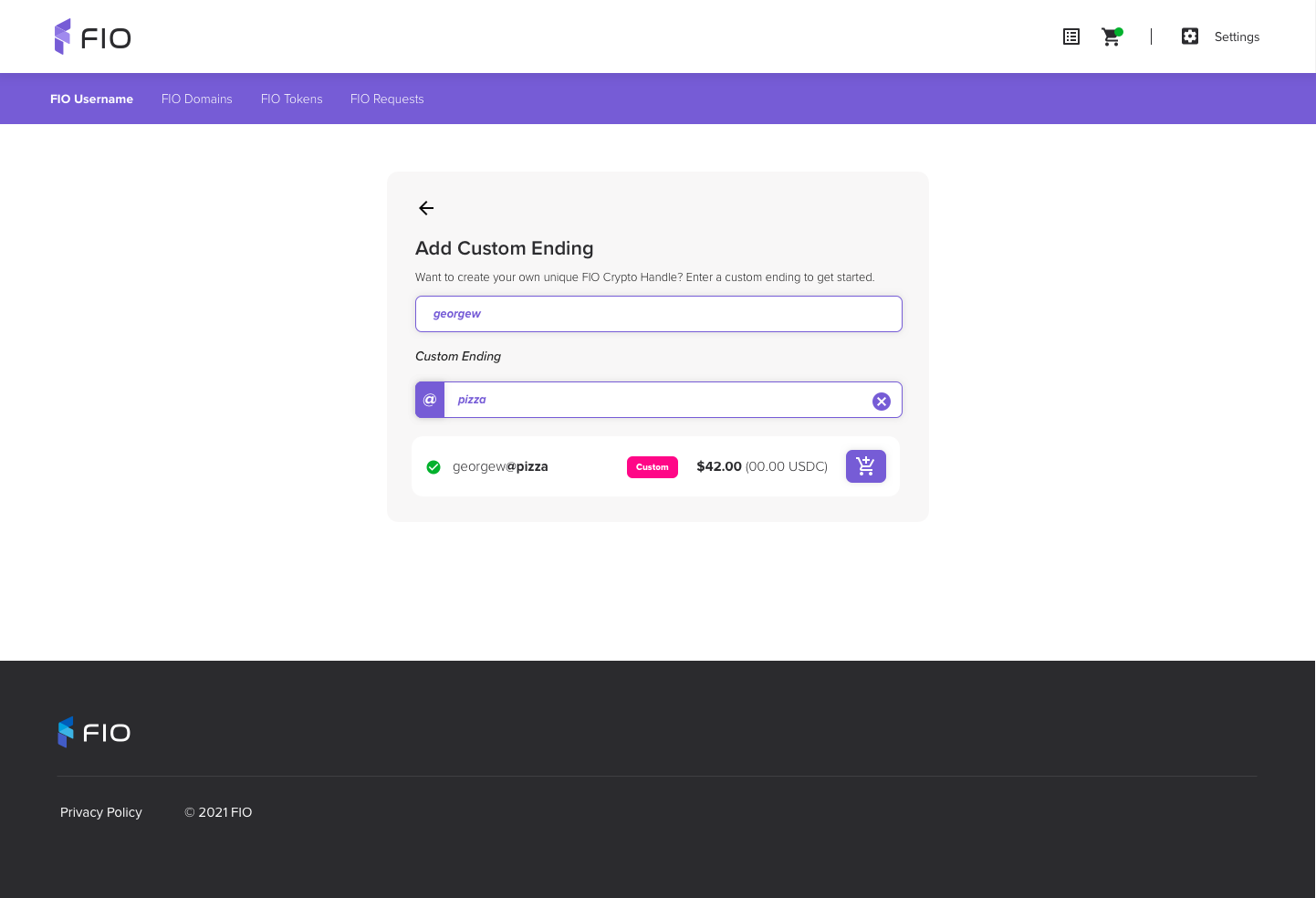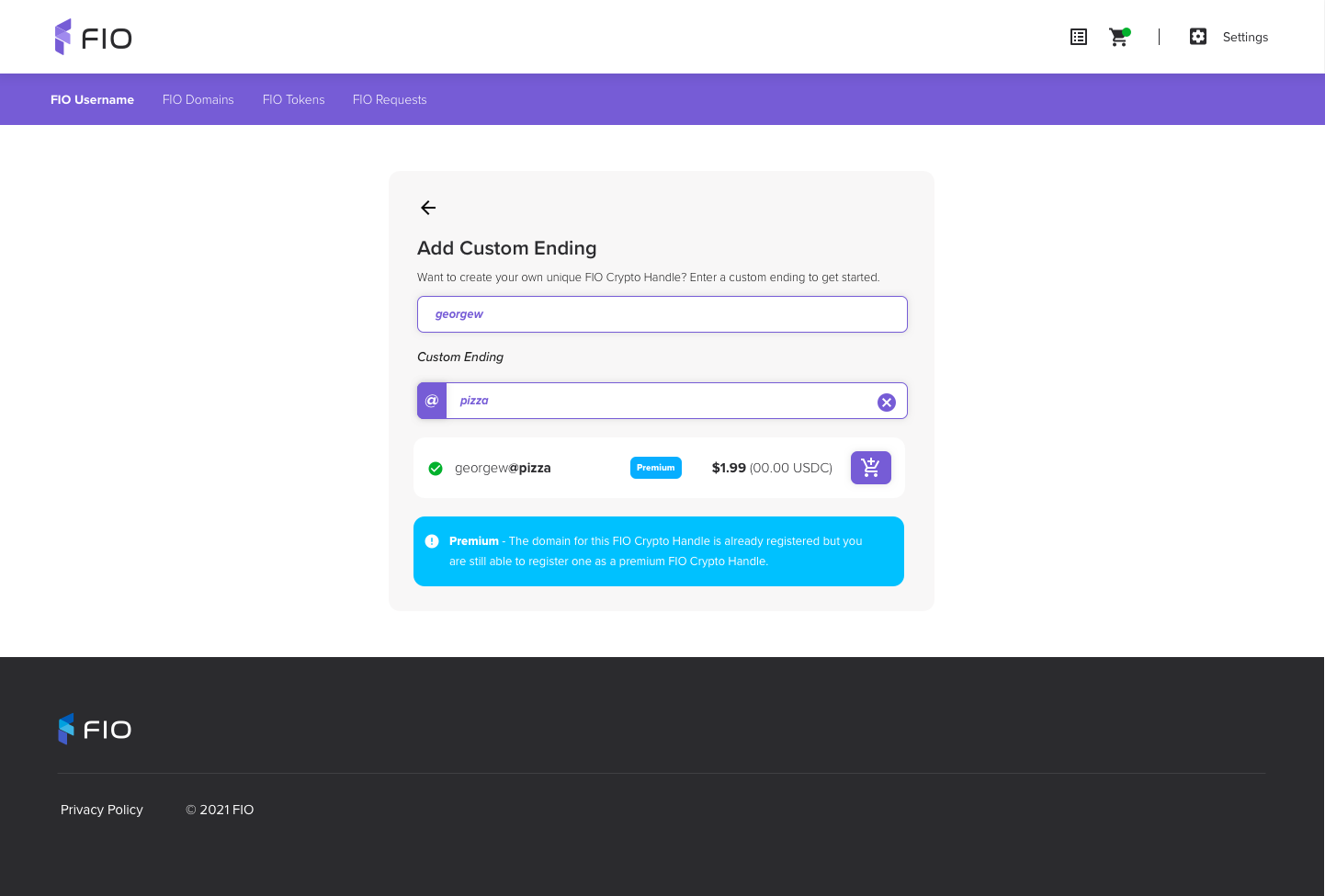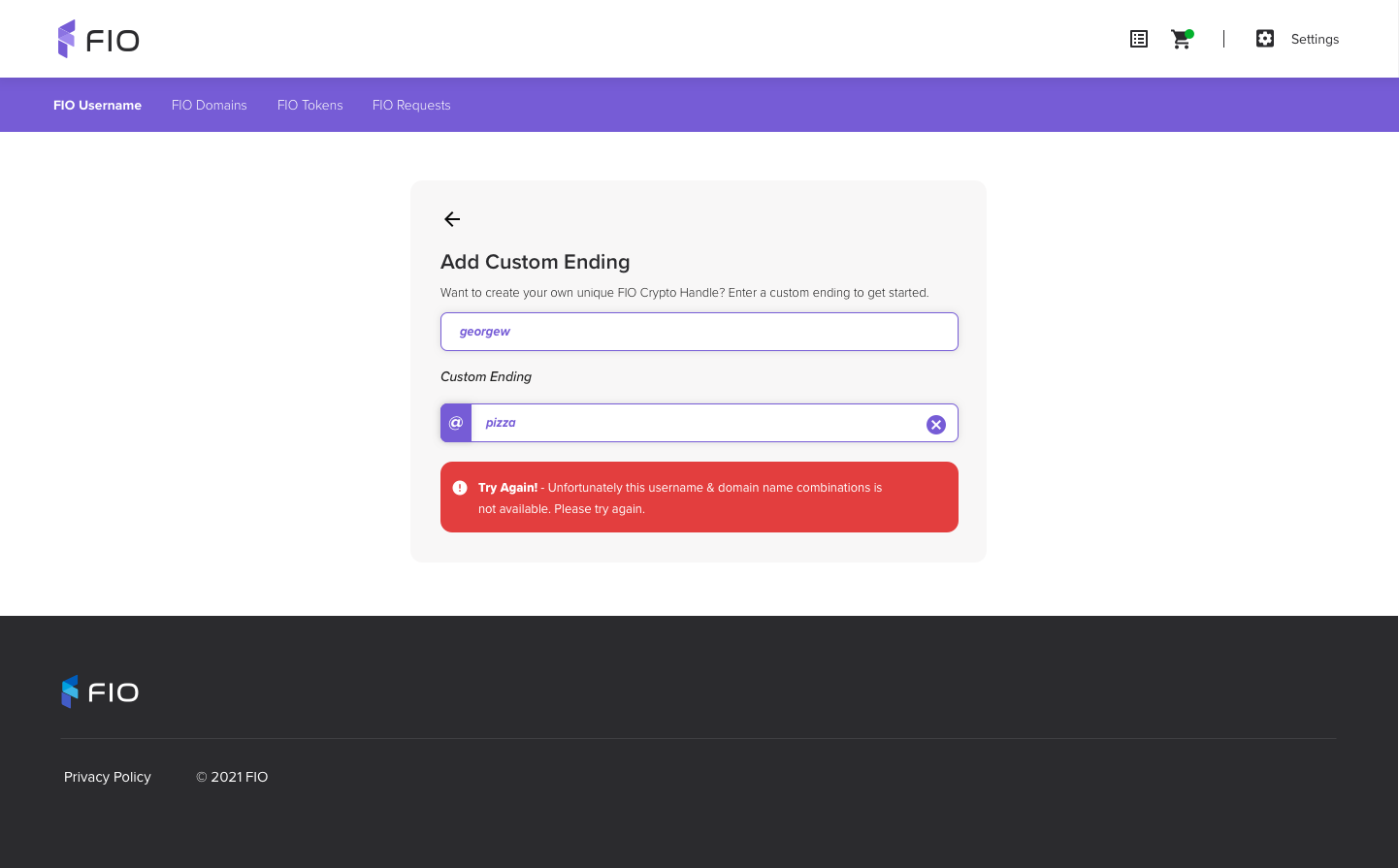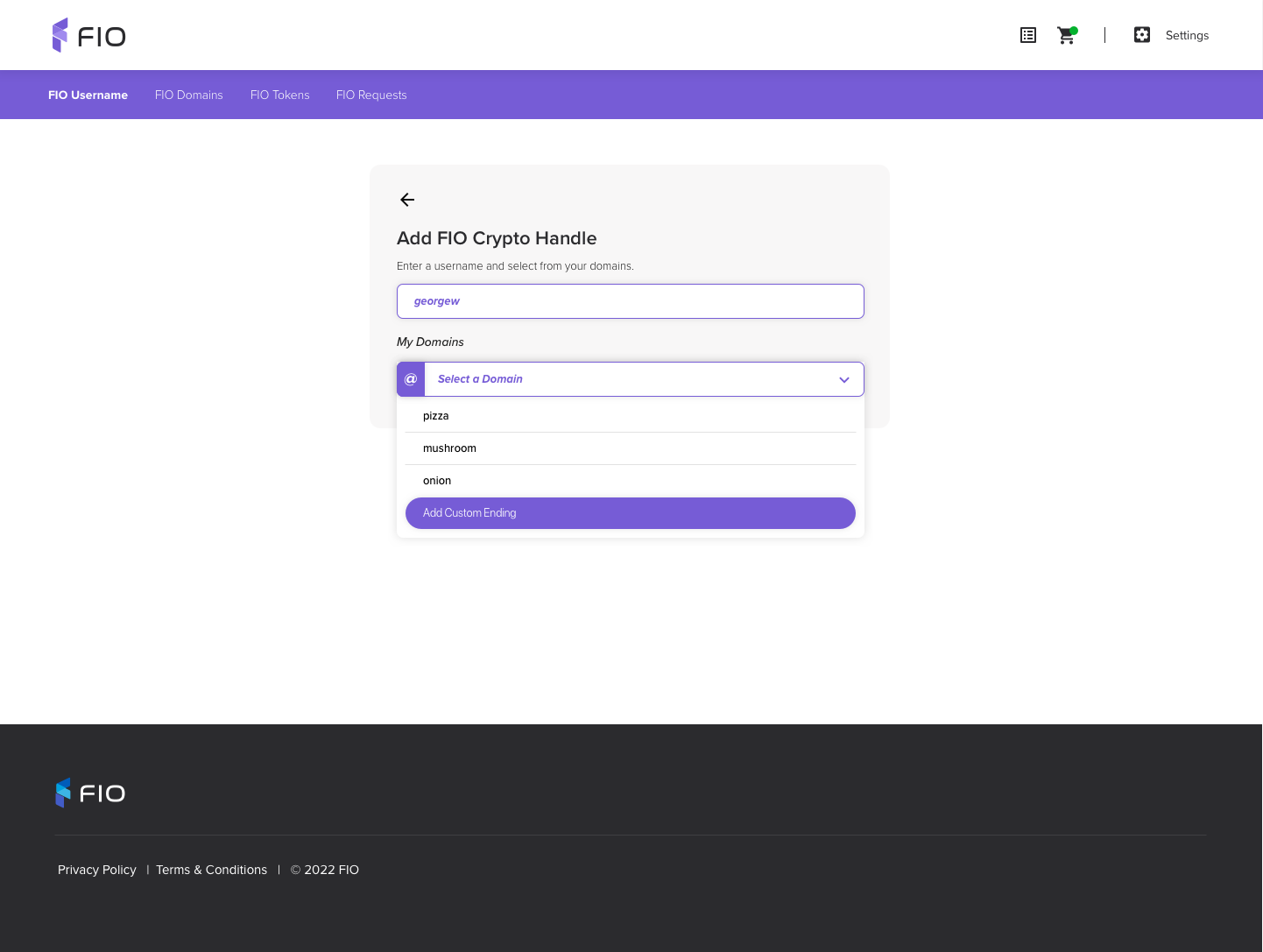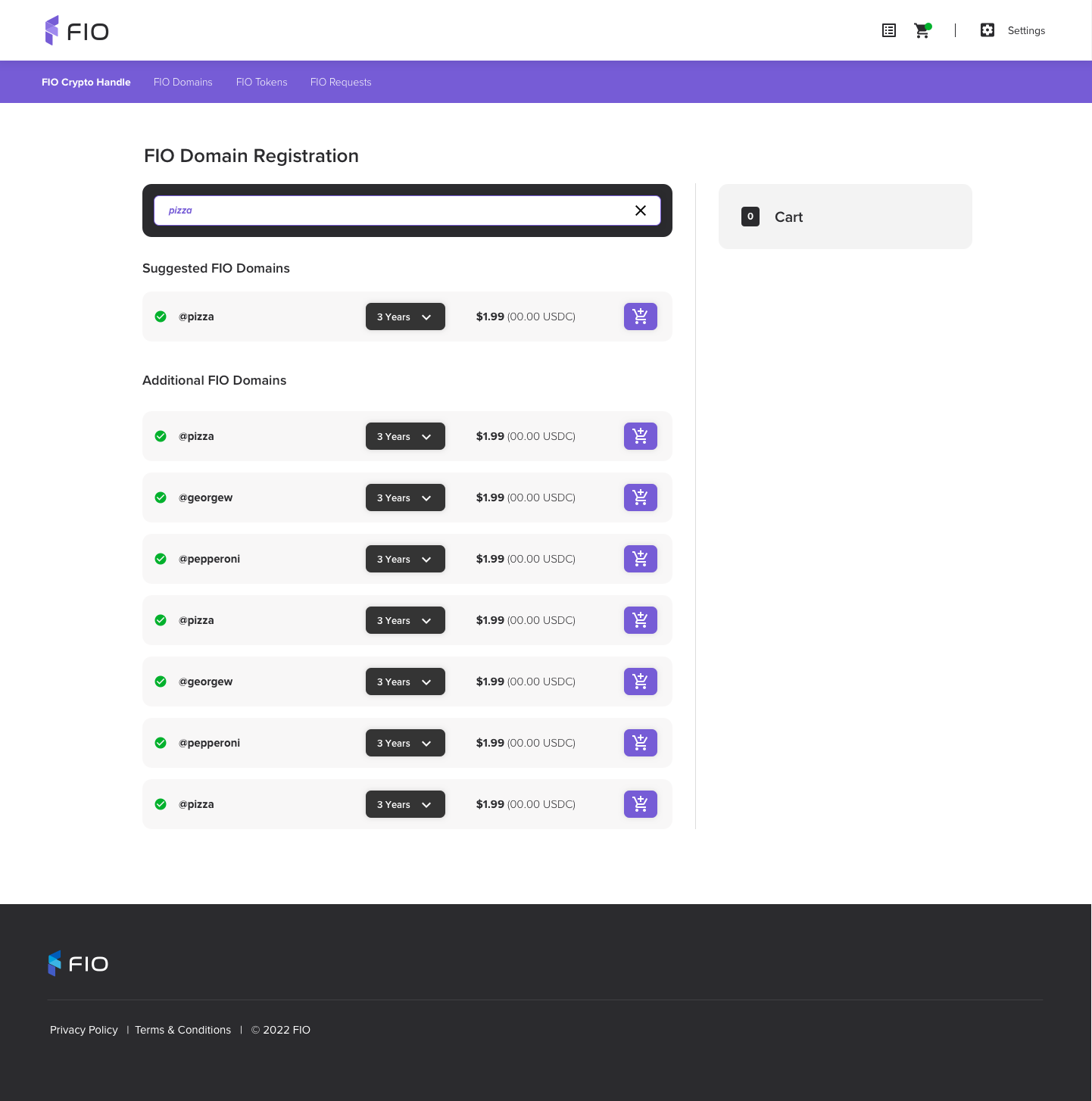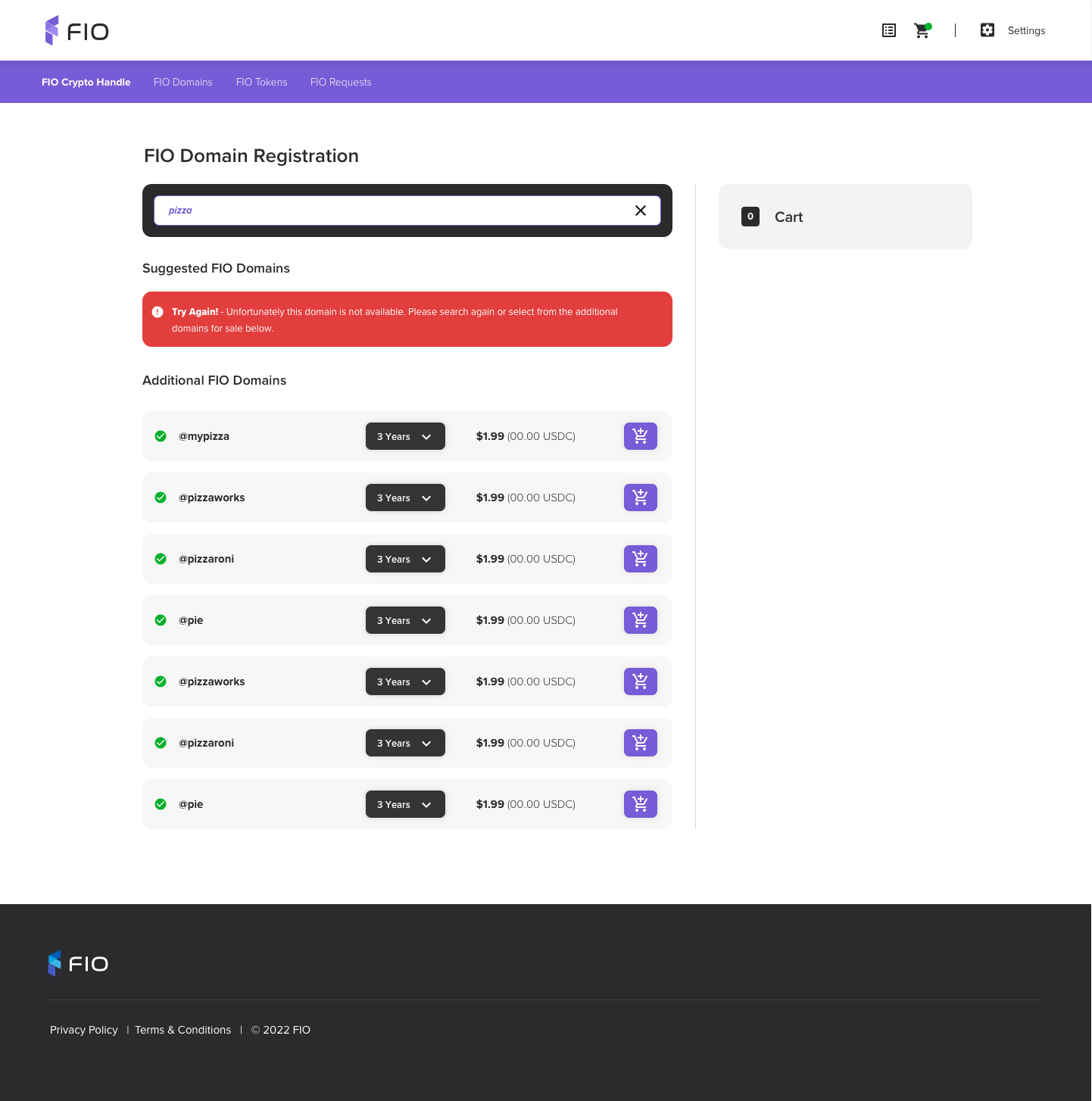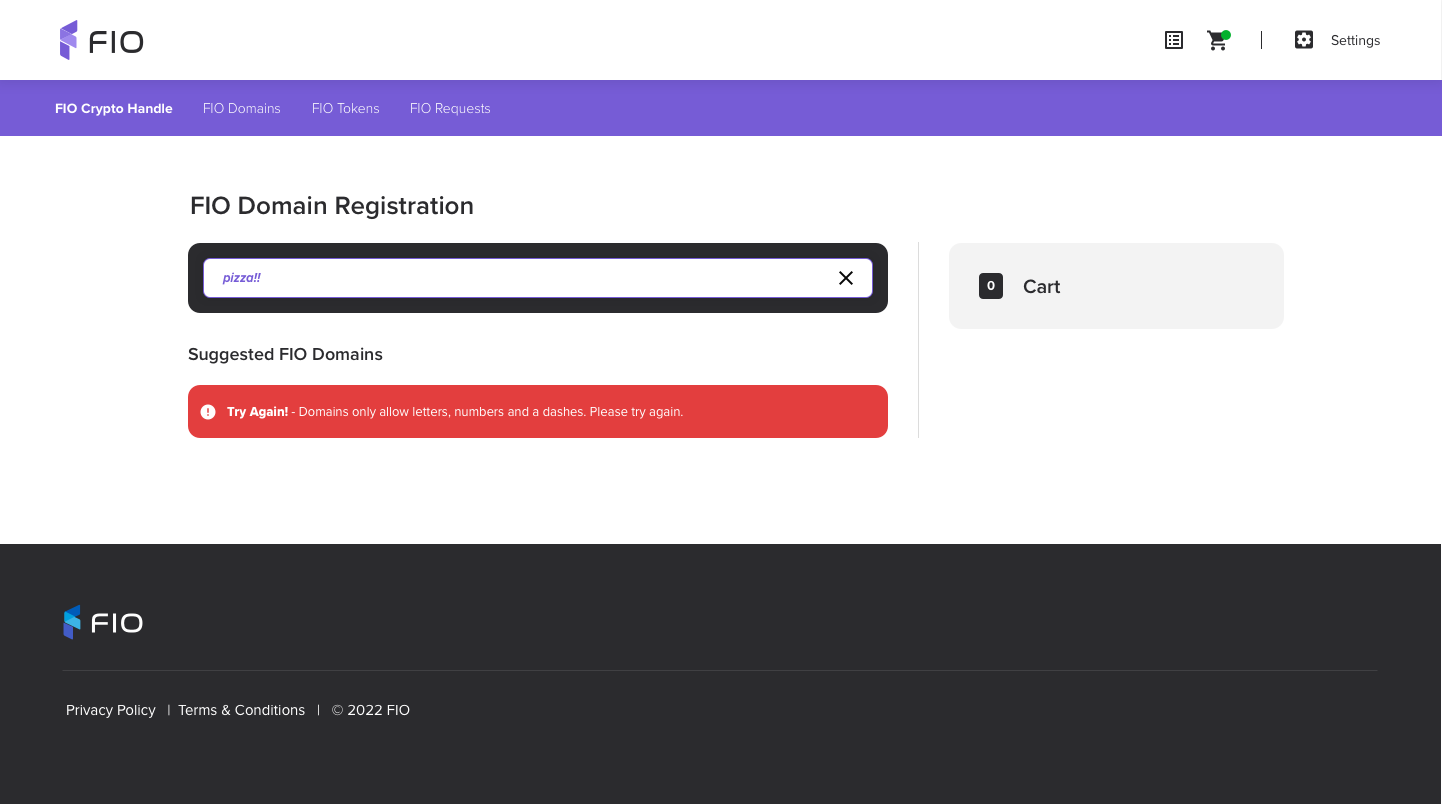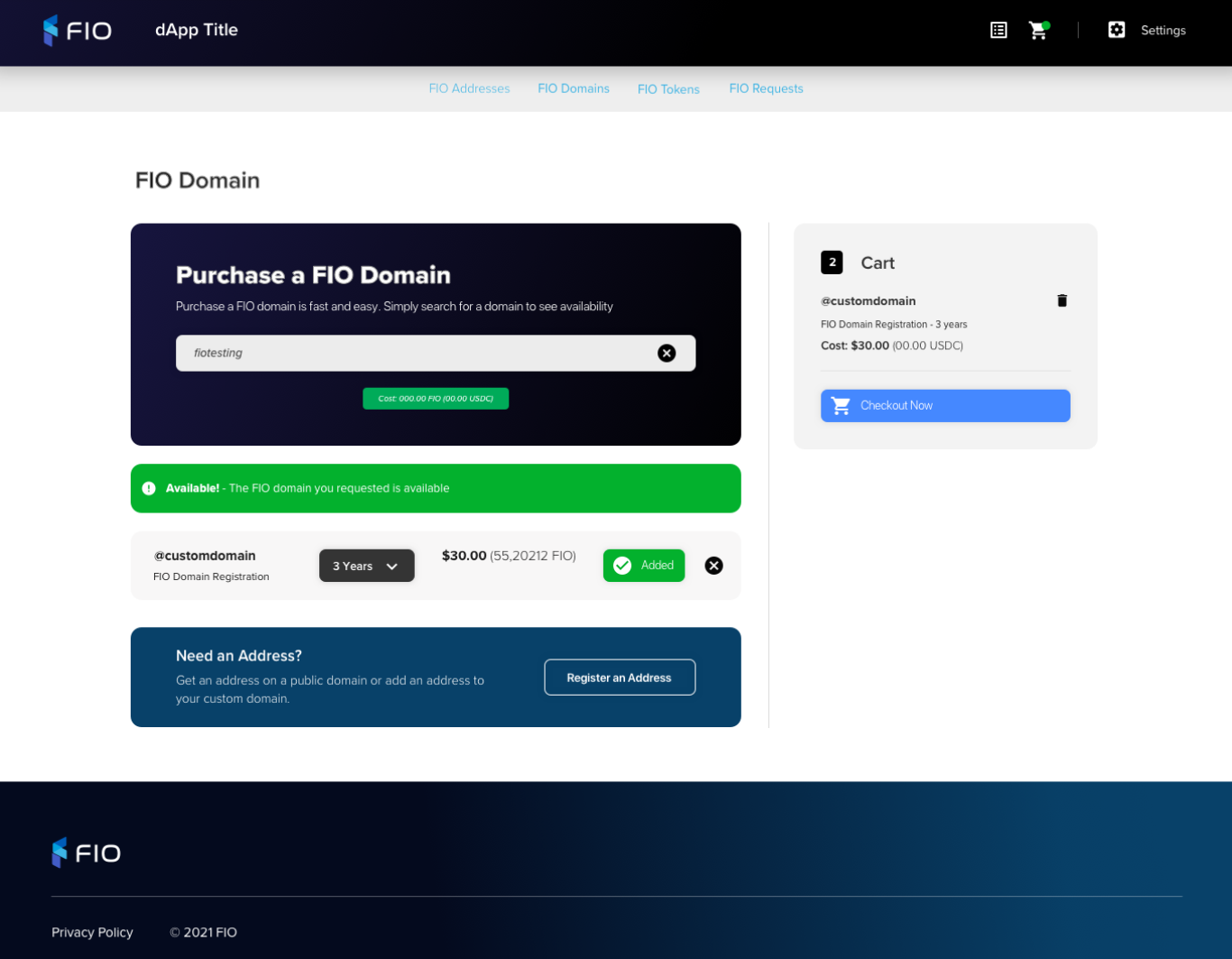...
View | Requirements | |||||
|---|---|---|---|---|---|---|
FIO Crypto Handle SelectionPopulatedUser has domains stateEmpty stateError stateNothing available stateLoader state |
| |||||
FCH Label Pop-up |
| |||||
FIO Crypto Handle on custom domainDefault stateDomain available stateDomain is public and FCH available stateError stateWhen accessed from Domain List Page |
get_table_rows example
| |||||
FIO Domain SelectionDefault stateNot available stateInvalid domain state |
| |||||
Multi-year domains |
|
...