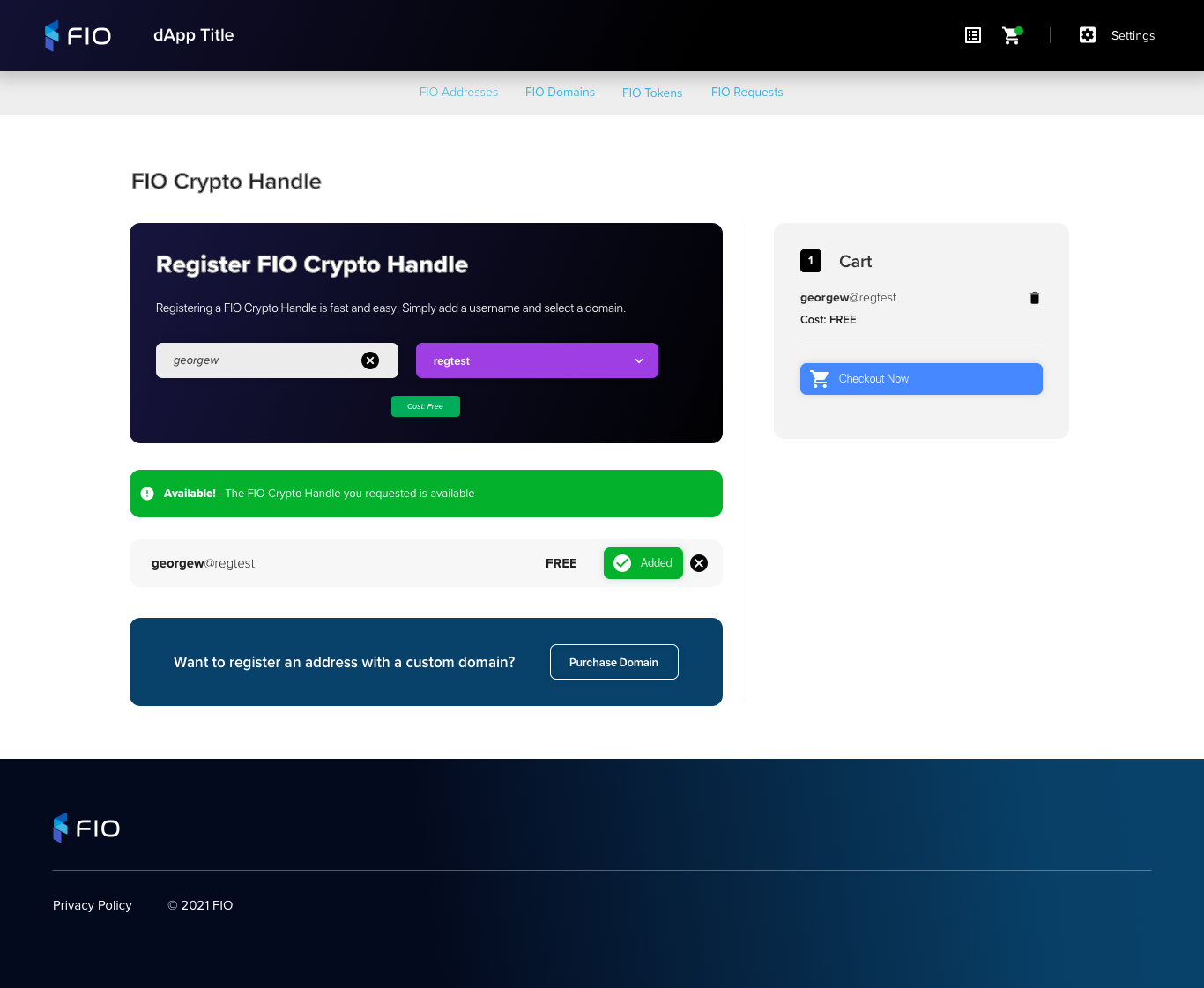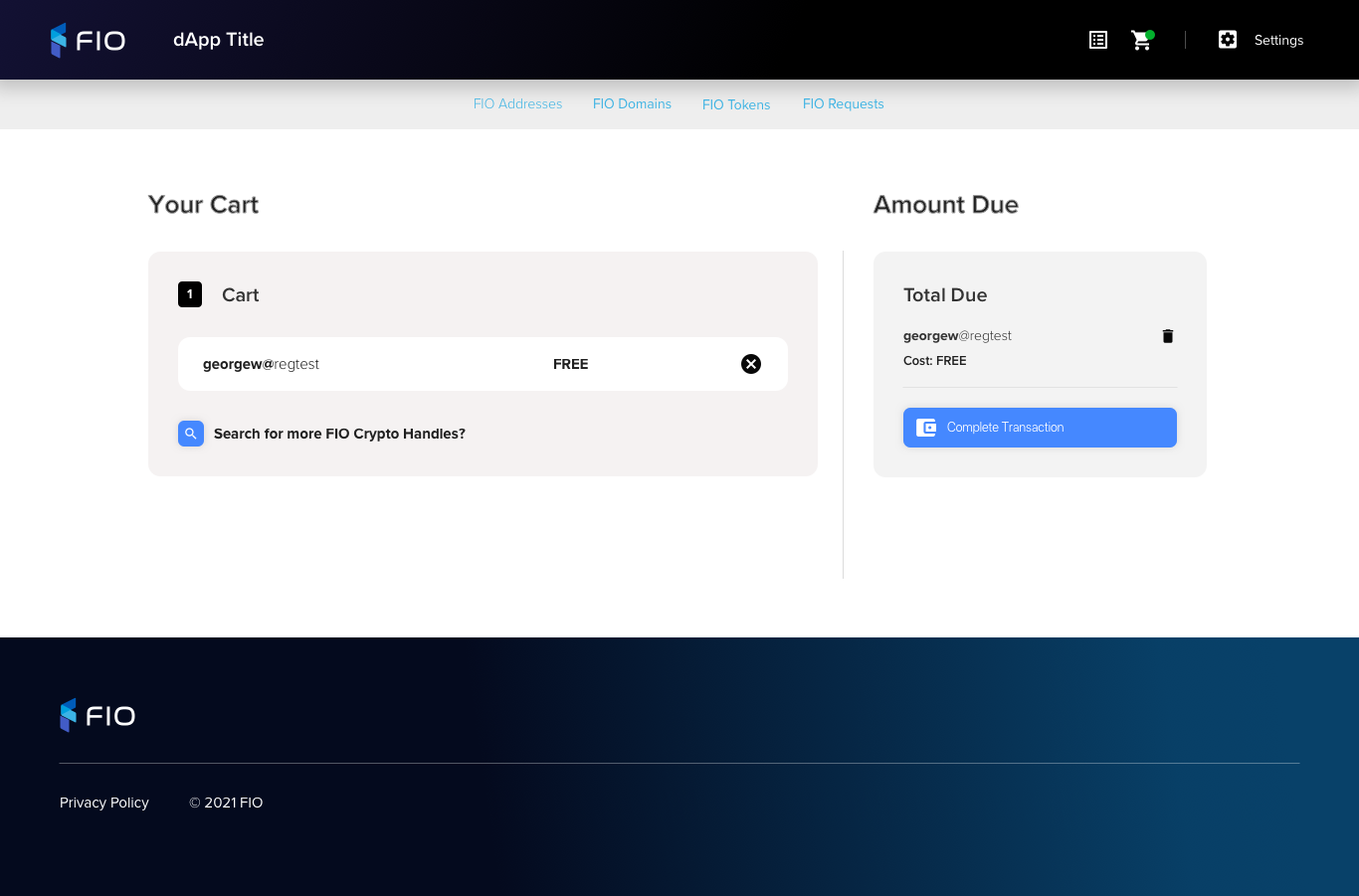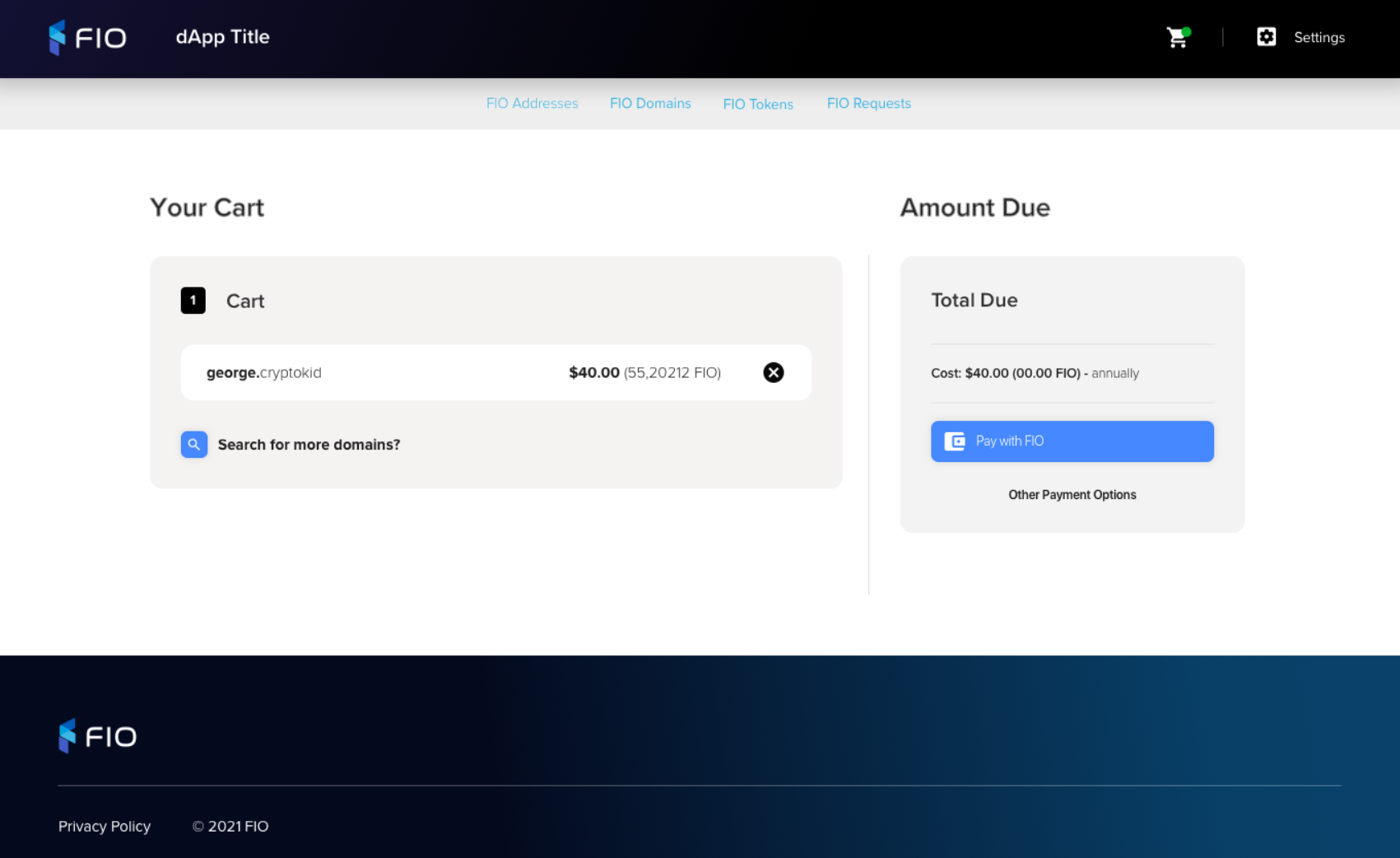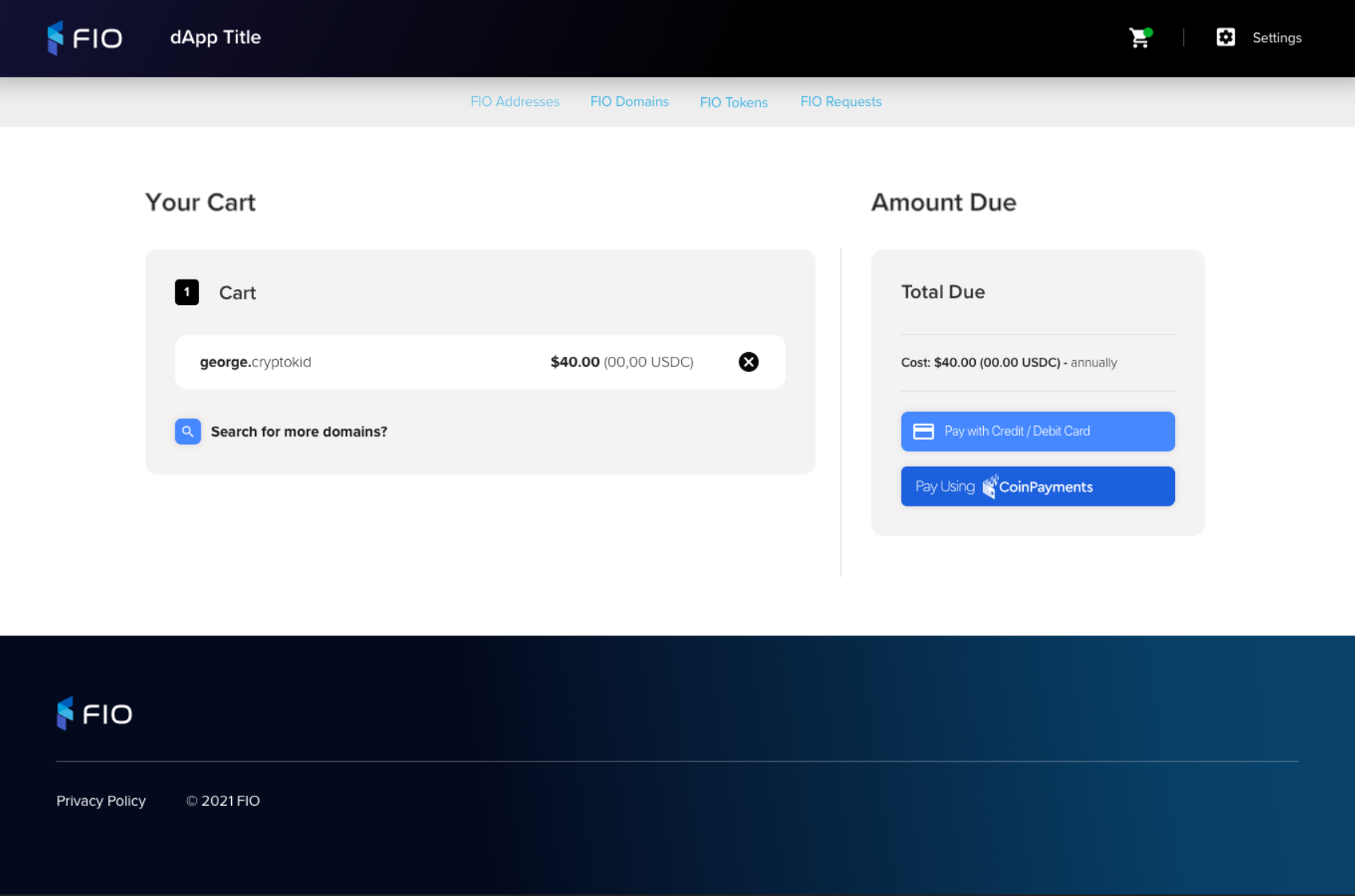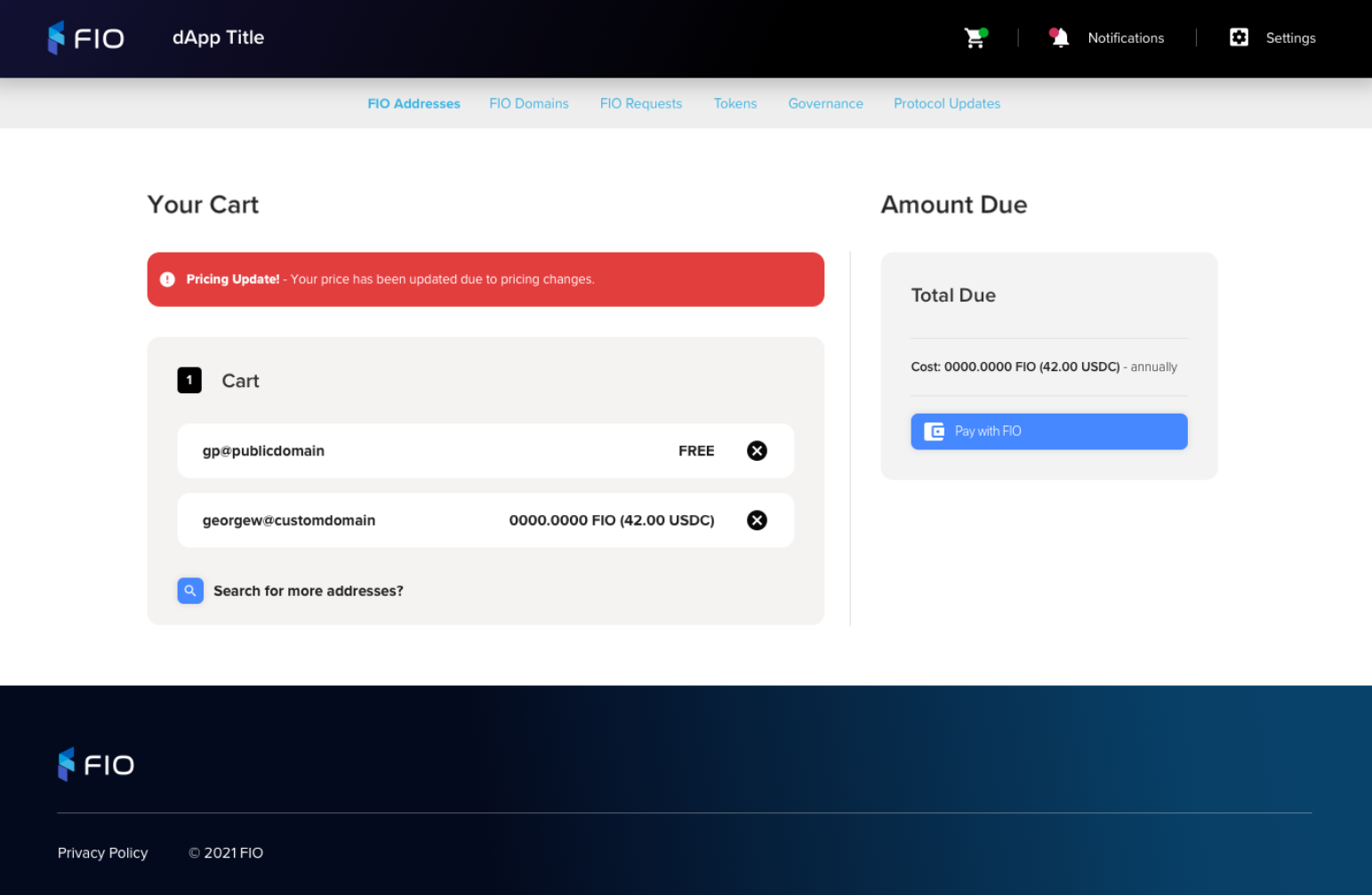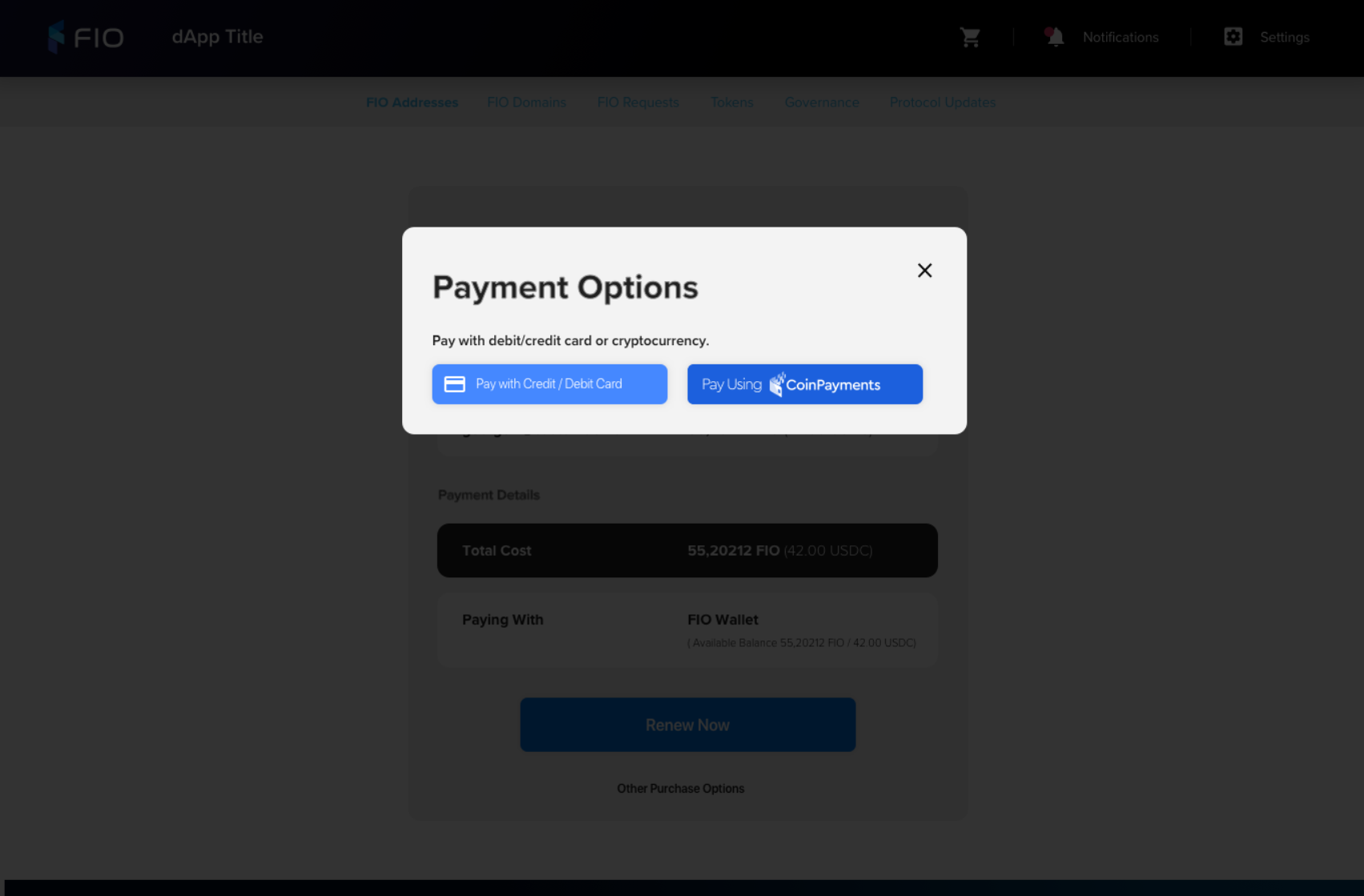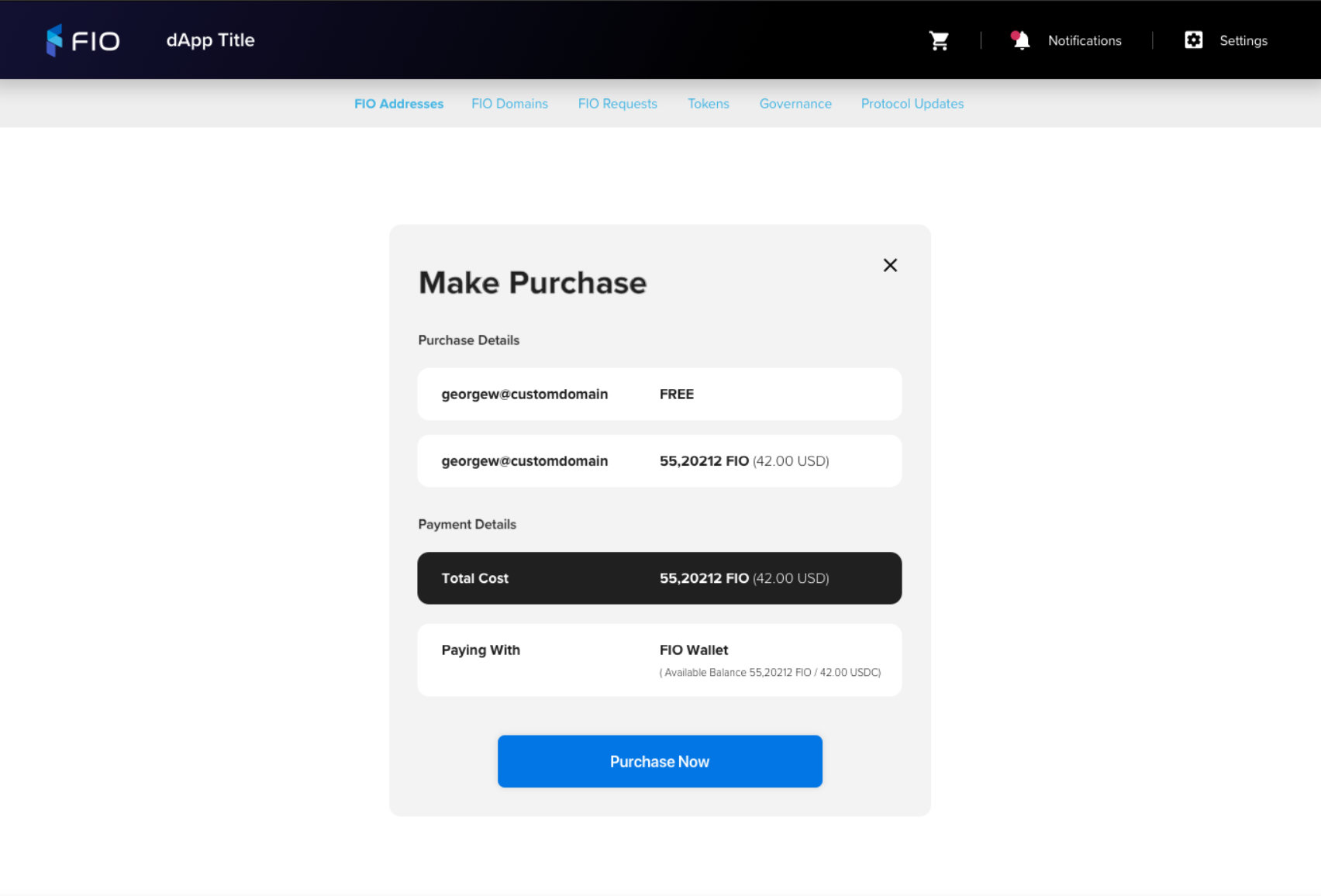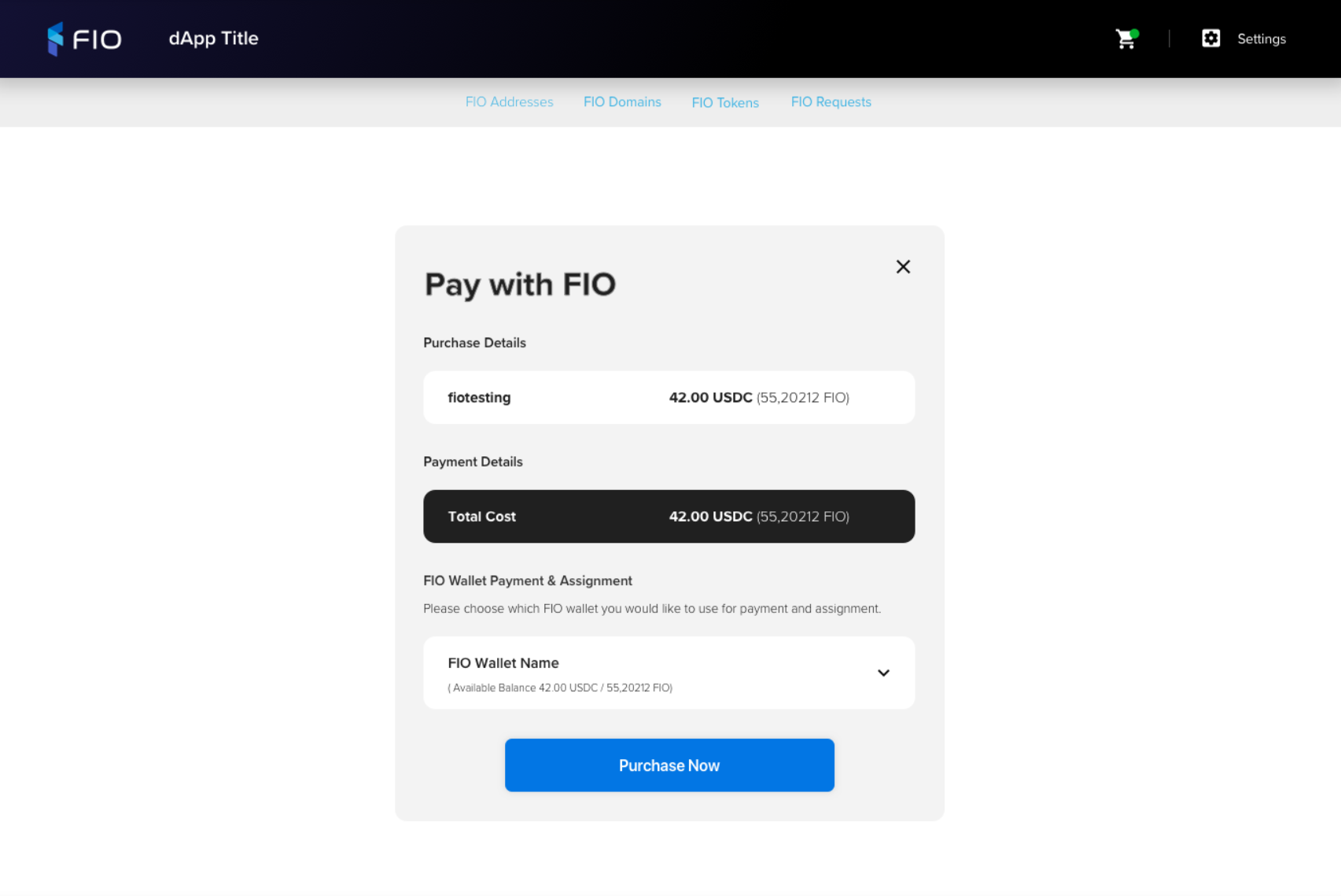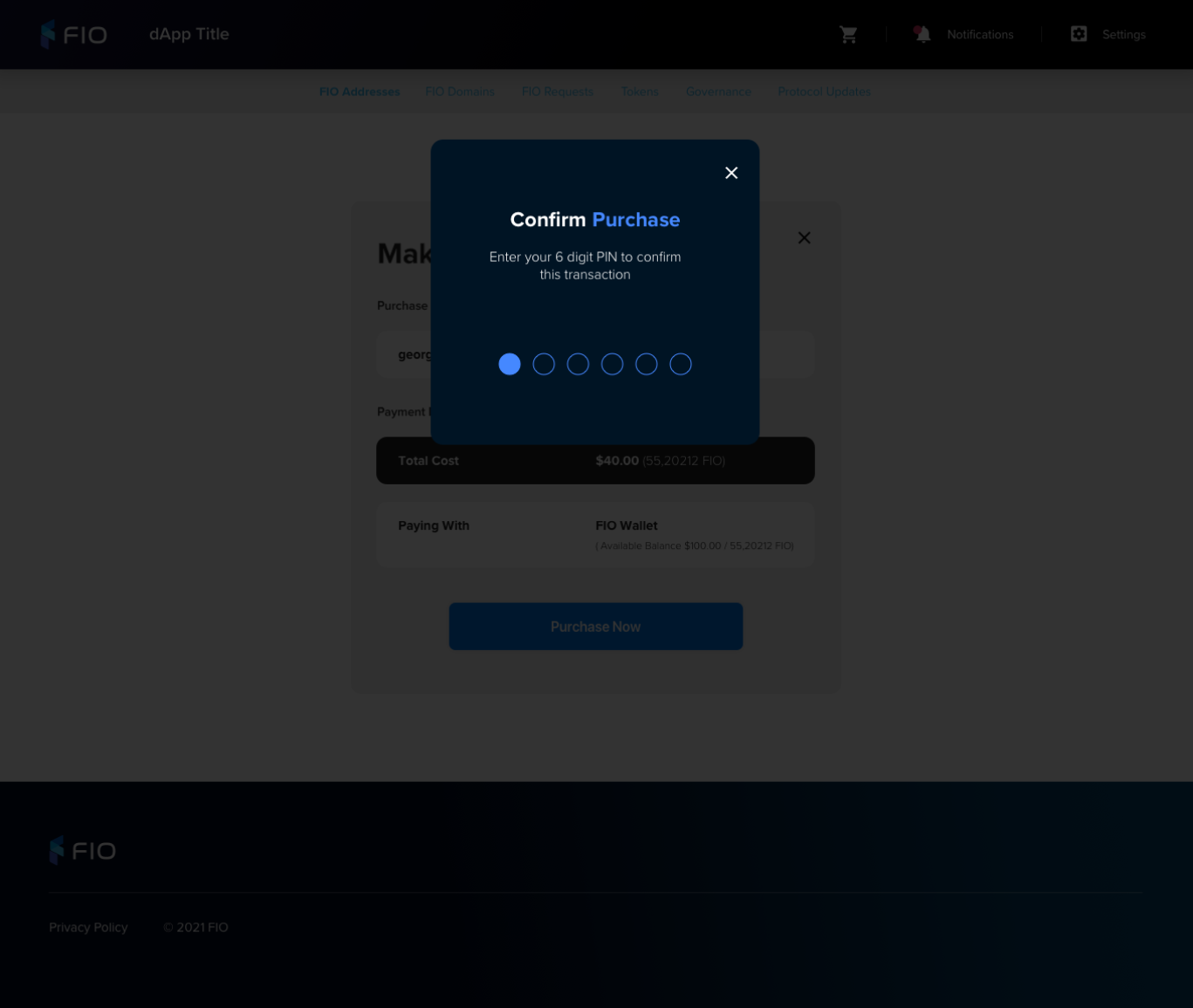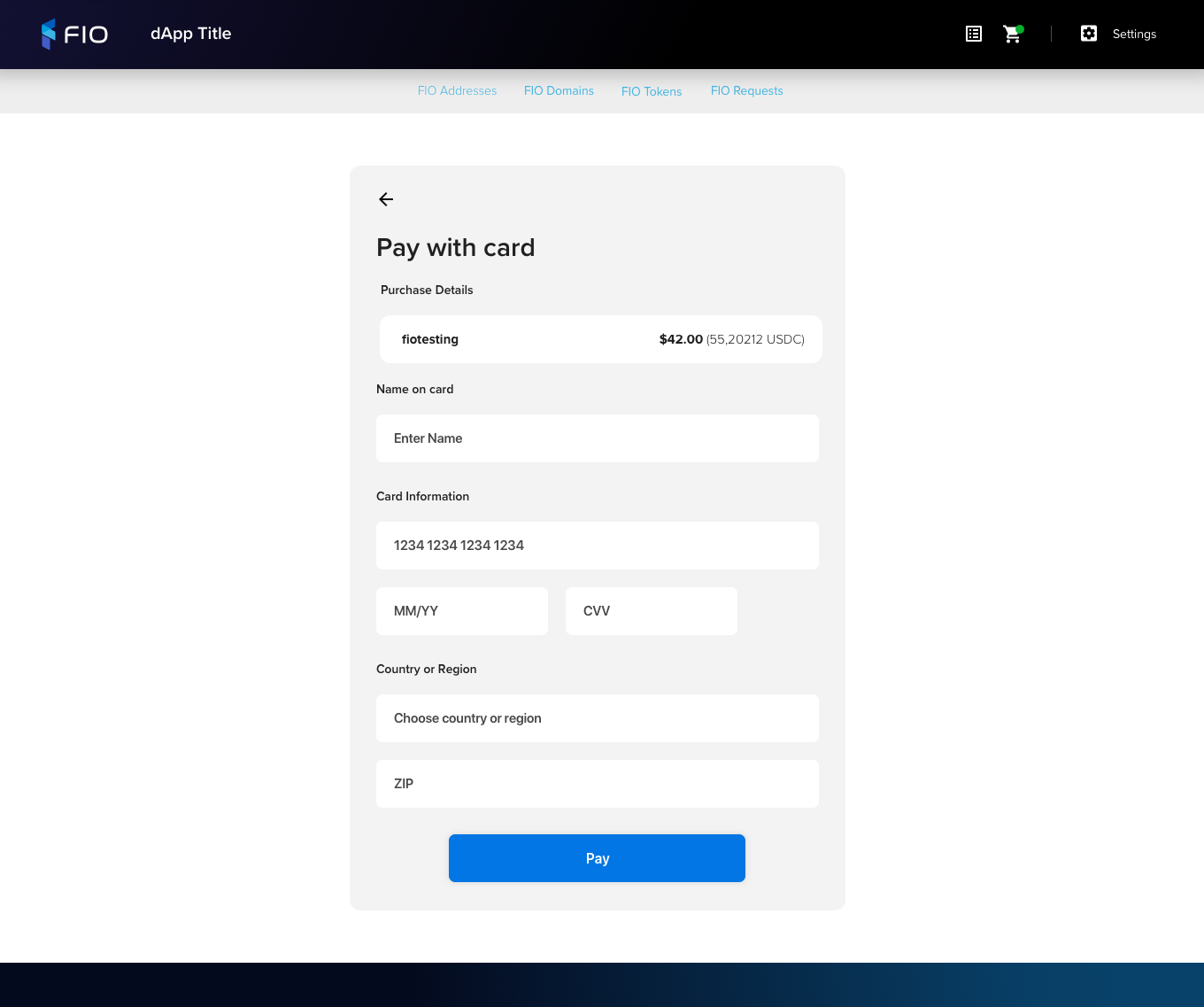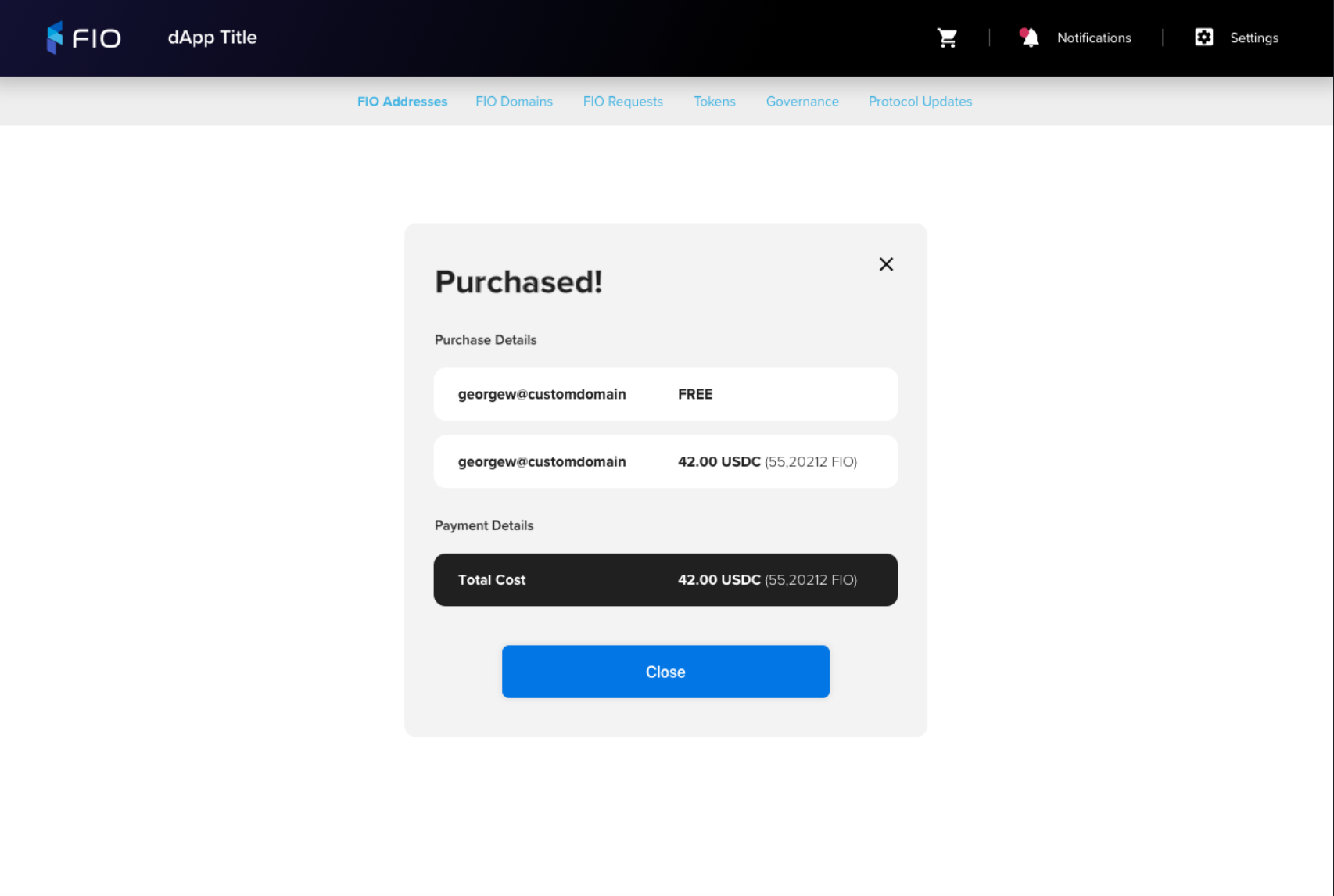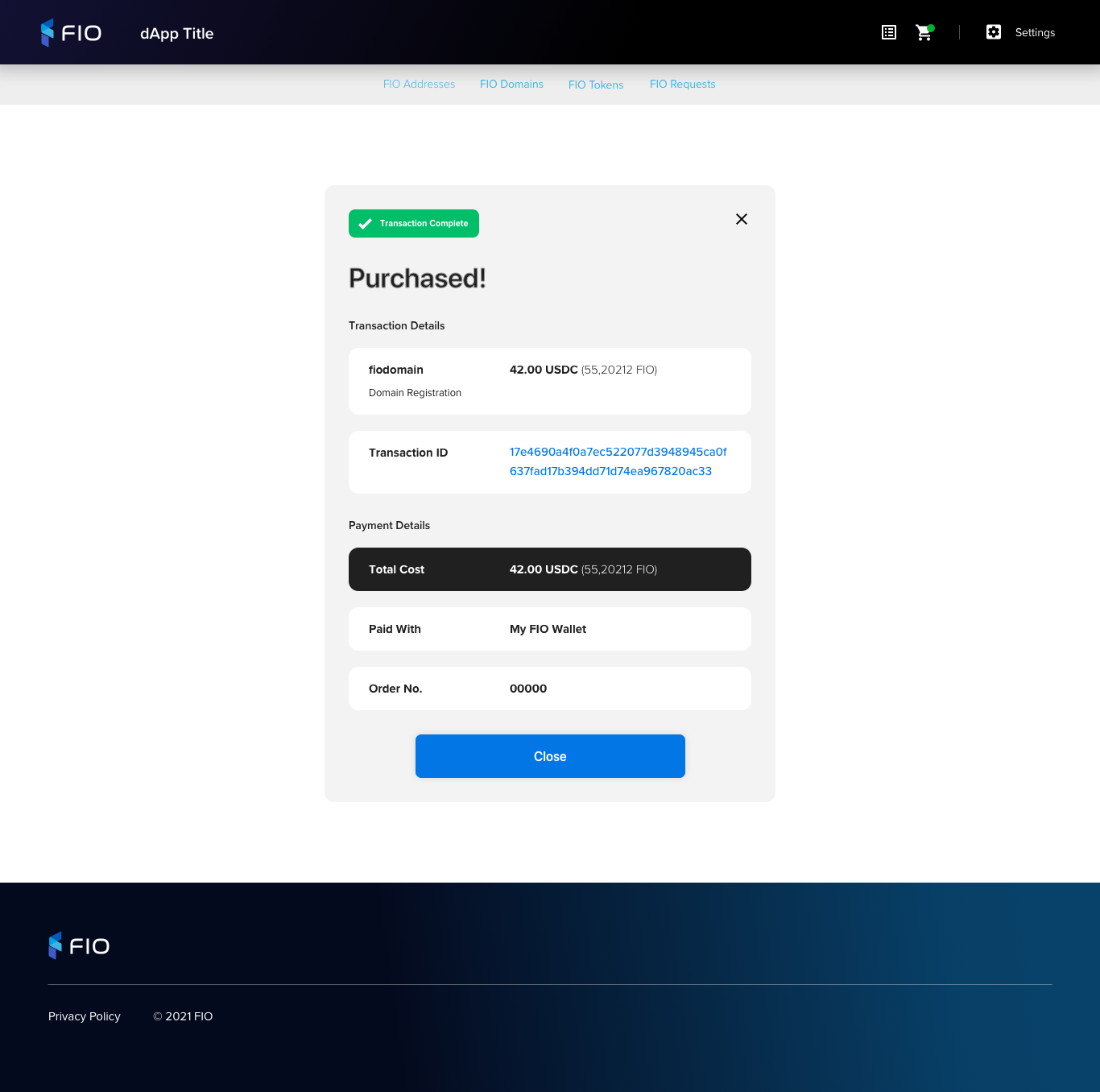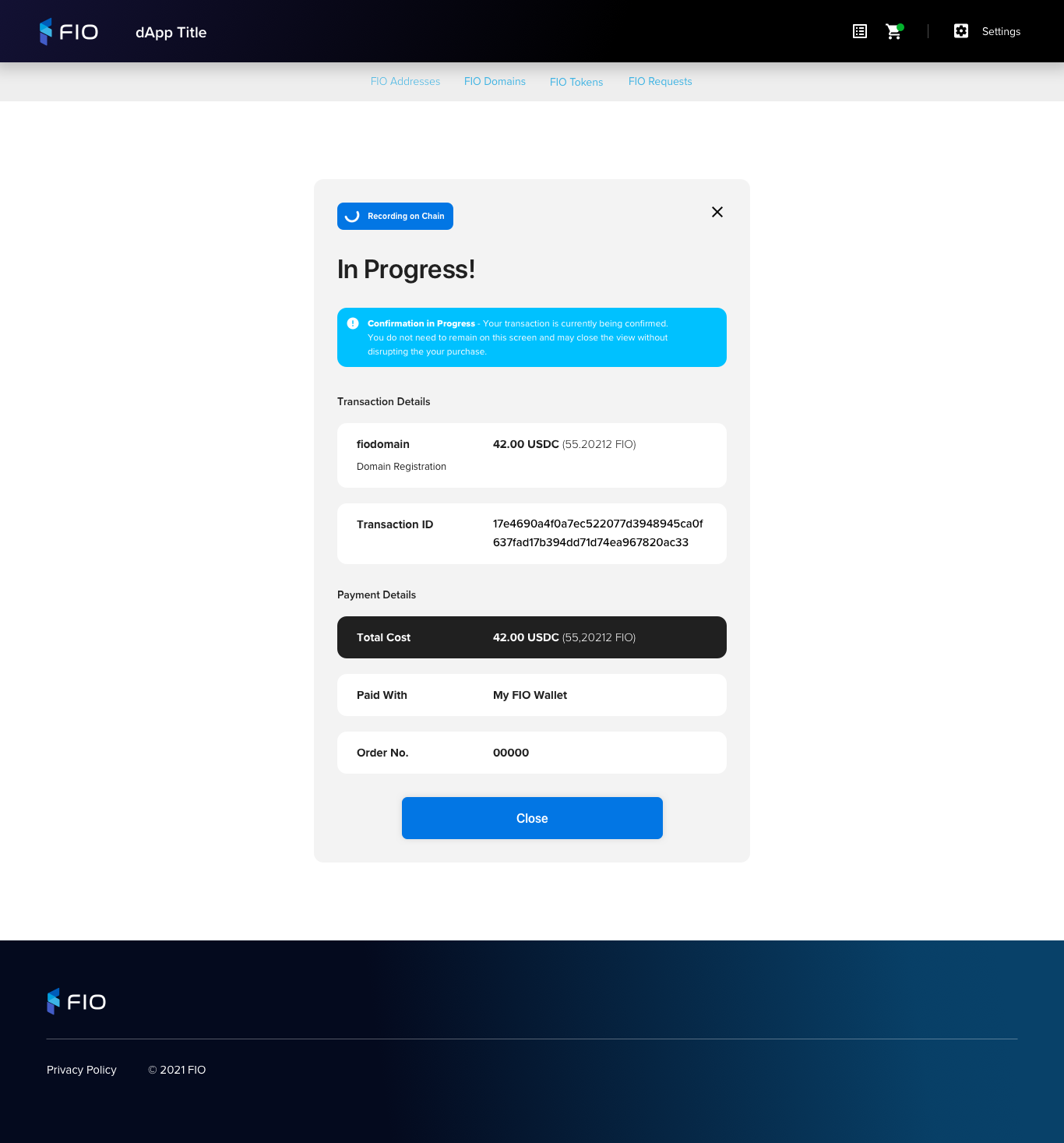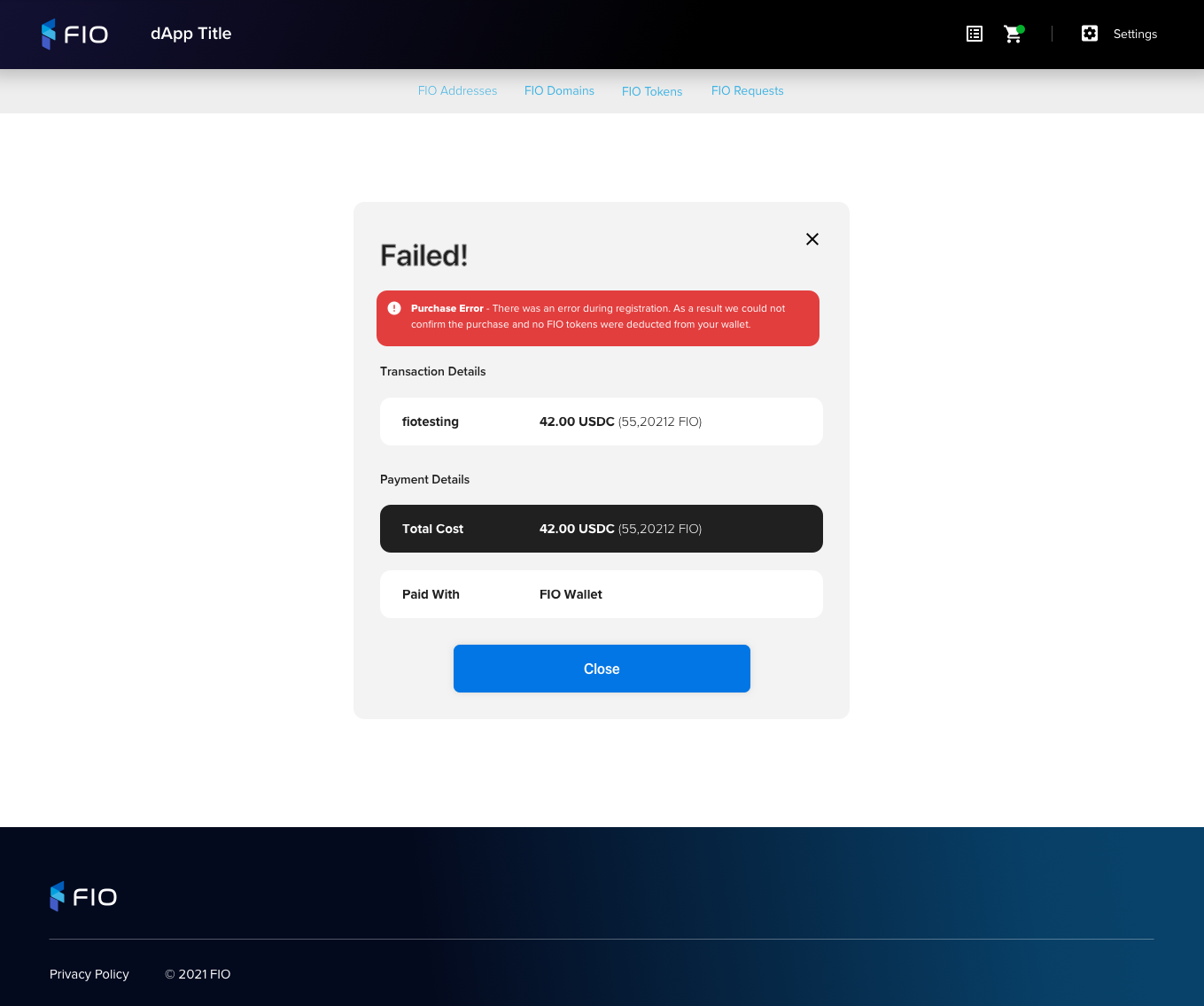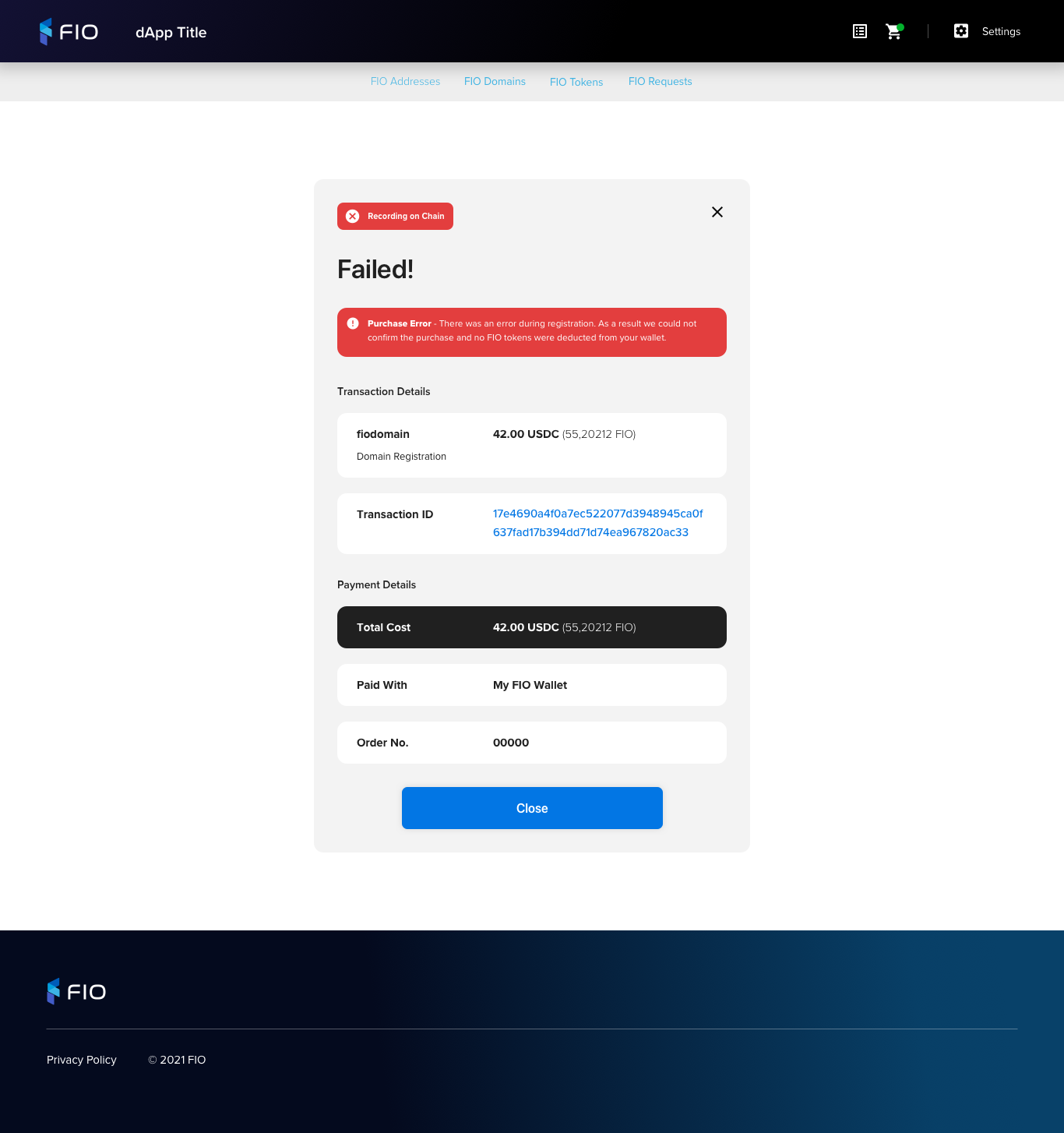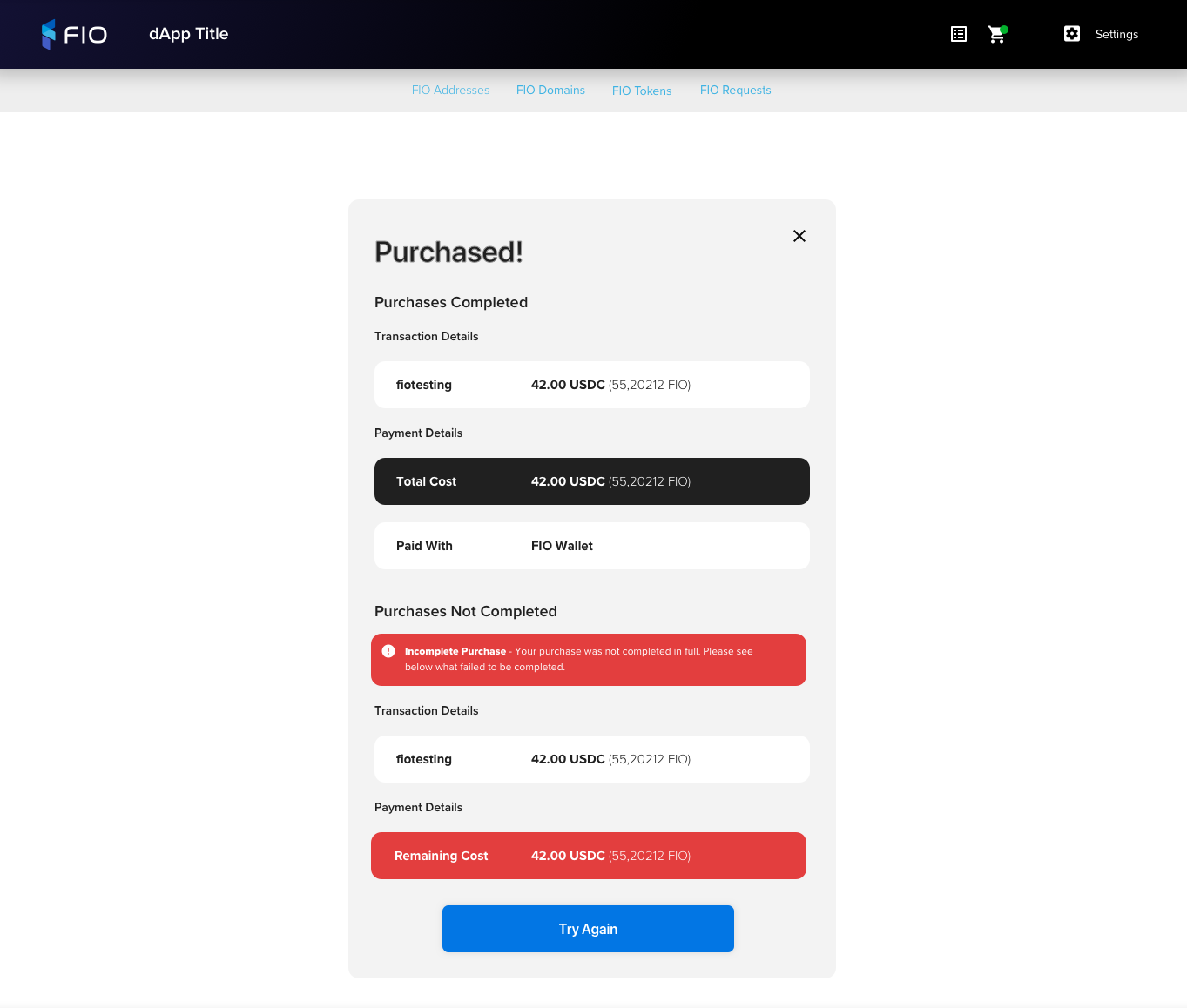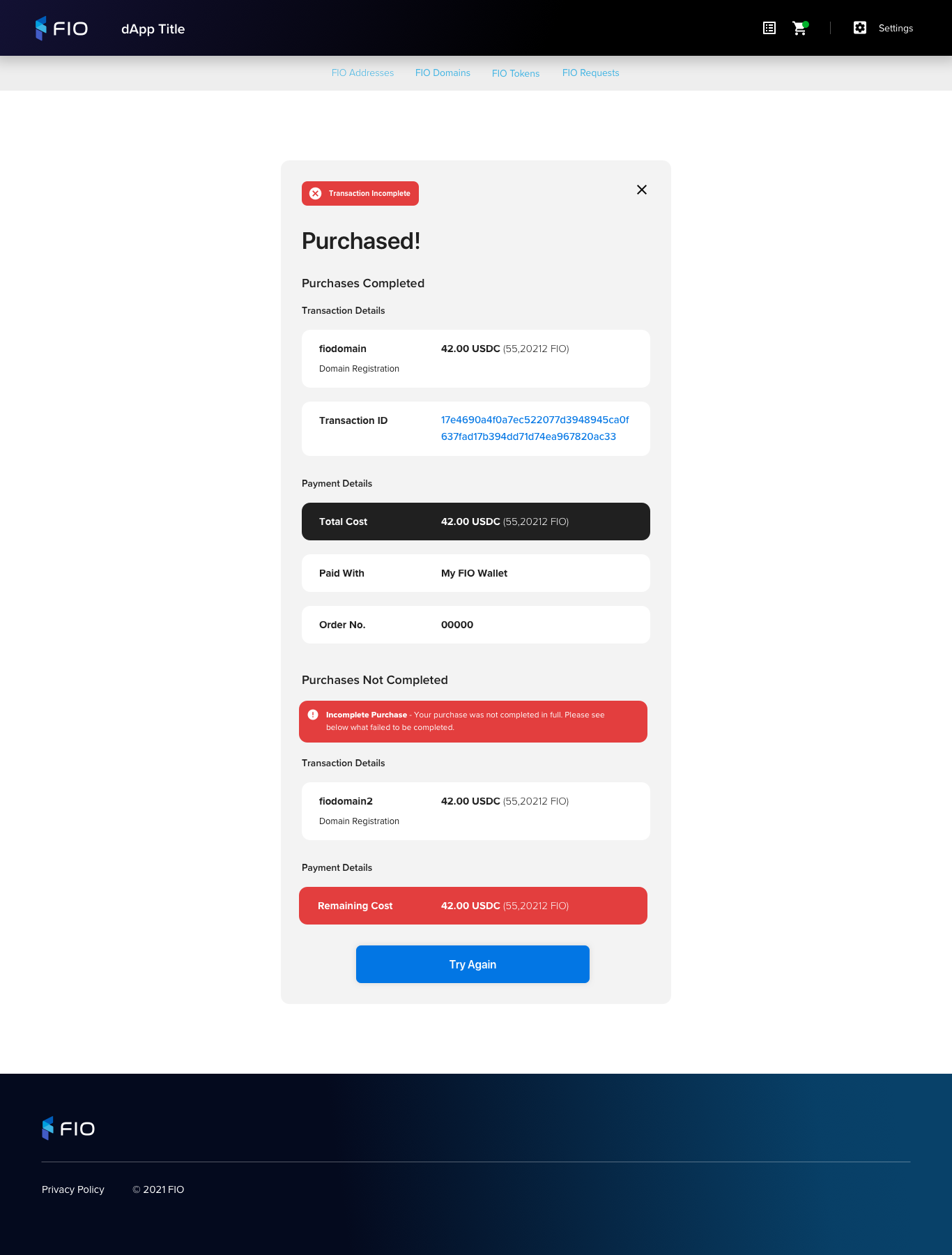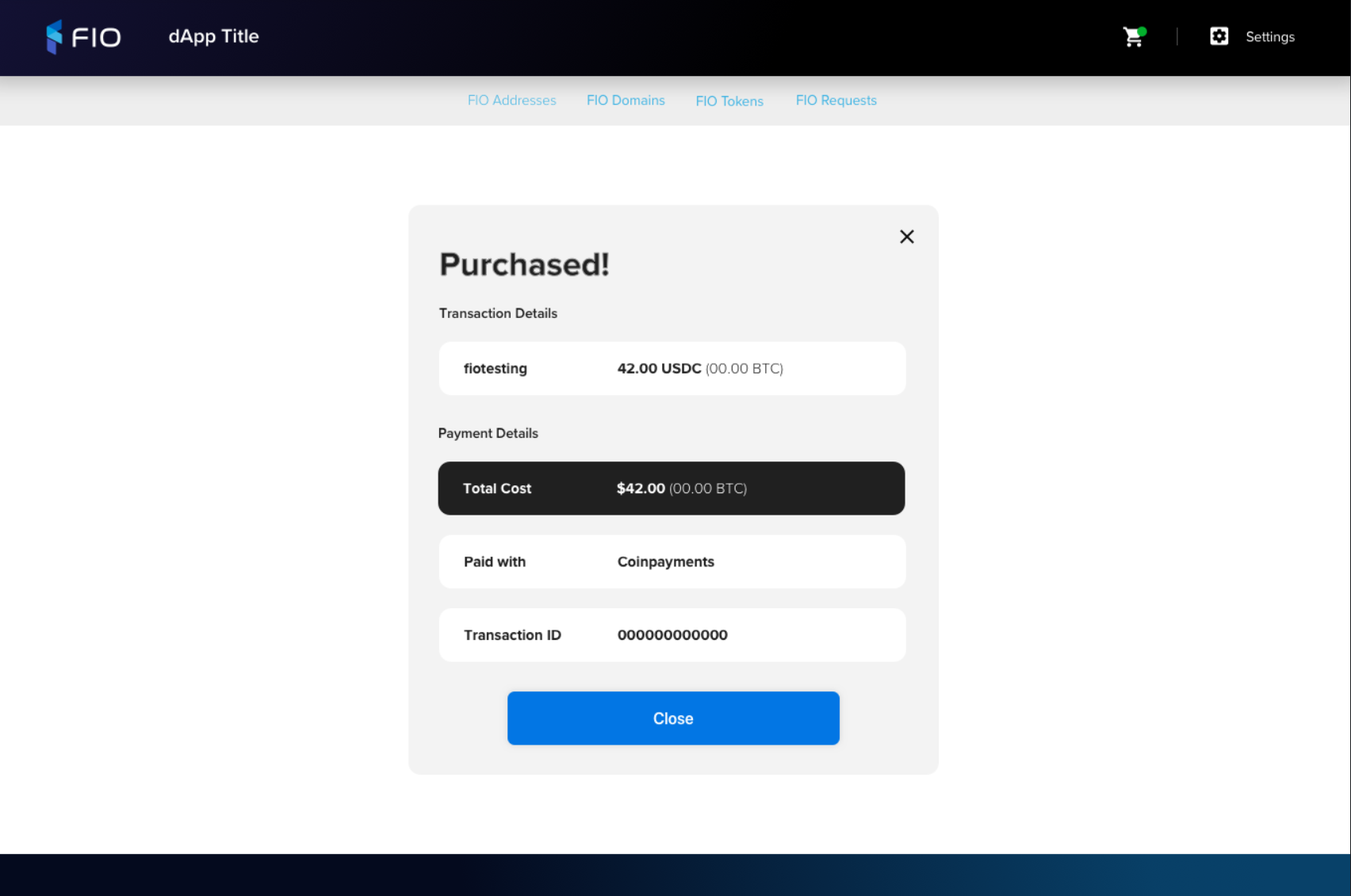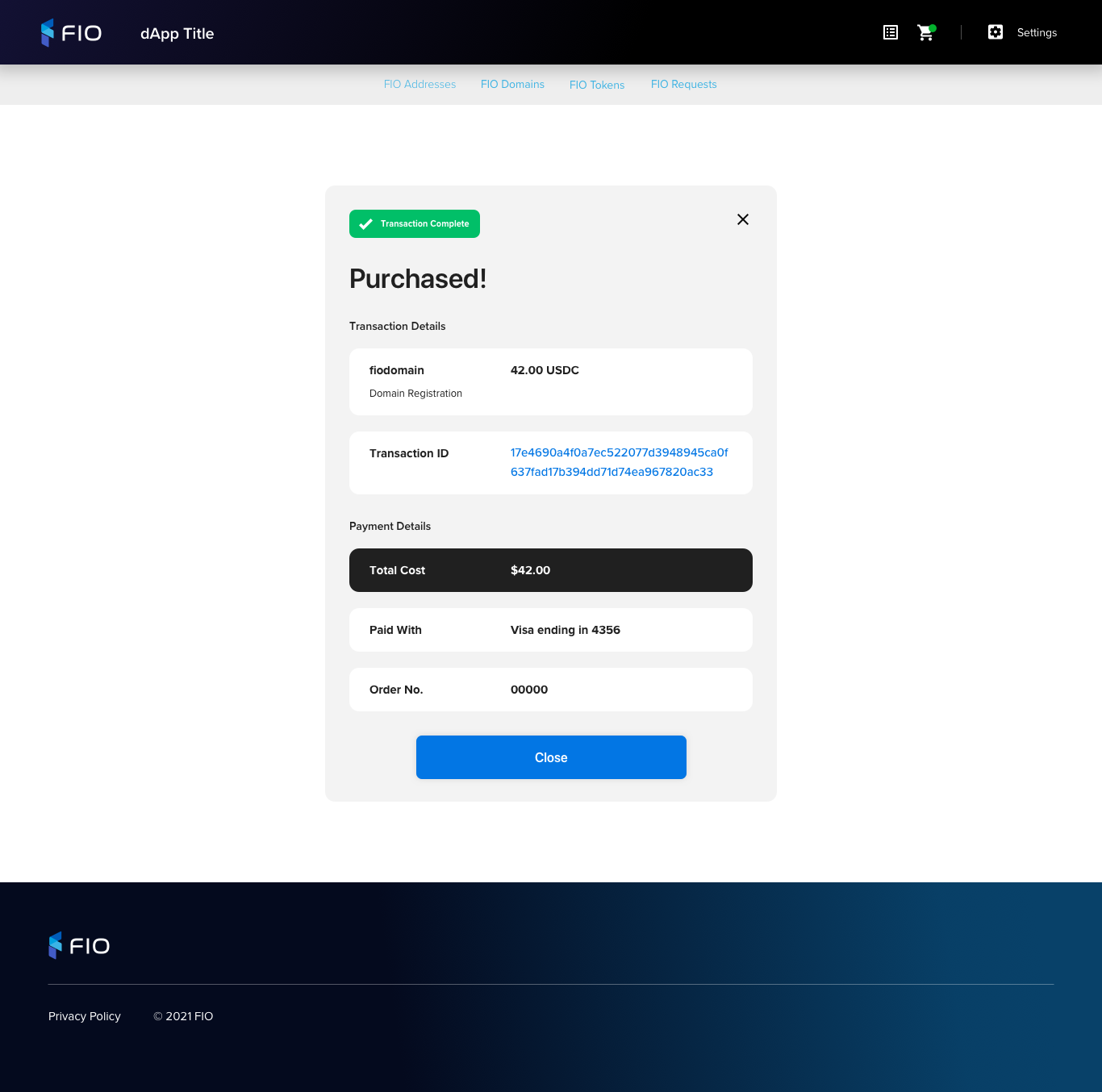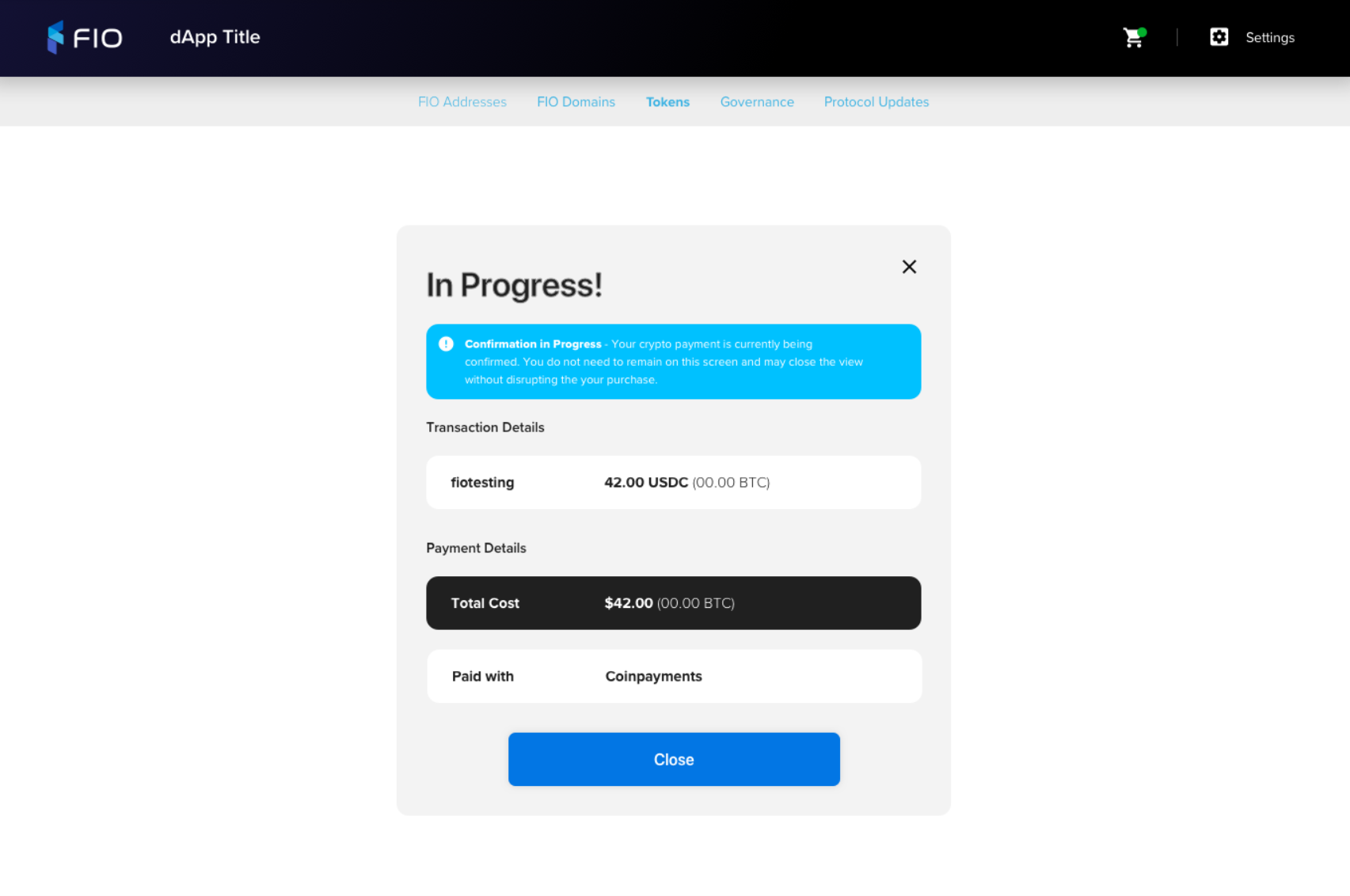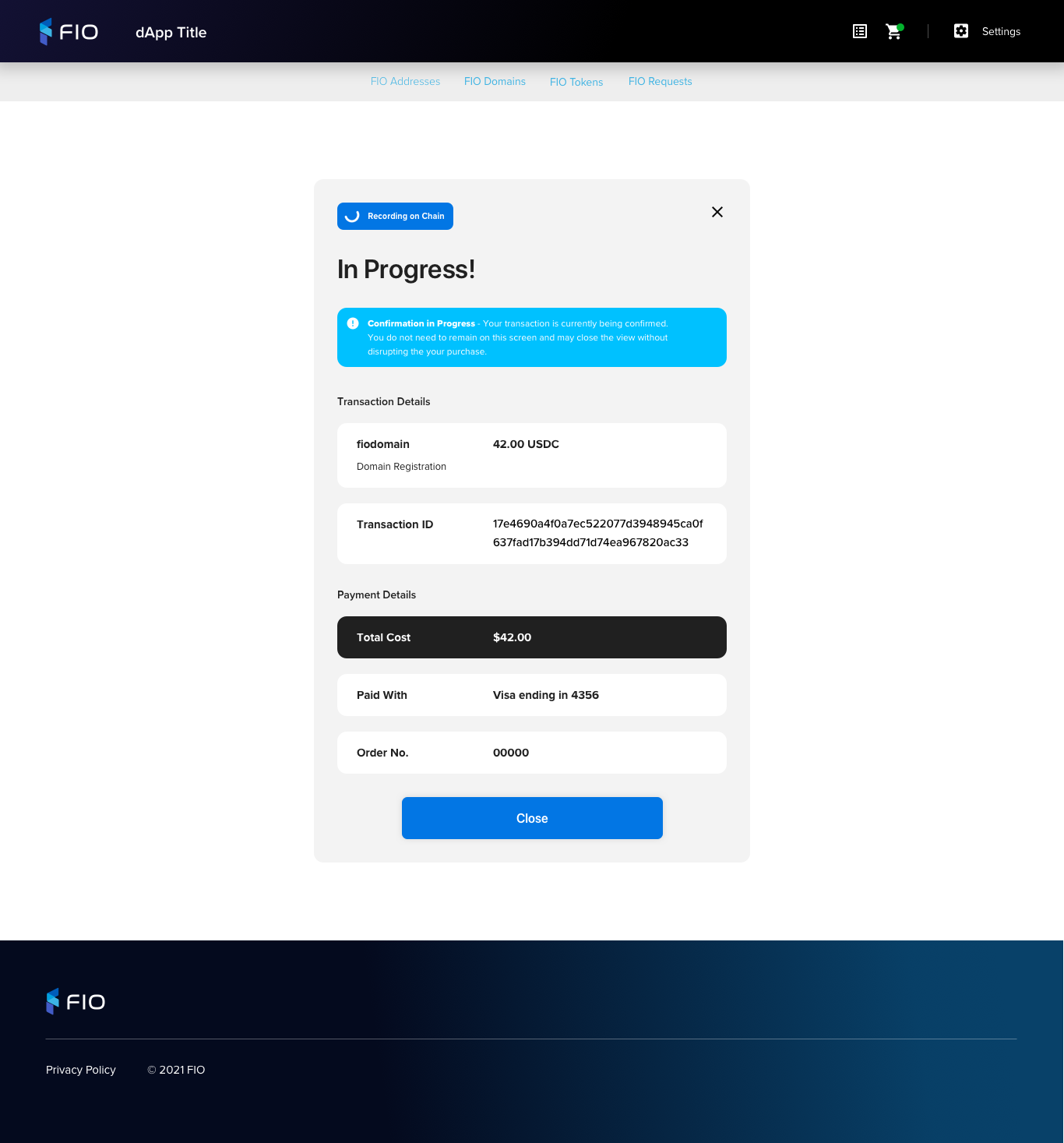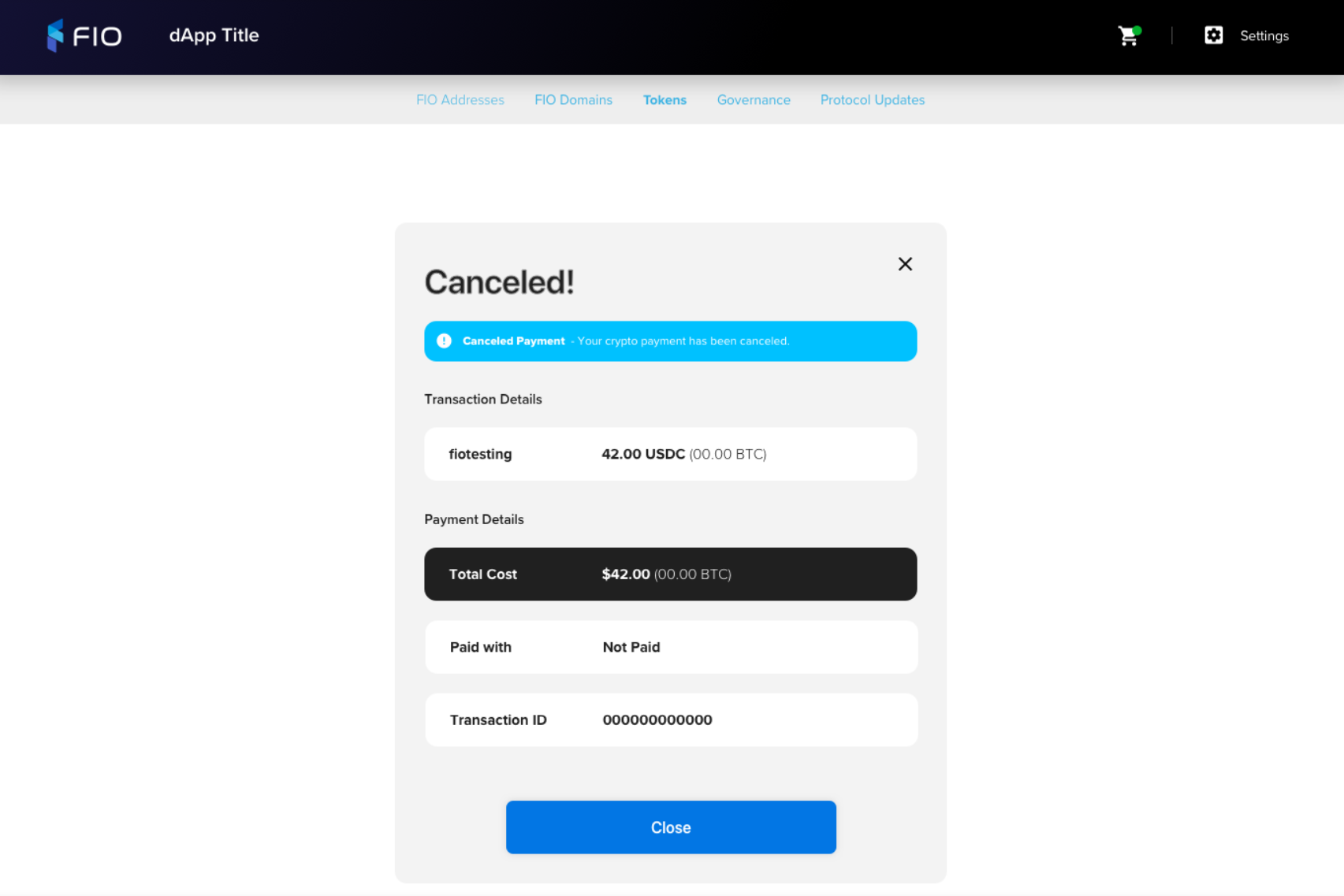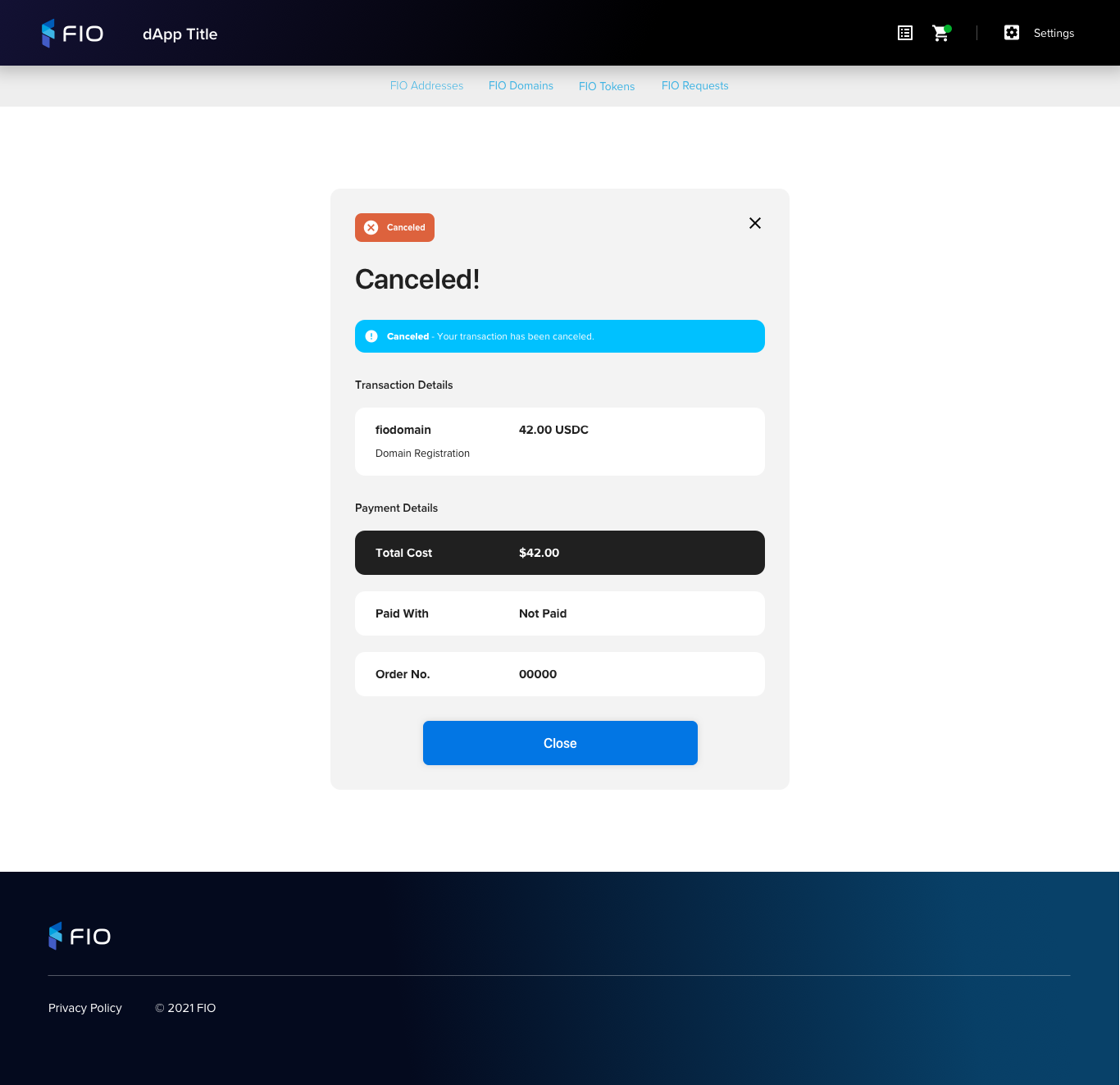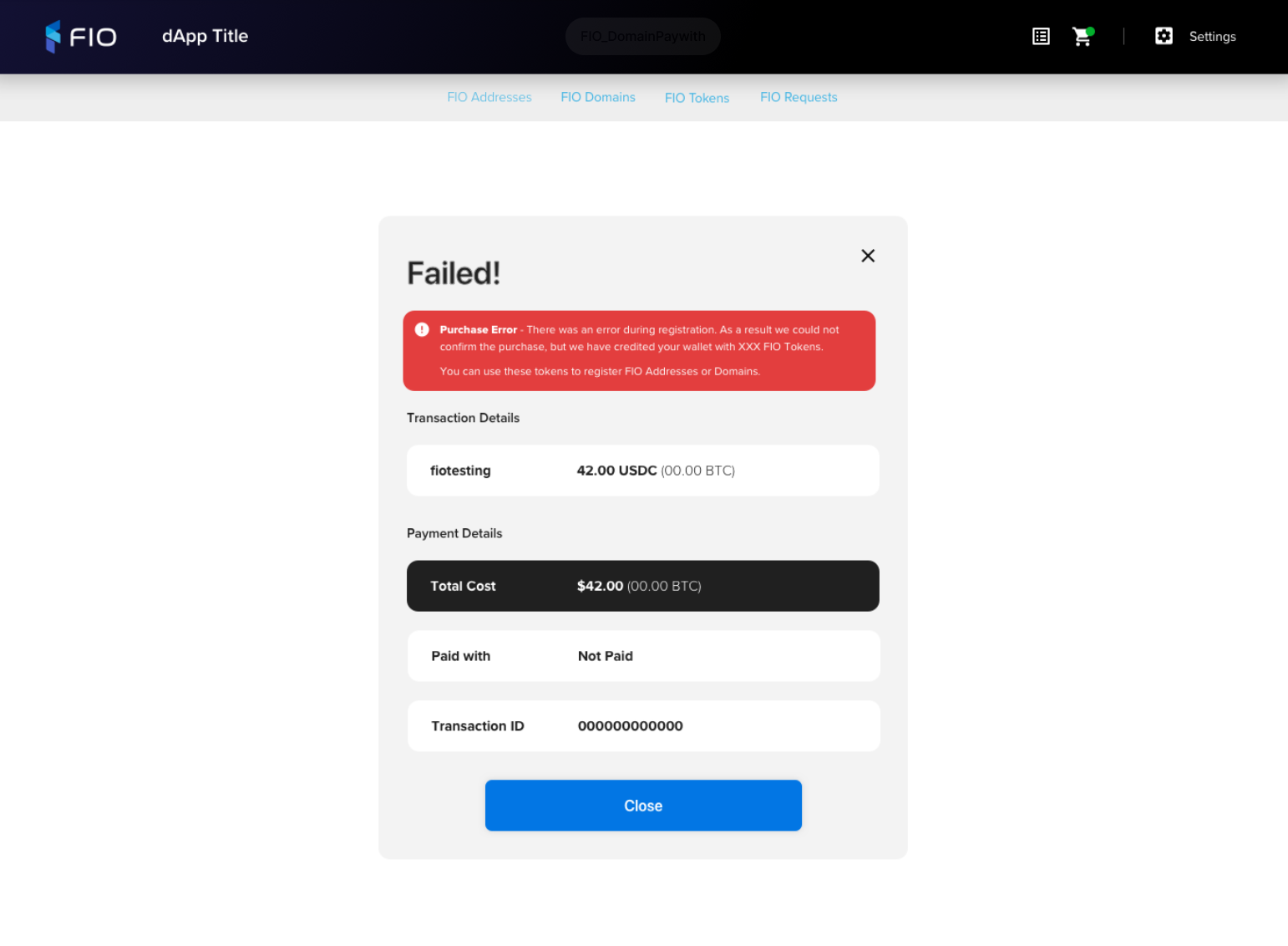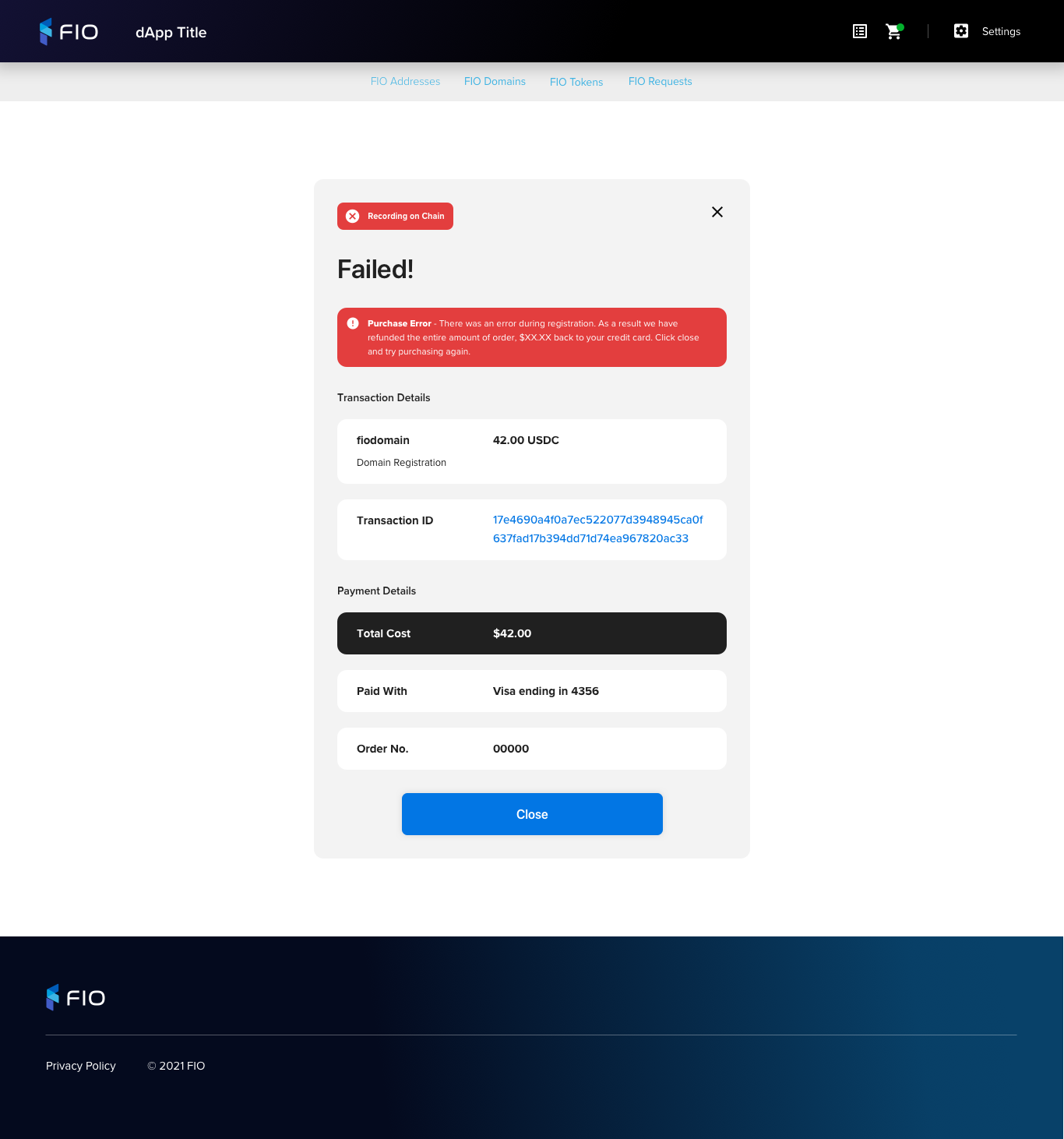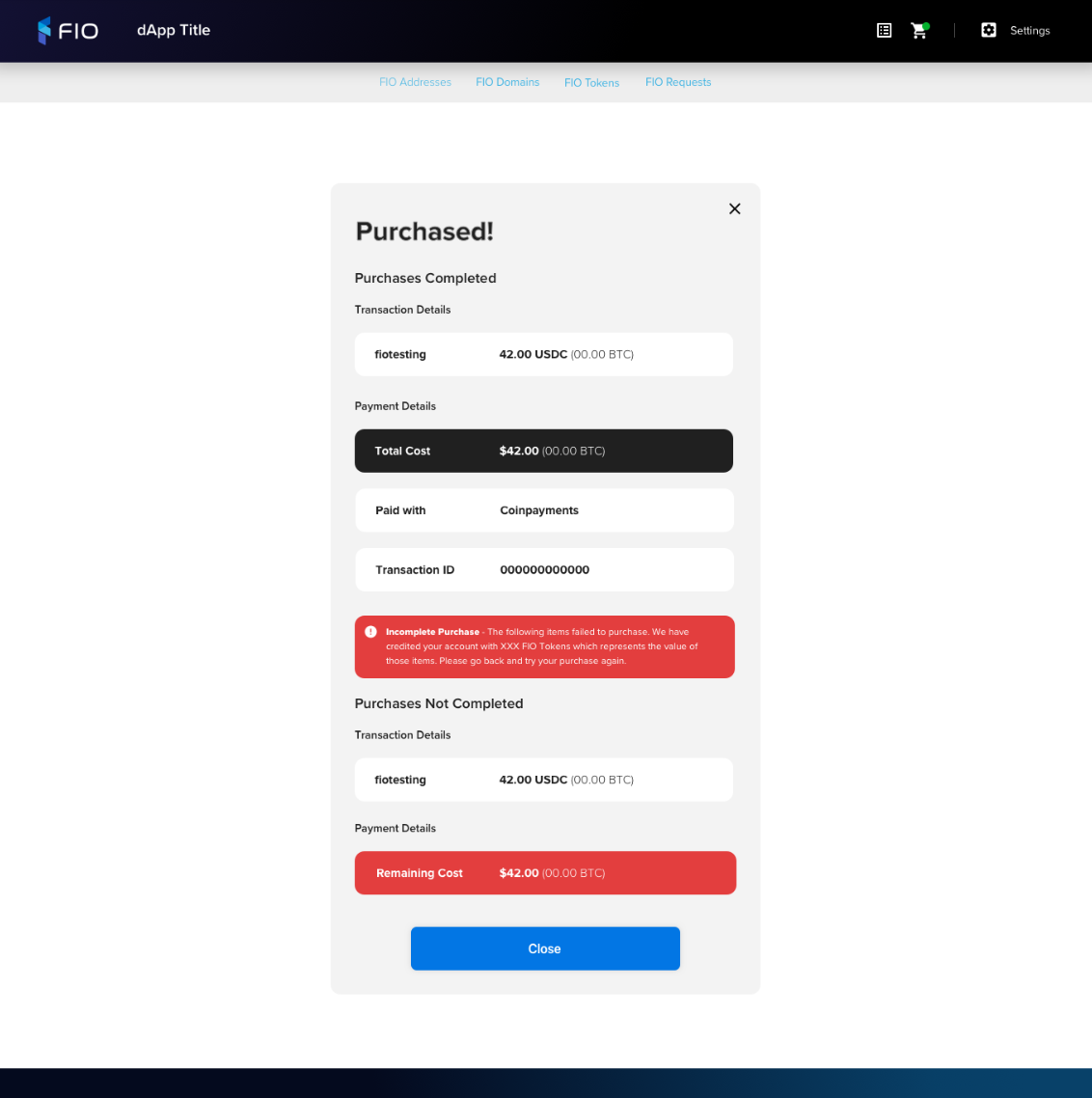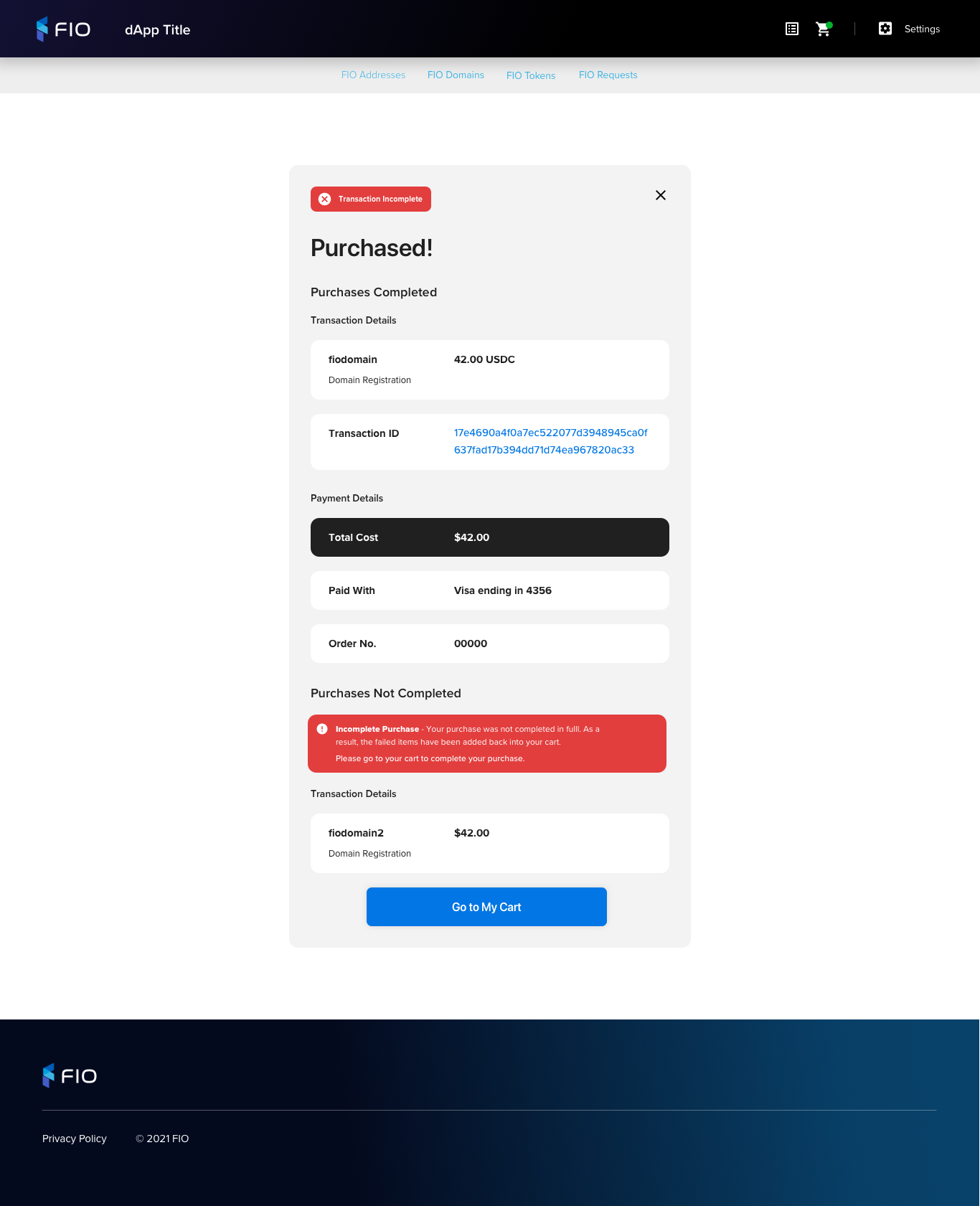...
https://overflow.io/s/Z6B8A8VT
Cart
VisualView | FunctionalityRequirements |
|---|---|
Free CartNo Payment Required | These paths already exists and can persist now for single free crypto handle transactions.
|
Paid CartPay with FIO CartPay with non-FIO CartPrice Change |
|
Payment Options |
|
Pay with FIO
VisualView | FunctionalityRequirements |
|---|---|
Purchase Page |
|
Pay with Stripe
VisualView | FunctionalityRequirements |
|---|---|
Pay with card |
|
...
Pay with FIO Confirmation
VisualView | FunctionalityRequirements |
|---|---|
SuccessDisplay FIO |
|
In Progress |
|
Purchase Error |
|
Partial Success |
|
...
Visual | Functionality |
|---|---|
Success |
|
In Progress |
|
Cancelled |
|
Purchase Error or Declined |
|
Partial Success |
|
...