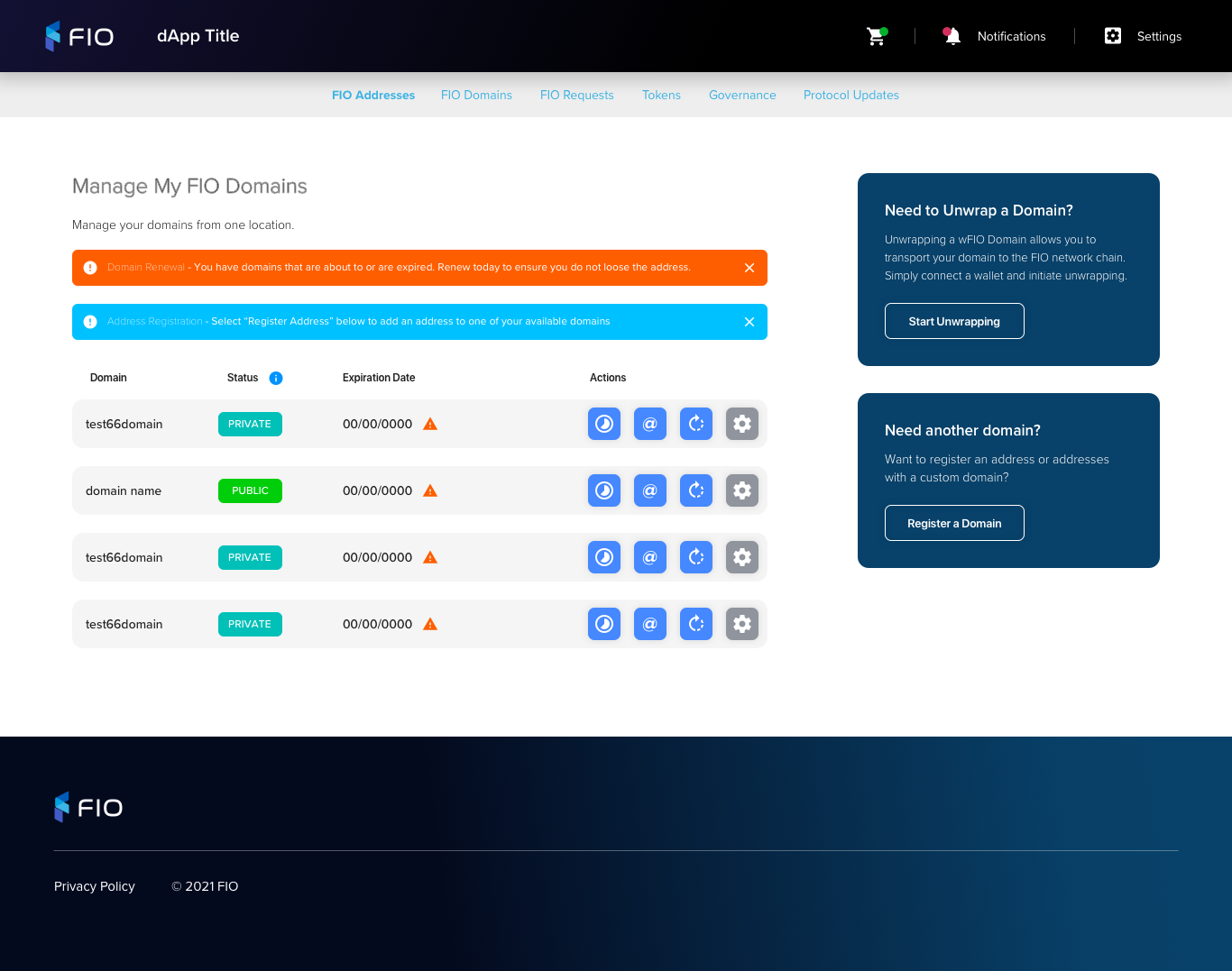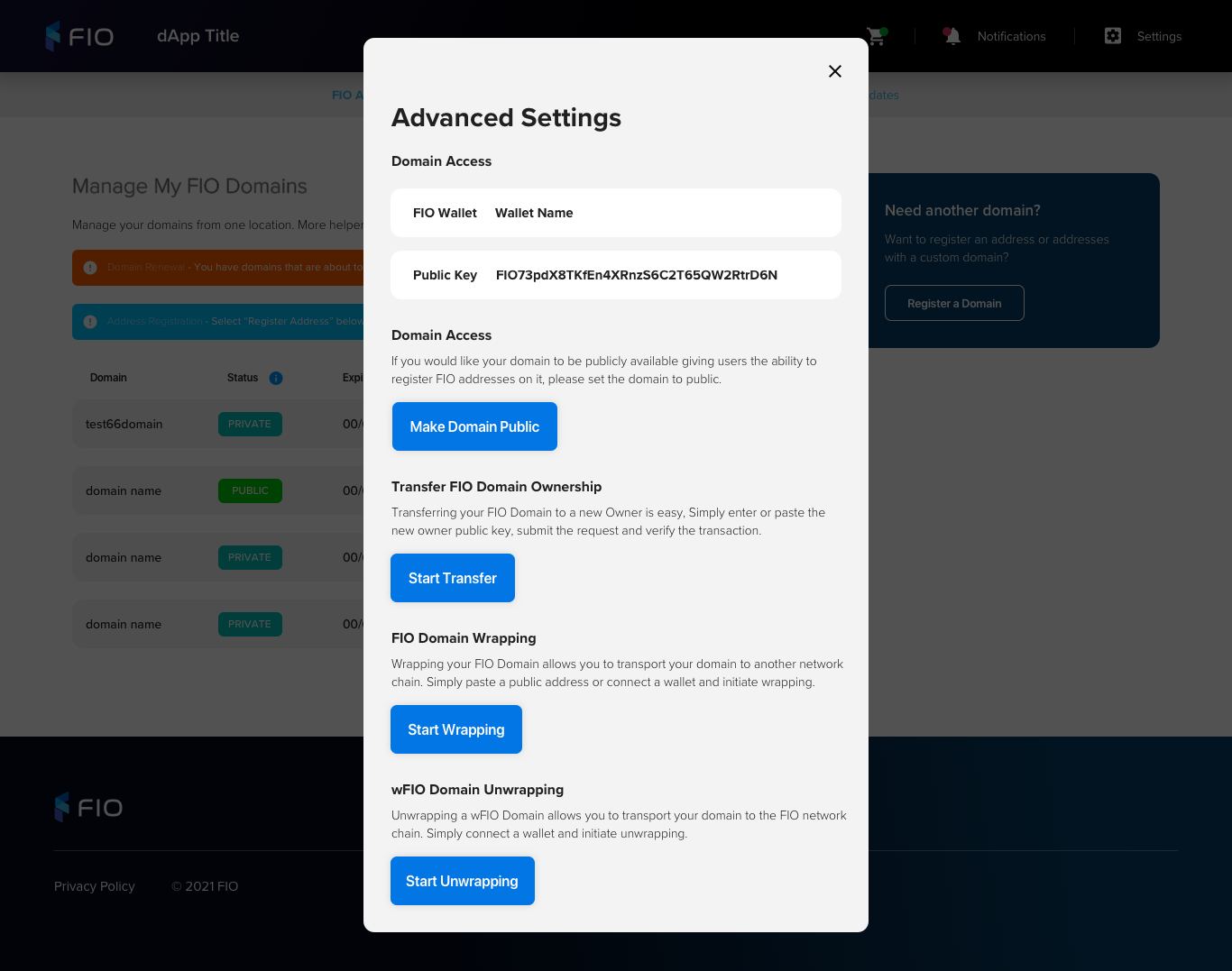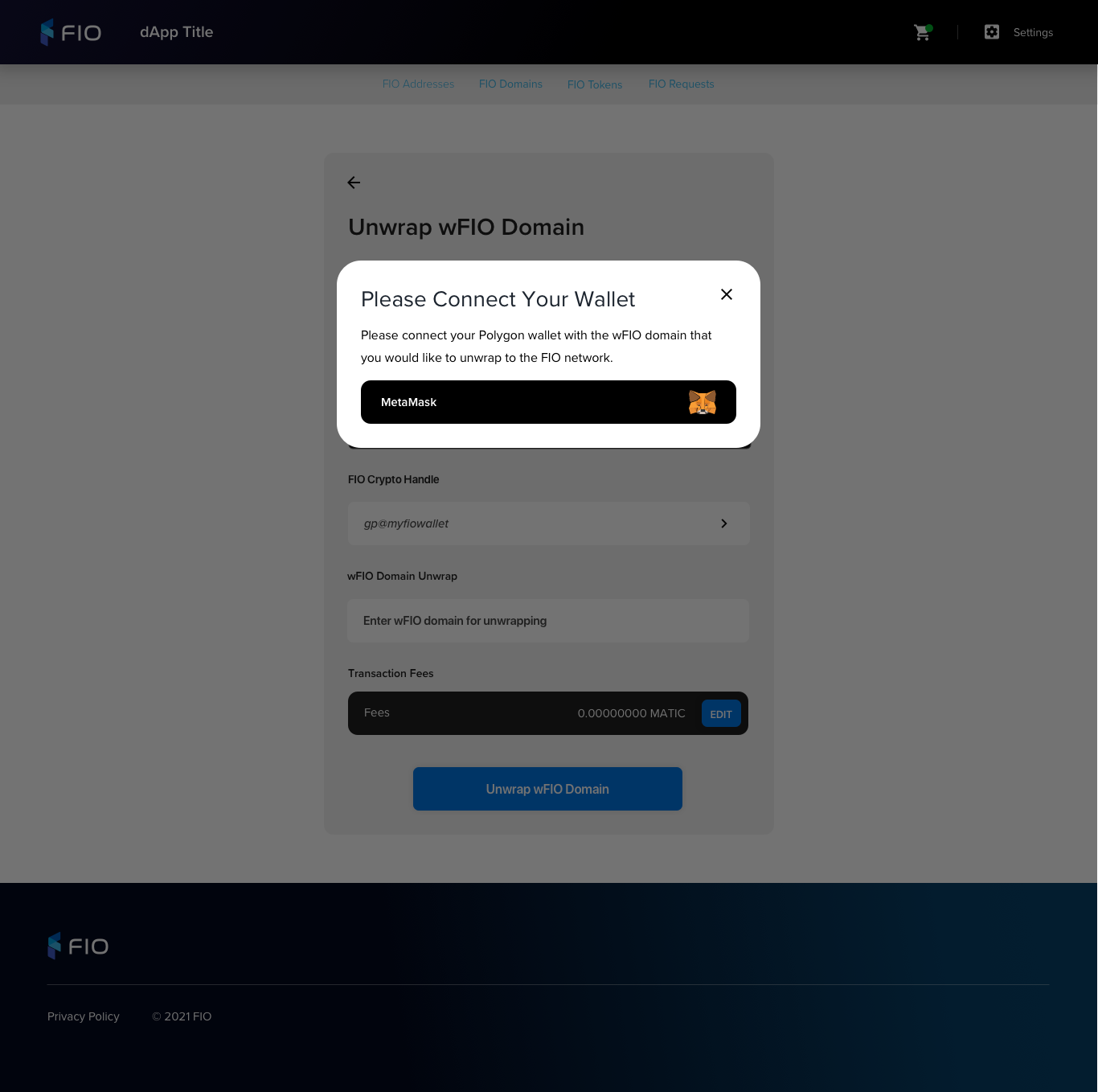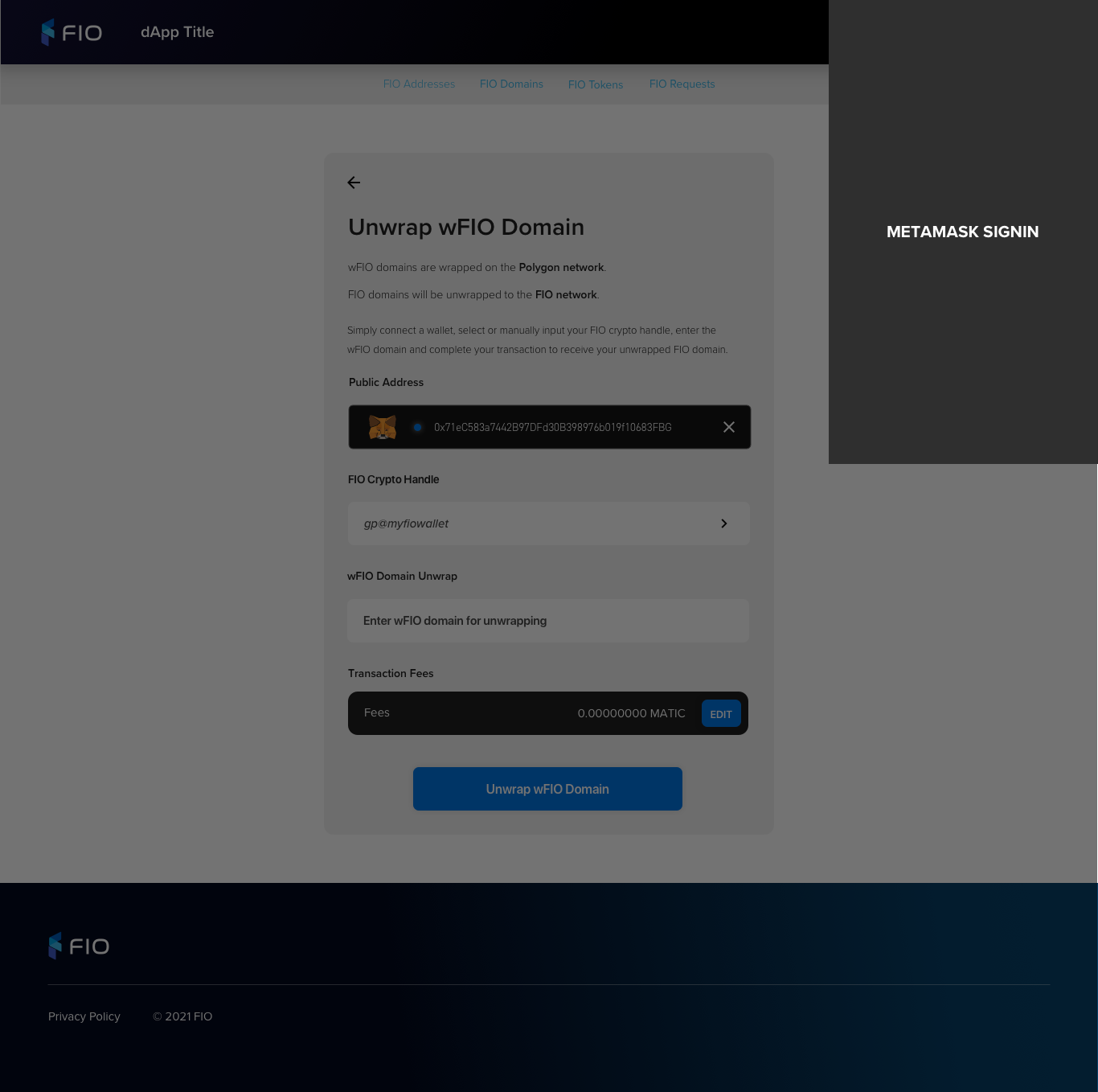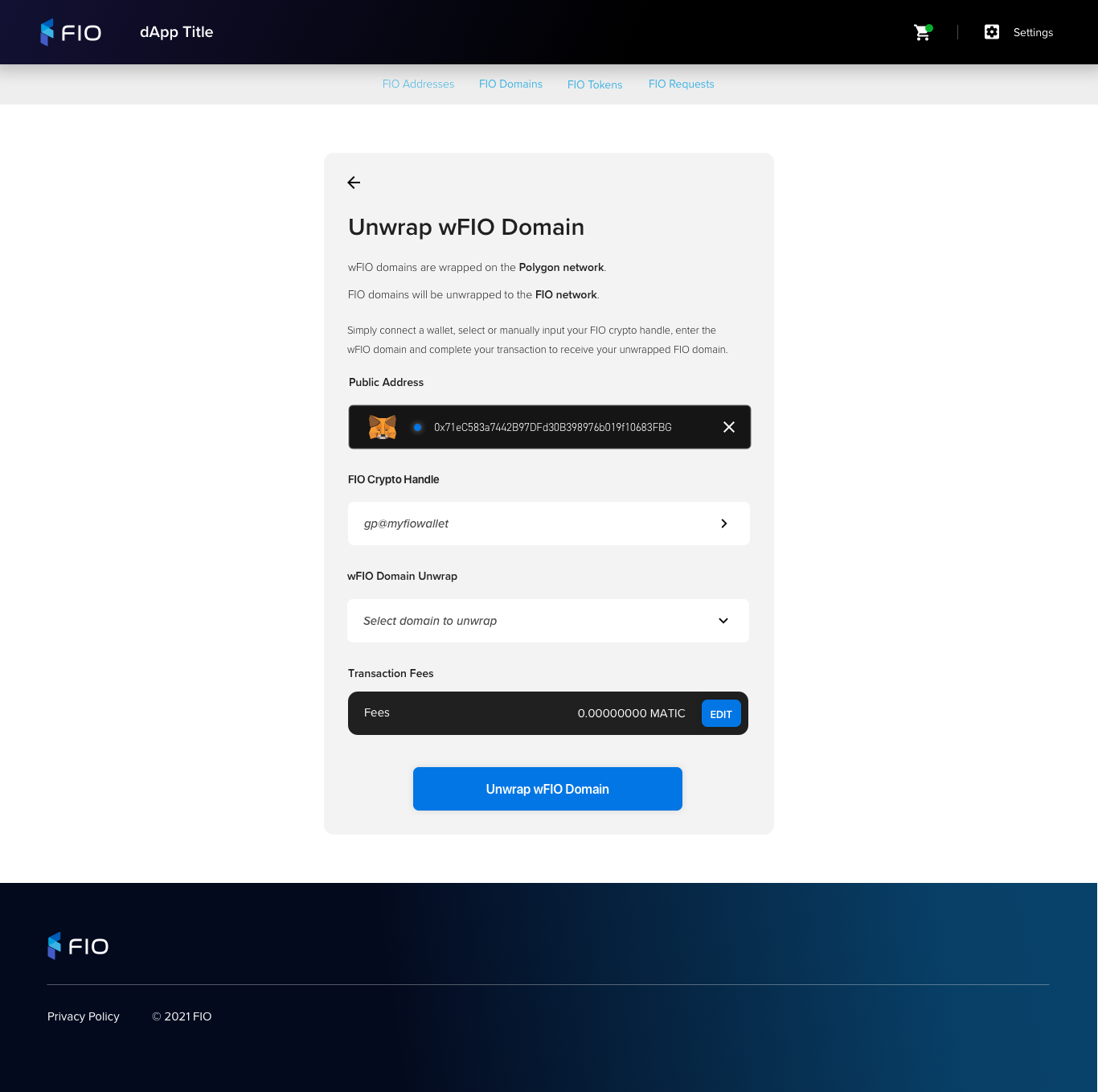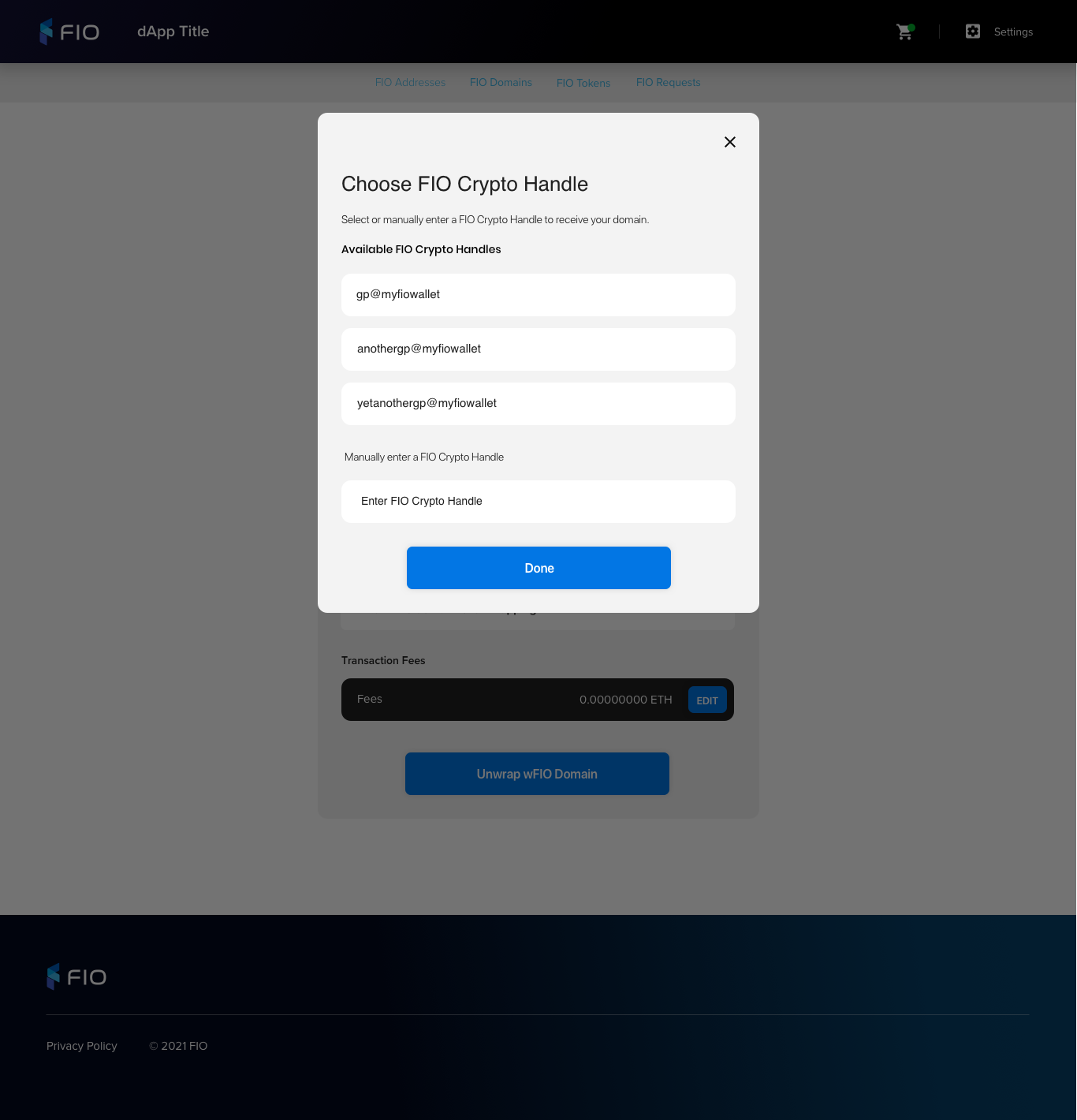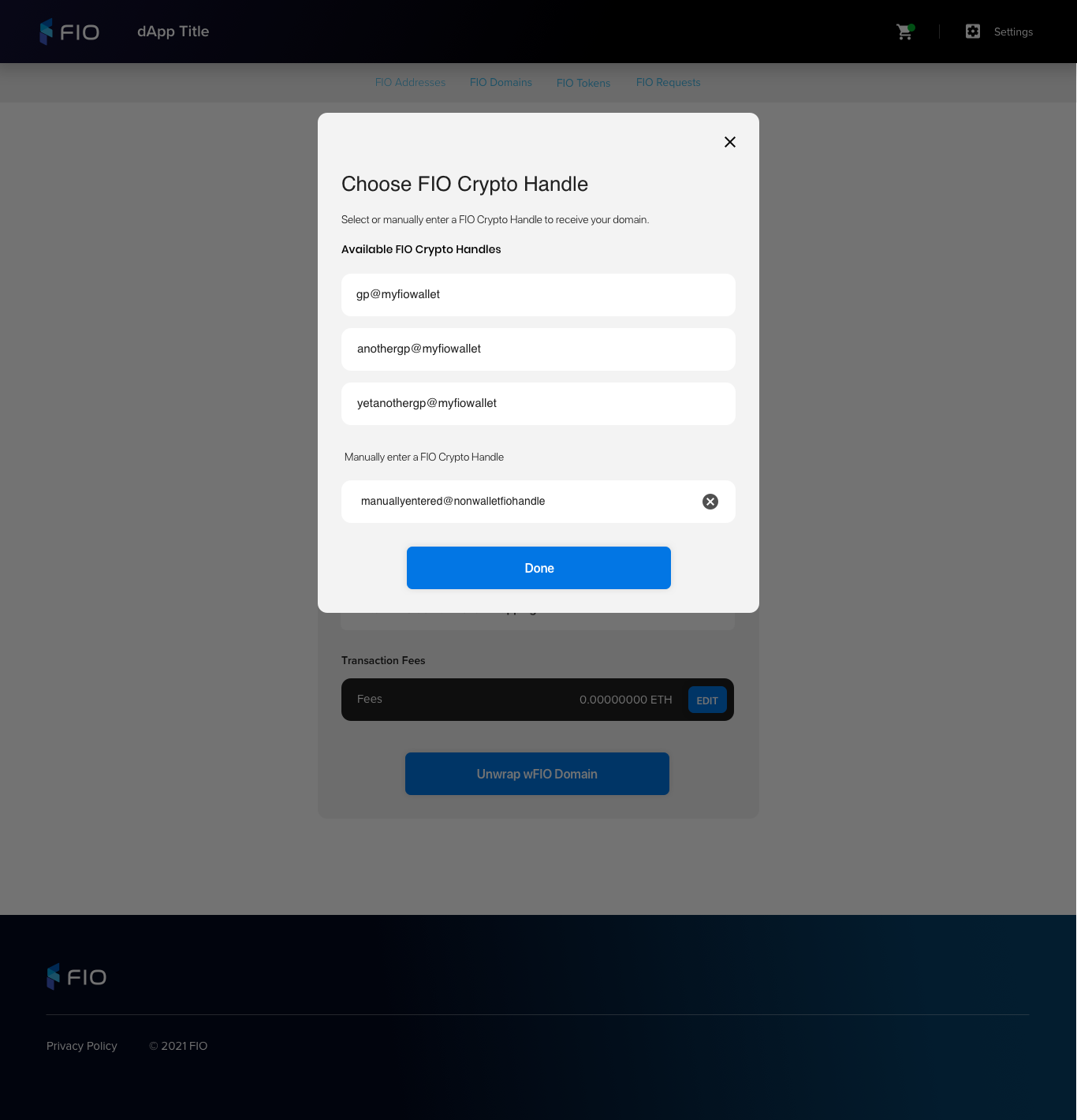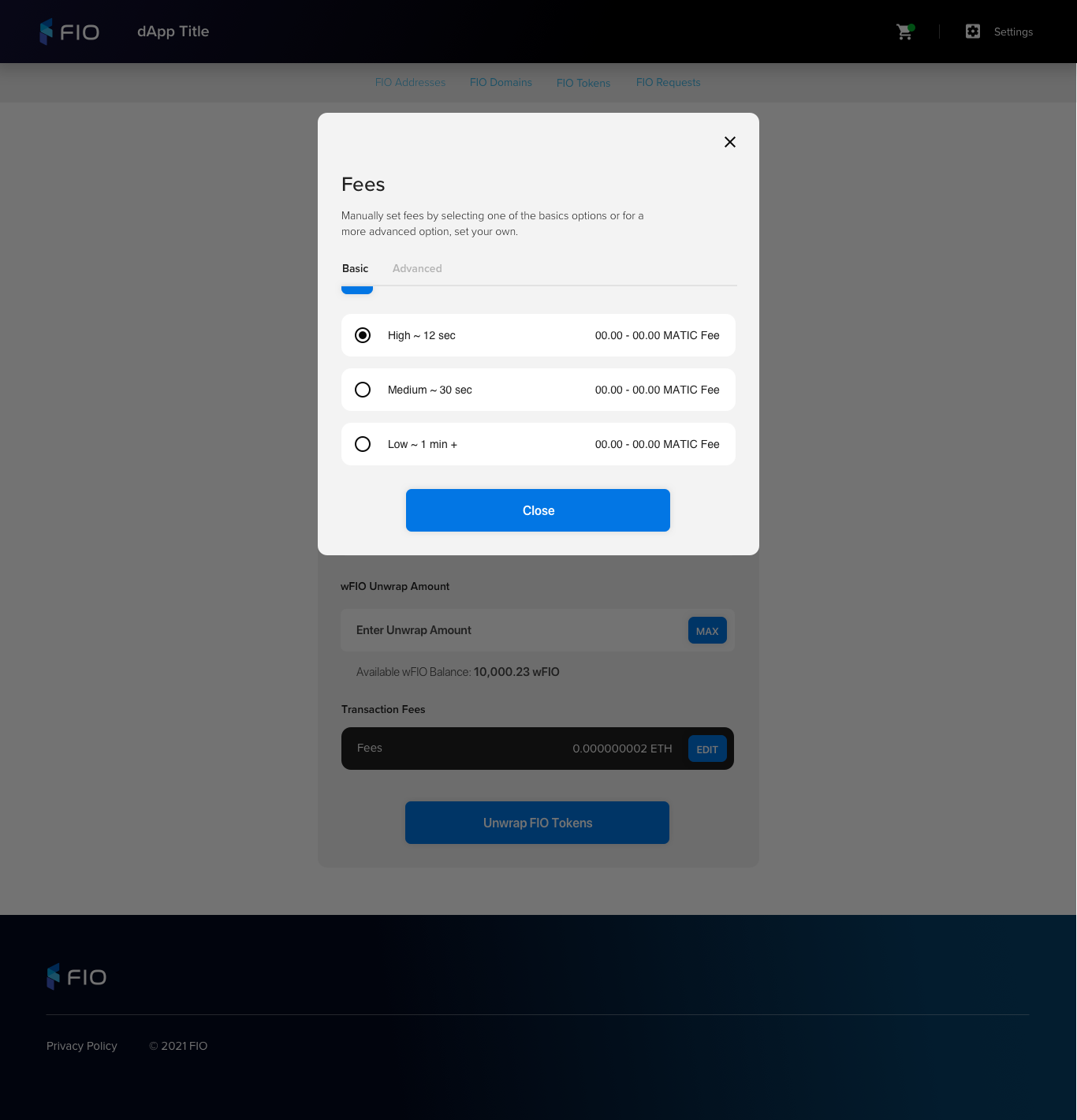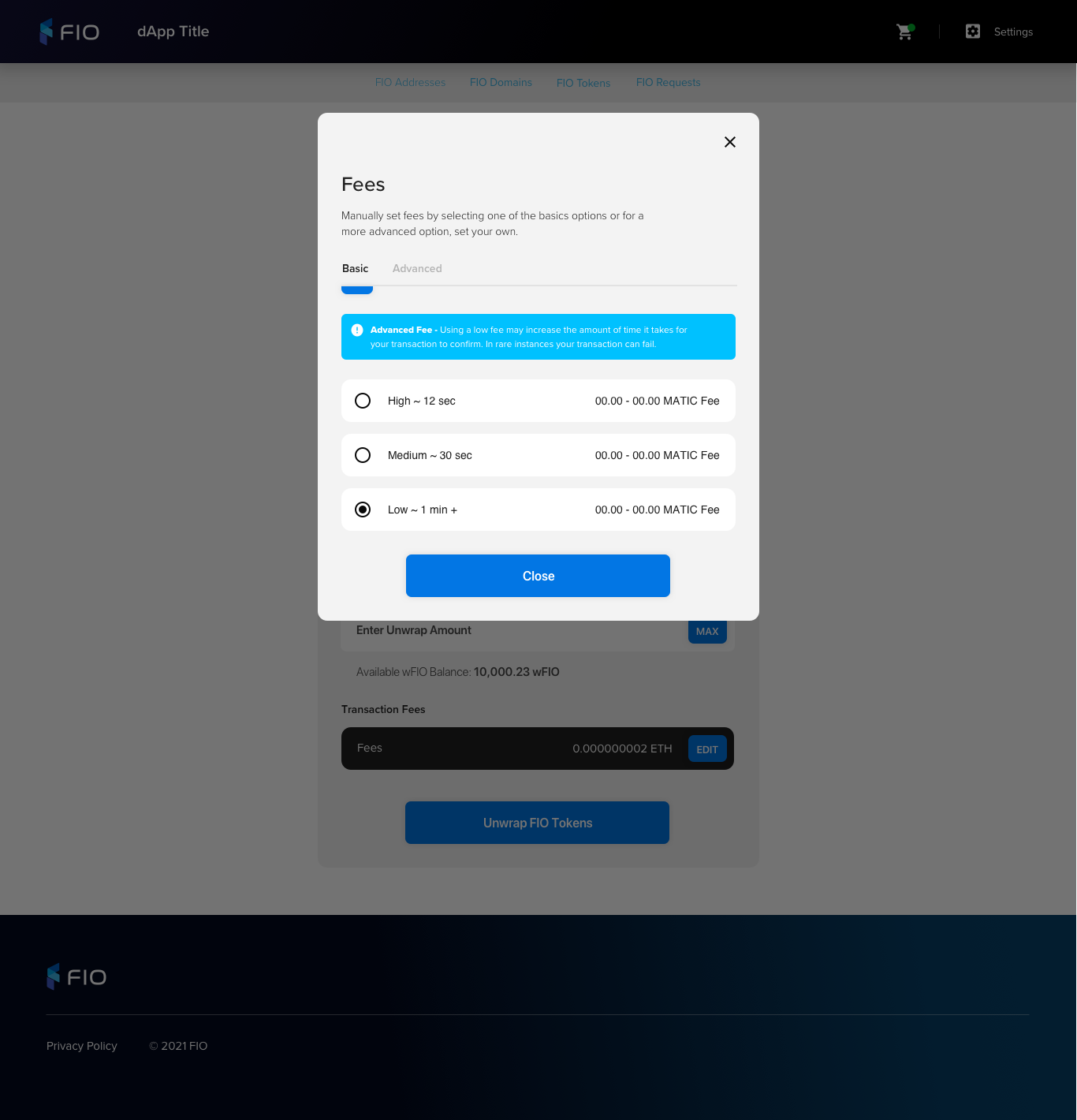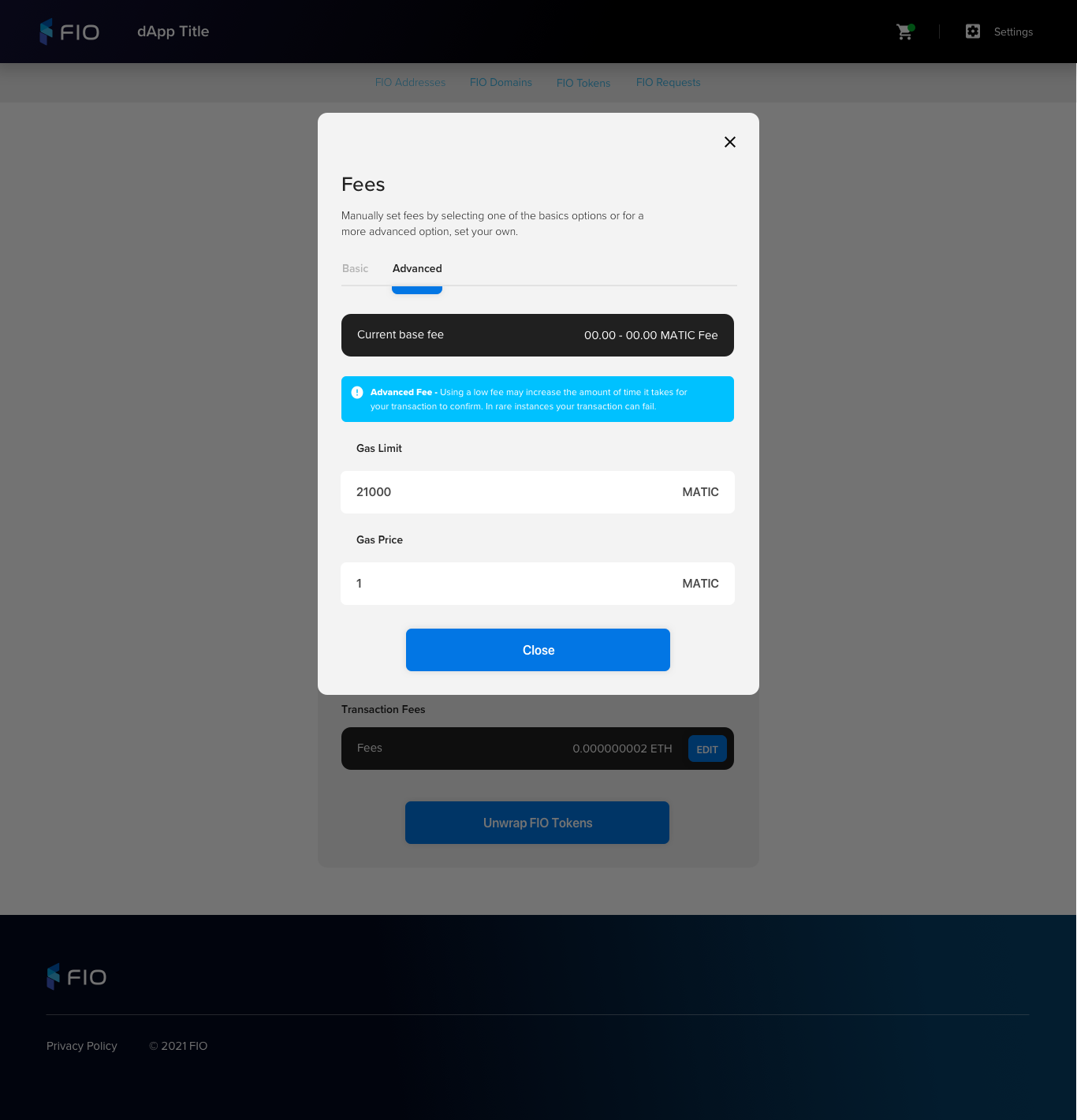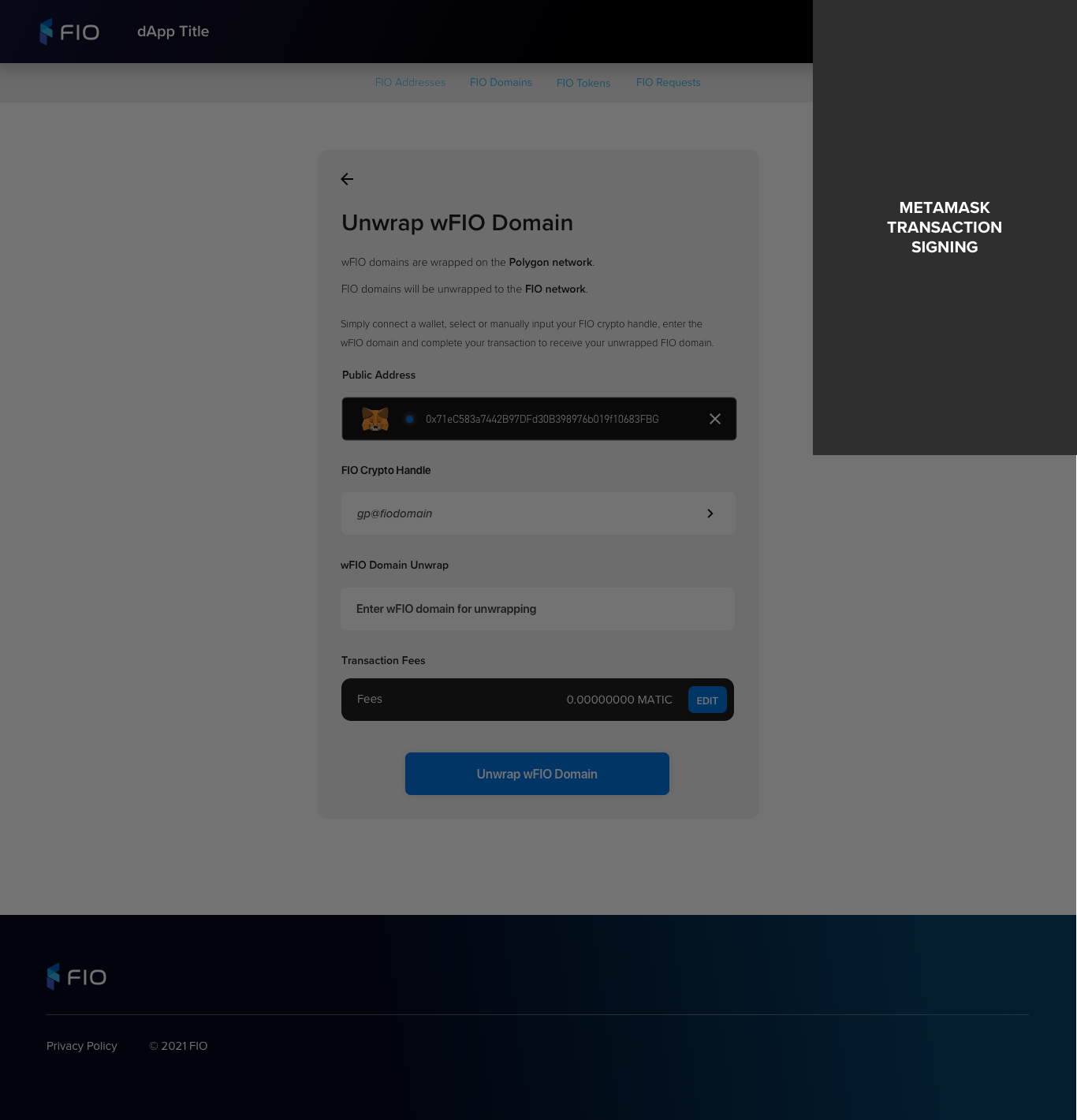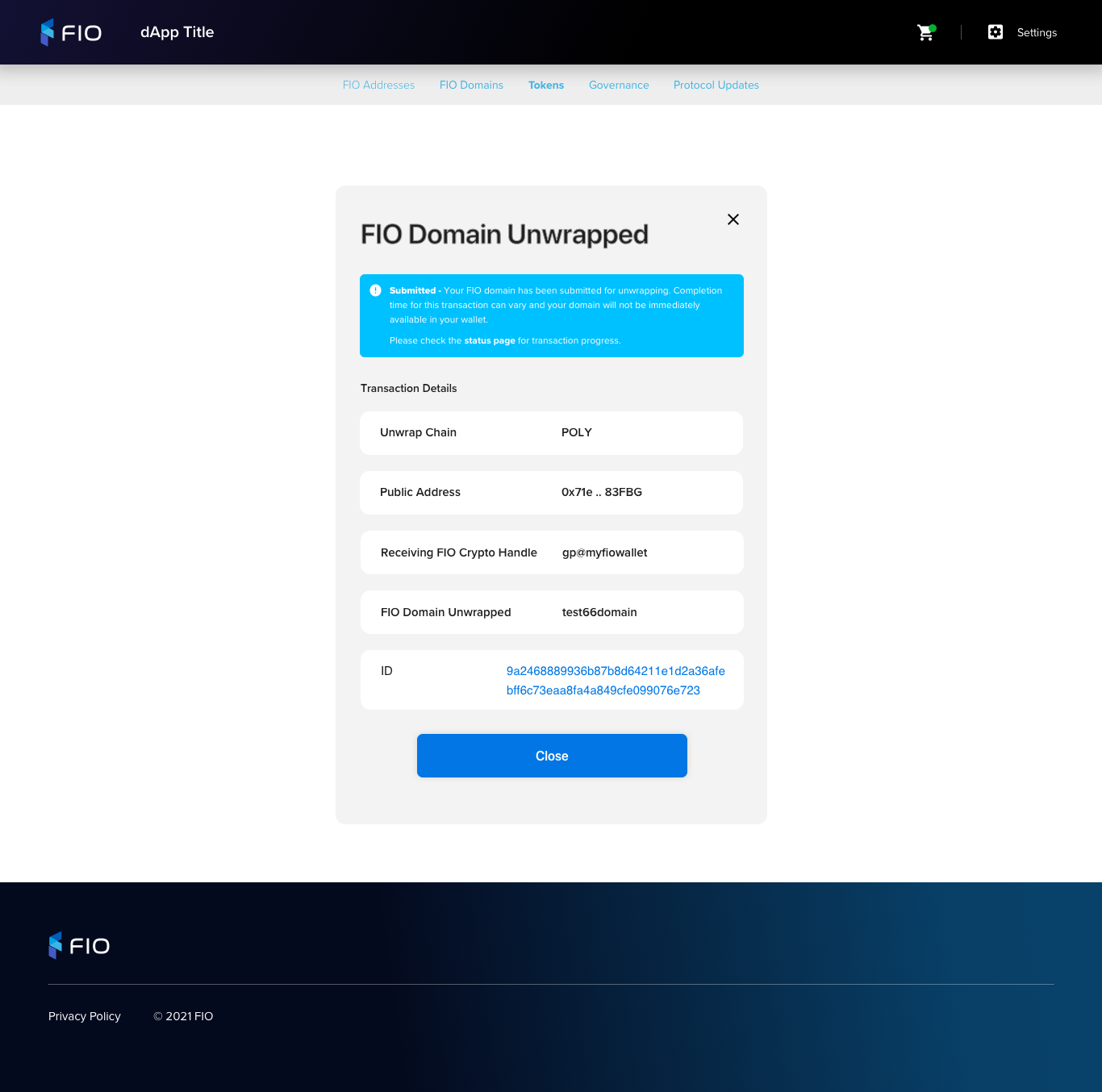...
Unwrap Fee Estimation
Types
Usage (Actual Gas Fee)
Static plus percentage to ensure transaction does not default
How to calculate
Information Retrieval
GWEI
Tiers
Low, Average, and High
How to calculate
Information Retrieval
-
General Requirements
View | Requirements |
|---|---|
Domain Management ViewThere are two paths for domain unwrapping. There is a top level unwrapping interaction and one within the advanced settings view. The reason behind this is take advantage of some user insight testing (or at least to build a model around it to gauge user response).
| |
Domain Advanced Settings View
| |
Wallet Connection
| |
Wrap Unwrap FIO Domain
| |
Select FIO Crypto Handle
| |
Edit Fees (Basic and Advanced)
| |
MetaMask Transaction Signing
| |
FIO Domain Unwrapped
|
...