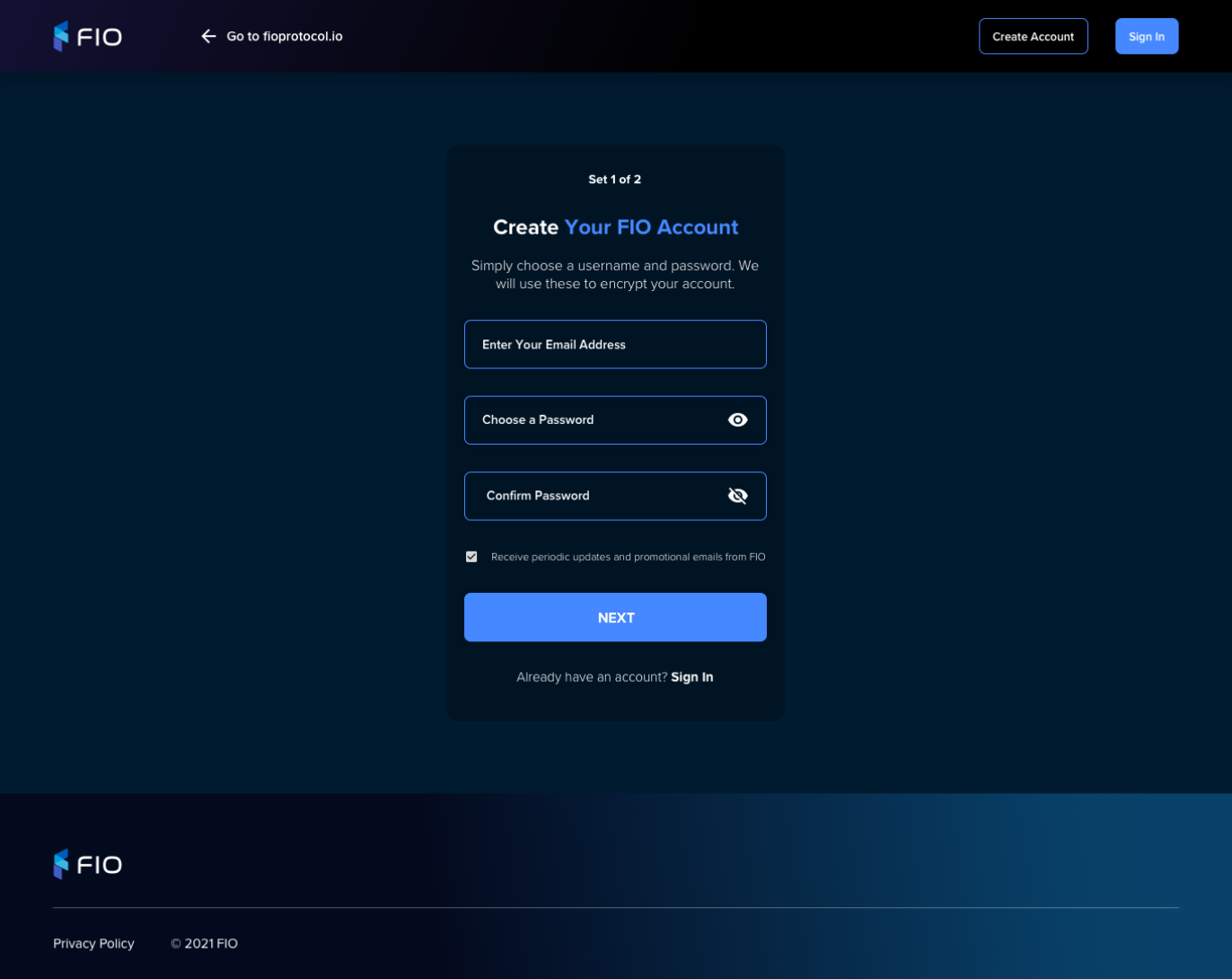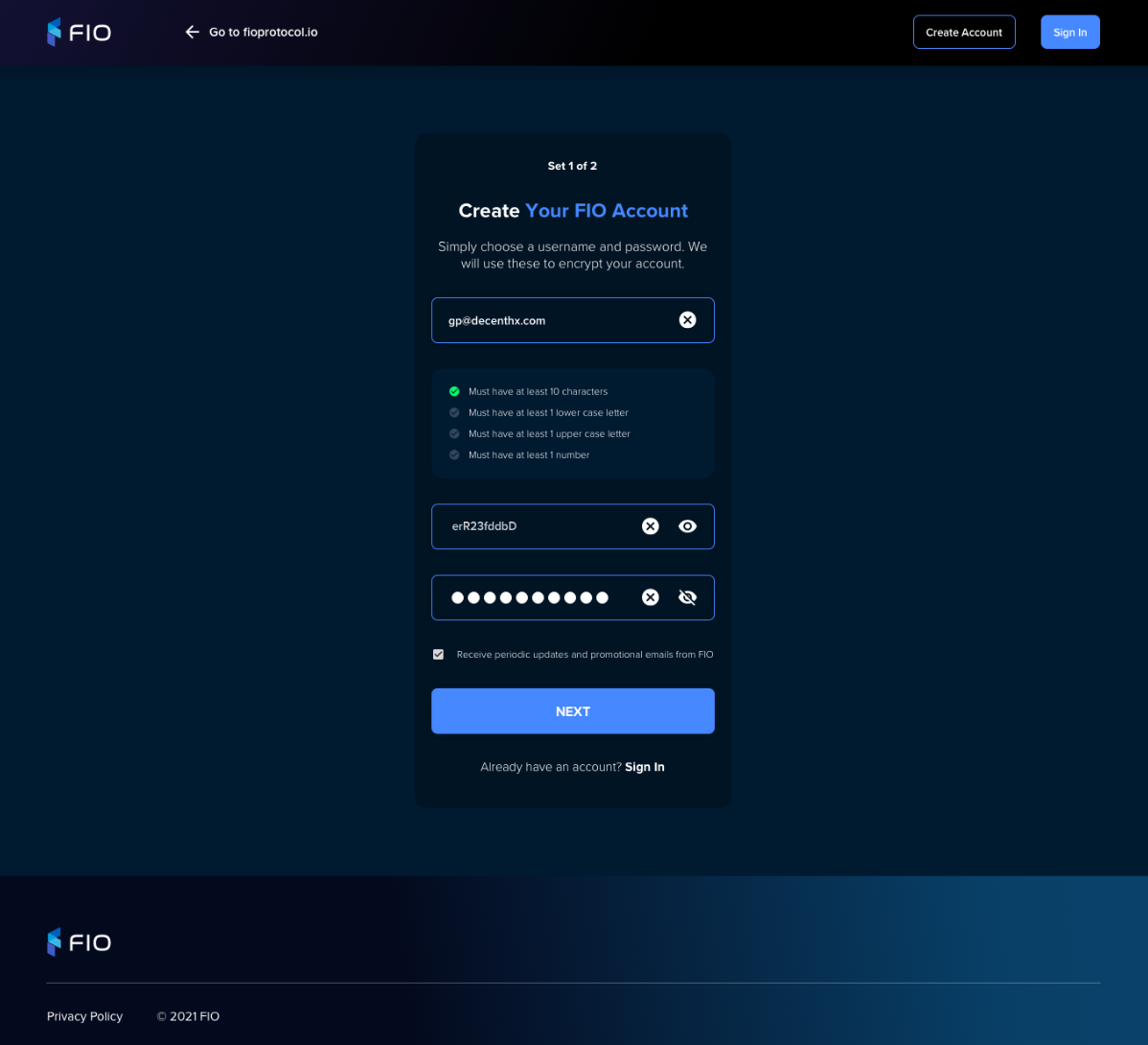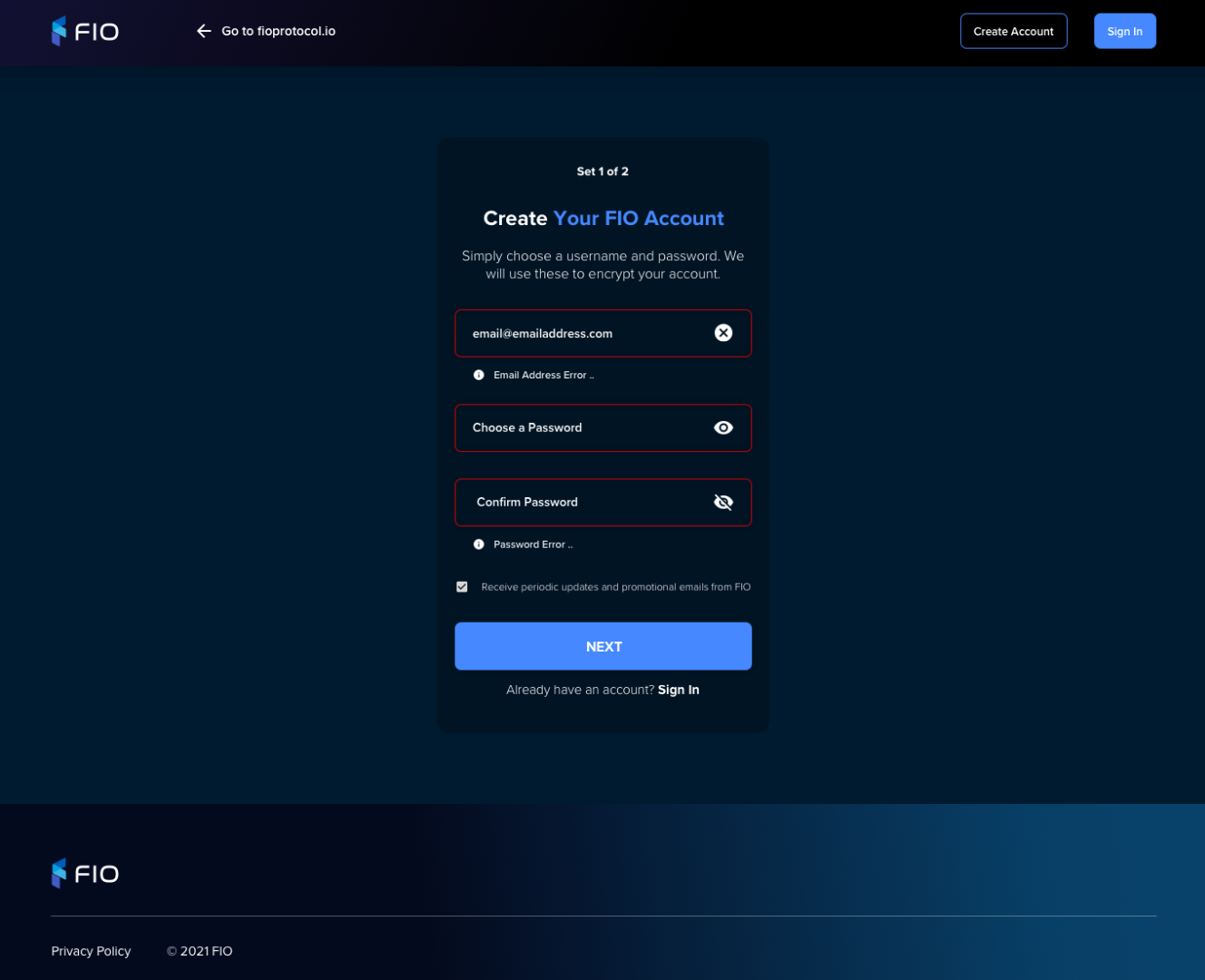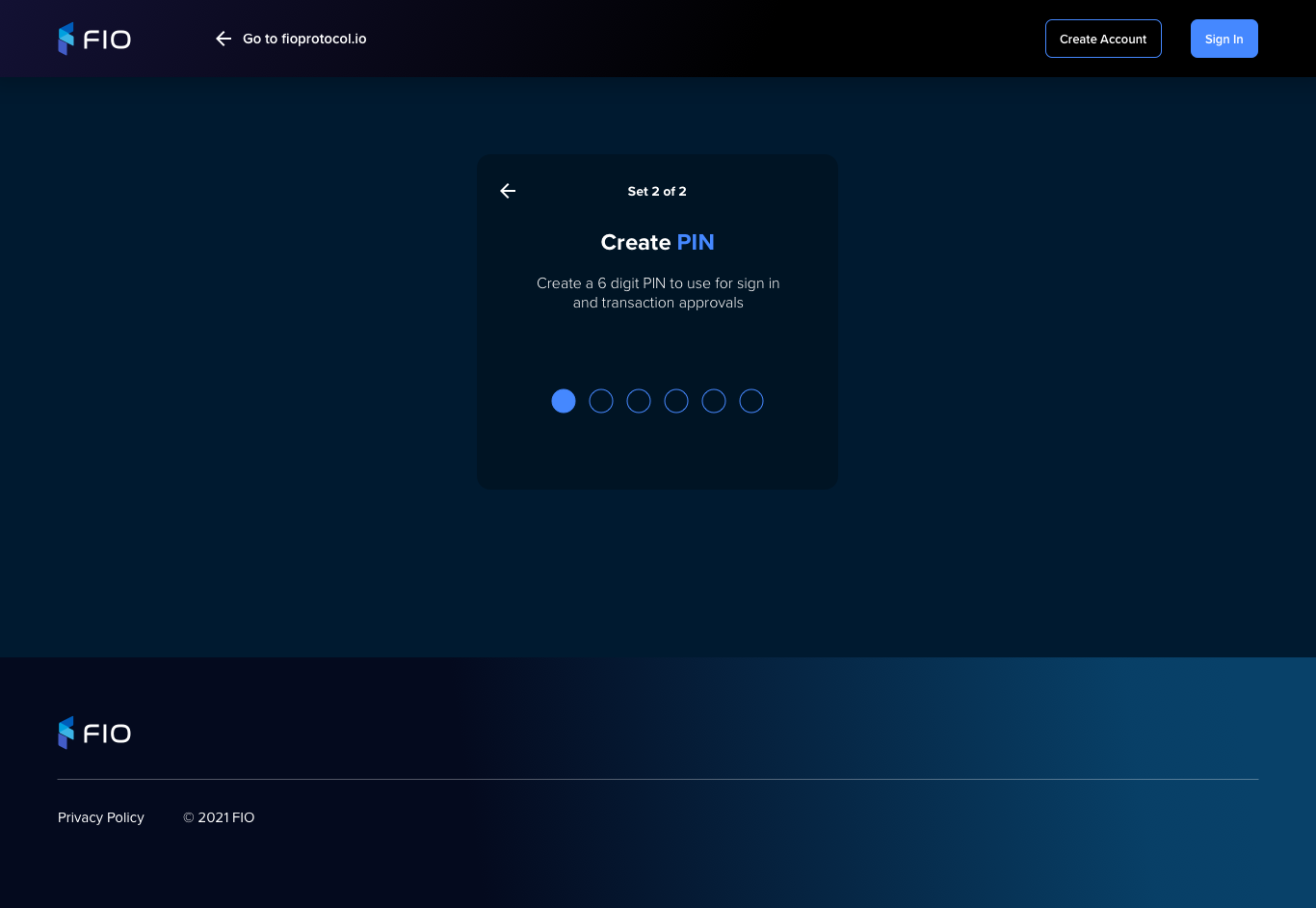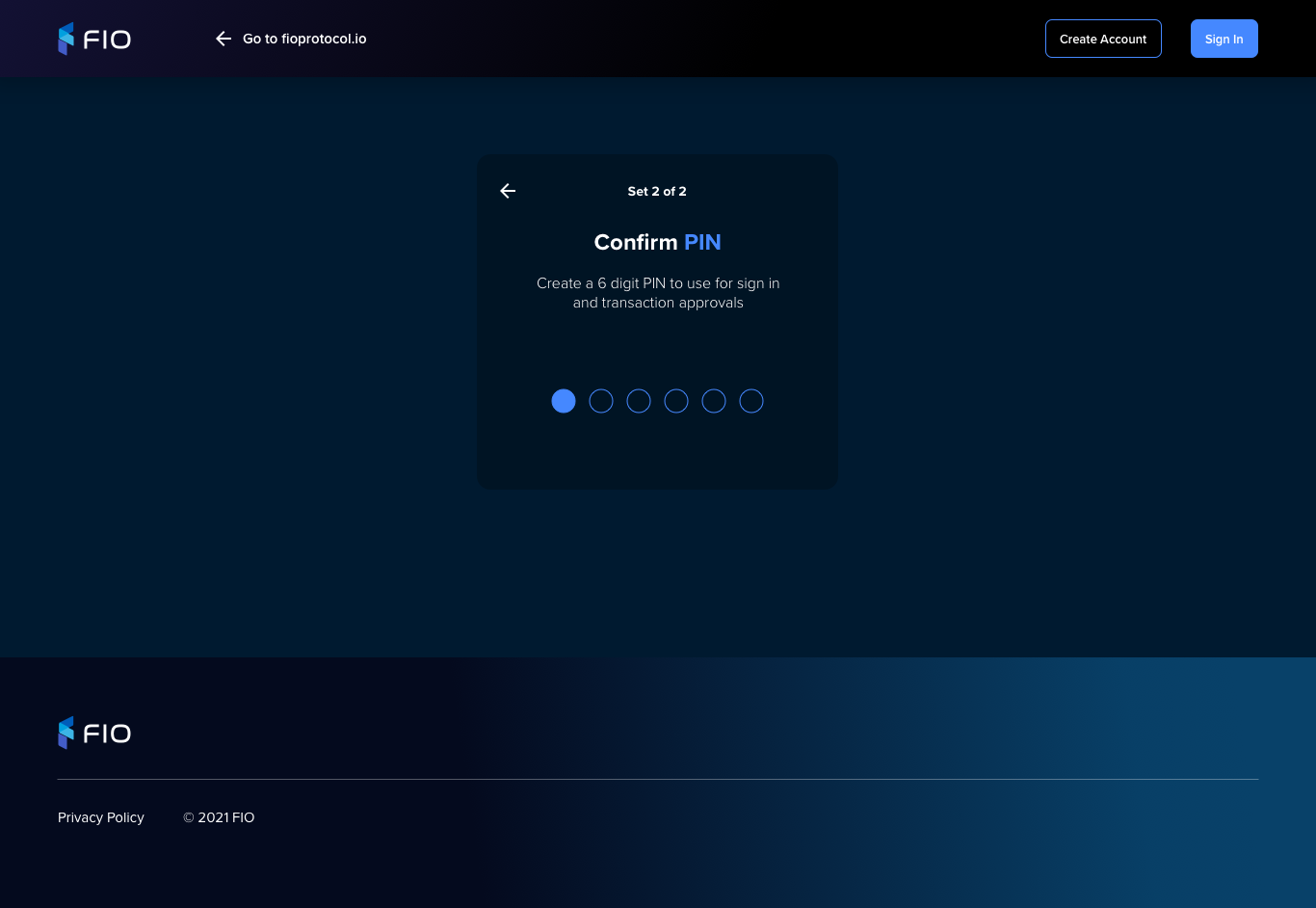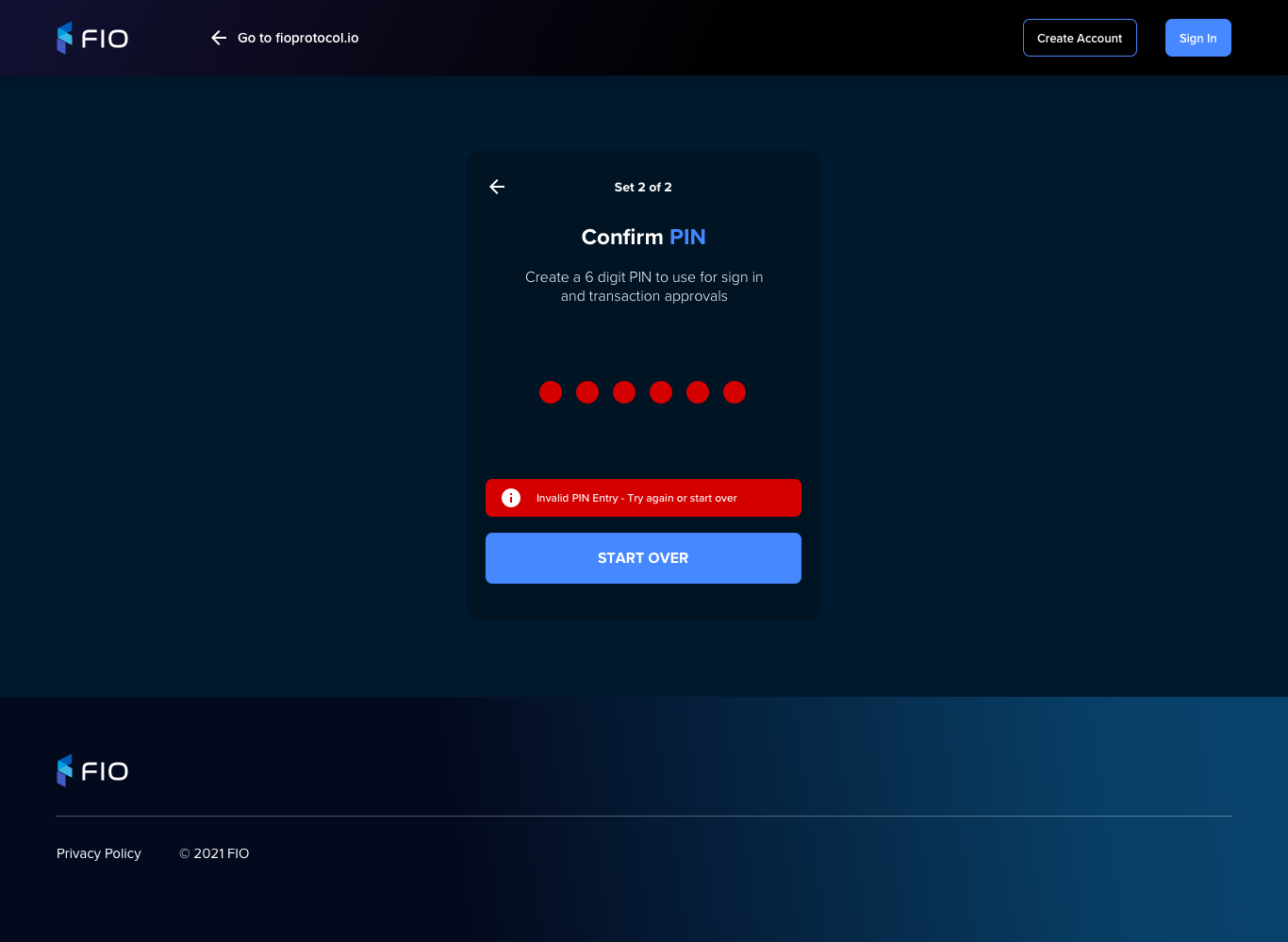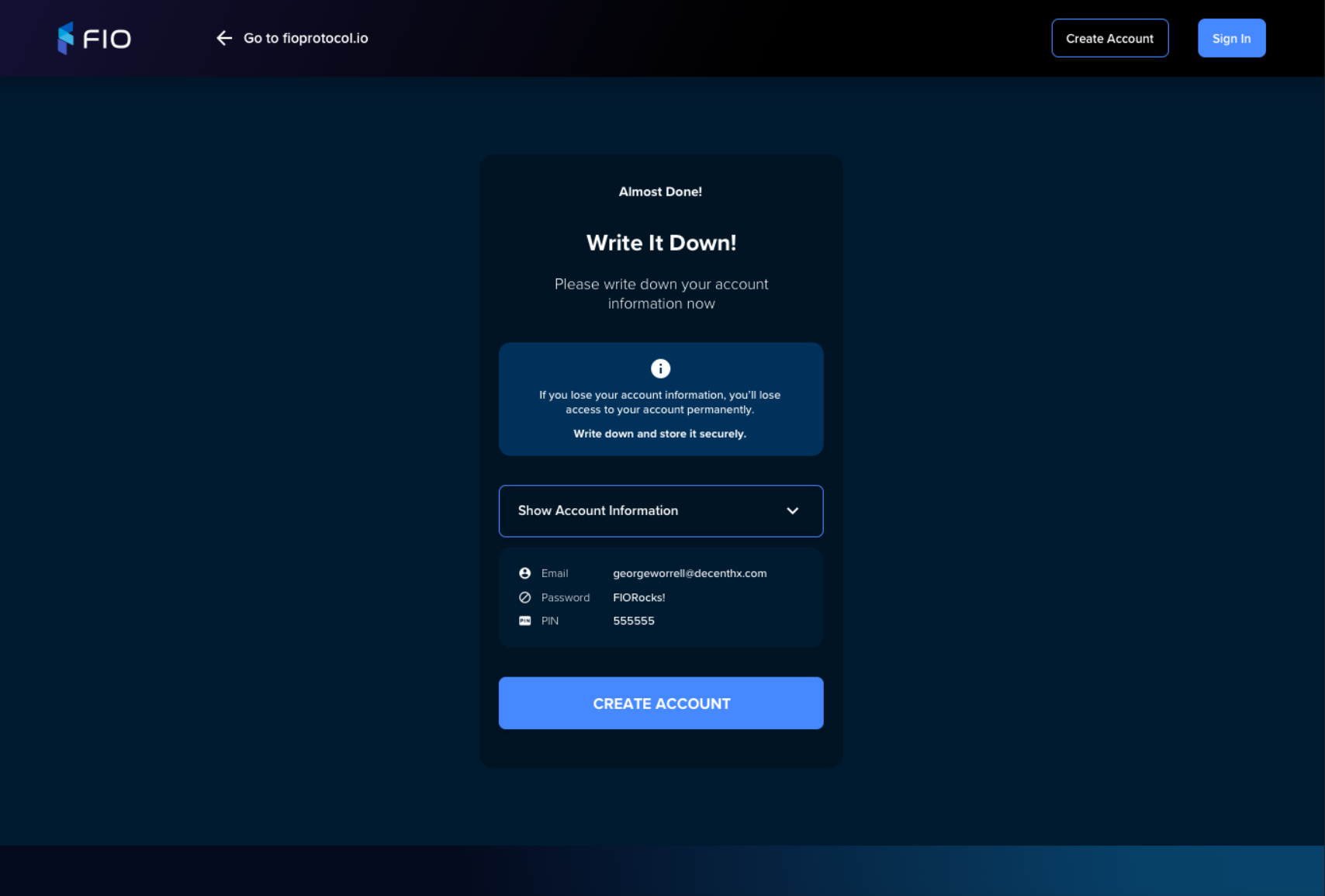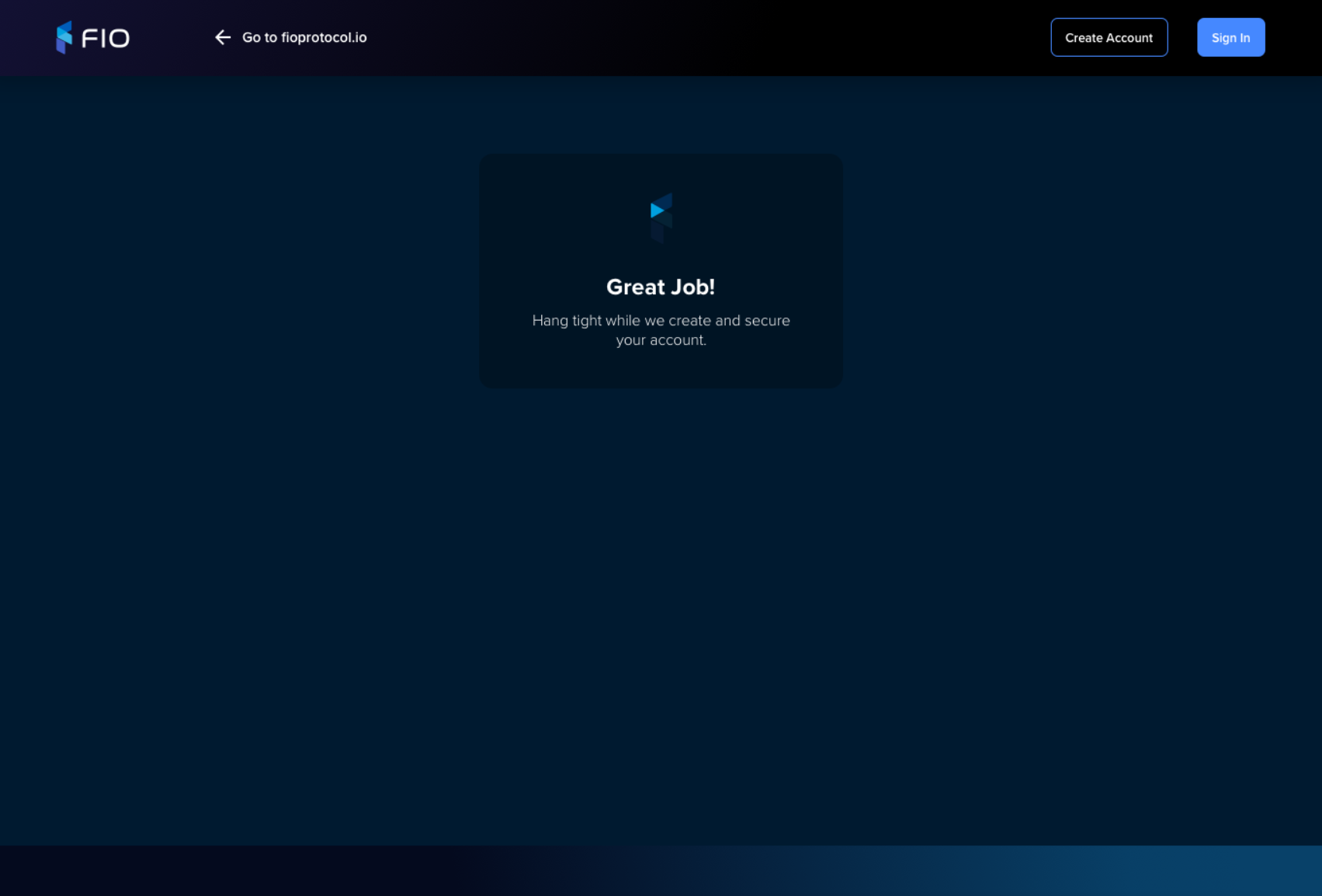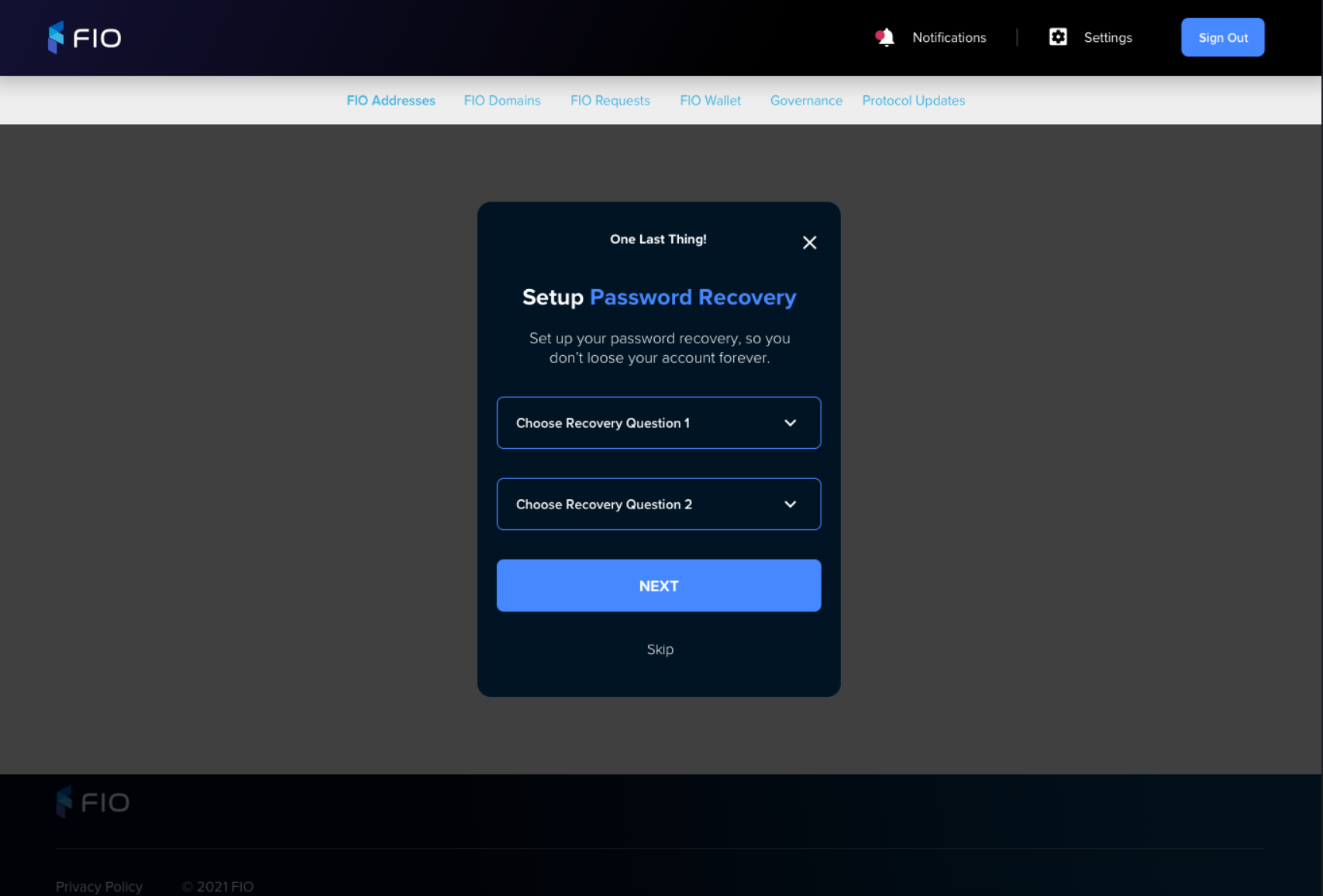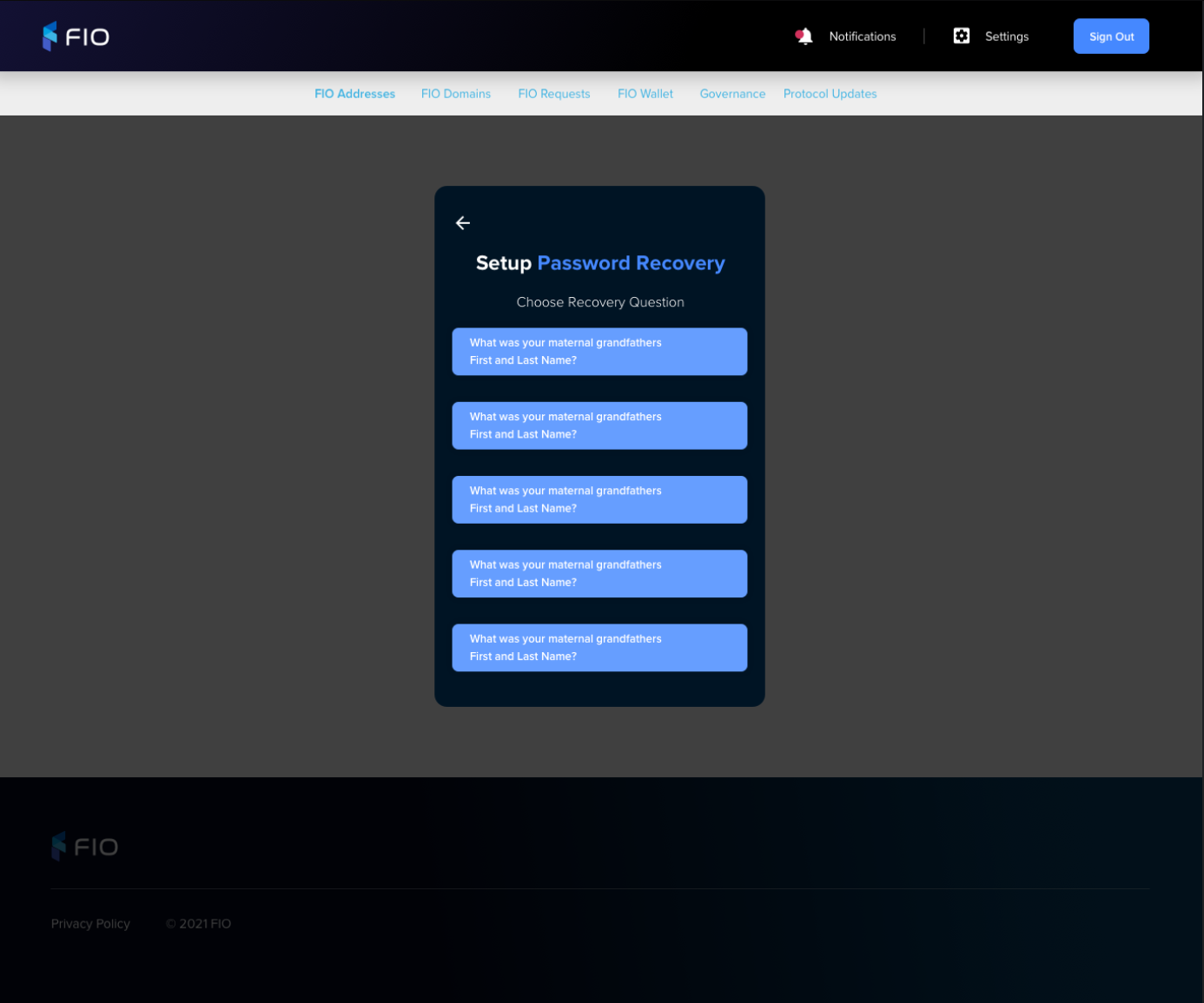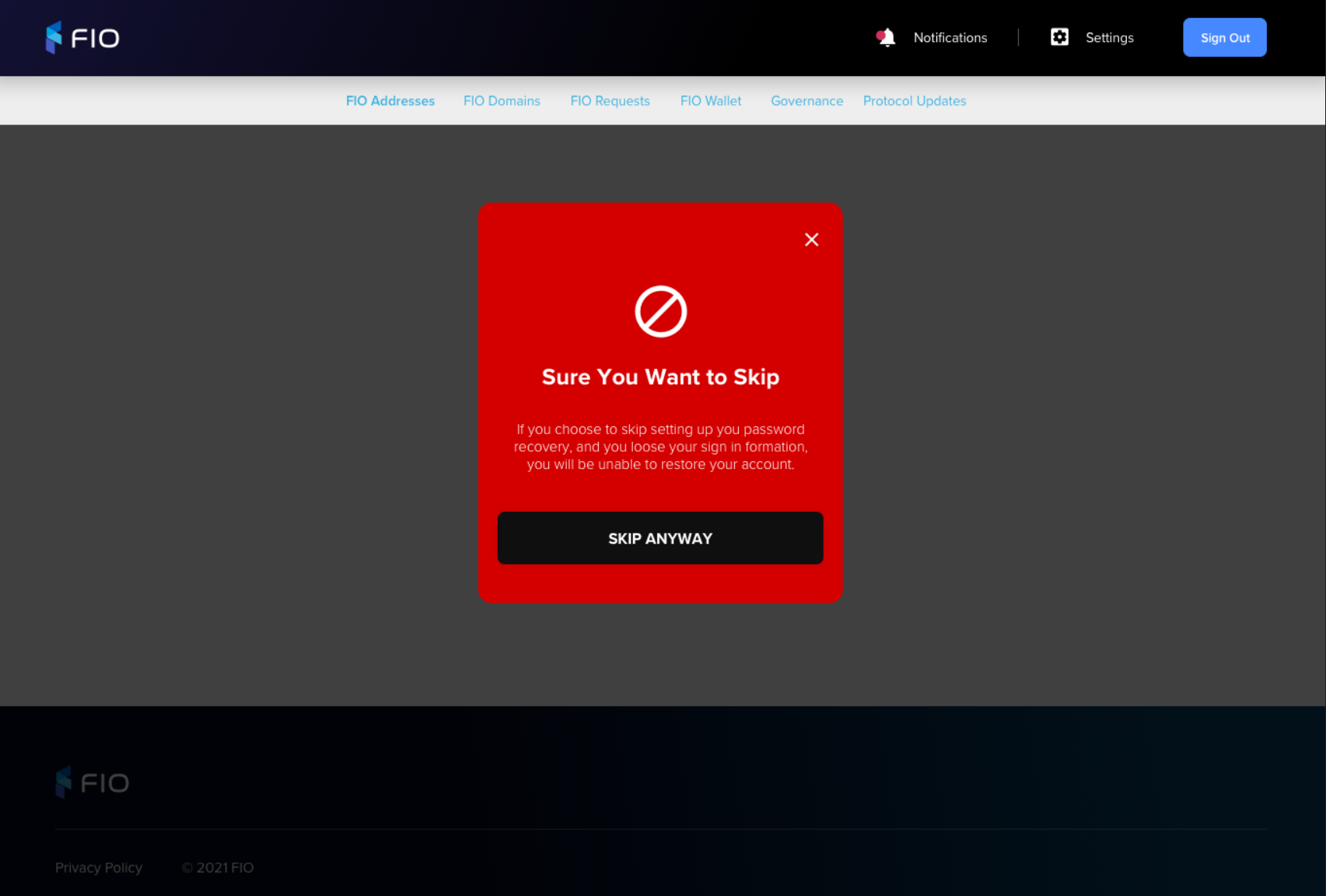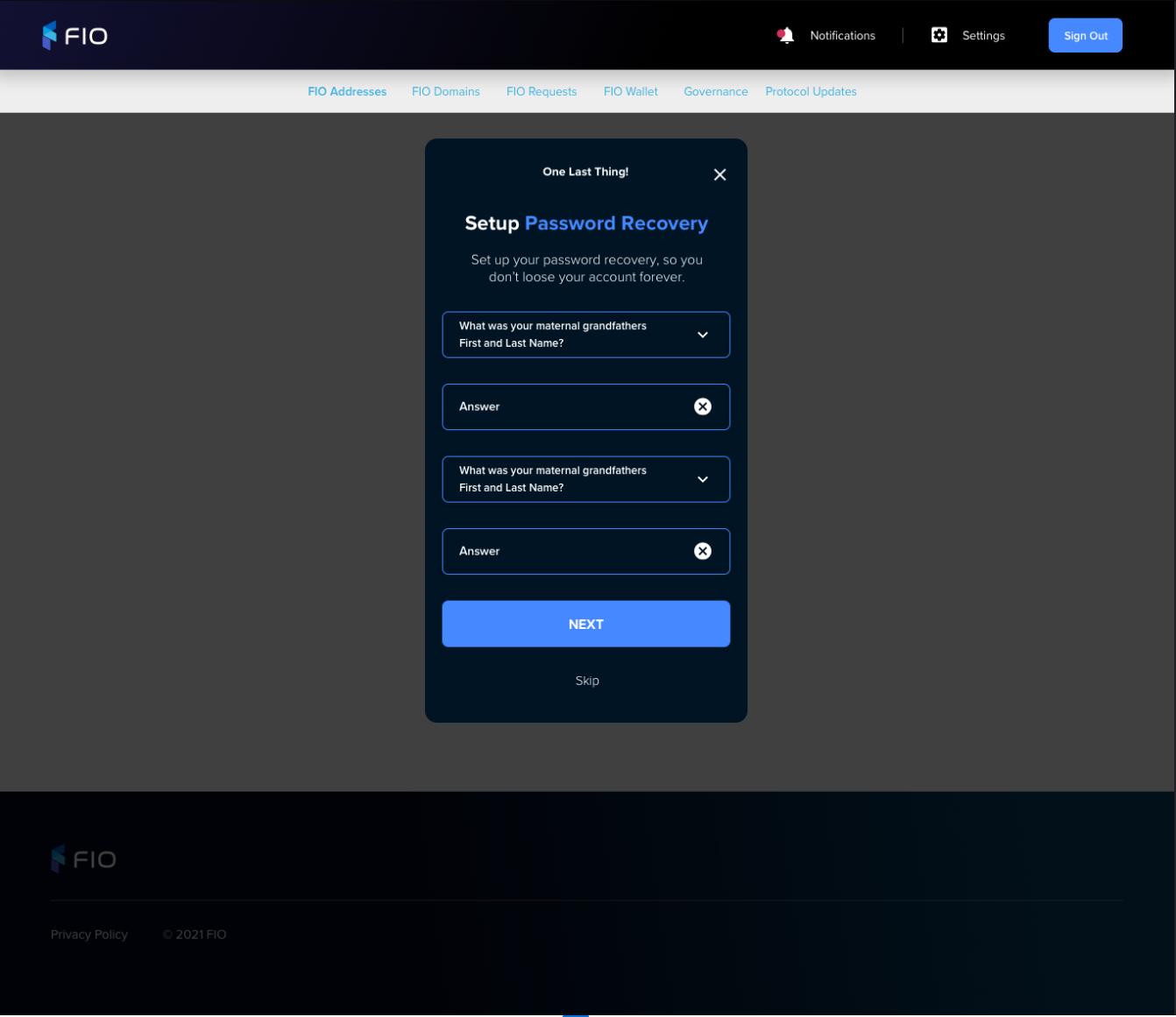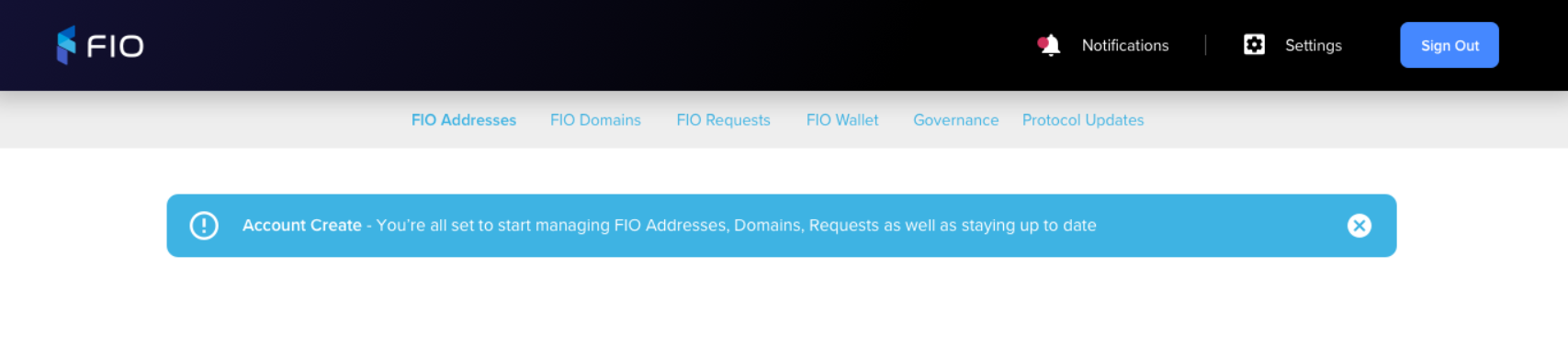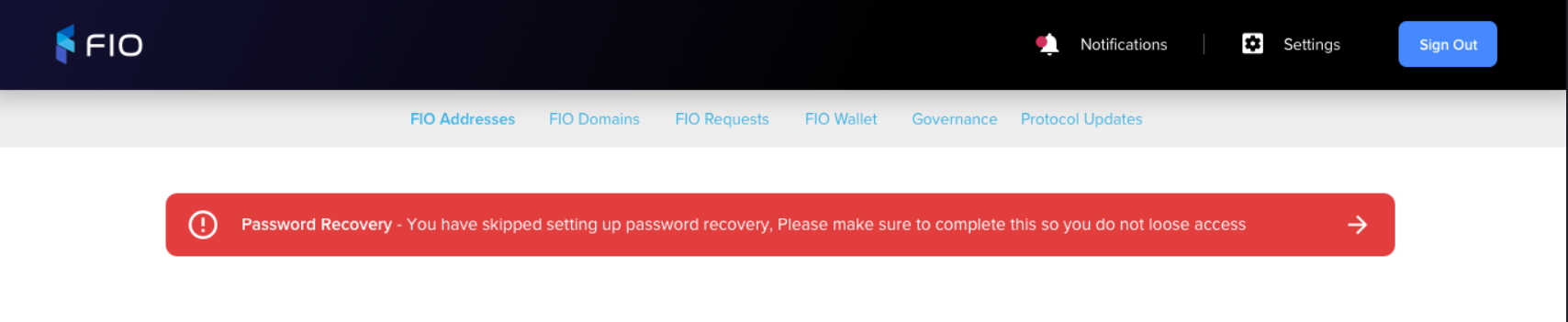Visual | Functionality |
|---|
Email & Password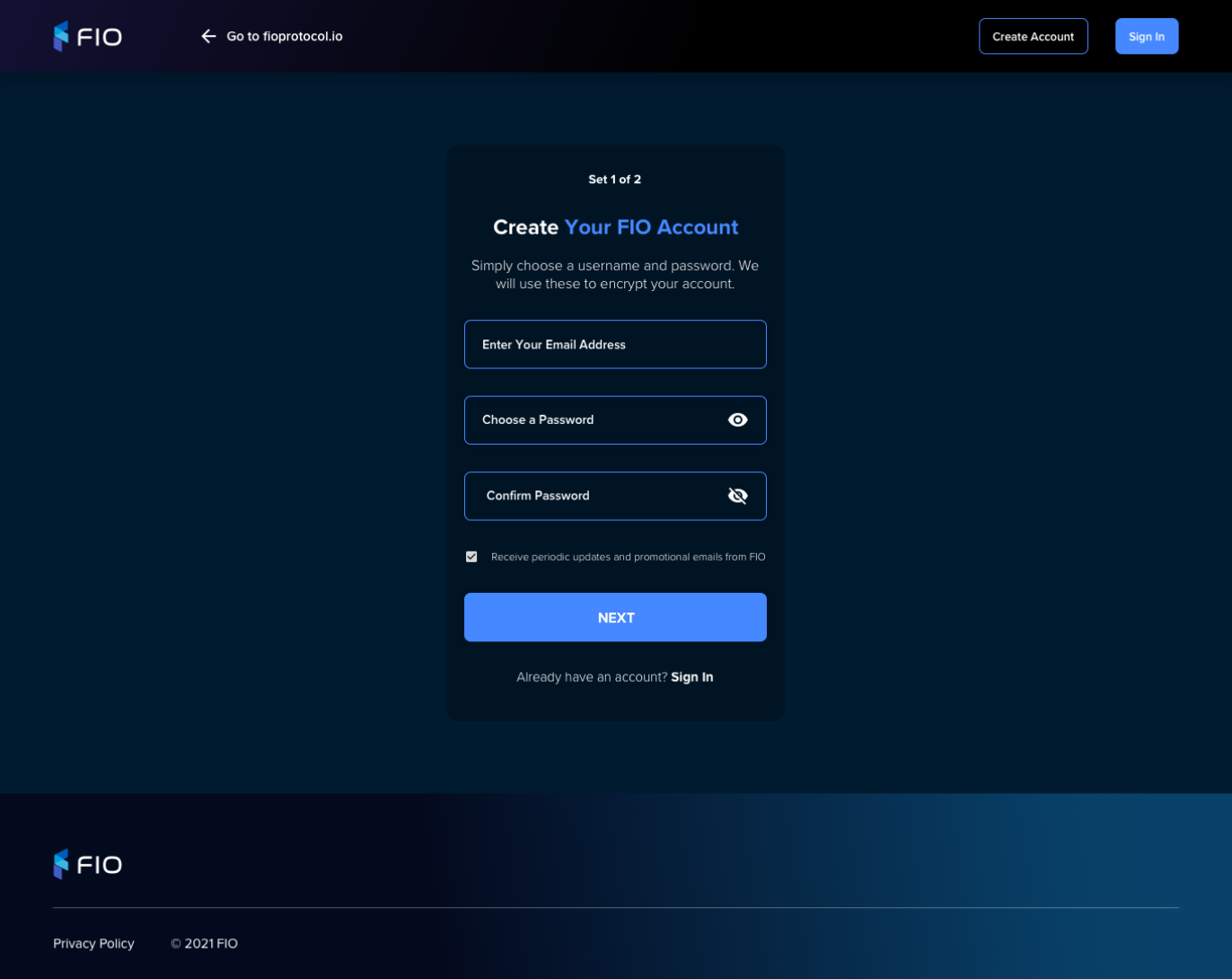 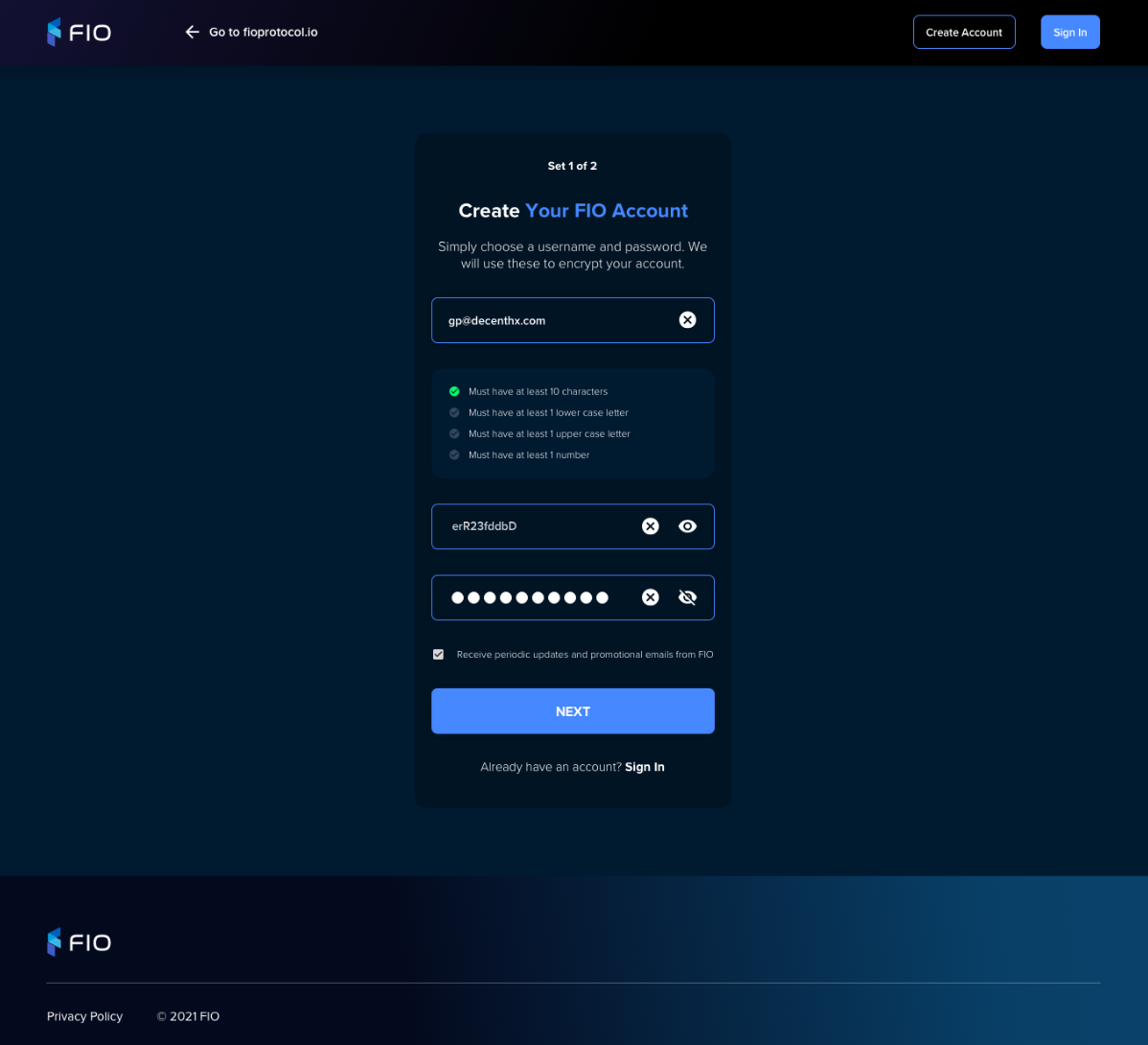 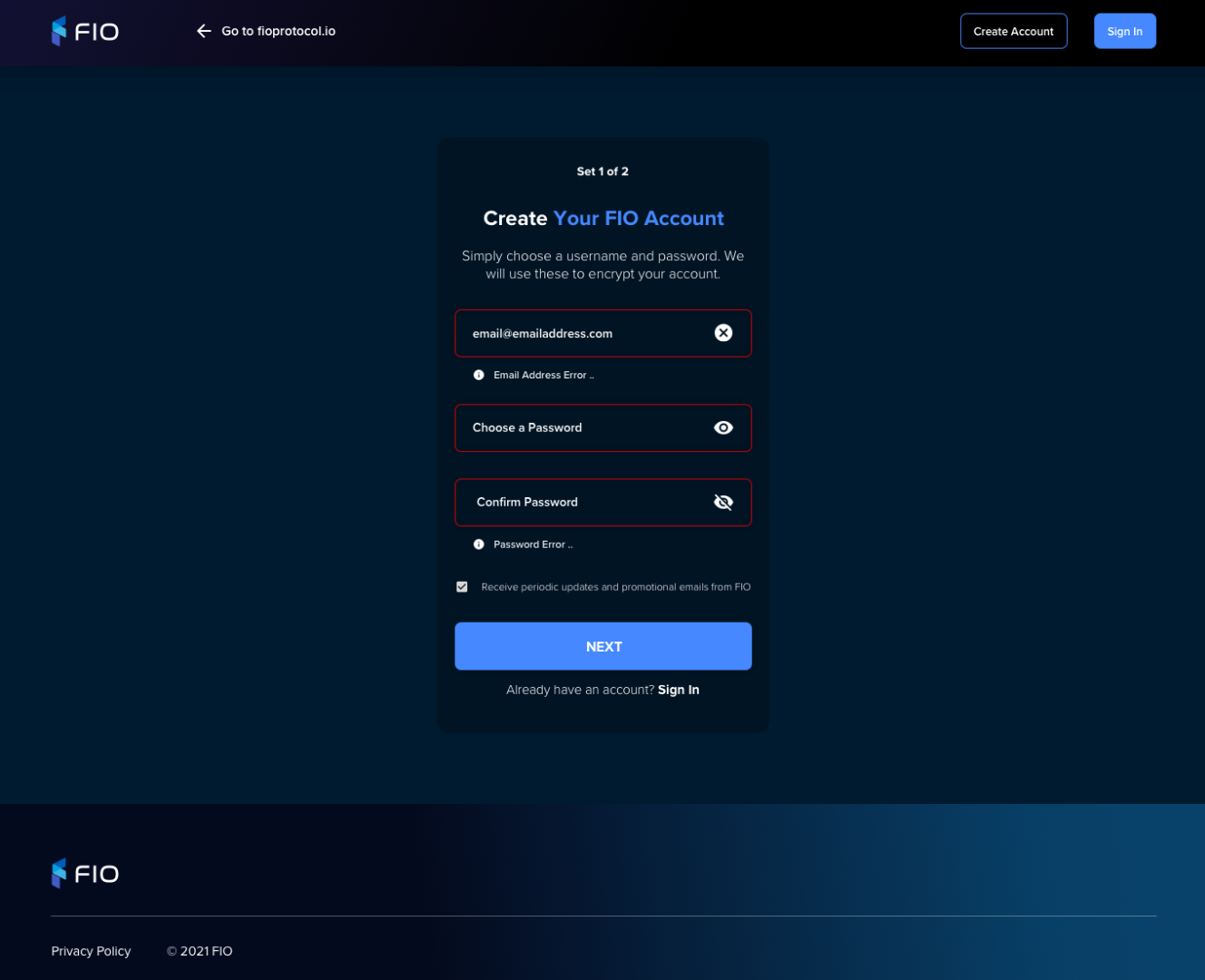 | Collect Validate Email Address Validate onfocusout On validation error Turn border red Display error message:
Validation rules
Password Password Confirm Validate onkeyup Validation rules
Display
|
PIN Code Image Removed Image Removed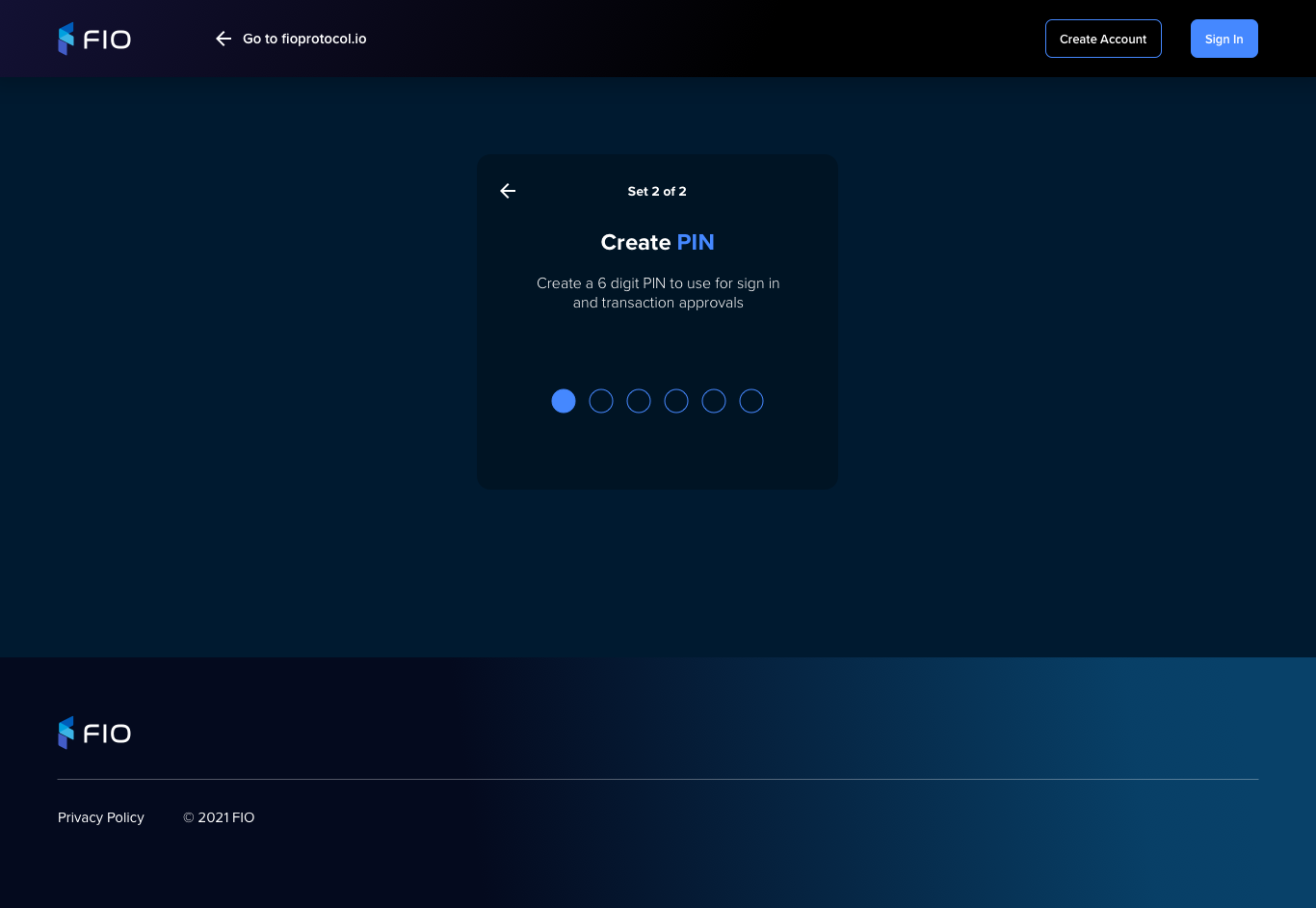 Image Added Image Added | |
PIN Code Confirm Image Removed Image Removed Image Removed Image Removed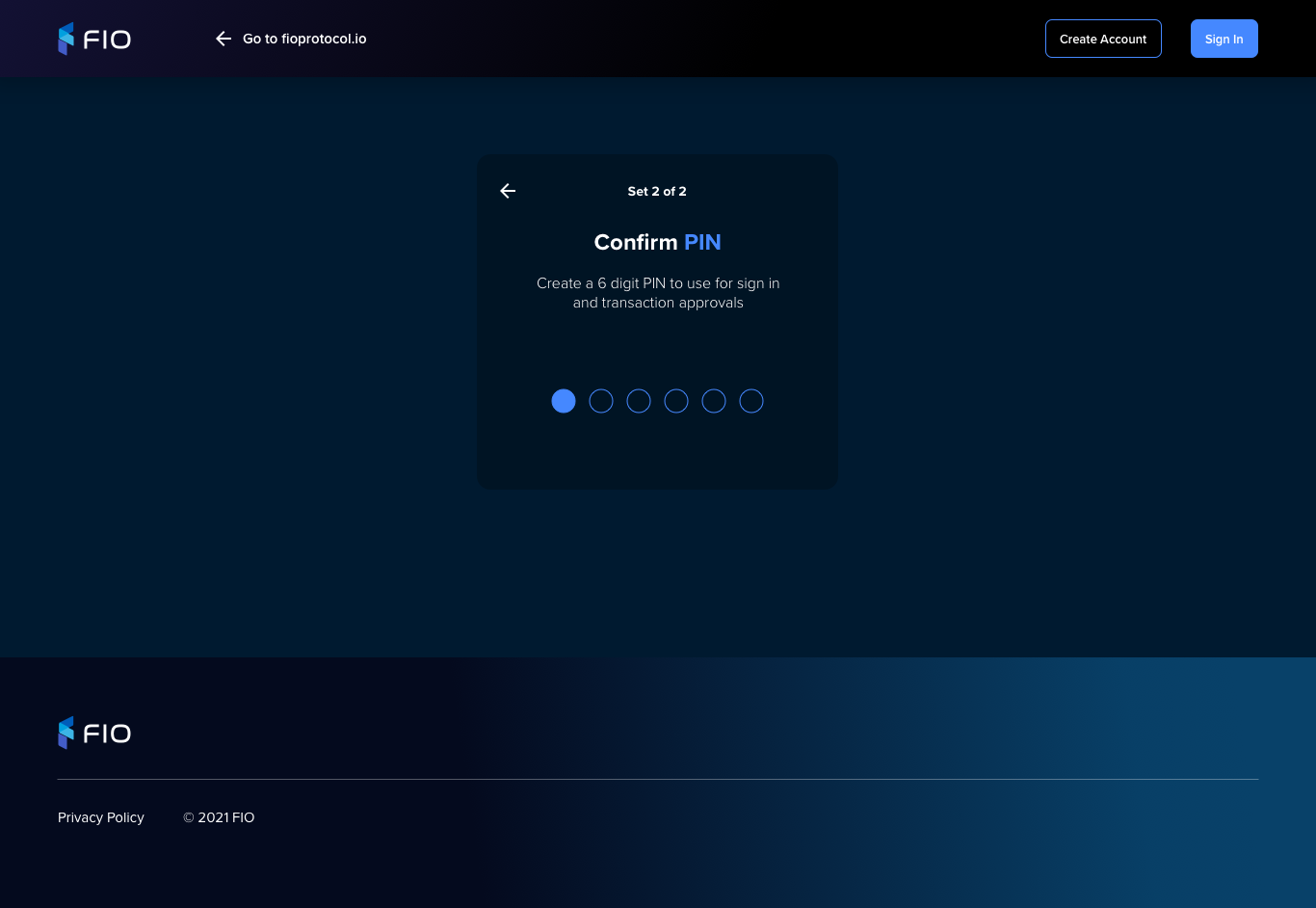 Image Added Image Added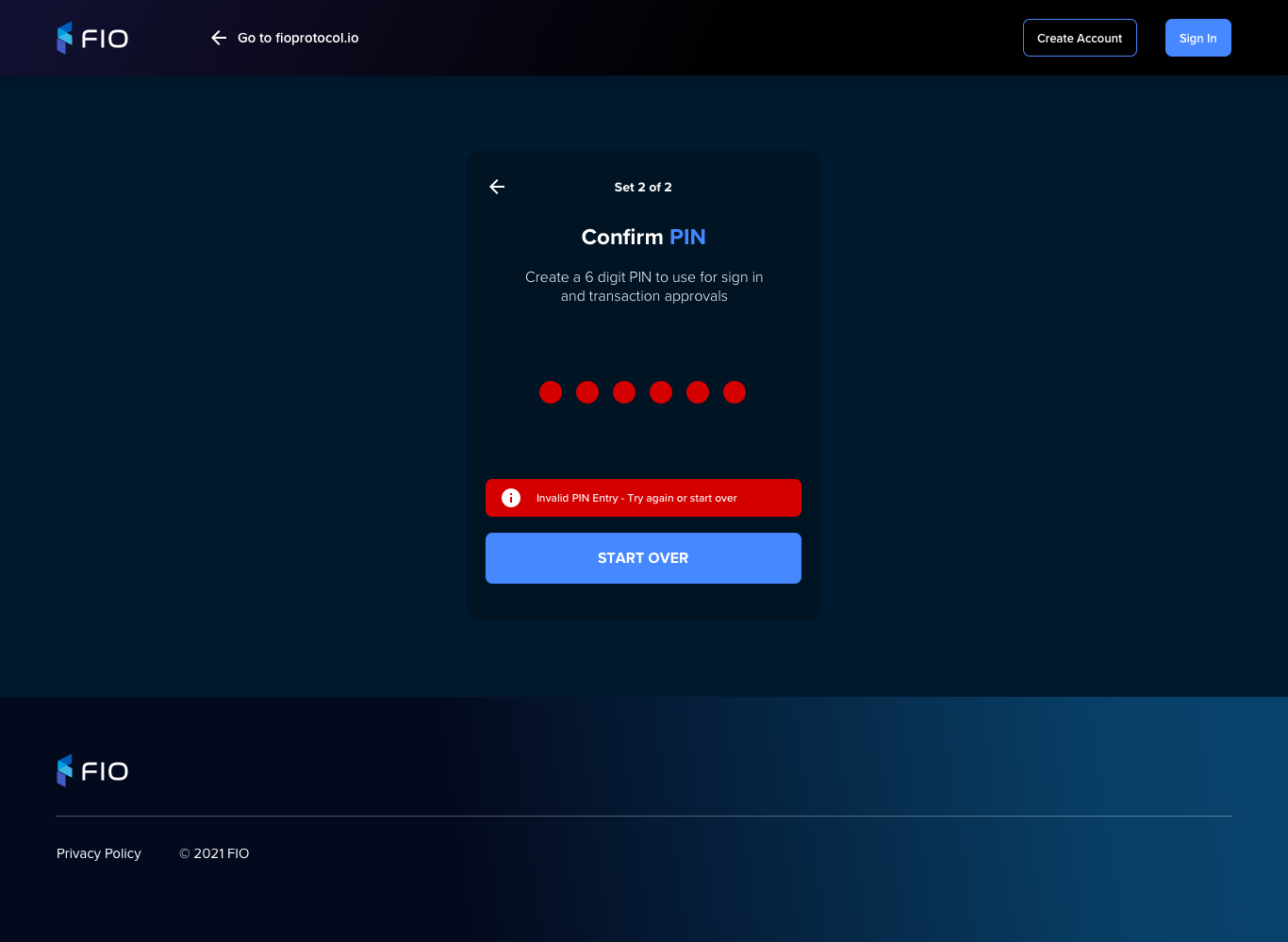 Image Added Image Added | |
Account Confirm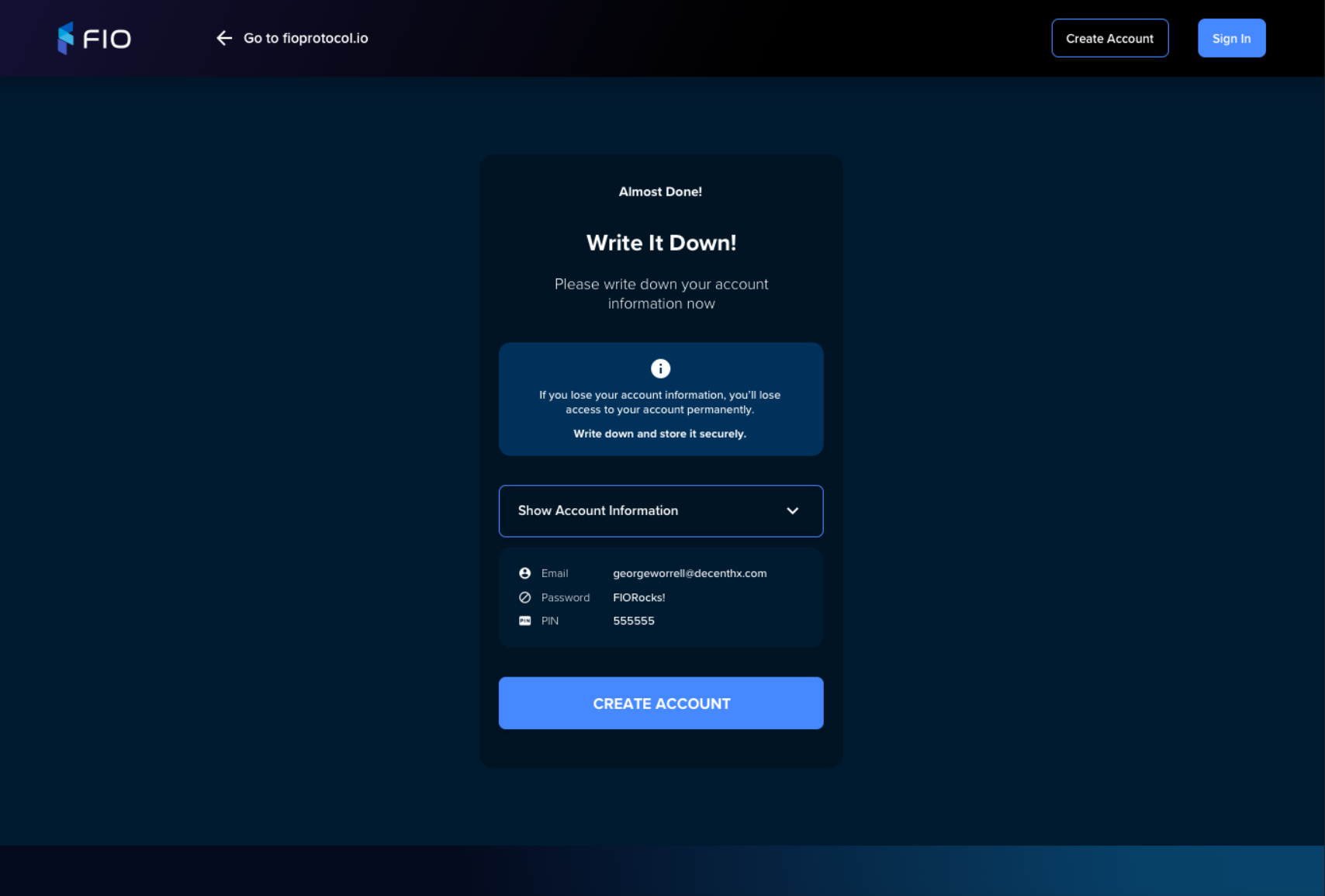 | |
Create account | |
Account Create Confirmation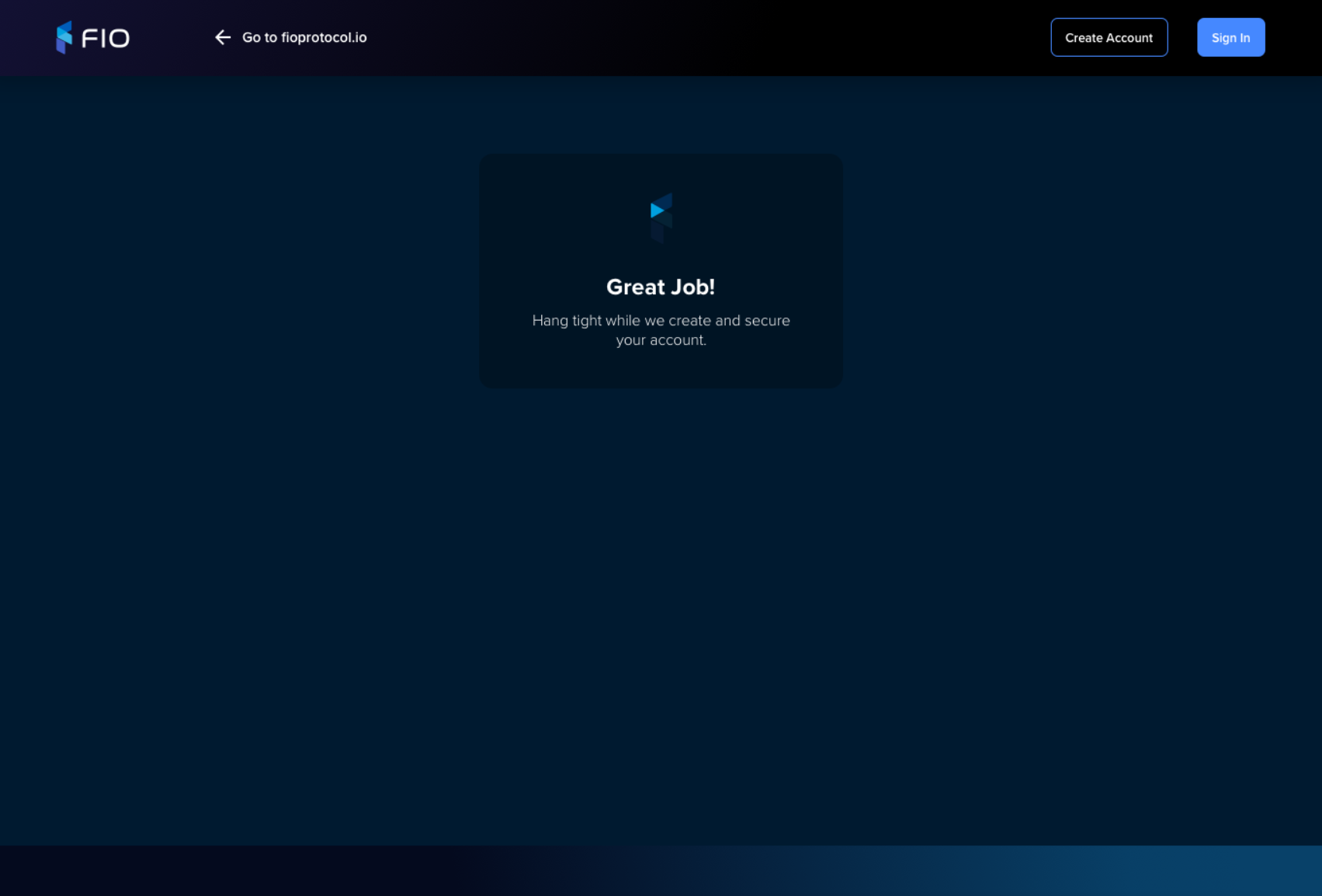 | |
Secret Questions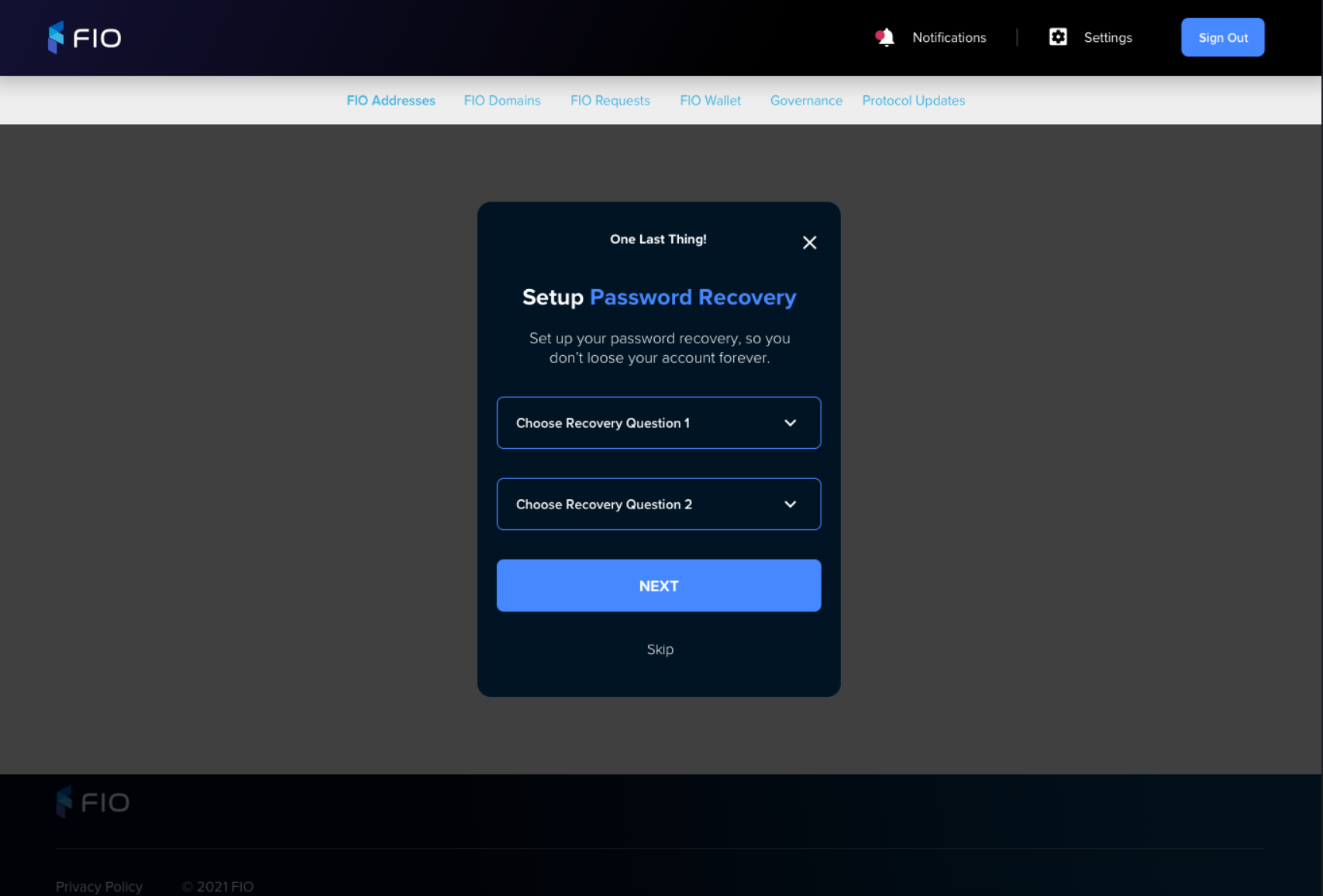 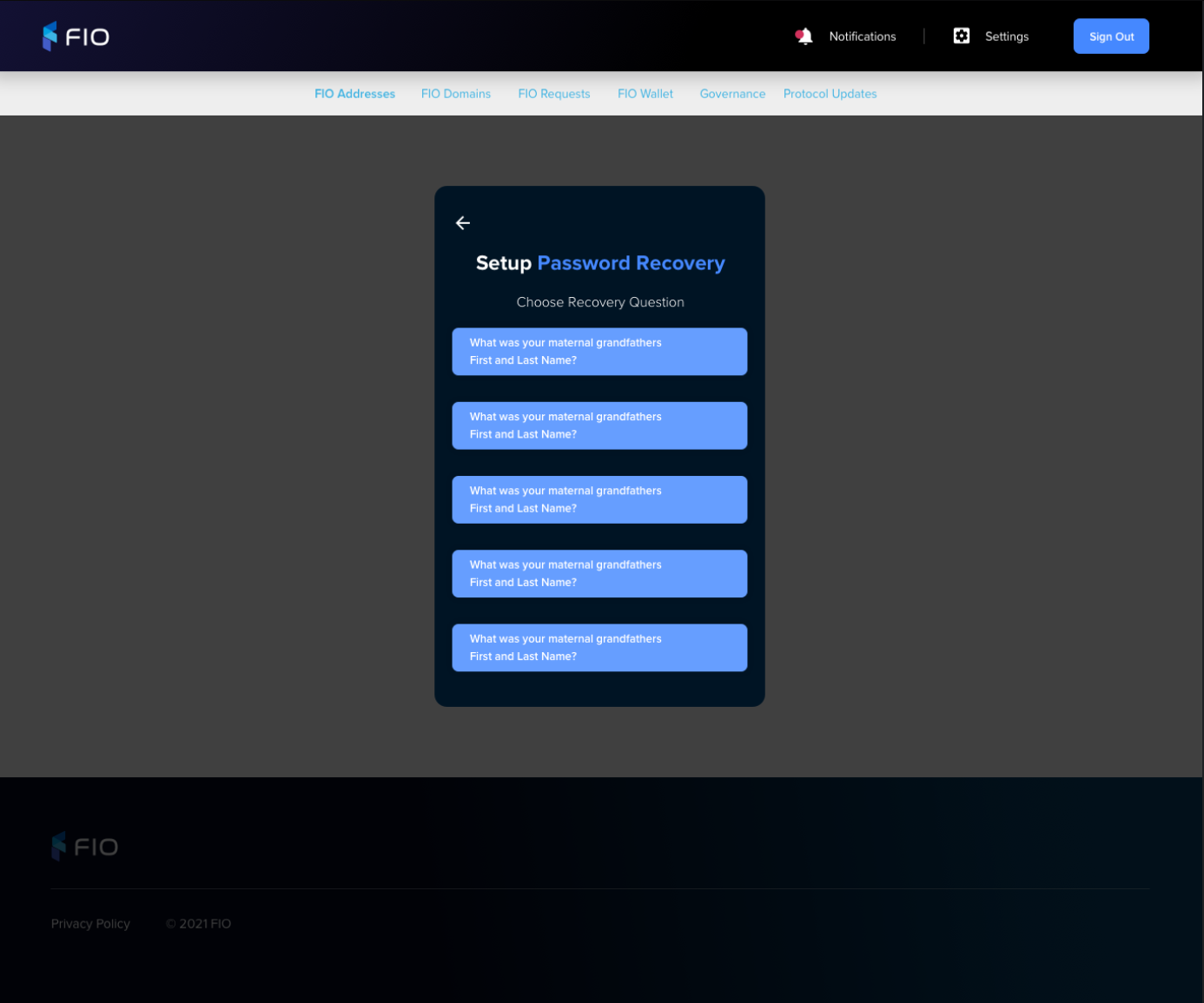 | |
Secret Questions Skip Confirm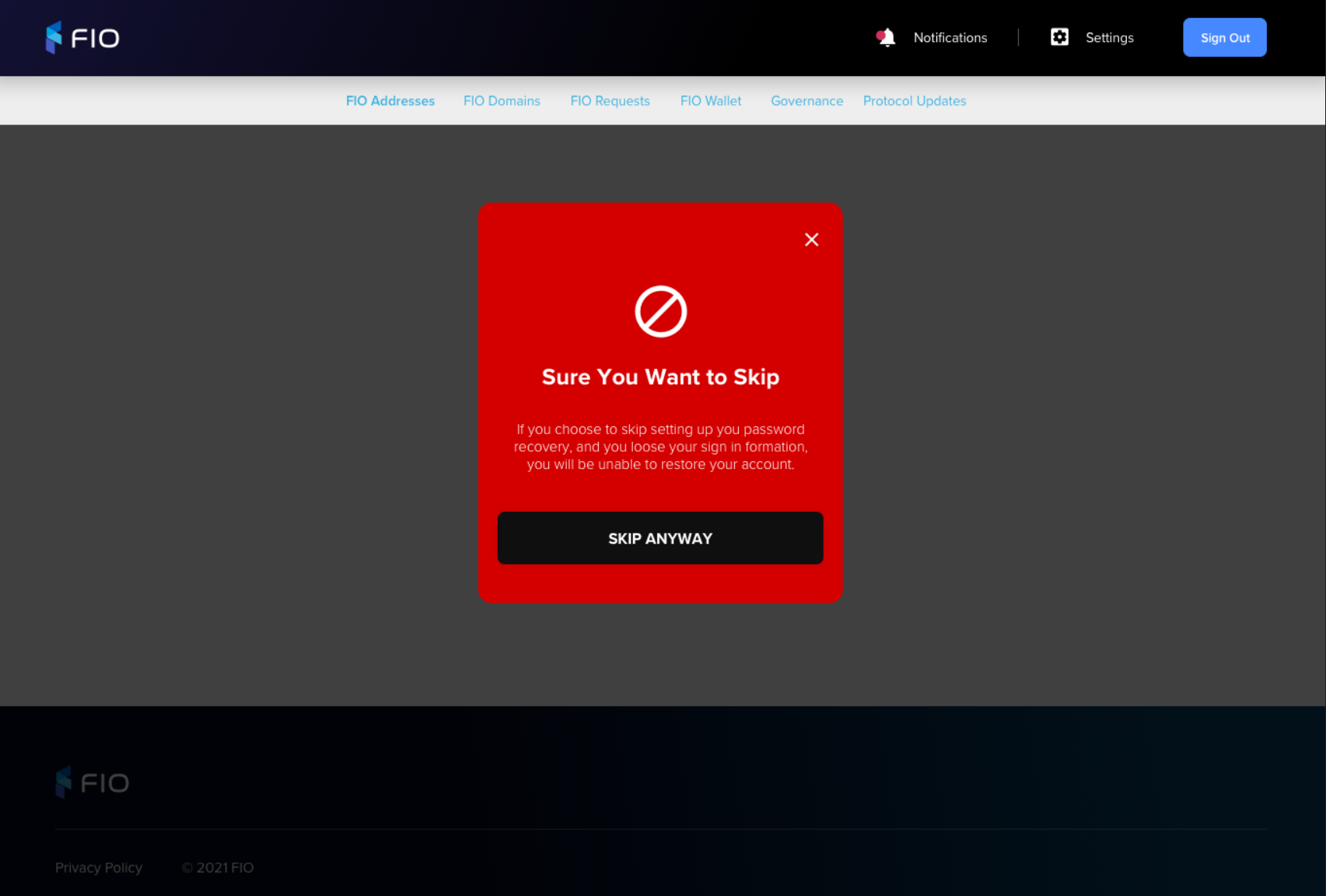 | |
Secret Questions Answer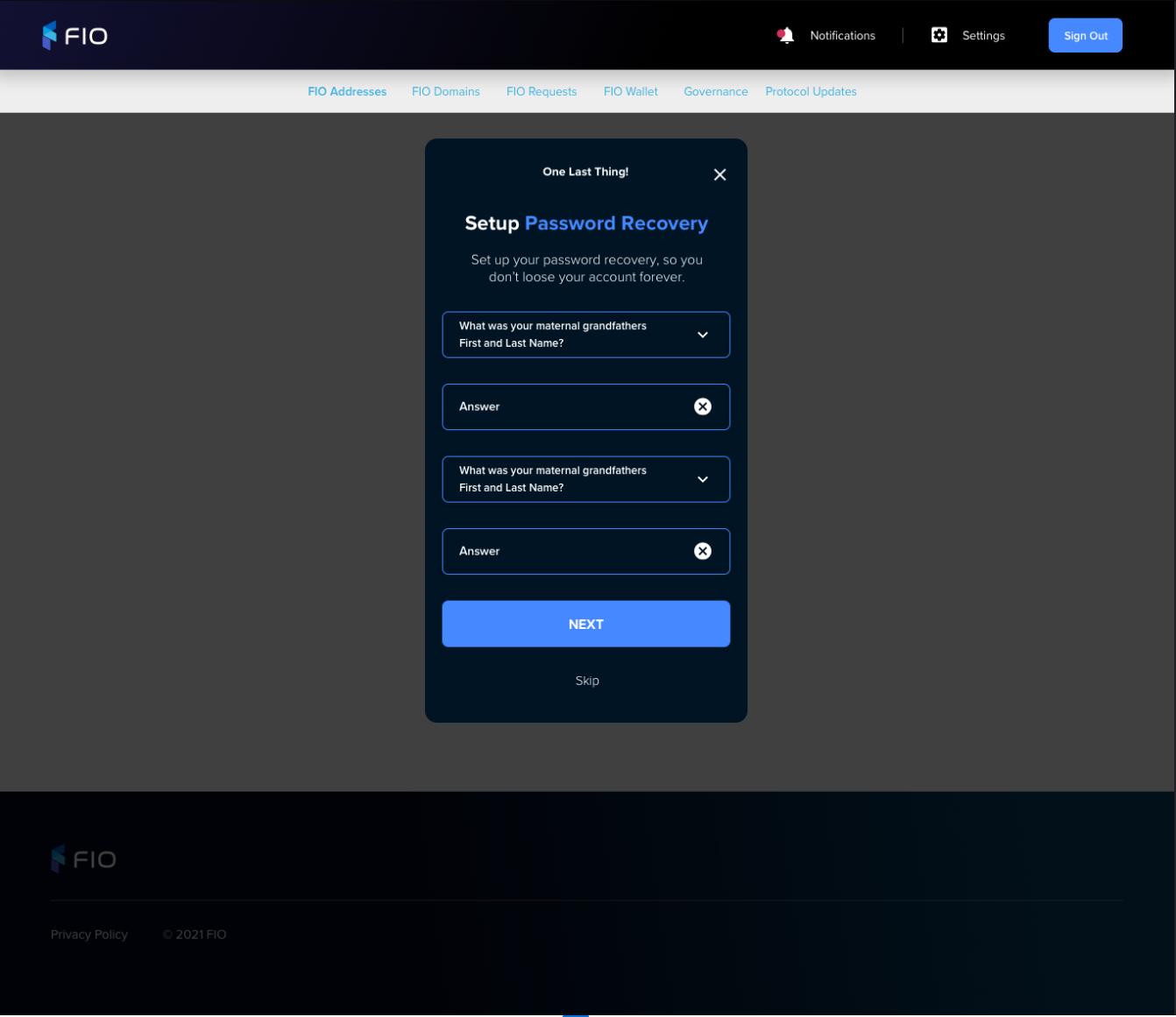 | Collect Secret Question 1 Answer Secret Question 2 Answer
Validate Secret Question 1 Answer Validate onfocusout On validation error Validation rules
Secret Question 2 Answer Validate onfocusout On validation error Validation rules
Display
|
Record Secret Questions and Answers | |
Home Page Authenticated Page with Account Created Notice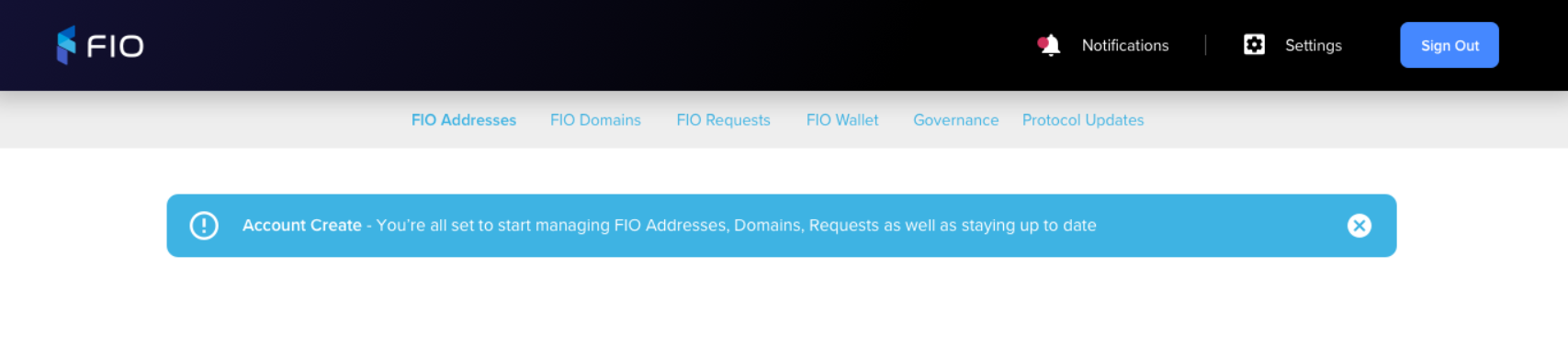 | |
Home Page Authenticated Page with Secret Questions Skipped Warning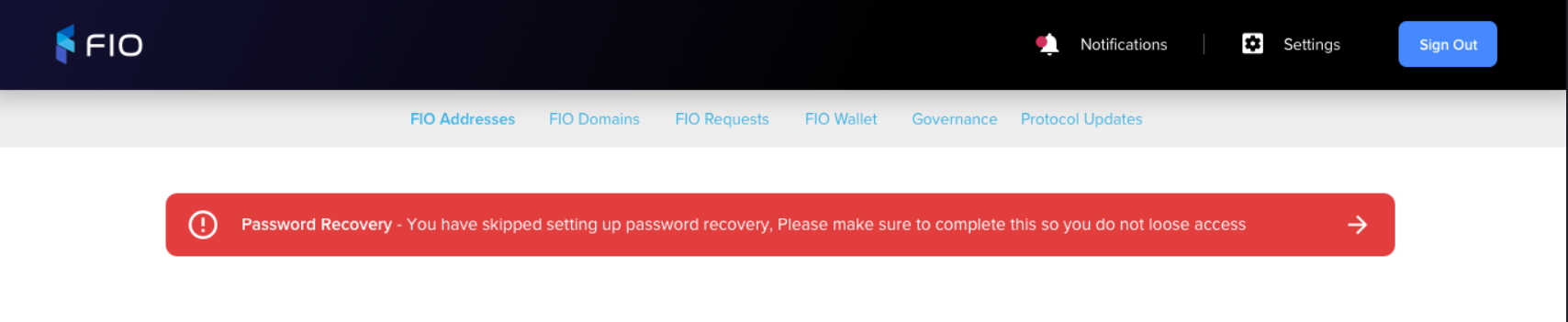 | |